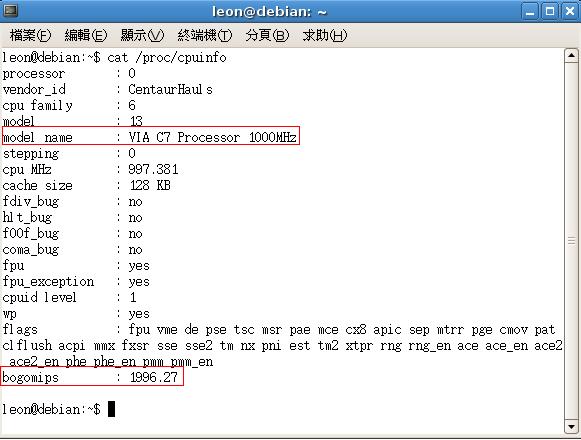請先看『使用說明』
MB:MV700A
From LEXWiKi
Driver
| O.S. | VGA Support | Audio Support | IDE Support | Video-in Support | TV-OUT Support | MPEG2 Accelerator | MPEG4 Accelerator | Download | Patch |
|---|---|---|---|---|---|---|---|---|---|
|
Windows XP Embedded |
Yes |
Yes |
Yes |
Yes |
Yes |
Yes |
Yes |
| |
|
Fedora Core 5 |
Yes |
Yes |
Yes |
Yes |
Yes |
Yes |
Yes |
| |
|
Windows CE 5.0 |
Yes |
Yes |
Yes |
No |
Yes |
No |
No |
| |
|
Windows CE 4.2 |
Yes |
Yes |
Yes |
No |
Yes |
No |
No | ||
|
Debian 4.0rc3 |
Yes |
Yes |
Yes |
Yes |
Yes |
Yes |
Yes | ||
|
Windows CE 6.0 |
Yes |
Yes |
Yes |
No |
No |
No |
No | ||
|
Ubuntu 9.04 |
Yes |
Yes |
Yes |
Yes |
Yes |
No |
No |
FAQ for MV700A
CX700 with 32"/42" AD board problem in resolution 1360x768 / 1920x1080 under Linux.
| Ans: |
Need to edit /etc/X11/xorg.conf file, Under Section "Device" add line: Option "NoDDCValue" |
|---|---|
| Patch File: |
N/A |
| Defect: |
N/A |
| Asker: |
Leon 11/30/07 |
| Provider: |
Eric 03/19/08 |
Any limit on Panel size?
| Ans: |
8", 10", 12", 15" |
|---|---|
| Patch File: |
N/A |
| Defect: |
N/A |
| Asker: |
Larisa, March 27, 2008 |
| Provider: |
Denny, March 27, 2008 |
Setting BIOS on “CRT+LCD”, then?
| Ans: |
In X window, display mode will be controled by "driver", doesn't matter what you setting in bios there are two runlevels in linux 1. Graphic mode ( X window ): controled by driver 2. console mode ( text mode ): controled by bios setting |
|---|---|
| Patch File: |
N/A |
| Defect: |
N/A |
| Asker: |
Larisa, March 27, 2008 |
| Provider: |
Denny, March 27, 2008 |
what's the Different methods when using s3utility for Win & Linux?
| Ans: |
all we talking about situation is "After driver installed". In Windows, execute the S3Utility.exe to modfify what you want to do. In Linux, use command "s3utility" in terminal of X window, then you and adjust display mode you need (needed to be relogin X window to display) |
|---|---|
| Patch File: |
N/A |
| Defect: |
N/A |
| Asker: |
Larisa, March 27, 2008 |
| Provider: |
Denny, March 27, 2008 |
How can I make sure the driver was installed ?
| Ans: |
1. execute the utility " s3utility " (Screenshot.jpg), you can see supported device (In s3utility, check the "samm mode" button to set mode to dual-head view otherwise uncheck this to clone) 2. driver already be installed if you can execute the s3utility Or execute command "lsmod"(list the modules) to find via driver out |
|---|---|
| Patch File: |
N/A |
| Defect: |
N/A |
| Asker: |
Larisa, March 27, 2008 |
| Provider: |
Denny, March 27, 2008 |
Can choose Clone or Dual-head view?
| Ans: |
you can choose any one of them in s3utility |
|---|---|
| Patch File: |
include in VGA driver |
| Defect: |
N/A |
| Asker: |
Larisa, March 27, 2008 |
| Provider: |
Denny, March 27, 2008 |
How to use the Dual LVDS with 800x480(7" panel) for Ubuntu?
| Ans: |
Pls use the CX700XOrg40079_2LCD_800x480_Ubuntu7.10_LEX.tgz (For Ubuntu 7.10). |
|---|---|
| Patch File: |
For Ubuntu Download_driver Clone_mode_config Extend_mode_config |
| Defect: |
Fedora solution will release in 5/20 |
| Asker: |
Max 2008/4/18 |
| Provider: |
Leon 2008/5/5 |
How to use the Dual LVDS with 800x480(7" panel) for Fedora core 8?.
| Ans: |
|
|---|---|
| Patch File: | |
| Defect: |
|
| Asker: |
Max 2008/4/18 |
| Provider: |
Eric Wu 18:27, 22 May 2008 (CST) |
How to know my CPU bogomips?
| Ans: |
You can follow the command to got cpu bogomips
|
|---|---|
| Patch File: |
N/A |
| Defect: |
N/A |
| Asker: |
Robert 2008/7/16 |
| Provider: |
Leon 2008/7/16 |
How can I play the Video file in Debian4.0rc3 Console mode?
| Ans: |
Just open your frame buffer device to support video out!
kernel /boot/vmlinuz-2.6.18-6-486 root=/dev/hdc1 ro vga=792 how to selection your FB device resolution Colors 640x480 800x600 1024x768 1280x1024 1600x1200 bit for example : you need the 1280x1024 32bit vga=795
|
|---|---|
| Patch File: |
N/A |
| Defect: |
N/A |
| Asker: |
EUR Steven 2008/7/15 |
| Provider: |
Leon 2008/7/23 |
How can I use the HD-Audio devices under Debian4.0rc3 console mode?
| Ans: |
You have to update your ALSA driver for HD-Audio,
$aptiude install linux-headers-2.6.18-6-486
Decompress the driver package: via-linux-audiopackV1.9Beta1.tar.gz and go to
the decompressed directory, via-linux-audiopackV1.9Beta1
WARNING: Error inserting snd_hwdep (/lib/modules/2.6.18-6-486/kernel/sound/acore/snd-hwdep.ko): Unknown symbol in module, or unknown parameter (see dmesg)
Mount the /dev/mixer by command :
Now you have the HD-Audio supported ,but default volume was very small, |
|---|---|
| Patch File: | |
| Defect: |
First time install will see error message |
| Asker: |
EUR Steven 2008/8/04 |
| Provider: |
Leon 2008/8/06 |
Enable HD Audio chip(VT1708A) in WinCE 6.0 by setting platform.reg file.
| Ans: |
. . . [HKEY_LOCAL_MACHINE\Drivers\BuiltIn\PCI] "NoConfig"=dword:0 "NoConfig"=dword:1 "MemBase"=dword:80000000 "MemLen" =dword:7b000000 "IoBase"=dword:A000 "IoLen" =dword:6000 . . . |
|---|---|
| Patch File: |
N/A |
| Defect: |
N/A |
| Asker: |
Denny, July 17, 2008 |
| Provider: |
Denny, July 17, 2008 |
How to use Ubuntu 9.04 with MV700A to display the image via the TV-out
| Ans: |
1.Change the BIOS setting to TV and S-video0 GO into BIOS : Advanced Chipset Features
->AGP & P2P Bridge Control
->Select Display Device --- choose TV
->TV_connecor --- choose S-video0
2.Install the driver $ tar zxvf 5.74.33.86a-u904-50937_tv.tgz $ cd 5.74.33.86a-u904-50937 $ ./vinstall $ reboot |
|---|---|
| Patch File: | |
| Defect: |
N/A |
| Asker: |
Steven , Dec 10 , 2009 |
| Provider: |
Patty , Dec 16 , 2009 |