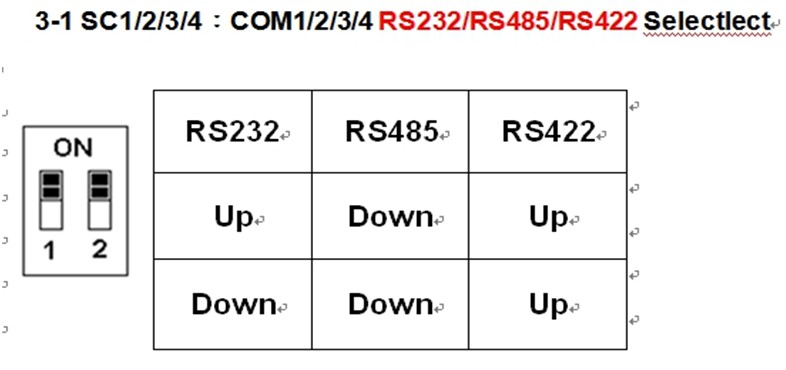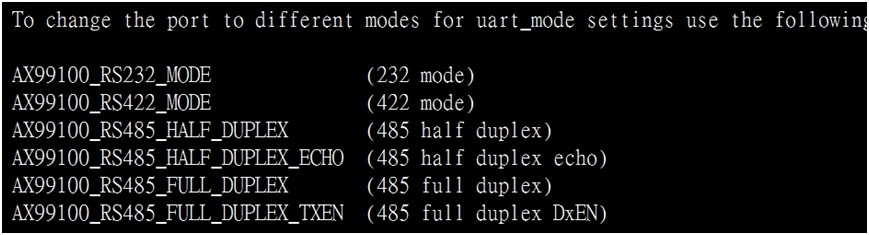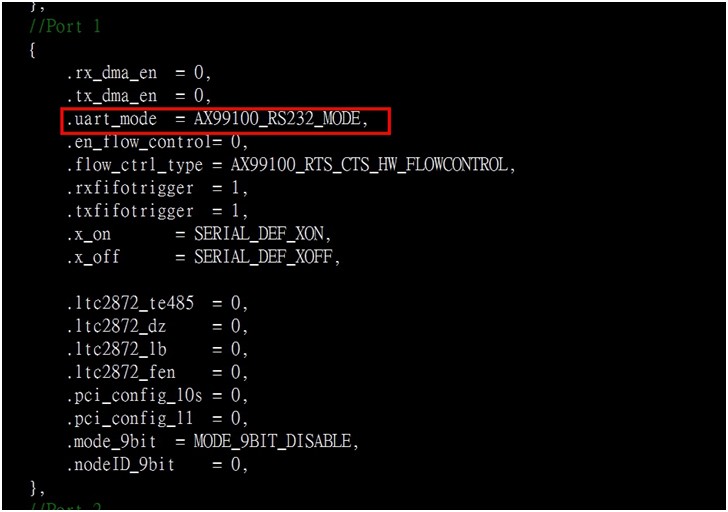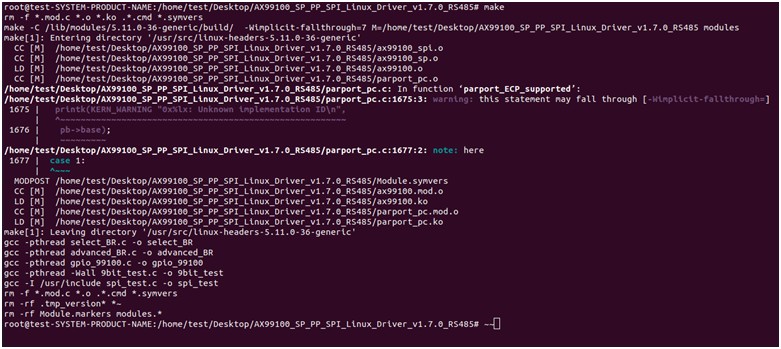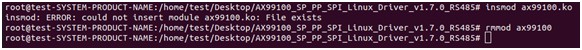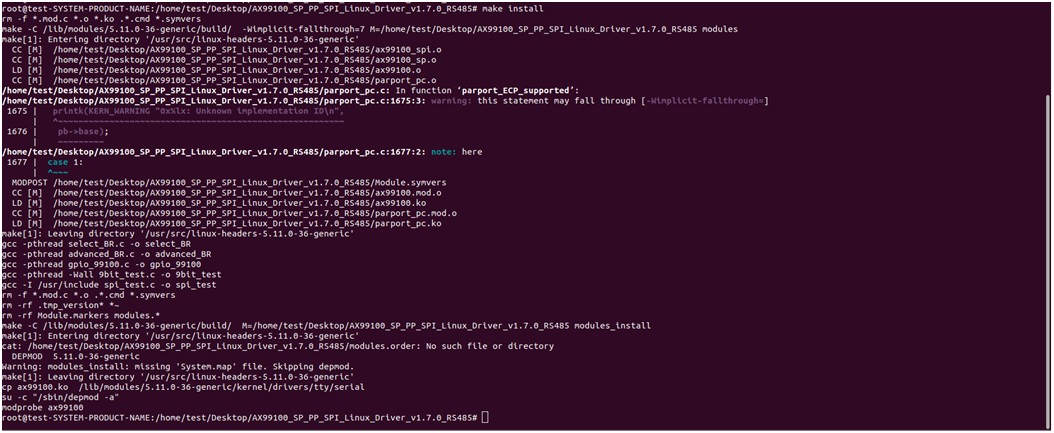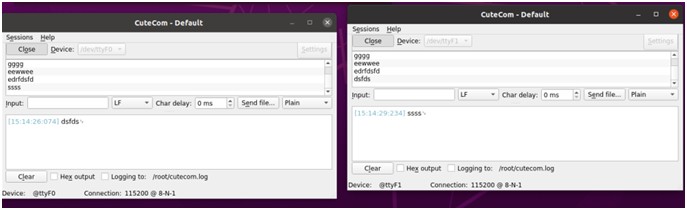請先看『使用說明』
Module:M954B/M954C module under Linux
From LEXWiKi
(→How to use M954B/M954C driver) |
|||
| (13 intermediate revisions not shown.) | |||
| Line 9: | Line 9: | ||
{|class = 'sortable' border="2" cellpadding="4" cellspacing="0" style="margin: 1em 1em 1em 0; border: 1px #aaa solid; border-collapse: collapse;" id='360' | {|class = 'sortable' border="2" cellpadding="4" cellspacing="0" style="margin: 1em 1em 1em 0; border: 1px #aaa solid; border-collapse: collapse;" id='360' | ||
|- bgcolor = #ccccff | |- bgcolor = #ccccff | ||
| - | !OS!!Kernrl!!Module!!baudrate!! | + | !OS!!Kernrl!!Module!!baudrate!!Test Mode!!Driver!!Download |
|- | |- | ||
| | | | ||
| Line 24: | Line 24: | ||
AX99100 v1.6 | AX99100 v1.6 | ||
| | | | ||
| - | [ | + | [ftp://ftp.lex.com.tw/Engineer/SoftSupport/Driver/Module/PCIE-serial/M954/AX99100_SP_PP_SPI_Linux_Driver_v1.6.0_Source.tar.bz2 AX99100 v1.6] |
|- | |- | ||
| | | | ||
| Line 39: | Line 39: | ||
AX99100 v1.8 | AX99100 v1.8 | ||
| | | | ||
| - | [ | + | [ftp://ftp.lex.com.tw/Engineer/SoftSupport/Driver/Module/PCIE-serial/M954/AX99100_SP_PP_SPI_Linux_Driver_v1.8.0_Source_beta1.tar.bz2 AX99100 v1.8] |
|- | |- | ||
| | | | ||
| Line 54: | Line 54: | ||
AX99100 v1.6 | AX99100 v1.6 | ||
| | | | ||
| - | [ | + | [ftp://ftp.lex.com.tw/Engineer/SoftSupport/Driver/Module/PCIE-serial/M954/AX99100_SP_PP_SPI_Linux_Driver_v1.6.0_Source.tar.bz2 AX99100 v1.6] |
|- | |- | ||
| | | | ||
| Line 69: | Line 69: | ||
AX99100 v1.6 | AX99100 v1.6 | ||
| | | | ||
| - | [ | + | [ftp://ftp.lex.com.tw/Engineer/SoftSupport/Driver/Module/PCIE-serial/M954/AX99100_SP_PP_SPI_Linux_Driver_v1.6.0_Source.tar.bz2 AX99100 v1.6] |
|- | |- | ||
| | | | ||
| Line 84: | Line 84: | ||
AX99100 v1.6 | AX99100 v1.6 | ||
| | | | ||
| - | [ | + | [ftp://ftp.lex.com.tw/Engineer/SoftSupport/Driver/Module/PCIE-serial/M954/AX99100_SP_PP_SPI_Linux_Driver_v1.6.0_Source.tar.bz2 AX99100 v1.6] |
|- | |- | ||
| | | | ||
| Line 99: | Line 99: | ||
AX99100 v1.6 | AX99100 v1.6 | ||
| | | | ||
| - | [ | + | [ftp://ftp.lex.com.tw/Engineer/SoftSupport/Driver/Module/PCIE-serial/M954/AX99100_SP_PP_SPI_Linux_Driver_v1.6.0_Source.tar.bz2 AX99100 v1.6] |
|- | |- | ||
| | | | ||
| Line 115: | Line 115: | ||
AX99100 v1.6 | AX99100 v1.6 | ||
| | | | ||
| - | [ | + | [ftp://ftp.lex.com.tw/Engineer/SoftSupport/Driver/Module/PCIE-serial/M954/AX99100_SP_PP_SPI_Linux_Driver_v1.6.0_Source.tar.bz2 AX99100 v1.6] |
|-class='sortbottom' | |-class='sortbottom' | ||
| Line 124: | Line 124: | ||
== How to use M954B/M954C driver == | == How to use M954B/M954C driver == | ||
| - | === 1. | + | === 1.Jump mode === |
| - | you need to know which mode do you want and check device jump to the correct mode | + | First you need to know which mode do you want and check device jump to the correct mode |
[[Image:M954C_JUMP.JPG]] | [[Image:M954C_JUMP.JPG]] | ||
| - | === 2. | + | === 2.Confirm and edit transmittal mode === |
[[Image:AX99100 Mode.JPG]] | [[Image:AX99100 Mode.JPG]] | ||
| - | After | + | After you confirm your transmittal mode |
| - | + | edit ax99100_sp.c code to your requirement(default is RS232) | |
[[Image:Ax99100 sp default.JPG]] | [[Image:Ax99100 sp default.JPG]] | ||
| Line 150: | Line 150: | ||
=== 3.Build driver to kernel === | === 3.Build driver to kernel === | ||
| - | + | Following edit ax99100_sp.c ,you can start to build AX99100 driver | |
#sudo make | #sudo make | ||
| Line 175: | Line 175: | ||
=== 4.TEST === | === 4.TEST === | ||
| + | |||
| + | test software:cutecom | ||
| + | |||
| + | send the word from port1(ttyF0) to port2(ttyF1) | ||
| + | |||
| + | [[Image:Cutecom ttyF0.JPG]] | ||
Current revision
| OS | Kernrl | Module | baudrate | Test Mode | Driver | Download |
|---|---|---|---|---|---|---|
|
Ubuntu 18.04.3 |
4.18.0-25-generic |
M954C |
9600/38400/115200 |
RS485 |
AX99100 v1.6 | |
|
Ubuntu20.04.3 Lts |
5.13.0-28-generic |
M954C |
9600/38400/115200 |
RS485 |
AX99100 v1.8 | |
|
Debian 8.11.1 amd64 |
3.16.0.6-amd64 |
M954B |
9600/38400/115200 |
RS485 |
AX99100 v1.6 | |
|
Debian 9.4 |
4.9.0.14-amd64 |
M954B |
9600/38400/115200 |
RS485 |
AX99100 v1.6 | |
|
OpenSUSE Tumbleweed 15.2 |
5.10.9-1-default |
M954B |
9600/38400/115200 |
RS485 |
AX99100 v1.6 | |
|
Debian 9.13 |
4.9.0-16-amd64 |
M954B |
9600/38400/115200 |
RS485 |
AX99100 v1.6 | |
|
Debain 10.10 |
4.19.0-17-amd64 |
M954B |
9600/38400/115200 |
RS485 |
AX99100 v1.6 |
Contents |
How to use M954B/M954C driver
1.Jump mode
First you need to know which mode do you want and check device jump to the correct mode
2.Confirm and edit transmittal mode
After you confirm your transmittal mode
edit ax99100_sp.c code to your requirement(default is RS232)
For example if you want to test RS485 half duplex so you need to change the code uart mode
//Port1/Port2/Port3/Port4 .uart_mode= AX99100_RS485_HALF_DUPLEX,
You have 4 ports ,so you need to change code port1-port4 uart mode
3.Build driver to kernel
Following edit ax99100_sp.c ,you can start to build AX99100 driver
#sudo make
Ends of your compiler , build driver to the kernel
#sudo insmod ax99100.ko #sudo rmmod ax99100
#sudo make install
At last make sure can test device
#ls /dev/ttyF*
4.TEST
test software:cutecom
send the word from port1(ttyF0) to port2(ttyF1)