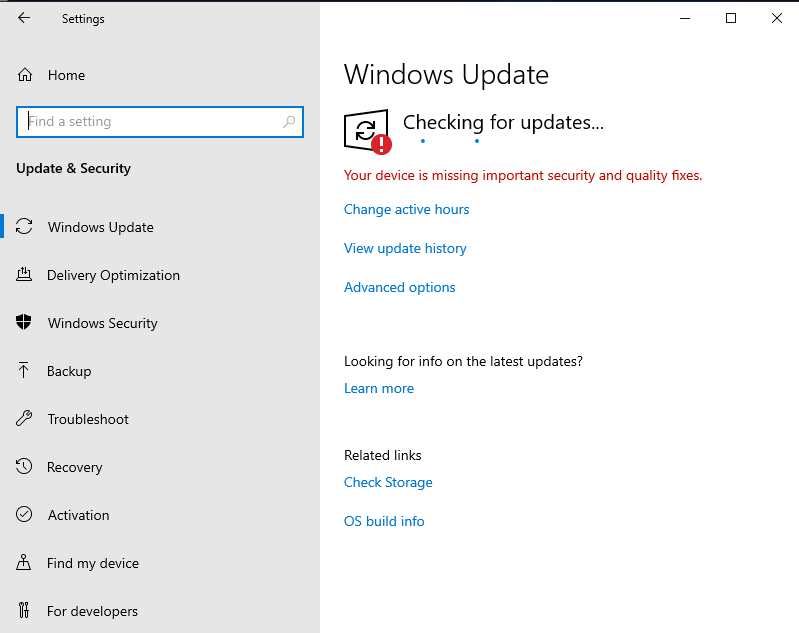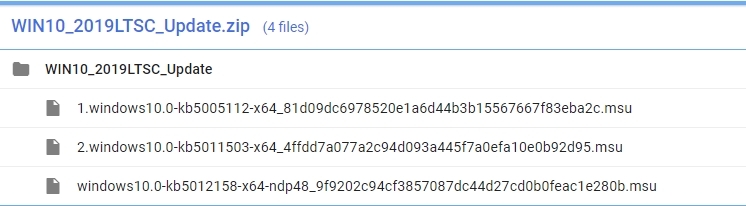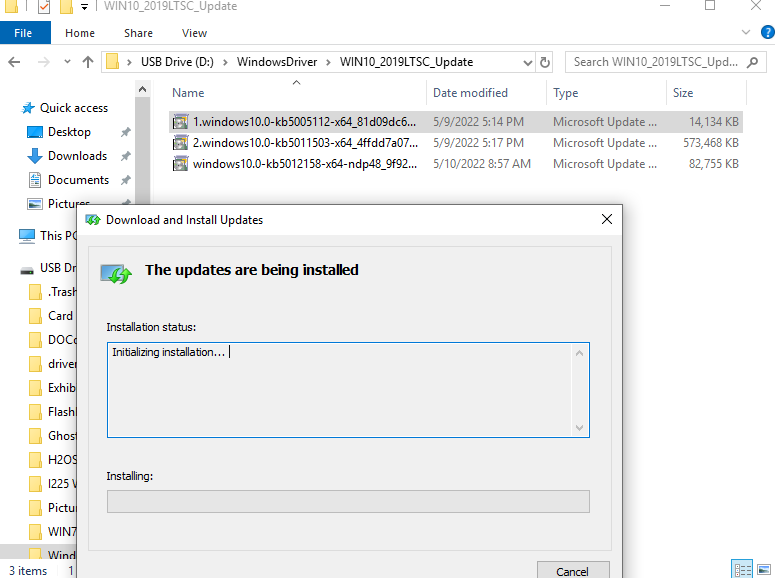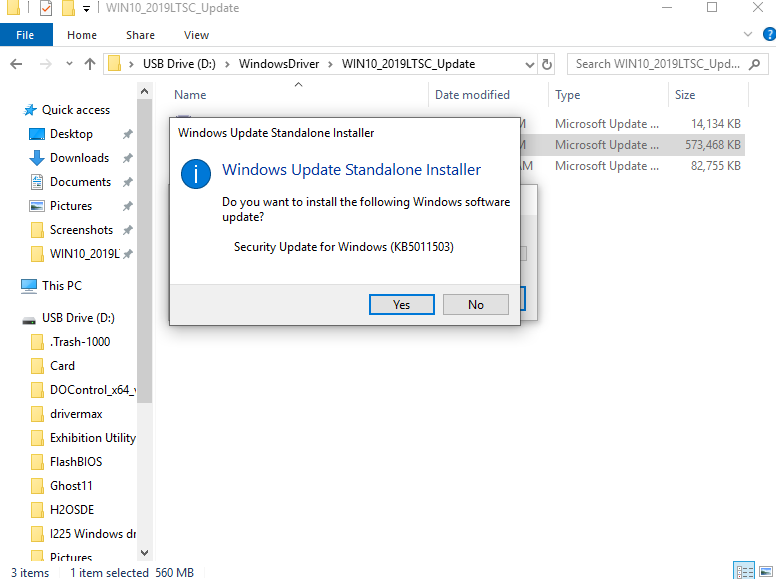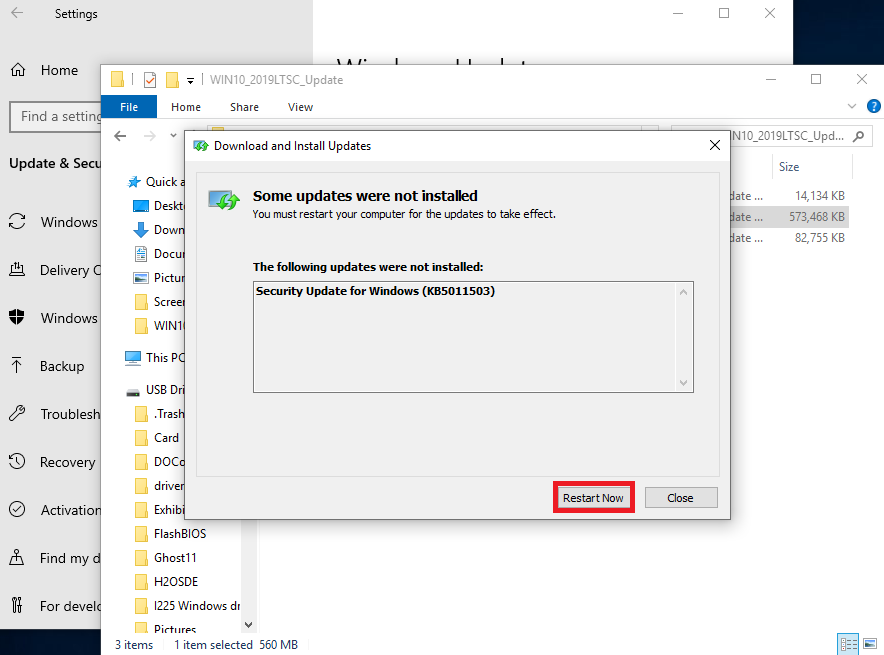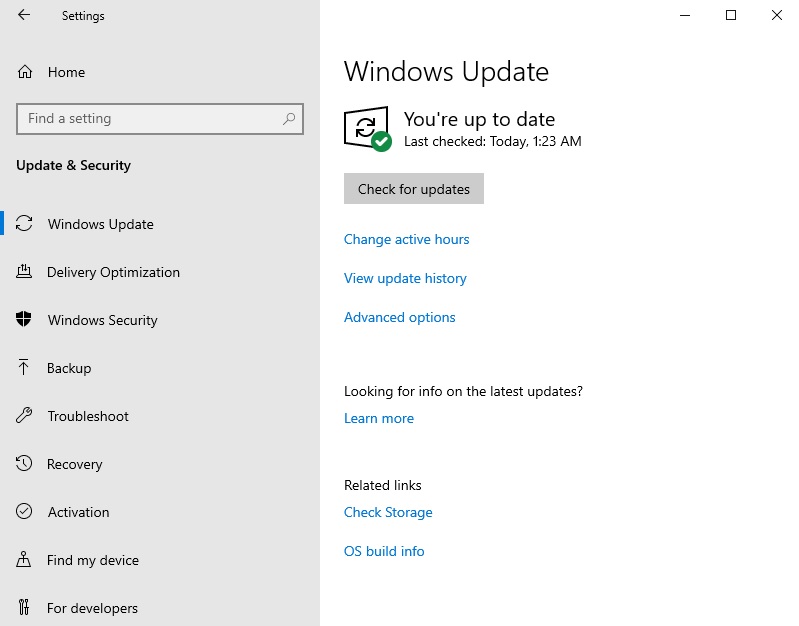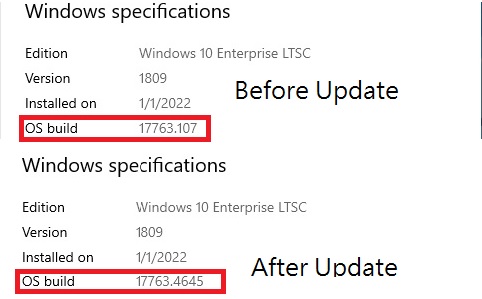請先看『使用說明』
WINXPE:Windows IOT Enterprise 2019 LTSC Update
From LEXWiKi
(Difference between revisions)
| (One intermediate revision not shown.) | |||
| Line 30: | Line 30: | ||
[[Image:執行更新2.png]] | [[Image:執行更新2.png]] | ||
| - | + | (3)Restart computer | |
| - | + | ||
| - | [[Image: | + | [[Image:按下重啟後進更新葉面.png]] |
| - | + | (4)Update others package in Windowsupdate page | |
| + | [[Image:LTSCWindowsUpdate.JPG]] | ||
Erromessage will disapper after you all done | Erromessage will disapper after you all done | ||
Current revision
Win 10 IOT Enterprise 2019 LTSC
If you connect internet
you will get error message in windows update
This reason is Microsoft bug ,So We can't update in this OS
We need to use KB package to fix it error
<Google Drive>
Source file: Win10IOT_2019LTSC_Update
Following number to run package
(2)Run Package KB5011503
(3)Restart computer
(4)Update others package in Windowsupdate page
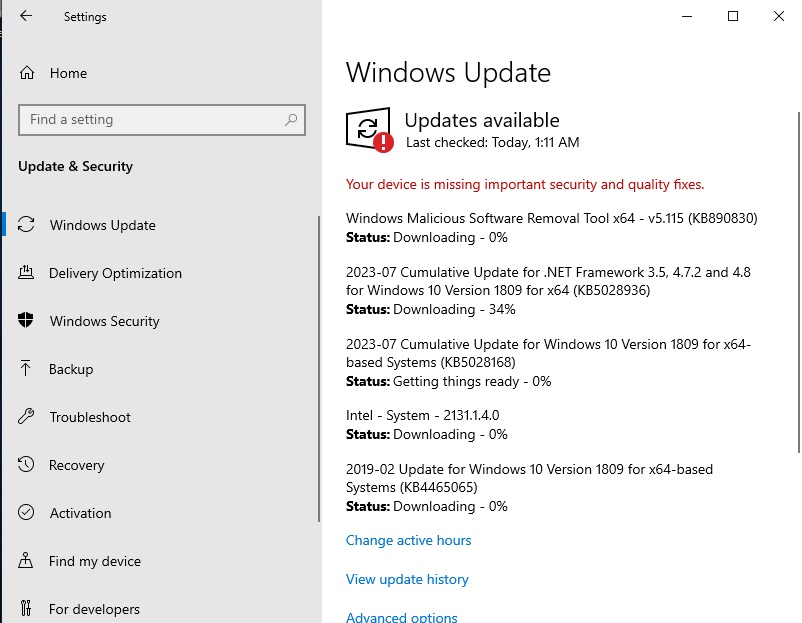
Erromessage will disapper after you all done
Your OS build version will change to other number
※according to your update time have different OS build version after your update