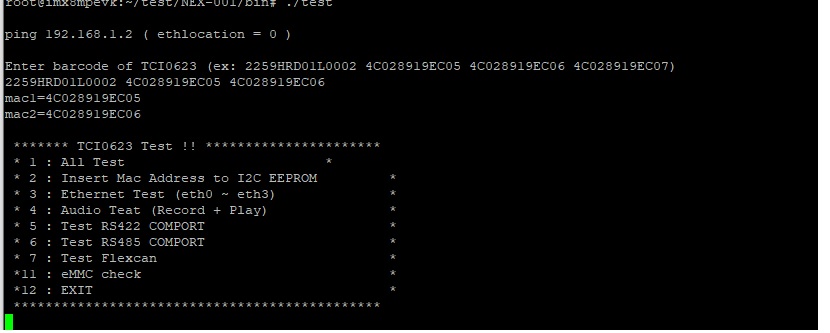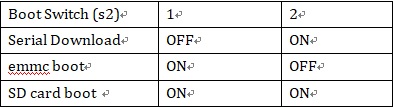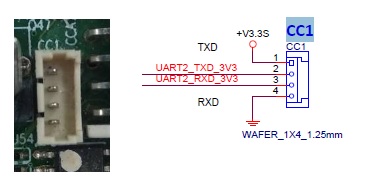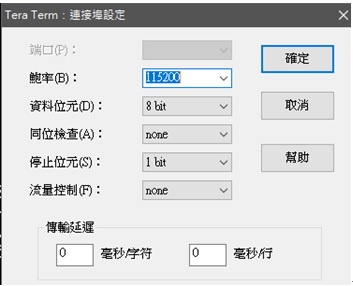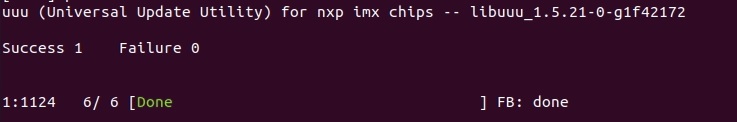請先看『使用說明』
MB:NEX001
From LEXWiKi
(Difference between revisions)
(→FAQ of NEX-001) |
|||
| (14 intermediate revisions not shown.) | |||
| Line 54: | Line 54: | ||
[{{SERVER}}/lexwiki/index.php?title=Special:TableEdit&id=f777871962f1c0432784d4e0e73802b8.1766.O63a4166f74e02&page=1766&pagename={{FULLPAGENAMEE}} edit table] | [{{SERVER}}/lexwiki/index.php?title=Special:TableEdit&id=f777871962f1c0432784d4e0e73802b8.1766.O63a4166f74e02&page=1766&pagename={{FULLPAGENAMEE}} edit table] | ||
<!--box uid=f777871962f1c0432784d4e0e73802b8.1766.O63a4166f74e02--> | <!--box uid=f777871962f1c0432784d4e0e73802b8.1766.O63a4166f74e02--> | ||
| + | |||
| + | |||
| + | '''Porting Guide and YOCTO Image download path below''' | ||
| + | |||
| + | https://www.lex.com.tw/en/download/download-hide?cid1=67&cid2=192#topDownload | ||
| + | |||
== FAQ of NEX-001 == | == FAQ of NEX-001 == | ||
| Line 74: | Line 80: | ||
|} | |} | ||
| - | === Boot Switch | + | === How to choose Boot Switch mode? === |
{| | {| | ||
{| | {| | ||
| Line 80: | Line 86: | ||
!bgcolor = #F3F3F3 width="100%" align="left"| | !bgcolor = #F3F3F3 width="100%" align="left"| | ||
| + | NEX-001 has three modes for users to choose, please refer to the picture to switch the required mode. | ||
| - | + | Serial Download mode allows users to flash IMAGE files | |
| - | + | EMMC boot, start the operating system in EMMC | |
| - | + | SD card boot , start the operating system in SD card | |
| - | + | [[Image:NEX-001_sw_butten.jpg]] [[Image:NEX-001_sw.jpg]] | |
| + | |- | ||
| + | |} | ||
| - | + | === How to use test & debug (NXP default UART)? === | |
| + | {| | ||
| + | {| | ||
| + | !bgcolor = #ccccff width="50" align="center"|Ans: | ||
| + | !bgcolor = #F3F3F3 width="100%" align="left"| | ||
| - | [ | + | Connect UART Debug Cable (cc1) |
| + | |||
| + | [[Image:NEX-001_CC1.jpg]] | ||
| + | |||
| + | Open the terminal window | ||
| + | (i.e., Hyper Terminal or Tera Term),choose the COM port number and apply the following configuration. | ||
| + | |||
| + | Baud rate: 115200 | ||
| + | |||
| + | Data bit: 8 | ||
| + | |||
| + | Parity: None | ||
| + | |||
| + | Stop bits: 1 | ||
| + | |||
| + | [[Image:NEX-001_tera_term.jpg]] | ||
| + | |||
| + | |- | ||
| + | |} | ||
| + | |||
| + | === How to use uuu for eMMC or SD card in NEX-001? === | ||
| + | {| | ||
| + | {| | ||
| + | !bgcolor = #ccccff width="50" align="center"|Ans: | ||
| + | !bgcolor = #F3F3F3 width="100%" align="left"| | ||
| + | |||
| + | 1.Platform is linux, we take Ubuntu 20.04.4 LTS for sample | ||
| + | |||
| + | 2.Install uuu(Universal Update Utility), this action requires network or use floder uuu | ||
| + | open terimal( Ctrl+alt+t ) | ||
| + | |||
| + | test@ubuntu:~$ snap install universal-update-utility | ||
| + | |||
| + | 3.use TYPE-A cable in NEX-001 USB(CU1) | ||
| + | |||
| + | [[Image:NEX-001_USB(CU1).jpg]] | ||
| + | |||
| + | 4.NEX-001 use Serial Download mode | ||
| + | |||
| + | 5.use uuu command, image to emmc | ||
| + | |||
| + | test@ubuntu:~$ sudo uuu -b emmc_all imx-boot-imx8mpevk-sd.bin-flash_evk imx-image-multimedia-imx8mpevk-20230201090156.rootfs.wic.bz2 | ||
| + | |||
| + | 5.1 use uuu command, image to sd | ||
| + | |||
| + | test@ubuntu:~$ sudo uuu -b sd_all imx-boot-imx8mpevk-sd.bin-flash_evk imx-image-multimedia-imx8mpevk-20230201090156.rootfs.wic.bz2 | ||
| + | |||
| + | 6.Finally you can see end message | ||
| + | |||
| + | [[Image:NEX-001_flash_image.jpg]] | ||
| + | |||
| + | [https://www.lex.com.tw/zh-tw/download/download-hide?cid1=67&cid2=192#top%E4%B8%8B%E8%BC%89 NEX-001 image] | ||
|- | |- | ||
|} | |} | ||
Current revision
Contents |
Driver Support
| O.S. | REV | Kernel | HDMI | LAN1 | LAN2 | EMMC | SD CARD | EEPROM | USB 2.0/3.0(host) | USB 2.0/3.0(device) | UART Debug | UART RS232 | UART RS485 | CAN1 | CAN2 | Download | Patch |
|---|---|---|---|---|---|---|---|---|---|---|---|---|---|---|---|---|---|
|
Yocto |
0.2 |
5.4.70-2.3.2 |
YES |
YES |
YES |
YES |
YES |
YES |
YES |
YES |
YES |
YES |
YES |
YES |
YES |
Porting Guide and YOCTO Image download path below
https://www.lex.com.tw/en/download/download-hide?cid1=67&cid2=192#topDownload