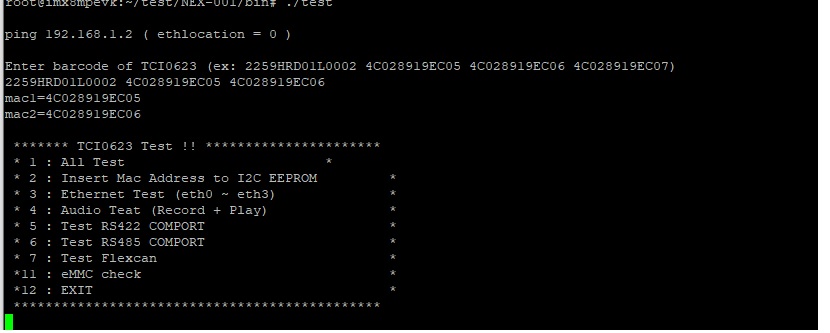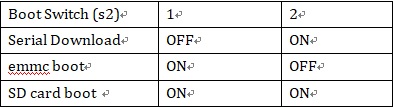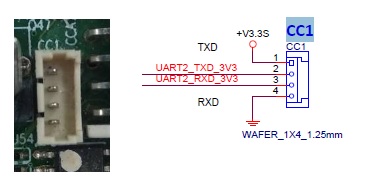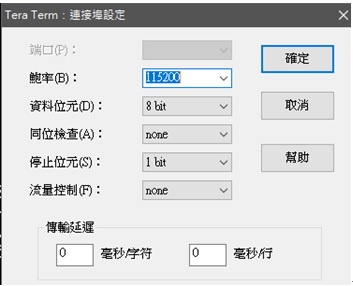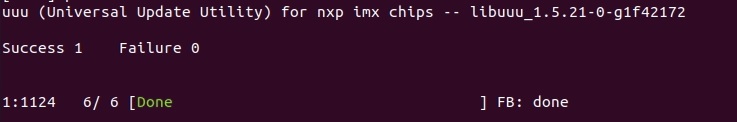請先看『使用說明』
MB:NEX001
From LEXWiKi
(Difference between revisions)
(→FAQ of NEX-001) |
|||
| Line 54: | Line 54: | ||
[{{SERVER}}/lexwiki/index.php?title=Special:TableEdit&id=f777871962f1c0432784d4e0e73802b8.1766.O63a4166f74e02&page=1766&pagename={{FULLPAGENAMEE}} edit table] | [{{SERVER}}/lexwiki/index.php?title=Special:TableEdit&id=f777871962f1c0432784d4e0e73802b8.1766.O63a4166f74e02&page=1766&pagename={{FULLPAGENAMEE}} edit table] | ||
<!--box uid=f777871962f1c0432784d4e0e73802b8.1766.O63a4166f74e02--> | <!--box uid=f777871962f1c0432784d4e0e73802b8.1766.O63a4166f74e02--> | ||
| + | |||
| + | |||
| + | '''Porting Guide and YOCTO Image download path below''' | ||
| + | |||
| + | https://www.lex.com.tw/en/download/download-hide?cid1=67&cid2=192#topDownload | ||
| + | |||
== FAQ of NEX-001 == | == FAQ of NEX-001 == | ||
Current revision
Contents |
Driver Support
| O.S. | REV | Kernel | HDMI | LAN1 | LAN2 | EMMC | SD CARD | EEPROM | USB 2.0/3.0(host) | USB 2.0/3.0(device) | UART Debug | UART RS232 | UART RS485 | CAN1 | CAN2 | Download | Patch |
|---|---|---|---|---|---|---|---|---|---|---|---|---|---|---|---|---|---|
|
Yocto |
0.2 |
5.4.70-2.3.2 |
YES |
YES |
YES |
YES |
YES |
YES |
YES |
YES |
YES |
YES |
YES |
YES |
YES |
Porting Guide and YOCTO Image download path below
https://www.lex.com.tw/en/download/download-hide?cid1=67&cid2=192#topDownload