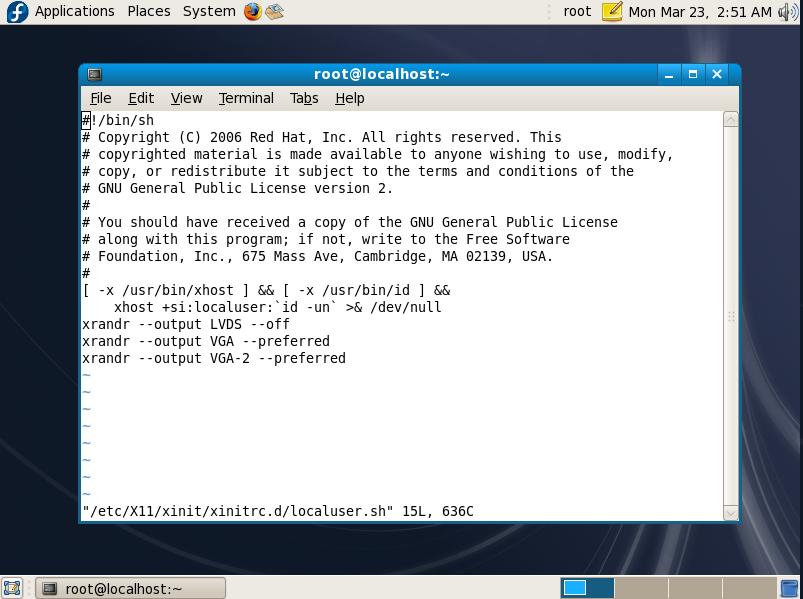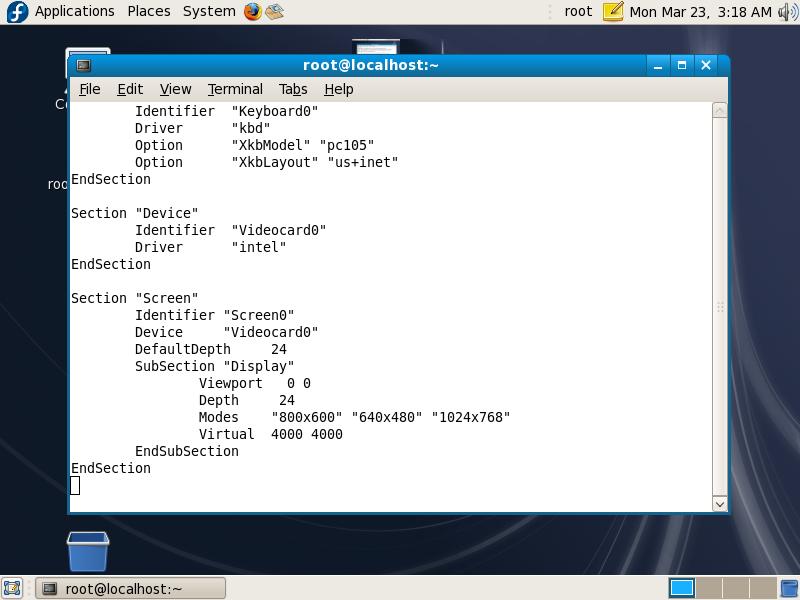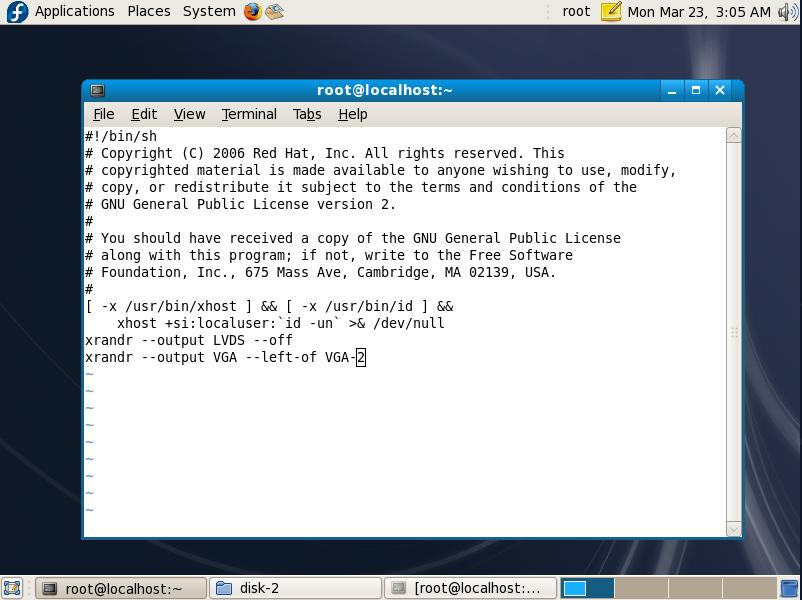請先看『使用說明』
MB:MI945A
From LEXWiKi
| (30 intermediate revisions not shown.) | |||
| Line 14: | Line 14: | ||
|- | |- | ||
| | | | ||
| - | + | Ubuntu 8.04 | |
| | | | ||
Yes | Yes | ||
| Line 33: | Line 33: | ||
| | | | ||
Yes | Yes | ||
| + | | | ||
| + | No | ||
| | | | ||
Yes | Yes | ||
| Line 39: | Line 41: | ||
| | | | ||
Yes | Yes | ||
| + | | | ||
| + | *All supported by kernel | ||
| + | | | ||
| + | |||
| + | |- | ||
| + | | | ||
| + | Fedora Core 8 | ||
| | | | ||
Yes | Yes | ||
| | | | ||
| - | + | Yes | |
| - | + | | | |
| - | + | Yes | |
| - | *[ftp://ftp.lex.com.tw/Engineer/SoftSupport/Driver/SBC_Board/CI945_963/ | + | | |
| - | + | Yes | |
| + | | | ||
| + | Yes | ||
| + | | | ||
| + | Yes | ||
| + | | | ||
| + | Yes | ||
| + | | | ||
| + | Yes | ||
| + | | | ||
| + | Yes | ||
| + | | | ||
| + | No | ||
| + | | | ||
| + | Yes | ||
| + | | | ||
| + | Yes | ||
| + | | | ||
| + | Yes | ||
| + | | | ||
| + | *[ftp://ftp.lex.com.tw/Engineer/SoftSupport/Driver/SBC_Board/CI945_963/linux/via-linux-audiopackV1.8Beta1.tar.gz Audio] | ||
*The remaining from the core support | *The remaining from the core support | ||
| | | | ||
| Line 52: | Line 81: | ||
|- | |- | ||
| | | | ||
| - | + | Fedora core 9 | |
| | | | ||
Yes | Yes | ||
| Line 80: | Line 109: | ||
Yes | Yes | ||
| | | | ||
| - | *All supported by kernel | + | *All Devices supported by kernel |
| + | | | ||
| + | Video-In Devices still not supported | ||
| + | |- | ||
| + | | | ||
| + | Suse10.2 | ||
| + | | | ||
| + | Yes | ||
| + | | | ||
| + | Yes | ||
| + | | | ||
| + | Yes | ||
| + | | | ||
| + | Yes | ||
| + | | | ||
| + | Yes | ||
| + | | | ||
| + | - | ||
| + | | | ||
| + | Yes | ||
| + | | | ||
| + | - | ||
| + | | | ||
| + | - | ||
| + | | | ||
| + | - | ||
| + | | | ||
| + | - | ||
| + | | | ||
| + | - | ||
| + | | | ||
| + | - | ||
| + | | | ||
| + | *support by kernel | ||
| | | | ||
|- | |- | ||
| | | | ||
| - | + | Windows XP Embedded | |
| | | | ||
Yes | Yes | ||
| Line 105: | Line 167: | ||
Yes | Yes | ||
| | | | ||
| - | + | Yes | |
| | | | ||
Yes | Yes | ||
| Line 113: | Line 175: | ||
Yes | Yes | ||
| | | | ||
| - | *[ftp://ftp.lex.com.tw/Engineer/SoftSupport/Driver/SBC_Board/CI945_963/ | + | *[ftp://ftp.lex.com.tw/Engineer/SoftSupport/Driver/SBC_Board/CI945_963/XPE/VGA_Intel_945GME_v1.0.rar VGA] |
| - | * | + | *[ftp://ftp.lex.com.tw/Engineer/SoftSupport/Driver/SBC_Board/CI945_963/XPE/Intel_82801G_ICH7_v1.0.rar IDE & SATA & USB] |
| + | *[ftp://ftp.lex.com.tw/Engineer/SoftSupport/Driver/SBC_Board/CI945_963/XPE/Audio_VT1708B_v1.0.rar Audio] | ||
| + | *[ftp://ftp.lex.com.tw/Engineer/SoftSupport/Driver/SBC_Board/CI945_963/XPE/LAN_RTL81XX_v1.0.rar LAN] | ||
| | | | ||
|- | |- | ||
| | | | ||
| - | + | Ubuntu 9.10 | |
| | | | ||
Yes | Yes | ||
| Line 138: | Line 202: | ||
| | | | ||
Yes | Yes | ||
| + | | | ||
| + | - | ||
| + | | | ||
| + | - | ||
| + | | | ||
| + | - | ||
| | | | ||
No | No | ||
| + | | | ||
| + | Suppered by kernel | ||
| + | | | ||
| + | |||
| + | |- | ||
| + | | | ||
| + | Debian 6.0 | ||
| | | | ||
Yes | Yes | ||
| Line 147: | Line 224: | ||
Yes | Yes | ||
| | | | ||
| - | + | Yes | |
| | | | ||
| - | + | Yes | |
| + | | | ||
| + | Yes | ||
| + | | | ||
| + | Yes | ||
| + | | | ||
| + | Yes | ||
| + | | | ||
| + | Yes | ||
| + | | | ||
| + | - | ||
| + | | | ||
| + | Yes | ||
| + | | | ||
| + | Yes | ||
| + | | | ||
| + | Yes | ||
| + | | | ||
| + | *Kernel Default support | ||
| + | | | ||
| + | |||
| + | |- | ||
| + | | | ||
| + | FreeBSD 9 | ||
| + | | | ||
| + | Yes | ||
| + | | | ||
| + | - | ||
| + | | | ||
| + | Yes | ||
| + | | | ||
| + | No | ||
| + | | | ||
| + | Yes | ||
| + | | | ||
| + | No | ||
| + | | | ||
| + | Yes | ||
| + | | | ||
| + | Yes | ||
| + | | | ||
| + | Yes | ||
| + | | | ||
| + | No | ||
| + | | | ||
| + | Yes | ||
| + | | | ||
| + | Yes | ||
| + | | | ||
| + | - | ||
| + | | | ||
| + | *[ftp://ftp.lex.com.tw/Engineer/SoftSupport/AP_Module/phoronix-test-suite/pts_mi945a.rar ptsfile] | ||
| + | | | ||
| + | |||
|-class='sortbottom' | |-class='sortbottom' | ||
| Line 155: | Line 285: | ||
[{{SERVER}}/lexwiki/index.php?title=Special:TableEdit&id=f777871962f1c0432784d4e0e73802b8.0.X486443d37b4a4&page=0&pagename={{FULLPAGENAMEE}} edit table] | [{{SERVER}}/lexwiki/index.php?title=Special:TableEdit&id=f777871962f1c0432784d4e0e73802b8.0.X486443d37b4a4&page=0&pagename={{FULLPAGENAMEE}} edit table] | ||
<!--box uid=f777871962f1c0432784d4e0e73802b8.0.X486443d37b4a4--> | <!--box uid=f777871962f1c0432784d4e0e73802b8.0.X486443d37b4a4--> | ||
| + | |||
== FAQ for MI945A == | == FAQ for MI945A == | ||
=== What's CPU can be paired with 945GME Series MB? === | === What's CPU can be paired with 945GME Series MB? === | ||
| Line 185: | Line 316: | ||
|} | |} | ||
| - | === | + | === May we be possibly able to test the software, VMware, on MI945A under OpenSuse 10.2(1Host+1Guest)? === |
{| | {| | ||
!bgcolor = #ccccff width="50" align="center"|Ans: | !bgcolor = #ccccff width="50" align="center"|Ans: | ||
| Line 208: | Line 339: | ||
!bgColor = #F3F3F3 align="left"| | !bgColor = #F3F3F3 align="left"| | ||
[[User:PattyChen|Patty Chen]] 10:57, 28 November 2008 (CST) | [[User:PattyChen|Patty Chen]] 10:57, 28 November 2008 (CST) | ||
| + | |- | ||
| + | |} | ||
| + | === How can MI945 support Dual CRT output in Linux? === | ||
| + | {| | ||
| + | !bgcolor = #ccccff width="50" align="center"|Ans: | ||
| + | !bgcolor = #F3F3F3 width="100%" align="left"| | ||
| + | *In Fedora Core 7,can use [ftp://ftp.lex.com.tw/Engineer/SoftSupport/Driver/SBC_Board/MI945/Linux/Dual_CRT_output/FC7_Dual_CRT_output.tar.gz the driver] and follow the steps to do Dual CRT Output: | ||
| + | ----------------------------------------------------------------------------------------------------------------- | ||
| + | 1.disable SELinux | ||
| + | System -> Administration -> SELinuxManagement | ||
| + | Choose "Disabled" in "System Default Enforcing Mode" | ||
| + | |||
| + | |||
| + | 2.Extract FC7_Dual_CRT_Output.tar.gz | ||
| + | #tar zcvf FC7_Dual_CRT_output | ||
| + | #cd FC7_Dual_CRT_output | ||
| + | |||
| + | 3.Install the driver | ||
| + | #./installiegd.sh | ||
| + | |||
| + | 4.Copy the Xorg.conf file | ||
| + | *two clone display: | ||
| + | #cp clone.x /etc/X11/xorg.conf | ||
| + | *dual external display: | ||
| + | #cp dih.x /etc/X11/xorg.conf | ||
| + | |||
| + | 5.reboot | ||
| + | #reboot | ||
| + | |||
| + | |||
| + | ---------------------------------------------------------------------------------------- | ||
| + | *In Fedora Core 8 and Fedora Core 9,can use ''xrandr'' to do Dual CRT Output: | ||
| + | --------------------------------------------------------------------------------------- | ||
| + | If you want to have two clone display , you can do the following steps: | ||
| + | |||
| + | #vi /etc/X11/xinit/xinitrc.d/localuser.sh | ||
| + | put the following 3 lines into the end of localuser.sh as follow picture. | ||
| + | xrandr --output LVDS --off | ||
| + | xrandr --output VGA --preferred | ||
| + | xrandr --output VGA-2 --preferred | ||
| + | |||
| + | [[Image:clone.jpg]] | ||
| + | |||
| + | #Ctrl+Alt+BackSpace | ||
| + | |||
| + | |||
| + | If you want to have dual external display , you can do the following steps: | ||
| + | |||
| + | #vi /etc/X11/xorg.conf | ||
| + | Add "Virtual 4000 4000" in the "screen" section as follow picture. | ||
| + | |||
| + | [[Image:xorg.jpg]] | ||
| + | |||
| + | #vi /etc/X11/xinit/xinitrc.d/localuser.sh | ||
| + | put the following 2 lines into the end of localuser.sh . | ||
| + | xrandr --output LVDS --off | ||
| + | xrandr --output VGA --right-of VGA-2 | ||
| + | |||
| + | [[Image:left-of.jpg]] | ||
| + | |||
| + | #Ctrl+Alt+BackSpace | ||
| + | |||
| + | About xrandr ,you can do #xrandr --output VGA --mode 1024x768 --left-of VGA-2 --mode 1024x768 | ||
| + | ↑ Mode used ↑ Left is used | ||
| + | to set to set position | ||
| + | resolution. of VGA-2.You | ||
| + | can use --left-of | ||
| + | --right-of | ||
| + | --above | ||
| + | --below | ||
| + | |||
| + | ------------------------------------------------------------------------------------------------------------------------------- | ||
| + | Other distributions can not support Dual CRT Output. | ||
| + | ---------------------------------------------------------------------------------------------------------------------------------- | ||
| + | |||
| + | |- | ||
| + | !bgcolor = #ccccff |Patch File: | ||
| + | !bgcolor = #F3F3F3 align="left"| | ||
| + | N/A | ||
| + | |- | ||
| + | !bgcolor = #ccccff |Defect: | ||
| + | !bgcolor = #F3F3F3 align="left"| | ||
| + | N/A | ||
| + | |- | ||
| + | !bgcolor = #ccccff |Asker: | ||
| + | !bgColor = #F3F3F3 align="left"| | ||
| + | [[User:PattyChen|Patty]] 12:14, 23 March 2009 (CST) | ||
| + | |- | ||
| + | !bgcolor = #ccccff |Provider: | ||
| + | !bgColor = #F3F3F3 align="left"| | ||
| + | [[User:PattyChen|Patty]] 12:14, 23 March 2009 (CST) | ||
| + | |- | ||
| + | |} | ||
| + | === How to get CPU temperature === | ||
| + | {| | ||
| + | !bgcolor = #ccccff width="50" align="center"|Ans: | ||
| + | !bgcolor = #F3F3F3 width="100%" align="left"| | ||
| + | In Terminal:<br /> | ||
| + | 1.#apt-get update<br /> | ||
| + | 2.#apt-get install lm-sensors<br /> | ||
| + | 3.#sensors-detect<br /> | ||
| + | 4.#vi /etc/modules <br /> | ||
| + | 5.Insert the belows to /etc/modules<br /> | ||
| + | coretemp | ||
| + | it87 | ||
| + | i2c-viapro | ||
| + | eeprom | ||
| + | 6.#sensors<br /> | ||
| + | |- | ||
| + | !bgcolor = #ccccff |Patch File: | ||
| + | !bgcolor = #F3F3F3 align="left"| | ||
| + | N/A | ||
| + | |- | ||
| + | !bgcolor = #ccccff |Defect: | ||
| + | !bgcolor = #F3F3F3 align="left"| | ||
| + | N/A | ||
| + | |- | ||
| + | !bgcolor = #ccccff |Asker: | ||
| + | !bgColor = #F3F3F3 align="left"| | ||
| + | "Robert & 2010/12/08" | ||
| + | |- | ||
| + | !bgcolor = #ccccff |Provider: | ||
| + | !bgColor = #F3F3F3 align="left"| | ||
| + | "Steve & 2010/12/08" | ||
|- | |- | ||
|} | |} | ||
Current revision
Contents |
Driver Support
| O.S. | VGA | IDE | SATA | Audio | USB | COM | LAN | Giga LAN | TV-out | Video-in | Mini PCI | Mini PCIE | WDT/DIO | Download | Patch |
|---|---|---|---|---|---|---|---|---|---|---|---|---|---|---|---|
|
Ubuntu 8.04 |
Yes |
Yes |
Yes |
Yes |
Yes |
Yes |
Yes |
Yes |
Yes |
No |
Yes |
Yes |
Yes |
| |
|
Fedora Core 8 |
Yes |
Yes |
Yes |
Yes |
Yes |
Yes |
Yes |
Yes |
Yes |
No |
Yes |
Yes |
Yes |
| |
|
Fedora core 9 |
Yes |
Yes |
Yes |
Yes |
Yes |
Yes |
Yes |
Yes |
Yes |
No |
Yes |
Yes |
Yes |
|
Video-In Devices still not supported |
|
Suse10.2 |
Yes |
Yes |
Yes |
Yes |
Yes |
- |
Yes |
- |
- |
- |
- |
- |
- |
| |
|
Windows XP Embedded |
Yes |
Yes |
Yes |
Yes |
Yes |
Yes |
Yes |
Yes |
Yes |
Yes |
Yes |
Yes |
Yes | ||
|
Ubuntu 9.10 |
Yes |
Yes |
Yes |
Yes |
Yes |
Yes |
Yes |
Yes |
Yes |
- |
- |
- |
No |
Suppered by kernel | |
|
Debian 6.0 |
Yes |
Yes |
Yes |
Yes |
Yes |
Yes |
Yes |
Yes |
Yes |
- |
Yes |
Yes |
Yes |
| |
|
FreeBSD 9 |
Yes |
- |
Yes |
No |
Yes |
No |
Yes |
Yes |
Yes |
No |
Yes |
Yes |
- |
FAQ for MI945A
What's CPU can be paired with 945GME Series MB?
| Ans: |
|
|---|---|
| Patch File: |
N/A |
| Defect: |
N/A |
| Asker: |
Eric Wu 18:07, 21 April 2008 (CST) |
| Provider: |
Eric Wu 18:07, 21 April 2008 (CST) |
May we be possibly able to test the software, VMware, on MI945A under OpenSuse 10.2(1Host+1Guest)?
| Ans: |
|
|---|---|
| Patch File: |
N/A |
| Defect: |
N/A |
| Asker: |
Patty Chen 10:57, 28 November 2008 (CST) |
| Provider: |
Patty Chen 10:57, 28 November 2008 (CST) |
How can MI945 support Dual CRT output in Linux?
| Ans: |
1.disable SELinux System -> Administration -> SELinuxManagement Choose "Disabled" in "System Default Enforcing Mode" 2.Extract FC7_Dual_CRT_Output.tar.gz #tar zcvf FC7_Dual_CRT_output #cd FC7_Dual_CRT_output 3.Install the driver #./installiegd.sh 4.Copy the Xorg.conf file *two clone display: #cp clone.x /etc/X11/xorg.conf *dual external display: #cp dih.x /etc/X11/xorg.conf 5.reboot #reboot
If you want to have two clone display , you can do the following steps: #vi /etc/X11/xinit/xinitrc.d/localuser.sh put the following 3 lines into the end of localuser.sh as follow picture. xrandr --output LVDS --off xrandr --output VGA --preferred xrandr --output VGA-2 --preferred
If you want to have dual external display , you can do the following steps: #vi /etc/X11/xorg.conf Add "Virtual 4000 4000" in the "screen" section as follow picture. About xrandr ,you can do #xrandr --output VGA --mode 1024x768 --left-of VGA-2 --mode 1024x768
↑ Mode used ↑ Left is used
to set to set position
resolution. of VGA-2.You
can use --left-of
--right-of
--above
--below
Other distributions can not support Dual CRT Output. |
|---|---|
| Patch File: |
N/A |
| Defect: |
N/A |
| Asker: |
Patty 12:14, 23 March 2009 (CST) |
| Provider: |
Patty 12:14, 23 March 2009 (CST) |
How to get CPU temperature
| Ans: |
In Terminal: coretemp it87 i2c-viapro eeprom 6.#sensors |
|---|---|
| Patch File: |
N/A |
| Defect: |
N/A |
| Asker: |
"Robert & 2010/12/08" |
| Provider: |
"Steve & 2010/12/08" |