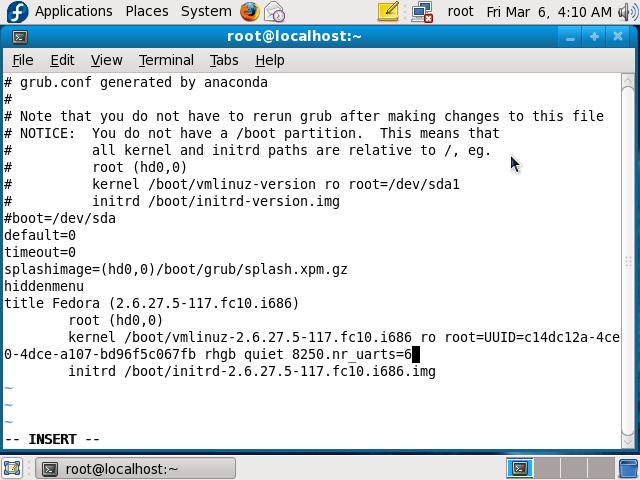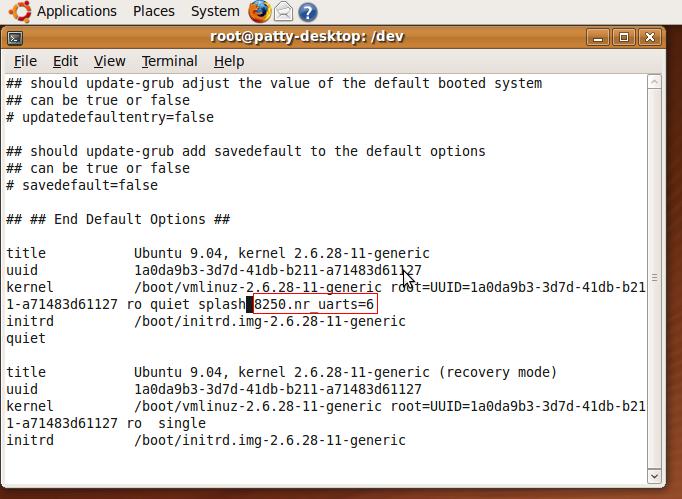請先看『使用說明』
MB:CI270C
From LEXWiKi
(Difference between revisions)
(New page: <!--box uid=f777871962f1c0432784d4e0e73802b8.0.W4a7186a636d0c--> <!-- ****************************************************************************************** * * ** PLEASE DON'T EDIT ...) |
|||
| (8 intermediate revisions not shown.) | |||
| Line 1: | Line 1: | ||
| + | [[Category:AllowPages]] | ||
<!--box uid=f777871962f1c0432784d4e0e73802b8.0.W4a7186a636d0c--> | <!--box uid=f777871962f1c0432784d4e0e73802b8.0.W4a7186a636d0c--> | ||
<!-- | <!-- | ||
| Line 8: | Line 9: | ||
{|class = 'sortable' border="2" cellpadding="4" cellspacing="0" style="margin: 1em 1em 1em 0; border: 1px #aaa solid; border-collapse: collapse;" id='291' | {|class = 'sortable' border="2" cellpadding="4" cellspacing="0" style="margin: 1em 1em 1em 0; border: 1px #aaa solid; border-collapse: collapse;" id='291' | ||
|- bgcolor = #ccccff | |- bgcolor = #ccccff | ||
| - | !O.S.!! VGA!! IDE!! SATA!! Audio!! USB!! COM!! LAN!! Mini PCI!! Mini PCIE!! WDT/DIO!! Download!! Patch | + | !O.S.!! VGA!! IDE!! SATA!! Audio!! USB!! COM!! LAN!! Mini PCI!! Mini PCIE!! WDT/DIO!!3G module!!GPS module!! Download!! Patch |
| + | |- | ||
| + | | | ||
| + | Fedora Core 10 | ||
| + | | | ||
| + | Yes | ||
| + | | | ||
| + | Yes | ||
| + | | | ||
| + | Yes | ||
| + | | | ||
| + | Yes | ||
| + | | | ||
| + | Yes | ||
| + | | | ||
| + | Yes | ||
| + | | | ||
| + | Yes | ||
| + | | | ||
| + | Yes | ||
| + | | | ||
| + | Yes | ||
| + | | | ||
| + | |||
| + | | | ||
| + | |||
| + | | | ||
| + | |||
| + | | | ||
| + | Driver supported by Kernel | ||
| + | | | ||
| + | |||
| + | |- | ||
| + | | | ||
| + | Ubuntu 9.04 | ||
| + | | | ||
| + | Yes | ||
| + | | | ||
| + | Yes | ||
| + | | | ||
| + | Yes | ||
| + | | | ||
| + | Yes | ||
| + | | | ||
| + | Yes | ||
| + | | | ||
| + | Yes | ||
| + | | | ||
| + | Yes | ||
| + | | | ||
| + | Yes | ||
| + | | | ||
| + | Yes | ||
| + | | | ||
| + | |||
| + | | | ||
| + | |||
| + | | | ||
| + | |||
| + | | | ||
| + | Driver Supported by Kernel | ||
| + | | | ||
| + | |||
| + | |- | ||
| + | | | ||
| + | Windows XP Embedded | ||
| + | | | ||
| + | Yes | ||
| + | | | ||
| + | Yes | ||
| + | | | ||
| + | Yes | ||
| + | | | ||
| + | Yes | ||
| + | | | ||
| + | Yes | ||
| + | | | ||
| + | - | ||
| + | | | ||
| + | Yes | ||
| + | | | ||
| + | - | ||
| + | | | ||
| + | - | ||
| + | | | ||
| + | - | ||
| + | | | ||
| + | |||
| + | | | ||
| + | |||
| + | | | ||
| + | *[ftp://ftp.lex.com.tw/Engineer/SoftSupport/Driver/SBC_Board/CI270/XPE/VGA_Intel_945GME_v1.0.rar VGA] | ||
| + | |||
| + | *[ftp://ftp.lex.com.tw/Engineer/SoftSupport/Driver/SBC_Board/CI270/XPE/Audio_VT1708B_v1.0.rar Audio] | ||
| + | |||
| + | *[ftp://ftp.lex.com.tw/Engineer/SoftSupport/Driver/SBC_Board/CI270/XPE/LAN_RTL81XX_v1.0.rar LAN] | ||
| + | |||
| + | |||
| + | | | ||
| + | |||
| + | |- | ||
| + | | | ||
| + | Debian 5.0 | ||
| + | | | ||
| + | Yes | ||
| + | | | ||
| + | Yes | ||
| + | | | ||
| + | Yes | ||
| + | | | ||
| + | Yes | ||
| + | | | ||
| + | Yes | ||
| + | | | ||
| + | Yes | ||
| + | | | ||
| + | Yes | ||
| + | | | ||
| + | Yes | ||
| + | | | ||
| + | Yes | ||
| + | | | ||
| + | - | ||
| + | | | ||
| + | |||
| + | | | ||
| + | |||
| + | | | ||
| + | All suported by kernel | ||
| + | | | ||
| + | |||
|-class='sortbottom' | |-class='sortbottom' | ||
| + | |- | ||
| + | | | ||
| + | Debian 6.0 | ||
| + | | | ||
| + | Yes | ||
| + | | | ||
| + | yes | ||
| + | | | ||
| + | Yes | ||
| + | | | ||
| + | Yes | ||
| + | | | ||
| + | Yes | ||
| + | | | ||
| + | Yes | ||
| + | | | ||
| + | Yes | ||
| + | | | ||
| + | Yes | ||
| + | | | ||
| + | Yes | ||
| + | | | ||
| + | yes | ||
| + | | | ||
| + | yes | ||
| + | | | ||
| + | | | ||
| + | |||
| + | | | ||
|} | |} | ||
[{{SERVER}}/lexwiki/index.php?title=Special:TableEdit&id=f777871962f1c0432784d4e0e73802b8.0.W4a7186a636d0c&page=0&pagename={{FULLPAGENAMEE}} edit table] | [{{SERVER}}/lexwiki/index.php?title=Special:TableEdit&id=f777871962f1c0432784d4e0e73802b8.0.W4a7186a636d0c&page=0&pagename={{FULLPAGENAMEE}} edit table] | ||
<!--box uid=f777871962f1c0432784d4e0e73802b8.0.W4a7186a636d0c--> | <!--box uid=f777871962f1c0432784d4e0e73802b8.0.W4a7186a636d0c--> | ||
| + | |||
| + | == FAQ for CI270C == | ||
| + | === How can I use Serial port COM5 and COM6 in Linux? === | ||
| + | {| | ||
| + | !bgcolor = #ccccff width="50" align="center"|Ans: | ||
| + | !bgcolor = #F3F3F3 width="100%" align="left"| | ||
| + | |||
| + | |||
| + | #vi /boot/grub/menu.lst | ||
| + | |||
| + | Add "8250.nr_uarts=6" in the kernel line as below picture: | ||
| + | |||
| + | (In Fedora) | ||
| + | |||
| + | [[Image:menulst.jpg]] | ||
| + | |||
| + | |||
| + | (In Ubuntu) | ||
| + | |||
| + | [[Image:menulst_u.jpg]] | ||
| + | |||
| + | #reboot | ||
| + | |||
| + | And then you can use 6 COM ports. | ||
| + | |||
| + | |- | ||
| + | !bgcolor = #ccccff |Patch File: | ||
| + | !bgcolor = #F3F3F3 align="left"| | ||
| + | N/A | ||
| + | |- | ||
| + | !bgcolor = #ccccff |Defect: | ||
| + | !bgcolor = #F3F3F3 align="left"| | ||
| + | N/A | ||
| + | |- | ||
| + | !bgcolor = #ccccff |Asker: | ||
| + | !bgColor = #F3F3F3 align="left"| | ||
| + | [[User:PattyChen|Patty]] 17:12, 6 March 2009 (CST) | ||
| + | |- | ||
| + | !bgcolor = #ccccff |Provider: | ||
| + | !bgColor = #F3F3F3 align="left"| | ||
| + | [[User:PattyChen|Patty]] 17:12, 6 March 2009 (CST) | ||
| + | |- | ||
| + | |} | ||
| + | |||
| + | === How to get CPU temperature === | ||
| + | {| | ||
| + | !bgcolor = #ccccff width="50" align="center"|Ans: | ||
| + | !bgcolor = #F3F3F3 width="100%" align="left"| | ||
| + | In Terminal:<br /> | ||
| + | 1.#apt-get update<br /> | ||
| + | 2.#apt-get install lm-sensors<br /> | ||
| + | 3.#sensors-detect<br /> | ||
| + | 4.#vi /etc/modules <br /> | ||
| + | 5.Insert the belows to /etc/modules<br /> | ||
| + | coretemp | ||
| + | it87 | ||
| + | i2c-viapro | ||
| + | eeprom | ||
| + | 6.#sensors<br /> | ||
| + | |- | ||
| + | !bgcolor = #ccccff |Patch File: | ||
| + | !bgcolor = #F3F3F3 align="left"| | ||
| + | N/A | ||
| + | |- | ||
| + | !bgcolor = #ccccff |Defect: | ||
| + | !bgcolor = #F3F3F3 align="left"| | ||
| + | N/A | ||
| + | |- | ||
| + | !bgcolor = #ccccff |Asker: | ||
| + | !bgColor = #F3F3F3 align="left"| | ||
| + | "Robert & 2010/12/08" | ||
| + | |- | ||
| + | !bgcolor = #ccccff |Provider: | ||
| + | !bgColor = #F3F3F3 align="left"| | ||
| + | "Steve & 2010/12/08" | ||
| + | |- | ||
| + | |} | ||
Current revision
| O.S. | VGA | IDE | SATA | Audio | USB | COM | LAN | Mini PCI | Mini PCIE | WDT/DIO | 3G module | GPS module | Download | Patch |
|---|---|---|---|---|---|---|---|---|---|---|---|---|---|---|
|
Fedora Core 10 |
Yes |
Yes |
Yes |
Yes |
Yes |
Yes |
Yes |
Yes |
Yes |
Driver supported by Kernel | ||||
|
Ubuntu 9.04 |
Yes |
Yes |
Yes |
Yes |
Yes |
Yes |
Yes |
Yes |
Yes |
Driver Supported by Kernel | ||||
|
Windows XP Embedded |
Yes |
Yes |
Yes |
Yes |
Yes |
- |
Yes |
- |
- |
- |
| |||
|
Debian 5.0 |
Yes |
Yes |
Yes |
Yes |
Yes |
Yes |
Yes |
Yes |
Yes |
- |
All suported by kernel | |||
|
Debian 6.0 |
Yes |
yes |
Yes |
Yes |
Yes |
Yes |
Yes |
Yes |
Yes |
yes |
yes |
FAQ for CI270C
How can I use Serial port COM5 and COM6 in Linux?
| Ans: |
#vi /boot/grub/menu.lst Add "8250.nr_uarts=6" in the kernel line as below picture: (In Fedora)
#reboot And then you can use 6 COM ports. |
|---|---|
| Patch File: |
N/A |
| Defect: |
N/A |
| Asker: |
Patty 17:12, 6 March 2009 (CST) |
| Provider: |
Patty 17:12, 6 March 2009 (CST) |
How to get CPU temperature
| Ans: |
In Terminal: coretemp it87 i2c-viapro eeprom 6.#sensors |
|---|---|
| Patch File: |
N/A |
| Defect: |
N/A |
| Asker: |
"Robert & 2010/12/08" |
| Provider: |
"Steve & 2010/12/08" |