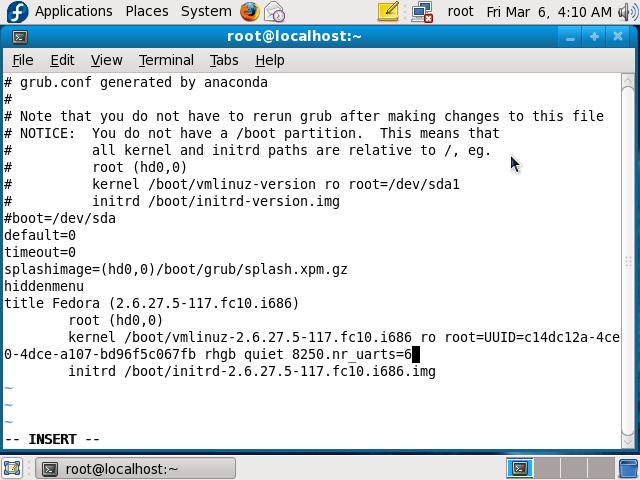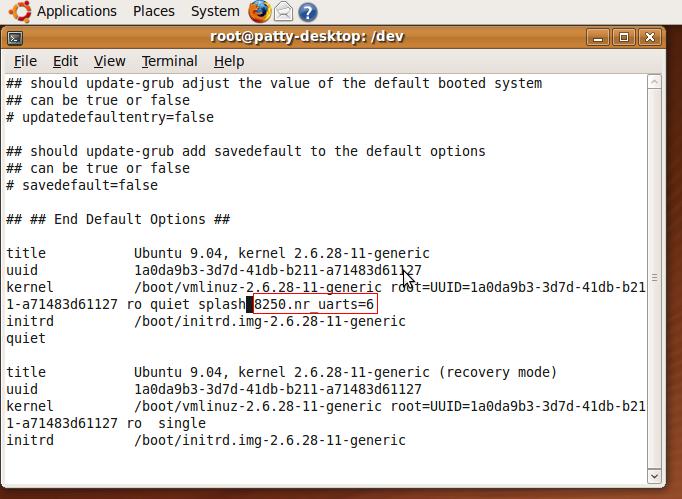請先看『使用說明』
MB:5V700C
From LEXWiKi
(Difference between revisions)
(edited by Denny via TableEdit) |
(→How can I use Serial port COM5 and COM6 in Linux?) |
||
| (4 intermediate revisions not shown.) | |||
| Line 28: | Line 28: | ||
Yes | Yes | ||
| | | | ||
| - | [ftp://ftp.lex.com.tw/Engineer/SoftSupport/Driver/SBC_Board/MV700/XPE/xpesp2_cx700_16944453_xp_wishld_logod_v10.zip VGA] | + | *[ftp://ftp.lex.com.tw/Engineer/SoftSupport/Driver/SBC_Board/MV700/XPE/xpesp2_cx700_16944453_xp_wishld_logod_v10.zip VGA] |
| - | + | *[ftp://ftp.lex.com.tw/Engineer/SoftSupport/Driver/SBC_Board/MV700/XPE/xpesp2_hdadeck_v5%5B1%5D.10.1.1090_v20.zip Audio] | |
| + | *[ftp://ftp.lex.com.tw/Engineer/SoftSupport/Driver/SBC_Board/MV700/XPE/VTFilter.rar MPEG Filter] | ||
| + | *[ftp://ftp.lex.com.tw/Engineer/SoftSupport/Driver/SBC_Board/MV700/XPE/IDE.zip IDE] | ||
| | | | ||
| Line 109: | Line 111: | ||
Add "8250.nr_uarts=6" in the kernel line as below picture: | Add "8250.nr_uarts=6" in the kernel line as below picture: | ||
| + | (In Fedora) | ||
[[Image:menulst.jpg]] | [[Image:menulst.jpg]] | ||
| + | |||
| + | (In Ubuntu) | ||
| + | |||
| + | [[Image:menulst_u.jpg]] | ||
#reboot | #reboot | ||
Current revision
Driver
| O.S. | VGA | Audio | IDE | Video-in | TV-OUT | LAN | Download | Patch |
|---|---|---|---|---|---|---|---|---|
|
Windows XP Embedded |
Yes |
Yes |
Yes |
Yes |
Yes |
Yes | ||
|
Fedora Core 5 |
Yes |
Yes |
Yes |
Yes |
Yes |
Yes |
| |
|
Windows CE 5.0 |
Yes |
Yes |
Yes |
Yes |
Yes |
Yes |
| |
|
Windows CE 4.2 |
Yes |
Yes |
Yes |
Yes |
Yes |
Yes |
FAQ of 5V700C
How can I use Serial port COM5 and COM6 in Linux?
| Ans: |
#vi /boot/grub/menu.lst Add "8250.nr_uarts=6" in the kernel line as below picture: (In Fedora)
#reboot And then you can use 6 COM ports. |
|---|---|
| Patch File: |
N/A |
| Defect: |
N/A |
| Asker: |
Patty 17:12, 6 March 2009 (CST) |
| Provider: |
Patty 17:12, 6 March 2009 (CST) |