請先看『使用說明』
Module:M387
From LEXWiKi
(Difference between revisions)
(edited by Steve via TableEdit) |
|||
| (11 intermediate revisions not shown.) | |||
| Line 1: | Line 1: | ||
| - | =='' | + | [[Category:AllowPages]] |
| - | Search | + | <!--box uid=f777871962f1c0432784d4e0e73802b8.540.K4b9d8be30585c--> |
| - | #dmesg | grep mmc | + | <!-- |
| + | ****************************************************************************************** | ||
| + | * | ||
| + | * ** PLEASE DON'T EDIT THIS TABLE DIRECTLY. Use the edit table link under the table. ** | ||
| + | * | ||
| + | ****************************************************************************************** --> | ||
| + | {|class = 'sortable' border="2" cellpadding="4" cellspacing="0" style="margin: 1em 1em 1em 0; border: 1px #aaa solid; border-collapse: collapse;" id='307' | ||
| + | |- bgcolor = #ccccff | ||
| + | !O.S.!!Module Support!!Path | ||
| + | |- | ||
| + | | | ||
| + | Ubuntu 9.10 | ||
| + | | | ||
| + | Yes | ||
| + | | | ||
| + | |||
| + | |- | ||
| + | | | ||
| + | Ubuntu 8.10 | ||
| + | | | ||
| + | Yes | ||
| + | | | ||
| + | |||
| + | |- | ||
| + | | | ||
| + | Ubuntu 8.04 | ||
| + | | | ||
| + | Yes | ||
| + | | | ||
| + | |||
| + | |- | ||
| + | | | ||
| + | Fedora core 8 | ||
| + | | | ||
| + | Yes | ||
| + | | | ||
| + | |||
| + | |- | ||
| + | | | ||
| + | Fedora core 10 | ||
| + | | | ||
| + | Yes | ||
| + | | | ||
| + | |||
| + | |-class='sortbottom' | ||
| + | |||
| + | |} | ||
| + | [{{SERVER}}/lexwiki/index.php?title=Special:TableEdit&id=f777871962f1c0432784d4e0e73802b8.540.K4b9d8be30585c&page=540&pagename={{FULLPAGENAMEE}} edit table] | ||
| + | <!--box uid=f777871962f1c0432784d4e0e73802b8.540.K4b9d8be30585c--> | ||
| + | |||
| + | |||
| + | =='''Storage Mode'''== | ||
| + | Search your M387 storage device | ||
| + | '''#dmesg | grep mmc''' | ||
<center>[[Image:031121.jpg]]</center> | <center>[[Image:031121.jpg]]</center> | ||
Mount your M387 device | Mount your M387 device | ||
| - | #mount /dev/mmcblk0p1 | + | '''#mount /dev/mmcblk0p1''' |
| - | #df | + | '''#df''' |
<center>[[Image:031120.jpg]]</center> | <center>[[Image:031120.jpg]]</center> | ||
| - | =='''Boot Storage Mode:'''== | + | =='''Boot Storage Mode:'''== |
First step, you must use card reader to install OS | First step, you must use card reader to install OS | ||
| - | ===Ubuntu | + | ===Ubuntu=== |
1.Edit modules file | 1.Edit modules file | ||
''' #vi /etc/initramfs-tools/modules'''<br /> | ''' #vi /etc/initramfs-tools/modules'''<br /> | ||
| Line 23: | Line 76: | ||
<br /> | <br /> | ||
| - | ===Fedora | + | ===Fedora=== |
Get kernel version: | Get kernel version: | ||
| - | #uname -a | + | '''#uname -a''' |
Make new initrd image file | Make new initrd image file | ||
| - | Mkinitrd -v --preload=sdhci --preload=mmc_core /boot/(name).img (kernel version) | + | '''#Mkinitrd -v --preload=sdhci --preload=mmc_core /boot/(name).img (kernel version)''' |
Current revision
| O.S. | Module Support | Path |
|---|---|---|
|
Ubuntu 9.10 |
Yes | |
|
Ubuntu 8.10 |
Yes | |
|
Ubuntu 8.04 |
Yes | |
|
Fedora core 8 |
Yes | |
|
Fedora core 10 |
Yes |
Contents |
Storage Mode
Search your M387 storage device
#dmesg | grep mmc
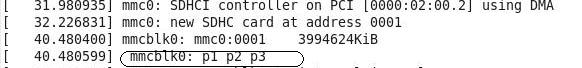
Mount your M387 device
#mount /dev/mmcblk0p1 #df
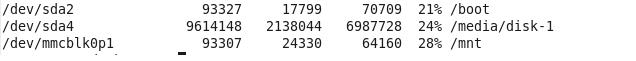
Boot Storage Mode:
First step, you must use card reader to install OS
Ubuntu
1.Edit modules file
#vi /etc/initramfs-tools/modules
2.Add sdhci sdhci-pci mmc_core mmc_block into modules
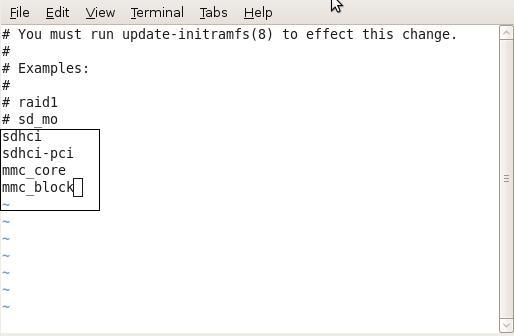
3.Make new initrd image file
3.#Mkinitramfs –o /boot/(name).img /lib/modules/(kernel version)
Fedora
Get kernel version:
#uname -a
Make new initrd image file
#Mkinitrd -v --preload=sdhci --preload=mmc_core /boot/(name).img (kernel version)
