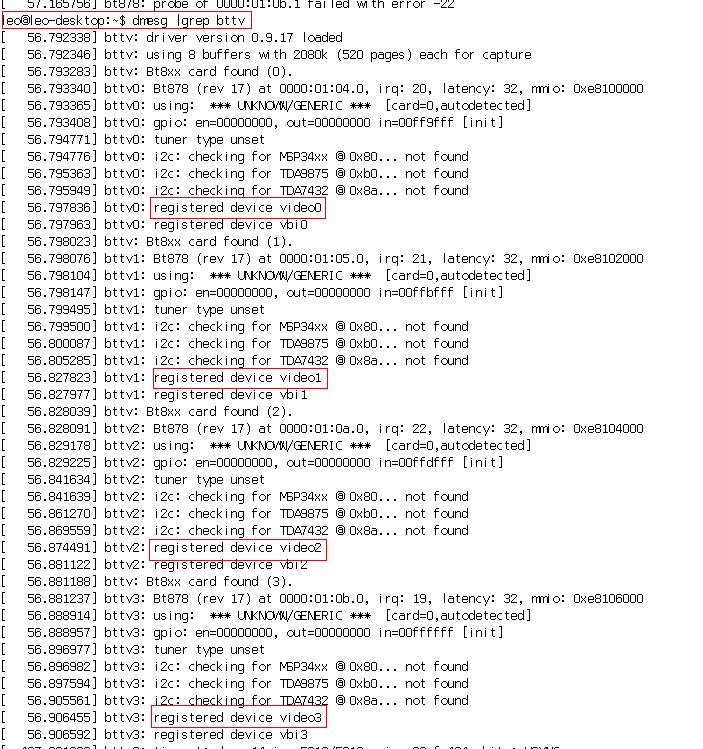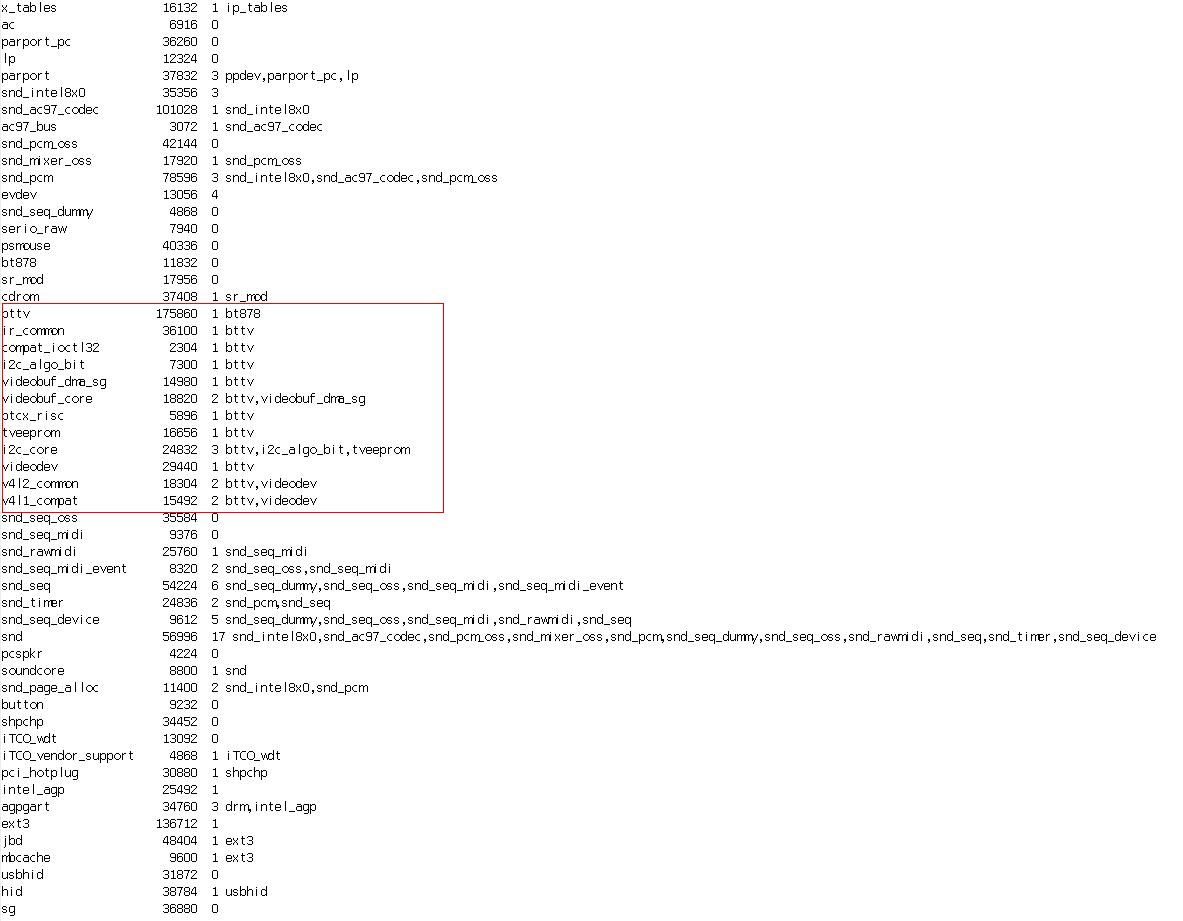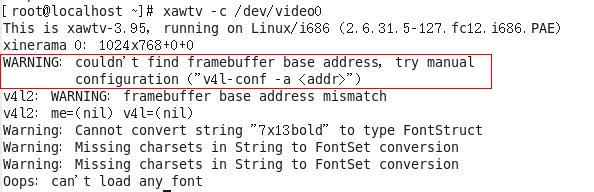請先看『使用說明』
MB:SI510A
From LEXWiKi
(Difference between revisions)
(edited by Steve via TableEdit) |
(edited by Steve via TableEdit) |
||
| (10 intermediate revisions not shown.) | |||
| Line 88: | Line 88: | ||
Yes | Yes | ||
| | | | ||
| + | *[ftp://ftp.lex.com.tw/Engineer/SoftSupport/Driver/SBC_Board/NI525/WES7/VGA/HDAudio.rar Audio] | ||
| + | *[ftp://ftp.lex.com.tw/Engineer/SoftSupport/Driver/SBC_Board/NI525/WES7/VGA/win7.exe VGA] | ||
| + | | | ||
| + | *[http://tprd.info/lexwiki/index.php/MB:3I510C VGA 需FBA後手動安裝] | ||
| + | |- | ||
| + | | | ||
| + | Ubuntu 10.04 | ||
| + | | | ||
| + | Yes | ||
| + | | | ||
| + | Yes | ||
| + | | | ||
| + | Yes | ||
| + | | | ||
| + | Yes | ||
| + | | | ||
| + | Yes | ||
| + | | | ||
| + | Yes | ||
| + | | | ||
| + | Yes | ||
| + | | | ||
| + | Yes | ||
| + | | | ||
| + | Yes | ||
| + | | | ||
| + | Yes | ||
| + | | | ||
| + | All suported by kernel | ||
| | | | ||
| Line 97: | Line 126: | ||
<!--box uid=f777871962f1c0432784d4e0e73802b8.0.O4bfb98c92e5d5--> | <!--box uid=f777871962f1c0432784d4e0e73802b8.0.O4bfb98c92e5d5--> | ||
| - | == FAQ of | + | == FAQ of SI510A == |
=== How can I use the Video-in Function under Ubuntu 8.04 and Ubuntu 8.10? === | === How can I use the Video-in Function under Ubuntu 8.04 and Ubuntu 8.10? === | ||
{| | {| | ||
| Line 171: | Line 200: | ||
!bgcolor = #F3F3F3 width="100%" align="left"| | !bgcolor = #F3F3F3 width="100%" align="left"| | ||
'''Install Tvtime tool:''' | '''Install Tvtime tool:''' | ||
| - | apt- | + | apt-get install tvtime<=Ubuntu series |
yum install tvtime <=Fedora series | yum install tvtime <=Fedora series | ||
'''Connect to Video capture device:''' | '''Connect to Video capture device:''' | ||
| - | + | tvtime -d /dev/video0 // example for your channel 1. channel 2 will be /dev/video1 | |
|- | |- | ||
!bgcolor = #ccccff |Patch File: | !bgcolor = #ccccff |Patch File: | ||
!bgcolor = #F3F3F3 align="left"| | !bgcolor = #F3F3F3 align="left"| | ||
| - | + | N/A | |
|- | |- | ||
!bgcolor = #ccccff |Defect: | !bgcolor = #ccccff |Defect: | ||
!bgcolor = #F3F3F3 align="left"| | !bgcolor = #F3F3F3 align="left"| | ||
| - | + | We can't support API about this tool | |
|- | |- | ||
!bgcolor = #ccccff |Asker: | !bgcolor = #ccccff |Asker: | ||
!bgColor = #F3F3F3 align="left"| | !bgColor = #F3F3F3 align="left"| | ||
| - | + | Steve 2010/05/26 | |
|- | |- | ||
!bgcolor = #ccccff |Provider: | !bgcolor = #ccccff |Provider: | ||
!bgColor = #F3F3F3 align="left"| | !bgColor = #F3F3F3 align="left"| | ||
| - | + | Steve 2010/05/26 | |
|- | |- | ||
|} | |} | ||
Current revision
| O.S. | VGA | IDE | SATA | Audio | USB Port | Serial Port | LAN | Mini PCI | WDT/DIO | Video-In | Download | Patch |
|---|---|---|---|---|---|---|---|---|---|---|---|---|
|
Ubuntu 9.10 |
Yes |
Yes |
Yes |
Yes |
Yes |
Yes |
Yes |
Yes |
Yes |
Yes |
All suported by kernel | |
|
Fedora Core 12 |
Yes |
Yes |
Yes |
Yes |
Yes |
Yes |
Yes |
Yes |
Yes |
Yes |
All suported by kernel | |
|
Windows XP Embedded |
Yes |
Yes |
Yes |
Yes |
Yes |
Yes |
Yes |
Yes |
Yes |
Yes | ||
|
Ubuntu 10.04 |
Yes |
Yes |
Yes |
Yes |
Yes |
Yes |
Yes |
Yes |
Yes |
Yes |
All suported by kernel |
Contents |
FAQ of SI510A
How can I use the Video-in Function under Ubuntu 8.04 and Ubuntu 8.10?
why can't use video-in with xawtv tool under Ubuntu9.10 and Fedora core 10
| Ans: |
If use xawtv tool under Ubuntu 9.10 or Fedora core 10 ,and you will see this message in terminal. There is another solution(Tvtime) to use it.
|
|---|---|
| Patch File: | |
| Defect: |
N/A |
| Asker: |
Steve 2010/05/26 |
| Provider: |
Steve 2010/05/26 |
How can I use Video-in under Ubuntu 9.10 and Fedora core 10 ,or any other latest version of Ubuntu or Fedora series
| Ans: |
Install Tvtime tool: apt-get install tvtime<=Ubuntu series yum install tvtime <=Fedora series Connect to Video capture device: tvtime -d /dev/video0 // example for your channel 1. channel 2 will be /dev/video1 |
|---|---|
| Patch File: |
N/A |
| Defect: |
We can't support API about this tool |
| Asker: |
Steve 2010/05/26 |
| Provider: |
Steve 2010/05/26 |