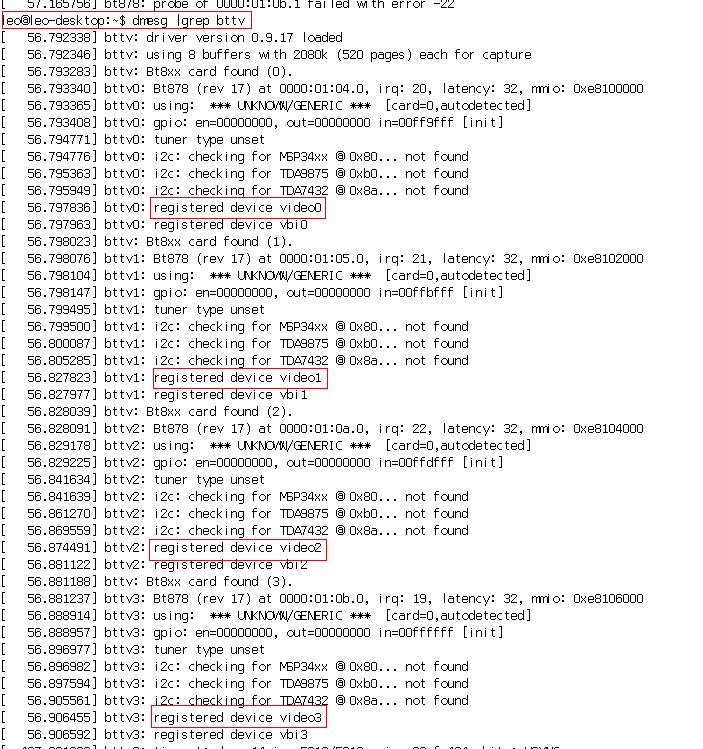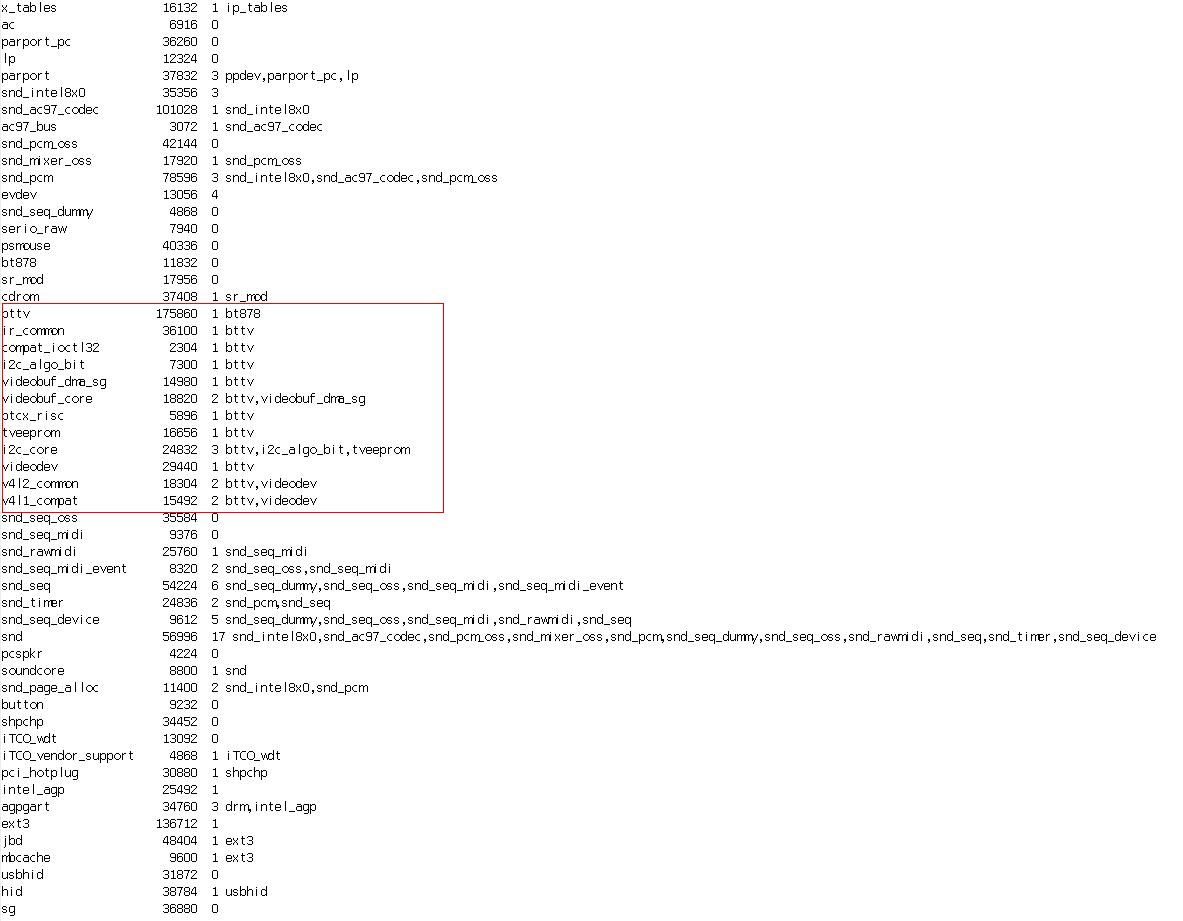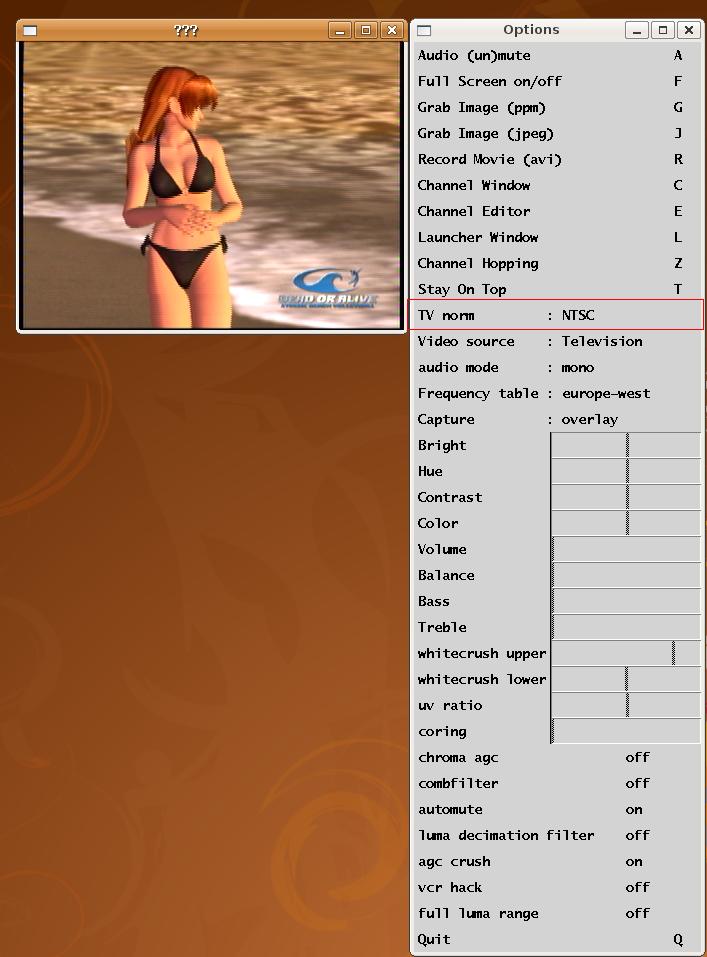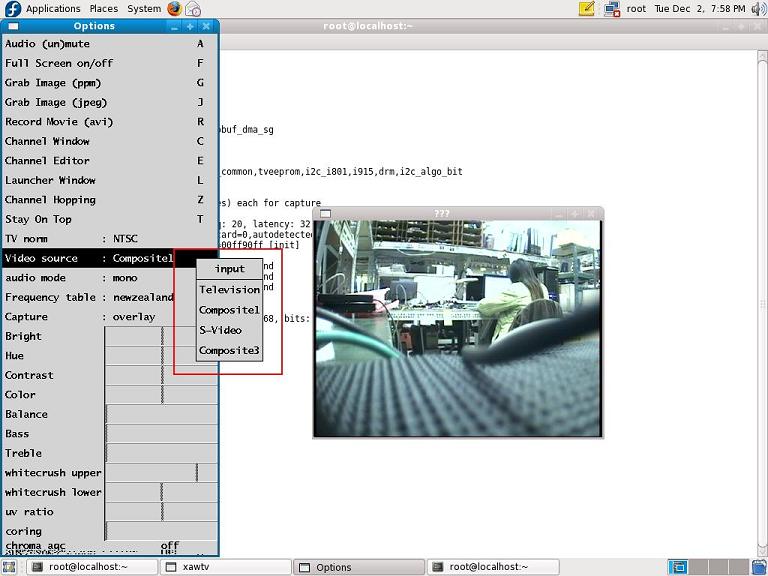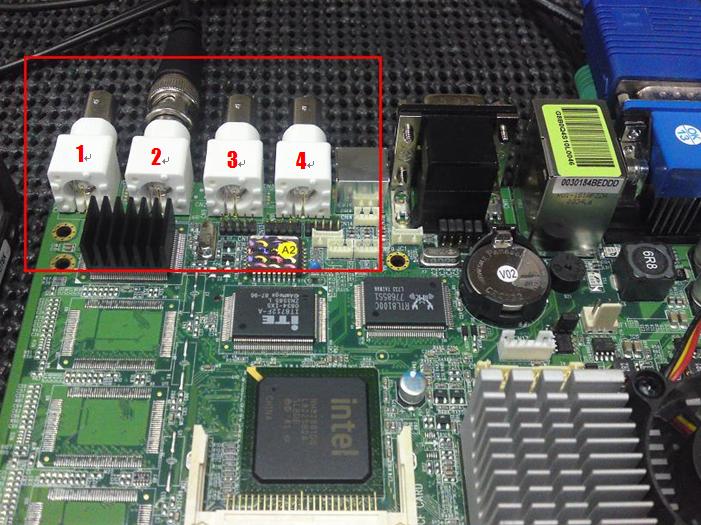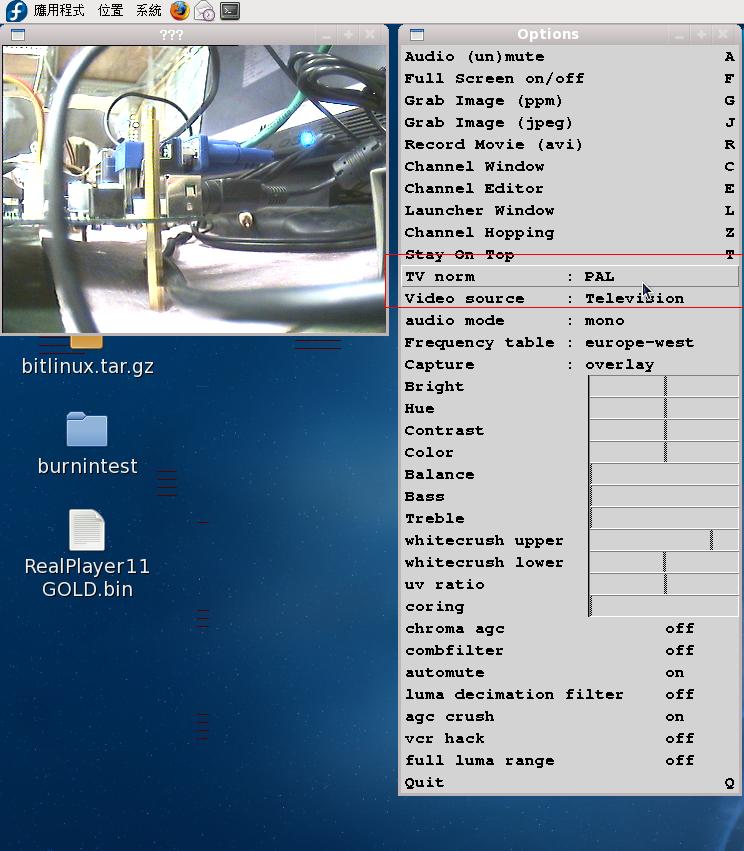請先看『使用說明』
MB:SI945A
From LEXWiKi
(edited by Patty via TableEdit) |
(edited by Patty via TableEdit) |
||
| (7 intermediate revisions not shown.) | |||
| Line 62: | Line 62: | ||
| | | | ||
*All Devices default supported by kernel | *All Devices default supported by kernel | ||
| + | | | ||
| + | |||
| + | |- | ||
| + | | | ||
| + | Fedora Core 10 | ||
| + | | | ||
| + | Yes | ||
| + | | | ||
| + | Yes | ||
| + | | | ||
| + | Yes | ||
| + | | | ||
| + | Yes | ||
| + | | | ||
| + | Yes | ||
| + | | | ||
| + | Yes | ||
| + | | | ||
| + | Yes | ||
| + | | | ||
| + | Yes | ||
| + | | | ||
| + | Yes | ||
| + | | | ||
| + | Yes | ||
| + | | | ||
| + | All supported by kernel | ||
| + | | | ||
| + | |||
| + | |- | ||
| + | | | ||
| + | Ubuntu 10.04 (32 bits) | ||
| + | | | ||
| + | Yes | ||
| + | | | ||
| + | Yes | ||
| + | | | ||
| + | Yes | ||
| + | | | ||
| + | Yes | ||
| + | | | ||
| + | Yes | ||
| + | | | ||
| + | Yes | ||
| + | | | ||
| + | Yes | ||
| + | | | ||
| + | Yes | ||
| + | | | ||
| + | Yes | ||
| + | | | ||
| + | Yes | ||
| + | | | ||
| + | All supported by kernel | ||
| + | | | ||
| + | |||
| + | |- | ||
| + | | | ||
| + | Ubuntu 11.10 (32 bits) | ||
| + | | | ||
| + | Yes | ||
| + | | | ||
| + | Yes | ||
| + | | | ||
| + | Yes | ||
| + | | | ||
| + | Yes | ||
| + | | | ||
| + | Yes | ||
| + | | | ||
| + | Yes | ||
| + | | | ||
| + | Yes | ||
| + | | | ||
| + | Yes | ||
| + | | | ||
| + | Yes | ||
| + | | | ||
| + | Yes | ||
| + | | | ||
| + | All supported by kernel | ||
| + | | | ||
| + | |||
| + | |- | ||
| + | | | ||
| + | Ubuntu 12.04 | ||
| + | | | ||
| + | Yes | ||
| + | | | ||
| + | Yes | ||
| + | | | ||
| + | Yes | ||
| + | | | ||
| + | Yes | ||
| + | | | ||
| + | Yes | ||
| + | | | ||
| + | Yes | ||
| + | | | ||
| + | Yes | ||
| + | | | ||
| + | Yes | ||
| + | | | ||
| + | Yes | ||
| + | | | ||
| + | Yes | ||
| + | | | ||
| + | *All support by kernel | ||
| | | | ||
| Line 70: | Line 178: | ||
<!--box uid=f777871962f1c0432784d4e0e73802b8.0.I4b6a617c119c1--> | <!--box uid=f777871962f1c0432784d4e0e73802b8.0.I4b6a617c119c1--> | ||
== FAQ of SI945A == | == FAQ of SI945A == | ||
| - | === How can I use the Video-in Function under Ubuntu 8.04 | + | === How can I use the Video-in Function under Ubuntu 8.04, Ubuntu 8.10, Ubuntu 10.04 and Ubuntu 11.10? === |
{| | {| | ||
!bgcolor = #ccccff width="50" align="center"|Ans: | !bgcolor = #ccccff width="50" align="center"|Ans: | ||
| Line 238: | Line 346: | ||
!bgColor = #F3F3F3 align="left"| | !bgColor = #F3F3F3 align="left"| | ||
Leon 09/04/29 | Leon 09/04/29 | ||
| + | |- | ||
| + | |} | ||
| + | === How to get CPU temperature === | ||
| + | {| | ||
| + | !bgcolor = #ccccff width="50" align="center"|Ans: | ||
| + | !bgcolor = #F3F3F3 width="100%" align="left"| | ||
| + | In Terminal:<br /> | ||
| + | 1.#apt-get update<br /> | ||
| + | 2.#apt-get install lm-sensors<br /> | ||
| + | 3.#sensors-detect<br /> | ||
| + | 4.#vi /etc/modules <br /> | ||
| + | 5.Insert the belows to /etc/modules<br /> | ||
| + | coretemp | ||
| + | it87 | ||
| + | i2c-viapro | ||
| + | eeprom | ||
| + | 6.#sensors<br /> | ||
| + | |- | ||
| + | !bgcolor = #ccccff |Patch File: | ||
| + | !bgcolor = #F3F3F3 align="left"| | ||
| + | N/A | ||
| + | |- | ||
| + | !bgcolor = #ccccff |Defect: | ||
| + | !bgcolor = #F3F3F3 align="left"| | ||
| + | N/A | ||
| + | |- | ||
| + | !bgcolor = #ccccff |Asker: | ||
| + | !bgColor = #F3F3F3 align="left"| | ||
| + | "Robert & 2010/12/08" | ||
| + | |- | ||
| + | !bgcolor = #ccccff |Provider: | ||
| + | !bgColor = #F3F3F3 align="left"| | ||
| + | "Steve & 2010/12/08" | ||
|- | |- | ||
|} | |} | ||
Current revision
| O.S. | VGA | IDE | SATA | Audio | USB Port | Serial Port | LAN | Mini PCI | WDT/DIO | Video-In | Download | Patch |
|---|---|---|---|---|---|---|---|---|---|---|---|---|
|
Ubuntu 9.10 |
Yes |
Yes |
Yes |
Yes |
Yes |
Yes |
Yes |
Yes |
Yes |
Yes |
All Devices default supported by kernel | |
|
Centos 5.4 |
Yes |
Yes |
Yes |
Yes |
Yes |
Yes |
Yes |
Yes |
Yes |
Yes |
| |
|
Fedora Core 10 |
Yes |
Yes |
Yes |
Yes |
Yes |
Yes |
Yes |
Yes |
Yes |
Yes |
All supported by kernel | |
|
Ubuntu 10.04 (32 bits) |
Yes |
Yes |
Yes |
Yes |
Yes |
Yes |
Yes |
Yes |
Yes |
Yes |
All supported by kernel | |
|
Ubuntu 11.10 (32 bits) |
Yes |
Yes |
Yes |
Yes |
Yes |
Yes |
Yes |
Yes |
Yes |
Yes |
All supported by kernel | |
|
Ubuntu 12.04 |
Yes |
Yes |
Yes |
Yes |
Yes |
Yes |
Yes |
Yes |
Yes |
Yes |
|
FAQ of SI945A
How can I use the Video-in Function under Ubuntu 8.04, Ubuntu 8.10, Ubuntu 10.04 and Ubuntu 11.10?
How can I adjust video-in devices?
How to switch channel with xawtv in 1-4 chip
| Ans: |
1. using the tool " xawtv " Television as channel 1 Composite1 as channel 2 S-Video as channel 3 Composite3 as channel 4 |
|---|---|
| Patch File: |
|
| Defect: |
N/A |
| Asker: |
Robert 2008/11/28 |
| Provider: |
Denny 2008/12/02 |
How can I get board temperature and voltage in CentOS 5.0?
| Ans: |
In CentOS 5.0, you can get board temperature in dmesg. #dmesg | grep Thermal About board voltage,use lm-sensors to find. #yum install lm_sensors.i386 lm_sensors-dev.i386 #sensors-detect #sensors |
|---|---|
| Patch File: |
N/A |
| Defect: |
N/A |
| Asker: |
Patty 09:56, 23 February 2009 (CST)"writ Asker & date" |
| Provider: |
Patty 09:56, 23 February 2009 (CST)"writ Provider & date" |
How to change the Video-in format to PAL model
| Ans: |
You will got asynchronous image when you load Bttv driver for BT878 capture function,
#rmmod bttv
#modprobe bttv pll=1,1,1,1
#xawtv
|
|---|---|
| Patch File: |
N/A |
| Defect: |
N/A |
| Asker: |
Robert 09/04/29 |
| Provider: |
Leon 09/04/29 |
How to get CPU temperature
| Ans: |
In Terminal: coretemp it87 i2c-viapro eeprom 6.#sensors |
|---|---|
| Patch File: |
N/A |
| Defect: |
N/A |
| Asker: |
"Robert & 2010/12/08" |
| Provider: |
"Steve & 2010/12/08" |