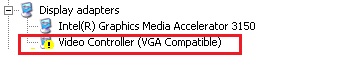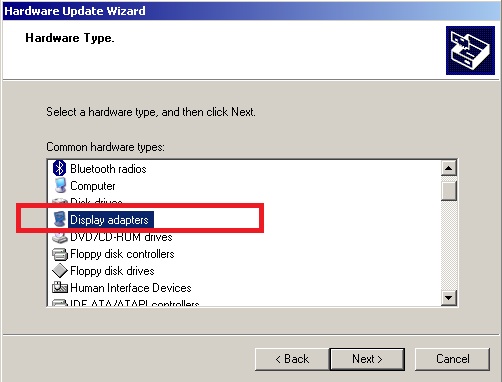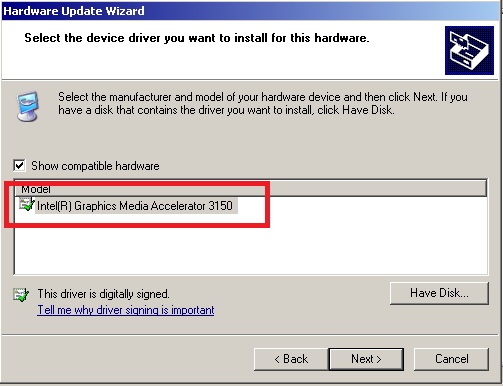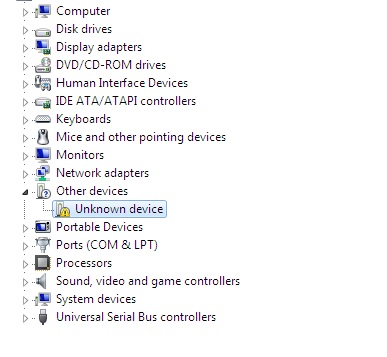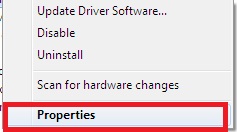請先看『使用說明』
MB:NI525A
From LEXWiKi
(Difference between revisions)
(edited by Steve via TableEdit) |
(edited by Patty via TableEdit) |
||
| (9 intermediate revisions not shown.) | |||
| Line 1: | Line 1: | ||
| + | [[Category:AllowPages]] | ||
<!--box uid=f777871962f1c0432784d4e0e73802b8.802.N4d8047f7ca3b8--> | <!--box uid=f777871962f1c0432784d4e0e73802b8.802.N4d8047f7ca3b8--> | ||
<!-- | <!-- | ||
| Line 29: | Line 30: | ||
Yes | Yes | ||
| | | | ||
| - | + | Yes | |
| | | | ||
Yes | Yes | ||
| Line 37: | Line 38: | ||
*[ftp://ftp.lex.com.tw/Engineer/SoftSupport/Driver/SBC_Board/CI945_963/XPE/Audio_VT1708B_v1.0.rar Audio] | *[ftp://ftp.lex.com.tw/Engineer/SoftSupport/Driver/SBC_Board/CI945_963/XPE/Audio_VT1708B_v1.0.rar Audio] | ||
*[ftp://ftp.lex.com.tw/Engineer/SoftSupport/Driver/SBC_Board/SI510/XPE/GMA_3150_6_14_10_5260.rar VGA] | *[ftp://ftp.lex.com.tw/Engineer/SoftSupport/Driver/SBC_Board/SI510/XPE/GMA_3150_6_14_10_5260.rar VGA] | ||
| + | *[ftp://ftp.lex.com.tw/Engineer/SoftSupport/Driver/SBC_Board/NI525/WES/JMB36RAID_driver.rar RAID driver] | ||
| | | | ||
*[http://tprd.info/lexwiki/index.php/MB:3I510C VGA 需FBA後手動安裝] | *[http://tprd.info/lexwiki/index.php/MB:3I510C VGA 需FBA後手動安裝] | ||
| Line 61: | Line 63: | ||
Yes | Yes | ||
| | | | ||
| - | + | N/A | |
| | | | ||
| Line 90: | Line 92: | ||
Yes | Yes | ||
| | | | ||
| - | + | Yes | |
| | | | ||
Yes | Yes | ||
| Line 119: | Line 121: | ||
Yes | Yes | ||
| | | | ||
| - | + | Yes | |
| | | | ||
Yes | Yes | ||
| Line 127: | Line 129: | ||
All supported by kernel | All supported by kernel | ||
| | | | ||
| - | + | *[http://tprd.info/lexwiki/index.php/Object:MB#Fix_Audio_issue_.22waiting_for_sound_system_to_respond.22_in_Ubuntu10.04.E3.80.81Ubuntu10.10 Audio issue as root] | |
|-class='sortbottom' | |-class='sortbottom' | ||
| Line 133: | Line 135: | ||
[{{SERVER}}/lexwiki/index.php?title=Special:TableEdit&id=f777871962f1c0432784d4e0e73802b8.802.N4d8047f7ca3b8&page=802&pagename={{FULLPAGENAMEE}} edit table] | [{{SERVER}}/lexwiki/index.php?title=Special:TableEdit&id=f777871962f1c0432784d4e0e73802b8.802.N4d8047f7ca3b8&page=802&pagename={{FULLPAGENAMEE}} edit table] | ||
<!--box uid=f777871962f1c0432784d4e0e73802b8.802.N4d8047f7ca3b8--> | <!--box uid=f777871962f1c0432784d4e0e73802b8.802.N4d8047f7ca3b8--> | ||
| + | |||
| + | |||
| + | == FAQ of NI525A == | ||
| + | === Show an exclamation mark on VGA device on Device Manager after FBA === | ||
| + | {| | ||
| + | !bgcolor = #ccccff width="50" align="center"|Ans: | ||
| + | !bgcolor = #F3F3F3 width="100%" align="left"| | ||
| + | <center>[[Image:Updatedriver1.jpg]]</center> | ||
| + | Because driver issue , need to Update VGA driver again on Device Manager.Please follow below steps.<br /> | ||
| + | 1.Update driver<br /> | ||
| + | 2.Install from a list or spcific location(Advance)<br /> | ||
| + | 3.Don't search , I will choose the driver to install<br /> | ||
| + | 4.Choose display adapters<br /> | ||
| + | <center>[[Image:Updatedriver2.jpg]]</center> | ||
| + | 5.Choose Intel VGA driver<br /> | ||
| + | <center>[[Image:Updatedriver3.jpg]]</center> | ||
| + | |||
| + | |- | ||
| + | !bgcolor = #ccccff |Patch File: | ||
| + | !bgcolor = #F3F3F3 align="left"| | ||
| + | N/A | ||
| + | |- | ||
| + | !bgcolor = #ccccff |Defect: | ||
| + | !bgcolor = #F3F3F3 align="left"| | ||
| + | N/A | ||
| + | |- | ||
| + | !bgcolor = #ccccff |Asker: | ||
| + | !bgColor = #F3F3F3 align="left"| | ||
| + | Steve 2010/06/15 | ||
| + | |- | ||
| + | !bgcolor = #ccccff |Provider: | ||
| + | !bgColor = #F3F3F3 align="left"| | ||
| + | Steve 2010/06/15 | ||
| + | |- | ||
| + | |} | ||
| + | |||
| + | === Find "Unknown device in "Device Manager" === | ||
| + | {| | ||
| + | !bgcolor = #ccccff width="50" align="center"|Ans: | ||
| + | !bgcolor = #F3F3F3 width="100%" align="left"| | ||
| + | 1.All drivers have been installed to OS, but still show "Unknown device" in "Device Manager"<br /> | ||
| + | <center>[[Image:Unknown_WE7.jpg]]</center><br /> | ||
| + | 2.Press right button and choise "Propertise" .<br /> | ||
| + | <center>[[Image:Unknown_Prop.jpg]]</center><br /> | ||
| + | 3.Uninstall driver<br /> | ||
| + | <center>[[Image:Unknown_Uninstall.jpg]]</center><br /> | ||
| + | 4.Restart computer<br /> | ||
| + | |- | ||
| + | !bgcolor = #ccccff |Patch File: | ||
| + | !bgcolor = #F3F3F3 align="left"| | ||
| + | N/A | ||
| + | |- | ||
| + | !bgcolor = #ccccff |Defect: | ||
| + | !bgcolor = #F3F3F3 align="left"| | ||
| + | N/A | ||
| + | |- | ||
| + | !bgcolor = #ccccff |Asker: | ||
| + | !bgColor = #F3F3F3 align="left"| | ||
| + | Steve 2011/04/08 | ||
| + | |- | ||
| + | !bgcolor = #ccccff |Provider: | ||
| + | !bgColor = #F3F3F3 align="left"| | ||
| + | Steve 2011/04/08 | ||
| + | |- | ||
| + | |} | ||
Current revision
| O.S. | VGA | SATA | Extra SATA | Audio | USB Port | Serial Port | LAN | Pci-e | PoE | WDT/DIO | Download | Patch | |
|---|---|---|---|---|---|---|---|---|---|---|---|---|---|
|
Windows XP Embedded |
Yes |
Yes |
Yes |
Yes |
Yes |
Yes |
Yes |
Yes |
Yes |
Yes | |||
|
Windows Embedded System 7 |
Yes |
Yes |
Yes |
Yes |
Yes |
Yes |
Yes |
Yes |
Yes |
N/A | |||
|
Fedora Core 12 |
Yes |
Yes |
Yes |
Yes |
Yes |
Yes |
Yes |
Yes |
Yes |
Yes |
All Supported by kernel | ||
|
Ubuntu 10.04 |
Yes |
Yes |
Yes |
Yes |
Yes |
Yes |
Yes |
Yes |
Yes |
Yes |
All supported by kernel |