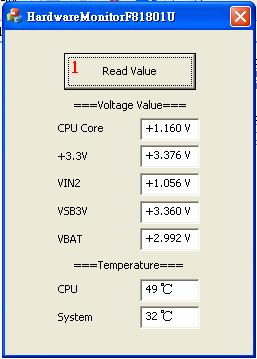請先看『使用說明』
F81801U Hardware Monitor under Windows
From LEXWiKi
(Difference between revisions)
(→The Sample code source you can download from) |
(→The Sample code source you can download from) |
||
| (7 intermediate revisions not shown.) | |||
| Line 1: | Line 1: | ||
[[Category:AllowPages]] | [[Category:AllowPages]] | ||
== The Sample code source you can download from == | == The Sample code source you can download from == | ||
| - | + | <!-- | |
| + | <Google Drive> | ||
| - | Binary file: [ftp://ftp.lex.com.tw/Engineer/SoftSupport/AP_Module/HardwareMonitor/ | + | Source file: [https://drive.google.com/file/d/17Lx2SQgpsxZO6iwcX5J_Oe7m4FVwEkQx/view?usp=sharing HWMonitor_F81801U_Src_x86][https://drive.google.com/file/d/1ttgWrZxiMdbn68NZoKP1ptaqnkbgSHwc/view?usp=sharing HWMonitor_F81801U_Src_x64] |
| + | |||
| + | Binary file: [https://drive.google.com/file/d/1lUMFvWtqXxHyXmh3bIcWqop8KCPo3j9f/view?usp=sharing HWMonitor_F81801U_Bin_x86] | ||
| + | [https://drive.google.com/file/d/1uUxDZ_d_8lG_0ApZ-PFQIq7NYoi8YPvo/view?usp=sharing HWMonitor_F81801U_Bin_x64] | ||
| + | --> | ||
| + | |||
| + | <FTP> | ||
| + | |||
| + | Source file: [ftp://ftp.lex.com.tw/Engineer/SoftSupport/AP_Module/HardwareMonitor/HWMonitor_F81801U_Src(32bit).rar HWMonitor_F81801U_Src_x86][ftp://ftp.lex.com.tw/Engineer/SoftSupport/AP_Module/HardwareMonitor/HWMonitor_F81801U_Src(64bit).zip HWMonitor_F81801U_Src_x64] | ||
| + | |||
| + | Binary file: [ftp://ftp.lex.com.tw/Engineer/SoftSupport/AP_Module/HardwareMonitor/HWMonitor_F81801U_Bin(32bit).rar HWMonitor_F81801U_Bin_x86][ftp://ftp.lex.com.tw/Engineer/SoftSupport/AP_Module/HardwareMonitor/HWMonitor_F81801U_Bin(64bit).rar HWMonitor_F81801U_Bin_x64] | ||
== How to use the DEMO application == | == How to use the DEMO application == | ||
Current revision
Contents |
The Sample code source you can download from
<FTP>
Source file: HWMonitor_F81801U_Src_x86HWMonitor_F81801U_Src_x64
Binary file: HWMonitor_F81801U_Bin_x86HWMonitor_F81801U_Bin_x64
How to use the DEMO application
- Press the "Read Value" button , and then you can find the values in the below text boxes.
Sample code Introduction
Define Registry
#define F81801U_DEFAULT_CHIP_ID_1 0x07 #define F81801U_DEFAULT_CHIP_ID_2 0x23 #define F81801U_CHIP_ID_1 0x20 #define F81801U_CHIP_ID_2 0x21 #define HW_MONITOR_INDEX 0x295 #define HW_MONITOR_DATA 0x296 #define CPU_FAN_MSB 0xA0 #define CPU_FAN_LSB 0xA1 #define F81801U_VOLTAGE_CORE 0x21 #define F81801U_VOLTAGE_3V 0x20 #define F81801U_VOLTAGE_VIN2 0x22 #define F81801U_VOLTAGE_VSB3V 0x27 //Modify the error in Fintek programming guide 0x25 ->0x27 #define F81801U_VOLTAGE_VBAT 0x28 //Modify the error in Fintek programming guide 0x26 ->0x28 #define F81801U_TEMPERATURE_SYSTEM 0x74 #define F81801U_TEMPERATURE_CPU 0x72
Open VT1211
SetPortVal(0x4E,0x87,1);
if ((this->F81801U_Read(F81801U_CHIP_ID_1) == F81801U_DEFAULT_CHIP_ID_1) && (this->F81801U_Read(F81801U_CHIP_ID_2) == F81801U_DEFAULT_CHIP_ID_2 ))
{
return TRUE;
}
else
{
return FALSE;
}
Read Data
DWORD dwPortVal; SetPortVal(HW_MONITOR_INDEX, dwAddrVal,1); GetPortVal(HW_MONITOR_DATA,&dwPortVal,1); return ( dwPortVal & 0x00FF);
GetTemperature
switch (dwAddrVal)
{
case F81801U_TEMPERATURE_CPU:
return F81801U_Read(F81801U_TEMPERATURE_CPU);
case F81801U_TEMPERATURE_SYSTEM:
return F81801U_Read(F81801U_TEMPERATURE_SYSTEM) ;
}
GetVoltage
switch (dwAddrVal)
{
case F81801U_VOLTAGE_CORE:
return (float)(F81801U_Read(F81801U_VOLTAGE_CORE)*0.8)/100;
case F81801U_VOLTAGE_3V:
return (float)(F81801U_Read(F81801U_VOLTAGE_3V)*1.6)/100;
case F81801U_VOLTAGE_VIN2:
return (float)(F81801U_Read(F81801U_VOLTAGE_VIN2)*0.8)/100;
case F81801U_VOLTAGE_VSB3V:
return (float)((F81801U_Read(F81801U_VOLTAGE_VSB3V)*1.6)/100);
case F81801U_VOLTAGE_VBAT:
return (float)((F81801U_Read(F81801U_VOLTAGE_VBAT)*1.6)/100);
}