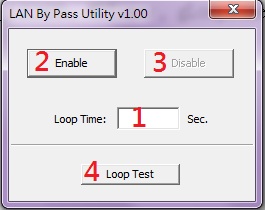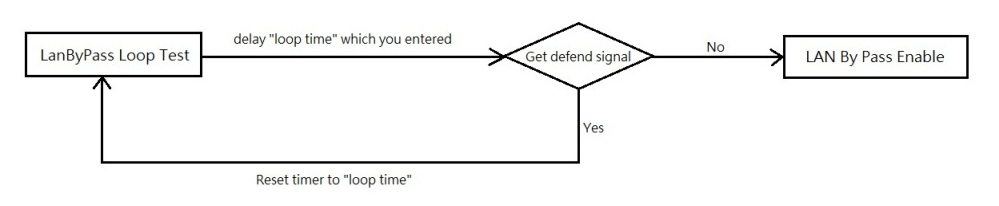請先看『使用說明』
LAN By Pass Utility under Windows
From LEXWiKi
(Difference between revisions)
(→LAN By Pass Utility Download) |
(→LAN By Pass Utility Download) |
||
| (17 intermediate revisions not shown.) | |||
| Line 3: | Line 3: | ||
== LAN By Pass Utility Download == | == LAN By Pass Utility Download == | ||
| - | Binary file:[ftp://ftp.lex.com.tw/Engineer/SoftSupport/AP_Module/LanByPass_Utility/Windows/LanByPass_v1. | + | <!-- |
| - | + | <Google Drive> | |
| - | + | ||
| - | + | Source file: | |
| + | [https://drive.google.com/file/d/1K4OXm4eX0IBrNeWZd8oL_l_YiOel6RT1/view?usp=sharing LanByPass_v1.01w_Src_x86][https://drive.google.com/file/d/1poRCyJq4jBmOCYDXX0tWuYs_qi02H3R0/view?usp=sharing LanByPass_v1.01w_Src_x64] | ||
| + | |||
| + | Binary file: | ||
| + | [https://drive.google.com/file/d/1TBh46SwCm7wU5gPpbXeMjohp8k2Jv4Ci/view?usp=sharing LanByPass_v1.01w_Bin_x86] | ||
| + | [https://drive.google.com/file/d/1y34wNLt2O_gn-Q2j_dbGg7_Dd46opOni/view?usp=sharing LanByPass_v1.01w_Bin_x64] | ||
| + | --> | ||
| + | |||
| + | <FTP> | ||
| + | |||
| + | Source file: | ||
| + | [ftp://ftp.lex.com.tw/Engineer/SoftSupport/AP_Module/LanByPass_Utility/Windows/LanByPass_v1.01w_Src(32bit).zip LanByPass_v1.01w_Src_x86][ftp://ftp.lex.com.tw/Engineer/SoftSupport/AP_Module/LanByPass_Utility/Windows/LanByPass_v1.01w_Src(64bit).zip LanByPass_v1.01w_Src_x64] | ||
| + | |||
| + | Binary file: | ||
| + | [ftp://ftp.lex.com.tw/Engineer/SoftSupport/AP_Module/LanByPass_Utility/Windows/LanByPass_v1.01w_Bin(32bit).zip LanByPass_v1.01w_Bin_x86][ftp://ftp.lex.com.tw/Engineer/SoftSupport/AP_Module/LanByPass_Utility/Windows/LanByPass_v1.01w_Bin(64bit).zip LanByPass_v1.01w_Bin_x64] | ||
== How to Use The Utility == | == How to Use The Utility == | ||
[[Image:Lan_by_pass.jpg]]<br /> | [[Image:Lan_by_pass.jpg]]<br /> | ||
<br /> | <br /> | ||
| - | 1. Loop Time: Loop time is means "the time of delay before LAN by pass be enabled".<br /> | + | ;1. Loop Time: Loop time is means "the time of delay before LAN by pass be enabled".<br /> |
| - | 2. Enable: Enable LAN by pass function.<br /> | + | ;2. Enable: Enable LAN by pass function.<br /> |
| - | 3. Disable: Disable LAN by pass function.<br /> | + | ;3. Disable: Disable LAN by pass function.<br /> |
| - | 4. Loop Test: Do LAN by pass loop test as below picture.<br /> | + | ;4. Loop Test: Do LAN by pass loop test as below picture.<br /> |
[[Image:loop_test.jpg]] | [[Image:loop_test.jpg]] | ||
| Line 43: | Line 57: | ||
=== Disable Function === | === Disable Function === | ||
| - | *The LAN by pass disable function is also " | + | *The LAN by pass disable function is also "initialize function". |
<PRE> | <PRE> | ||
void InitialWDTimeoutStatus() //It is also Disable Function | void InitialWDTimeoutStatus() //It is also Disable Function | ||
Current revision
Contents |
LAN By Pass Utility Download
<FTP>
Source file: LanByPass_v1.01w_Src_x86LanByPass_v1.01w_Src_x64
Binary file: LanByPass_v1.01w_Bin_x86LanByPass_v1.01w_Bin_x64
How to Use The Utility
- 1. Loop Time
- Loop time is means "the time of delay before LAN by pass be enabled".
- 2. Enable
- Enable LAN by pass function.
- 3. Disable
- Disable LAN by pass function.
- 4. Loop Test
- Do LAN by pass loop test as below picture.
Introdution
Generic F75111 Definition
//For F75111 Controller #define WDT_I2CADD 0x9C #define WDTimer 0x37 #define WDT_Ctrl 0x36 #define config 0x03 //For WDT control register #define STS_WD_TMOUT_Clear 0x40 #define WDTimer_Enable 0x20
Enable Function
void EnableLanByPass()
{
WriteI2CByte(WDT_I2CADD, config, 0x03);
WriteI2CByte(WDT_I2CADD, WDTimer, gLoopTime);
WriteI2CByte(WDT_I2CADD, WDT_Ctrl, STS_WD_TMOUT_Clear | WDTimer_Enable);
}
Disable Function
- The LAN by pass disable function is also "initialize function".
void InitialWDTimeoutStatus() //It is also Disable Function
{
WriteI2CByte(WDT_I2CADD, config, 0x03);
WriteI2CByte(WDT_I2CADD, WDT_Ctrl, STS_WD_TMOUT_Clear);
}
Loop Test Function
int RunLoopTestThread()
{
for(int i=gLoopTime;i>=2;i--)
{
if((i==2) && (gThreadContinue))
{
WriteI2CByte(WDT_I2CADD, WDTimer, gLoopTime);
i=gLoopTime;
}
Sleep(1000);
}
return 0;
}