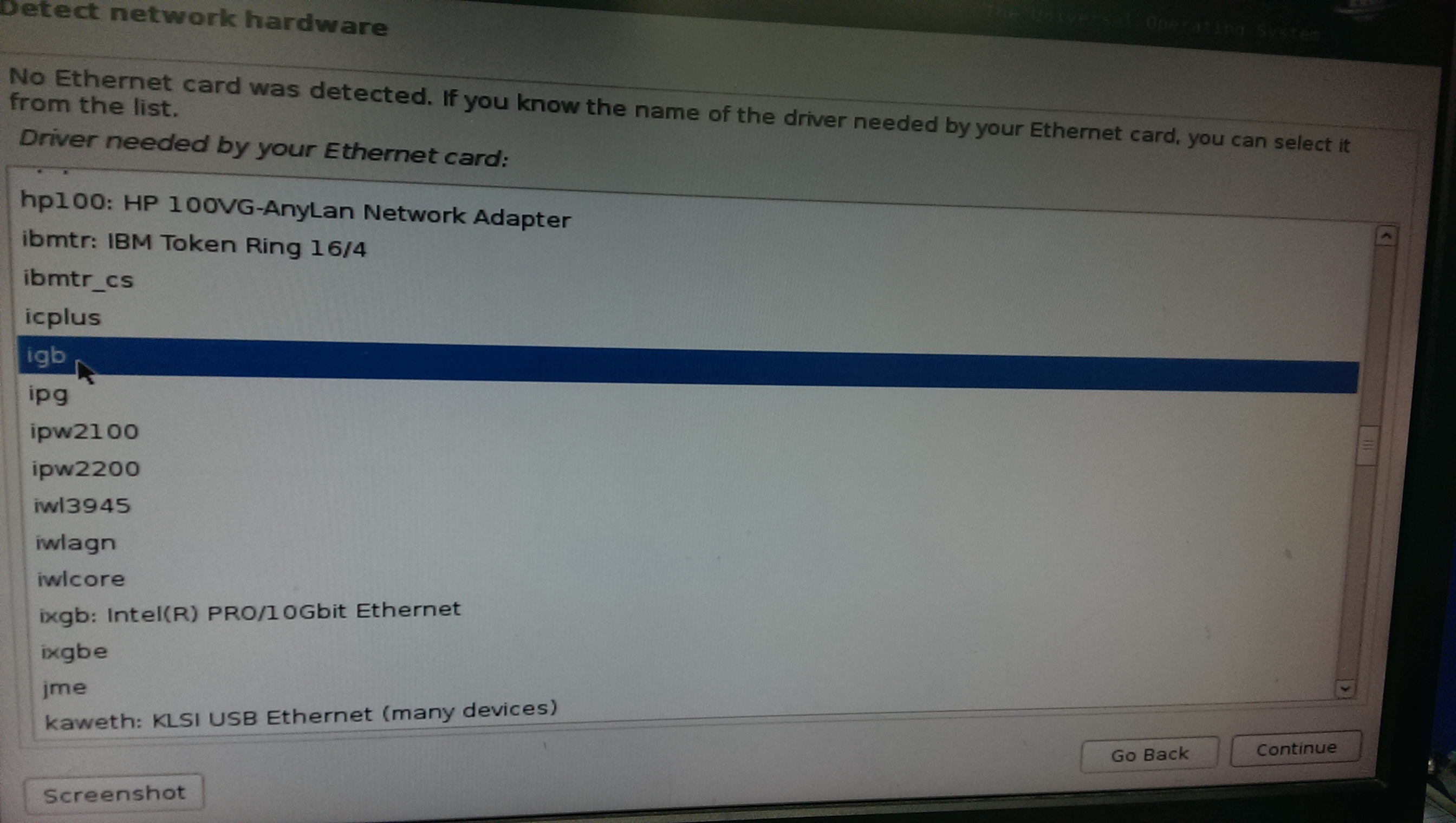請先看『使用說明』
MB:3I380CW
From LEXWiKi
(→Sloving LAN Chipset is not detect on debian 6 or Ubuntu(10.04 / 10.10 / 12.04)) |
(edited by Jimmy via TableEdit) |
||
| (25 intermediate revisions not shown.) | |||
| Line 8: | Line 8: | ||
{|class = 'sortable' border="2" cellpadding="4" cellspacing="0" style="margin: 1em 1em 1em 0; border: 1px #aaa solid; border-collapse: collapse;" id='396' | {|class = 'sortable' border="2" cellpadding="4" cellspacing="0" style="margin: 1em 1em 1em 0; border: 1px #aaa solid; border-collapse: collapse;" id='396' | ||
|- bgcolor = #ccccff | |- bgcolor = #ccccff | ||
| - | !O.S.!!VGA!!HDMI!!SIM Card!!Panel!!Touch!!SATA!!mSata!!Audio!!COM!! | + | !O.S.!!Rev!!CPU!!VGA!!HDMI!!LVDS!!雙顯!!SIM Card!!Panel!!Touch!!SATA!!mSata!!Audio!!COM-232!!COM-422!!COM-485!!LAN10(I211)!!LAN100(I211)!!LAN1000(I211)!!LAN10(I225)!!LAN100(I225)!!LAN1000(I225)!!LAN2500(I225)!!USB2.0!!USB3.0!!PCI-E!!DIO/WDT!!Download !!Patch |
|- | |- | ||
| | | | ||
Ubuntu 13.10 | Ubuntu 13.10 | ||
| + | | | ||
| + | - | ||
| + | | | ||
| + | - | ||
| | | | ||
Yes | Yes | ||
| | | | ||
Yes | Yes | ||
| + | | | ||
| + | - | ||
| + | | | ||
| + | - | ||
| | | | ||
Yes | Yes | ||
| Line 41: | Line 49: | ||
Yes | Yes | ||
| | | | ||
| - | All | + | - |
| + | | | ||
| + | - | ||
| + | | | ||
| + | - | ||
| + | | | ||
| + | - | ||
| + | | | ||
| + | Yes | ||
| + | | | ||
| + | Yes | ||
| + | | | ||
| + | Yes | ||
| + | | | ||
| + | Yes | ||
| + | | | ||
| + | All Kernel support | ||
| | | | ||
| Line 47: | Line 71: | ||
| | | | ||
Fedora 20 | Fedora 20 | ||
| + | | | ||
| + | - | ||
| + | | | ||
| + | - | ||
| | | | ||
Yes | Yes | ||
| | | | ||
Yes | Yes | ||
| + | | | ||
| + | - | ||
| + | | | ||
| + | - | ||
| | | | ||
Yes | Yes | ||
| Line 76: | Line 108: | ||
Yes | Yes | ||
| | | | ||
| - | + | - | |
| - | + | | | |
| + | - | ||
| + | | | ||
| + | - | ||
| + | | | ||
| + | - | ||
| + | | | ||
| + | Yes | ||
| + | | | ||
| + | Yes | ||
| + | | | ||
| + | Yes | ||
| + | | | ||
| + | Yes | ||
| + | | | ||
| + | if you have resolution problem use this: | ||
| + | intel Linux Graphics: | ||
| + | https://01.org/linuxgraphics/downloads | ||
| | | | ||
| + | |- | ||
| + | | | ||
| + | Debian 8.2 | ||
| + | | | ||
| + | - | ||
| + | | | ||
| + | - | ||
| + | | | ||
| + | Yes | ||
| + | | | ||
| + | Yes | ||
| + | | | ||
| + | - | ||
| + | | | ||
| + | - | ||
| + | | | ||
| + | Yes | ||
| + | | | ||
| + | Yes | ||
| + | | | ||
| + | Yes | ||
| + | | | ||
| + | Yes | ||
| + | | | ||
| + | Yes | ||
| + | | | ||
| + | Yes | ||
| + | | | ||
| + | Yes | ||
| + | | | ||
| + | Yes | ||
| + | | | ||
| + | Yes | ||
| + | | | ||
| + | Yes | ||
| + | | | ||
| + | Yes | ||
| + | | | ||
| + | Yes | ||
| + | | | ||
| + | - | ||
| + | | | ||
| + | - | ||
| + | | | ||
| + | - | ||
| + | | | ||
| + | - | ||
| + | | | ||
| + | Yes | ||
| + | | | ||
| + | Yes | ||
| + | | | ||
| + | Yes | ||
| + | | | ||
| + | Yes | ||
| + | | | ||
| + | All Kernel support | ||
| + | | | ||
| + | |||
| + | |- | ||
| + | | | ||
| + | ubuntu kylin17.04 | ||
| + | | | ||
| + | - | ||
| + | | | ||
| + | - | ||
| + | | | ||
| + | Yes | ||
| + | | | ||
| + | Yes | ||
| + | | | ||
| + | - | ||
| + | | | ||
| + | - | ||
| + | | | ||
| + | Yes | ||
| + | | | ||
| + | Yes | ||
| + | | | ||
| + | Yes | ||
| + | | | ||
| + | Yes | ||
| + | | | ||
| + | Yes | ||
| + | | | ||
| + | Yes | ||
| + | | | ||
| + | Yes | ||
| + | | | ||
| + | Yes | ||
| + | | | ||
| + | Yes | ||
| + | | | ||
| + | Yes | ||
| + | | | ||
| + | Yes | ||
| + | | | ||
| + | Yes | ||
| + | | | ||
| + | - | ||
| + | | | ||
| + | - | ||
| + | | | ||
| + | - | ||
| + | | | ||
| + | - | ||
| + | | | ||
| + | Yes | ||
| + | | | ||
| + | Yes | ||
| + | | | ||
| + | Yes | ||
| + | | | ||
| + | Yes | ||
| + | | | ||
| + | All kernel support | ||
| + | | | ||
| + | M858A not support | ||
| + | |- | ||
| + | | | ||
| + | Ubuntu22.04.1 | ||
| + | | | ||
| + | 0.9 | ||
| + | | | ||
| + | J1900 | ||
| + | | | ||
| + | Yes | ||
| + | | | ||
| + | Yes | ||
| + | | | ||
| + | Yes | ||
| + | | | ||
| + | Yes | ||
| + | | | ||
| + | Yes | ||
| + | | | ||
| + | - | ||
| + | | | ||
| + | Yes | ||
| + | | | ||
| + | Yes | ||
| + | | | ||
| + | Yes | ||
| + | | | ||
| + | - | ||
| + | | | ||
| + | Yes | ||
| + | | | ||
| + | CC2 | ||
| + | | | ||
| + | CC2 | ||
| + | | | ||
| + | - | ||
| + | | | ||
| + | - | ||
| + | | | ||
| + | - | ||
| + | | | ||
| + | Yes | ||
| + | | | ||
| + | Yes | ||
| + | | | ||
| + | Yes | ||
| + | | | ||
| + | Yes | ||
| + | | | ||
| + | Yes | ||
| + | | | ||
| + | Yes | ||
| + | | | ||
| + | Yes | ||
| + | | | ||
| + | Yes | ||
| + | | | ||
| + | |||
| + | | | ||
| + | Kernel:5.15.0-43-generic | ||
| + | CC2 change 422/485 need jumper and bios setting | ||
| + | |- | ||
| + | | | ||
| + | Fedora37 | ||
| + | | | ||
| + | 0.9 | ||
| + | | | ||
| + | J1900 | ||
| + | | | ||
| + | Yes | ||
| + | | | ||
| + | Yes | ||
| + | | | ||
| + | Yes | ||
| + | | | ||
| + | Yes | ||
| + | | | ||
| + | Yes | ||
| + | | | ||
| + | - | ||
| + | | | ||
| + | Yes | ||
| + | | | ||
| + | Yes | ||
| + | | | ||
| + | Yes | ||
| + | | | ||
| + | Yes | ||
| + | | | ||
| + | Yes | ||
| + | | | ||
| + | CC2 | ||
| + | | | ||
| + | CC2 | ||
| + | | | ||
| + | - | ||
| + | | | ||
| + | - | ||
| + | | | ||
| + | - | ||
| + | | | ||
| + | Yes | ||
| + | | | ||
| + | Yes | ||
| + | | | ||
| + | Yes | ||
| + | | | ||
| + | Yes | ||
| + | | | ||
| + | Yes | ||
| + | | | ||
| + | Yes | ||
| + | | | ||
| + | Yes | ||
| + | | | ||
| + | Yes | ||
| + | | | ||
| + | |||
| + | | | ||
| + | kernel:5.17.5-300.fc36.x86_64 | ||
| + | CC2 change 422/485 need jumper and bios setting | ||
|-class='sortbottom' | |-class='sortbottom' | ||
| Line 87: | Line 374: | ||
== FAQ for 3I380C == | == FAQ for 3I380C == | ||
| - | + | === 1.Sloving LAN Chipset is not detect on debian 6 or Ubuntu(10.04 / 10.10 / 12.04)=== | |
| - | + | ||
| - | === Sloving LAN Chipset is not detect on debian 6 or Ubuntu(10.04 / 10.10 / 12.04)=== | + | |
{| | {| | ||
!bgcolor = #ccccff width="50" align="center"|Ans: | !bgcolor = #ccccff width="50" align="center"|Ans: | ||
!bgcolor = #F3F3F3 width="100%" align="left"| | !bgcolor = #F3F3F3 width="100%" align="left"| | ||
| - | + | Install INTEL I211AT PCIE LAN chipset Driver. | |
| - | + | ||
| - | + | ||
| - | + | ||
| - | + | ||
| - | + | Location is : https://downloadcenter.intel.com/Detail_Desc.aspx?DwnldID=13663&lang=eng&ProdId=3548 | |
| - | + | *1 : Download igb-5.2.9.4.tar.gz | |
| + | *2 : Untar igb-5.2.9.4.tar.gz | ||
| + | <pre> | ||
| + | #tar -xvf igb-5.2.9.4.tar.gz | ||
| + | </pre> | ||
| + | *3 : Enter to igb-5.2.9.4/src | ||
<pre> | <pre> | ||
#cd igb-5.2.9.4/src | #cd igb-5.2.9.4/src | ||
</pre> | </pre> | ||
| - | + | *4 : Execute make & make install & modprobe | |
<pre> | <pre> | ||
#make | #make | ||
| Line 111: | Line 397: | ||
#modprobe igb | #modprobe igb | ||
</pre> | </pre> | ||
| - | + | *5 : Check module | |
<pre> | <pre> | ||
#lsmod |grep igb | #lsmod |grep igb | ||
| Line 118: | Line 404: | ||
!bgcolor = #ccccff |Defect: | !bgcolor = #ccccff |Defect: | ||
!bgcolor = #F3F3F3 align="left"| | !bgcolor = #F3F3F3 align="left"| | ||
| - | Because Debian 6 is too old to detect I211AT PCIE LAN chipset. | + | Because Debian 6 and Ubuntu(10.04 / 10.10 / 12.04) is too old to detect I211AT PCIE LAN chipset. |
<br> ps.When installing Debian 6 , system will mention that. | <br> ps.When installing Debian 6 , system will mention that. | ||
[[Image:LAN.jpg]] | [[Image:LAN.jpg]] | ||
| Line 124: | Line 410: | ||
!bgcolor = #ccccff |Asker: | !bgcolor = #ccccff |Asker: | ||
!bgColor = #F3F3F3 align="left"| | !bgColor = #F3F3F3 align="left"| | ||
| - | [Robert] 17:36, 15 September 2014 (CST) | + | [[User:Robert|Robert]] 17:36, 15 September 2014 (CST) |
|- | |- | ||
| + | !bgcolor = #ccccff |Provider: | ||
| + | !bgColor = #F3F3F3 align="left"| | ||
| + | [[User:Robert|Robert]] 17:36, 15 September 2014 (CST) | ||
| + | |- | ||
| + | |} | ||
| + | === 2. Touch driver for Ubuntu 16.04 lts === | ||
| + | {| | ||
| + | !bgcolor = #ccccff width="50" align="center"|Ans: | ||
| + | !bgcolor = #F3F3F3 width="100%" align="left"| | ||
| + | install touch driver | ||
| + | Location is :[ftp://ftp.lex.com.tw/Engineer/SoftSupport/Driver/SBC_Board/3I380CW/pmLinux-Ubuntu_12.04-16.10_32_64bit_Driver_V4.4.0.tar.bz2 pmLinux-Ubuntu_12.04-16.10_32_64bit_Driver_V4.4.0] | ||
| + | |||
| + | |||
| + | 1.Extacted file | ||
| + | |||
| + | 2.Open terminal and go into file locate | ||
| + | |||
| + | 3.Enter "chmod 777 install.sh" to change the permission | ||
| + | |||
| + | 4.Enter "./install.sh" install driver | ||
| + | |||
| + | 5.After you can use it | ||
| + | |||
| + | |- | ||
| + | !bgcolor = #ccccff |Asker: | ||
| + | !bgColor = #F3F3F3 align="left"| | ||
| + | [[User:Nico|Nico]] 14:07, 18 July 2017 (CST) | ||
| + | |- | ||
| + | !bgcolor = #ccccff |Provider: | ||
| + | !bgColor = #F3F3F3 align="left"| | ||
| + | [[User:Nico|Nico]] 14:07, 18 July 2017 (CST) | ||
| + | |- | ||
| + | |} | ||
Current revision
| O.S. | Rev | CPU | VGA | HDMI | LVDS | 雙顯 | SIM Card | Panel | Touch | SATA | mSata | Audio | COM-232 | COM-422 | COM-485 | LAN10(I211) | LAN100(I211) | LAN1000(I211) | LAN10(I225) | LAN100(I225) | LAN1000(I225) | LAN2500(I225) | USB2.0 | USB3.0 | PCI-E | DIO/WDT | Download | Patch |
|---|---|---|---|---|---|---|---|---|---|---|---|---|---|---|---|---|---|---|---|---|---|---|---|---|---|---|---|---|
|
Ubuntu 13.10 |
- |
- |
Yes |
Yes |
- |
- |
Yes |
Yes |
Yes |
Yes |
Yes |
Yes |
Yes |
Yes |
Yes |
Yes |
Yes |
Yes |
- |
- |
- |
- |
Yes |
Yes |
Yes |
Yes |
All Kernel support | |
|
Fedora 20 |
- |
- |
Yes |
Yes |
- |
- |
Yes |
Yes |
Yes |
Yes |
Yes |
Yes |
Yes |
Yes |
Yes |
Yes |
Yes |
Yes |
- |
- |
- |
- |
Yes |
Yes |
Yes |
Yes |
if you have resolution problem use this: intel Linux Graphics: https://01.org/linuxgraphics/downloads | |
|
Debian 8.2 |
- |
- |
Yes |
Yes |
- |
- |
Yes |
Yes |
Yes |
Yes |
Yes |
Yes |
Yes |
Yes |
Yes |
Yes |
Yes |
Yes |
- |
- |
- |
- |
Yes |
Yes |
Yes |
Yes |
All Kernel support | |
|
ubuntu kylin17.04 |
- |
- |
Yes |
Yes |
- |
- |
Yes |
Yes |
Yes |
Yes |
Yes |
Yes |
Yes |
Yes |
Yes |
Yes |
Yes |
Yes |
- |
- |
- |
- |
Yes |
Yes |
Yes |
Yes |
All kernel support |
M858A not support |
|
Ubuntu22.04.1 |
0.9 |
J1900 |
Yes |
Yes |
Yes |
Yes |
Yes |
- |
Yes |
Yes |
Yes |
- |
Yes |
CC2 |
CC2 |
- |
- |
- |
Yes |
Yes |
Yes |
Yes |
Yes |
Yes |
Yes |
Yes |
Kernel:5.15.0-43-generic CC2 change 422/485 need jumper and bios setting | |
|
Fedora37 |
0.9 |
J1900 |
Yes |
Yes |
Yes |
Yes |
Yes |
- |
Yes |
Yes |
Yes |
Yes |
Yes |
CC2 |
CC2 |
- |
- |
- |
Yes |
Yes |
Yes |
Yes |
Yes |
Yes |
Yes |
Yes |
kernel:5.17.5-300.fc36.x86_64 CC2 change 422/485 need jumper and bios setting |
FAQ for 3I380C
1.Sloving LAN Chipset is not detect on debian 6 or Ubuntu(10.04 / 10.10 / 12.04)
| Ans: |
Install INTEL I211AT PCIE LAN chipset Driver. Location is : https://downloadcenter.intel.com/Detail_Desc.aspx?DwnldID=13663&lang=eng&ProdId=3548
#tar -xvf igb-5.2.9.4.tar.gz
#cd igb-5.2.9.4/src
#make #make install #modprobe igb
#lsmod |grep igb |
|---|---|
| Defect: |
Because Debian 6 and Ubuntu(10.04 / 10.10 / 12.04) is too old to detect I211AT PCIE LAN chipset.
|
| Asker: |
Robert 17:36, 15 September 2014 (CST) |
| Provider: |
Robert 17:36, 15 September 2014 (CST) |
2. Touch driver for Ubuntu 16.04 lts
| Ans: |
install touch driver Location is :pmLinux-Ubuntu_12.04-16.10_32_64bit_Driver_V4.4.0 1.Extacted file 2.Open terminal and go into file locate 3.Enter "chmod 777 install.sh" to change the permission 4.Enter "./install.sh" install driver 5.After you can use it |
|---|---|
| Asker: |
Nico 14:07, 18 July 2017 (CST) |
| Provider: |
Nico 14:07, 18 July 2017 (CST) |