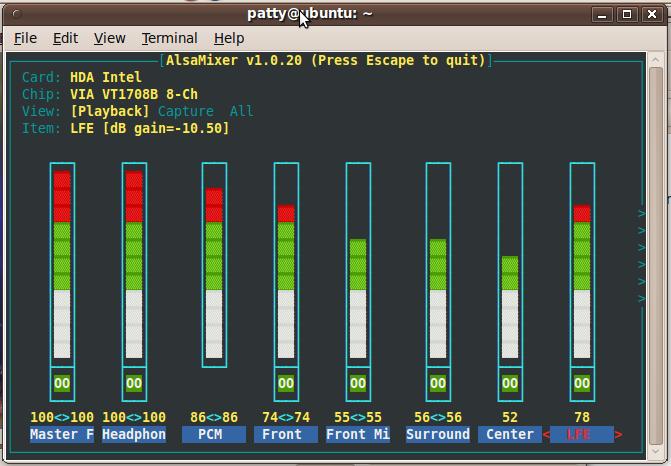請先看『使用說明』
MB:2I385HW
From LEXWiKi
(→1. How to check USB 3.0 is working?) |
(edited by Nico via TableEdit) |
||
| (31 intermediate revisions not shown.) | |||
| Line 1: | Line 1: | ||
| + | [[Category:AllowPages]] | ||
<!--box uid=f777871962f1c0432784d4e0e73802b8.0.G55237de716d1d--> | <!--box uid=f777871962f1c0432784d4e0e73802b8.0.G55237de716d1d--> | ||
<!-- | <!-- | ||
| Line 8: | Line 9: | ||
{|class = 'sortable' border="2" cellpadding="4" cellspacing="0" style="margin: 1em 1em 1em 0; border: 1px #aaa solid; border-collapse: collapse;" id='402' | {|class = 'sortable' border="2" cellpadding="4" cellspacing="0" style="margin: 1em 1em 1em 0; border: 1px #aaa solid; border-collapse: collapse;" id='402' | ||
|- bgcolor = #ccccff | |- bgcolor = #ccccff | ||
| - | !O.S.!!VGA!! | + | !O.S.!!CPU!!Rev!!Mode!!VGA!!LVDS !!eDP!!Dual Display!!Touch!!SATA!!mSATA!!USB2.0!!USB3.0!!Audio(Line-in)!!Audio(Line-Out)!!COM-232!!COM-422!!COM-485!!LAN10(I211)!!LAN100(I211)!!LAN1000(I211)!!LAN10(I225)!!LAN100(I225)!!LAN1000(I225)!!LAN2500(I225)!!PS2(Mouse)!!PS2(Keyboard)!!WDT/DIO!!F75111!!Download !!Patch |
|- | |- | ||
| | | | ||
Ubuntu 14.04 | Ubuntu 14.04 | ||
| + | | | ||
| + | - | ||
| + | | | ||
| + | - | ||
| + | | | ||
| + | - | ||
| | | | ||
Yes | Yes | ||
| | | | ||
Yes | Yes | ||
| + | | | ||
| + | - | ||
| | | | ||
Yes | Yes | ||
| Line 32: | Line 41: | ||
| | | | ||
Yes | Yes | ||
| + | | | ||
| + | Yes | ||
| + | | | ||
| + | - | ||
| + | | | ||
| + | - | ||
| + | | | ||
| + | Yes | ||
| + | | | ||
| + | Yes | ||
| + | | | ||
| + | Yes | ||
| + | | | ||
| + | - | ||
| + | | | ||
| + | - | ||
| + | | | ||
| + | - | ||
| + | | | ||
| + | - | ||
| + | | | ||
| + | - | ||
| + | | | ||
| + | - | ||
| | | | ||
Yes | Yes | ||
| Line 43: | Line 76: | ||
| | | | ||
Fedora 21 | Fedora 21 | ||
| + | | | ||
| + | - | ||
| + | | | ||
| + | - | ||
| + | | | ||
| + | - | ||
| | | | ||
Yes | Yes | ||
| | | | ||
Yes | Yes | ||
| + | | | ||
| + | - | ||
| | | | ||
Yes | Yes | ||
| Line 63: | Line 104: | ||
| | | | ||
Yes | Yes | ||
| + | | | ||
| + | Yes | ||
| + | | | ||
| + | - | ||
| + | | | ||
| + | - | ||
| + | | | ||
| + | Yes | ||
| + | | | ||
| + | Yes | ||
| + | | | ||
| + | Yes | ||
| + | | | ||
| + | - | ||
| + | | | ||
| + | - | ||
| + | | | ||
| + | - | ||
| + | | | ||
| + | - | ||
| + | | | ||
| + | - | ||
| + | | | ||
| + | - | ||
| | | | ||
Yes | Yes | ||
| Line 71: | Line 136: | ||
| | | | ||
| + | |- | ||
| + | | | ||
| + | CentOS 6.7 | ||
| + | | | ||
| + | - | ||
| + | | | ||
| + | - | ||
| + | | | ||
| + | - | ||
| + | | | ||
| + | Yes | ||
| + | | | ||
| + | Yes | ||
| + | | | ||
| + | - | ||
| + | | | ||
| + | Yes | ||
| + | | | ||
| + | Yes | ||
| + | | | ||
| + | Yes | ||
| + | | | ||
| + | Yes | ||
| + | | | ||
| + | Yes | ||
| + | | | ||
| + | Yes | ||
| + | | | ||
| + | Yes | ||
| + | | | ||
| + | Yes | ||
| + | | | ||
| + | Yes | ||
| + | | | ||
| + | - | ||
| + | | | ||
| + | - | ||
| + | | | ||
| + | Yes | ||
| + | | | ||
| + | Yes | ||
| + | | | ||
| + | Yes | ||
| + | | | ||
| + | - | ||
| + | | | ||
| + | - | ||
| + | | | ||
| + | - | ||
| + | | | ||
| + | - | ||
| + | | | ||
| + | - | ||
| + | | | ||
| + | - | ||
| + | | | ||
| + | Yes | ||
| + | | | ||
| + | Yes | ||
| + | | | ||
| + | http://www.salt.com.tw/tw/wp-content/uploads/sites/2/2015/09/PenMount-RHEL-6.0-6.6-32-64-bit-driver-V4.2.3.tar.bz2 | ||
| + | | | ||
| + | |||
| + | |- | ||
| + | | | ||
| + | Ubuntu 16.04 | ||
| + | | | ||
| + | - | ||
| + | | | ||
| + | - | ||
| + | | | ||
| + | - | ||
| + | | | ||
| + | Yes | ||
| + | | | ||
| + | Yes | ||
| + | | | ||
| + | - | ||
| + | | | ||
| + | Yes | ||
| + | | | ||
| + | Yes | ||
| + | | | ||
| + | Yes | ||
| + | | | ||
| + | Yes | ||
| + | | | ||
| + | Yes | ||
| + | | | ||
| + | Yes | ||
| + | | | ||
| + | Yes | ||
| + | | | ||
| + | Yes | ||
| + | | | ||
| + | Yes | ||
| + | | | ||
| + | - | ||
| + | | | ||
| + | - | ||
| + | | | ||
| + | Yes | ||
| + | | | ||
| + | Yes | ||
| + | | | ||
| + | Yes | ||
| + | | | ||
| + | - | ||
| + | | | ||
| + | - | ||
| + | | | ||
| + | - | ||
| + | | | ||
| + | - | ||
| + | | | ||
| + | - | ||
| + | | | ||
| + | - | ||
| + | | | ||
| + | Yes | ||
| + | | | ||
| + | Yes | ||
| + | | | ||
| + | |||
| + | | | ||
| + | |||
| + | |- | ||
| + | | | ||
| + | Ubuntu 18.04 | ||
| + | | | ||
| + | - | ||
| + | | | ||
| + | - | ||
| + | | | ||
| + | - | ||
| + | | | ||
| + | Yes | ||
| + | | | ||
| + | Yes | ||
| + | | | ||
| + | - | ||
| + | | | ||
| + | Yes | ||
| + | | | ||
| + | Yes | ||
| + | | | ||
| + | Yes | ||
| + | | | ||
| + | Yes | ||
| + | | | ||
| + | Yes | ||
| + | | | ||
| + | Yes | ||
| + | | | ||
| + | Yes | ||
| + | | | ||
| + | Yes | ||
| + | | | ||
| + | Yes | ||
| + | | | ||
| + | - | ||
| + | | | ||
| + | - | ||
| + | | | ||
| + | Yes | ||
| + | | | ||
| + | Yes | ||
| + | | | ||
| + | Yes | ||
| + | | | ||
| + | - | ||
| + | | | ||
| + | - | ||
| + | | | ||
| + | - | ||
| + | | | ||
| + | - | ||
| + | | | ||
| + | - | ||
| + | | | ||
| + | - | ||
| + | | | ||
| + | Yes | ||
| + | | | ||
| + | Yes | ||
| + | | | ||
| + | |||
| + | | | ||
| + | |||
| + | |- | ||
| + | | | ||
| + | Ubuntu22.04.1 LTS | ||
| + | | | ||
| + | Celeron J1900 | ||
| + | | | ||
| + | 0.8 | ||
| + | | | ||
| + | Legacy | ||
| + | | | ||
| + | Yes | ||
| + | | | ||
| + | Yes | ||
| + | | | ||
| + | Yes | ||
| + | | | ||
| + | - | ||
| + | | | ||
| + | Yes | ||
| + | | | ||
| + | Yes | ||
| + | | | ||
| + | Yes | ||
| + | | | ||
| + | Yes | ||
| + | | | ||
| + | Yes | ||
| + | | | ||
| + | Yes | ||
| + | | | ||
| + | Yes | ||
| + | | | ||
| + | Yes | ||
| + | | | ||
| + | - | ||
| + | | | ||
| + | - | ||
| + | | | ||
| + | - | ||
| + | | | ||
| + | - | ||
| + | | | ||
| + | - | ||
| + | | | ||
| + | Yes | ||
| + | | | ||
| + | Yes | ||
| + | | | ||
| + | Yes | ||
| + | | | ||
| + | Yes | ||
| + | | | ||
| + | Yes | ||
| + | | | ||
| + | Yes | ||
| + | | | ||
| + | Yes | ||
| + | | | ||
| + | Yes | ||
| + | | | ||
| + | |||
| + | | | ||
| + | Kernel->5.15.0-43-generic | ||
| + | |- | ||
| + | | | ||
| + | Fedora37 | ||
| + | | | ||
| + | Celeron J1900 | ||
| + | | | ||
| + | 0.8 | ||
| + | | | ||
| + | Legacy | ||
| + | | | ||
| + | Yes | ||
| + | | | ||
| + | Yes | ||
| + | | | ||
| + | Yes | ||
| + | | | ||
| + | - | ||
| + | | | ||
| + | Yes | ||
| + | | | ||
| + | Yes | ||
| + | | | ||
| + | Yes | ||
| + | | | ||
| + | Yes | ||
| + | | | ||
| + | Yes | ||
| + | | | ||
| + | Yes | ||
| + | | | ||
| + | Yes | ||
| + | | | ||
| + | Yes | ||
| + | | | ||
| + | - | ||
| + | | | ||
| + | - | ||
| + | | | ||
| + | - | ||
| + | | | ||
| + | - | ||
| + | | | ||
| + | - | ||
| + | | | ||
| + | Yes | ||
| + | | | ||
| + | Yes | ||
| + | | | ||
| + | Yes | ||
| + | | | ||
| + | Yes | ||
| + | | | ||
| + | Yes | ||
| + | | | ||
| + | Yes | ||
| + | | | ||
| + | Yes | ||
| + | | | ||
| + | Yes | ||
| + | | | ||
| + | |||
| + | | | ||
| + | Kernel->5.19.7-300.fc37.x86_64 | ||
| + | |- | ||
| + | | | ||
| + | Ubuntu22.04.1 LTS | ||
| + | | | ||
| + | Celeron J1900 | ||
| + | | | ||
| + | 0.8 | ||
| + | | | ||
| + | UEFI | ||
| + | | | ||
| + | Yes | ||
| + | | | ||
| + | Yes | ||
| + | | | ||
| + | Yes | ||
| + | | | ||
| + | - | ||
| + | | | ||
| + | Yes | ||
| + | | | ||
| + | Yes | ||
| + | | | ||
| + | Yes | ||
| + | | | ||
| + | Yes | ||
| + | | | ||
| + | Yes | ||
| + | | | ||
| + | Yes | ||
| + | | | ||
| + | Yes | ||
| + | | | ||
| + | Yes | ||
| + | | | ||
| + | - | ||
| + | | | ||
| + | - | ||
| + | | | ||
| + | - | ||
| + | | | ||
| + | - | ||
| + | | | ||
| + | - | ||
| + | | | ||
| + | Yes | ||
| + | | | ||
| + | Yes | ||
| + | | | ||
| + | Yes | ||
| + | | | ||
| + | Yes | ||
| + | | | ||
| + | Yes | ||
| + | | | ||
| + | Yes | ||
| + | | | ||
| + | Yes | ||
| + | | | ||
| + | Yes | ||
| + | | | ||
| + | |||
| + | | | ||
| + | Kernel->5.15.0-43-generic | ||
| + | |- | ||
| + | | | ||
| + | Fedora37 | ||
| + | | | ||
| + | Celeron J1900 | ||
| + | | | ||
| + | 0.8 | ||
| + | | | ||
| + | UEFI | ||
| + | | | ||
| + | Yes | ||
| + | | | ||
| + | Yes | ||
| + | | | ||
| + | Yes | ||
| + | | | ||
| + | - | ||
| + | | | ||
| + | Yes | ||
| + | | | ||
| + | Yes | ||
| + | | | ||
| + | Yes | ||
| + | | | ||
| + | Yes | ||
| + | | | ||
| + | Yes | ||
| + | | | ||
| + | Yes | ||
| + | | | ||
| + | Yes | ||
| + | | | ||
| + | Yes | ||
| + | | | ||
| + | - | ||
| + | | | ||
| + | - | ||
| + | | | ||
| + | - | ||
| + | | | ||
| + | - | ||
| + | | | ||
| + | - | ||
| + | | | ||
| + | Yes | ||
| + | | | ||
| + | Yes | ||
| + | | | ||
| + | Yes | ||
| + | | | ||
| + | Yes | ||
| + | | | ||
| + | Yes | ||
| + | | | ||
| + | Yes | ||
| + | | | ||
| + | Yes | ||
| + | | | ||
| + | Yes | ||
| + | | | ||
| + | |||
| + | | | ||
| + | Kernel->5.19.7-300.fc37.x86_64 | ||
|-class='sortbottom' | |-class='sortbottom' | ||
| Line 95: | Line 601: | ||
This port is using USB 3.0 | This port is using USB 3.0 | ||
| + | |- | ||
| + | !bgcolor = #ccccff |Asker: | ||
| + | !bgColor = #F3F3F3 align="left"| | ||
| + | [[User:jason|Jason]] 10:07, 28 Feb 2015 (CST) | ||
| + | |- | ||
| + | !bgcolor = #ccccff |Provider: | ||
| + | !bgColor = #F3F3F3 align="left"| | ||
| + | [[User:scott|Scott]] 15:30, 16 Mar 2015 (CST) | ||
| + | |- | ||
| + | |} | ||
| + | |||
| + | === 2. Why I cannot scan touch device? === | ||
| + | {| | ||
| + | !bgcolor = #ccccff width="50" align="center"|Ans: | ||
| + | !bgcolor = #F3F3F3 width="100%" align="left"| | ||
| + | |||
| + | Because this MB is using COM port touch. | ||
| + | |||
| + | So it may conflict with RS232. | ||
| + | |||
| + | First, You should open the COM port from 4 to 6.(or more) | ||
| + | |||
| + | And Setting the COM mode from PCI to ISA in BIOS advance setting. | ||
| + | |||
| + | Now you can scan the touch device and install PenMount6000 | ||
| + | |||
| + | |- | ||
| + | !bgcolor = #ccccff |Asker: | ||
| + | !bgColor = #F3F3F3 align="left"| | ||
| + | [[User:jason|Scott]] 13:45, 28 Mar 2015 (CST) | ||
| + | |- | ||
| + | !bgcolor = #ccccff |Provider: | ||
| + | !bgColor = #F3F3F3 align="left"| | ||
| + | [[User:scott|Scott]] 16:50, 1 Apr 2015 (CST) | ||
| + | |- | ||
| + | |} | ||
| + | === 3.Linux audio is not loud enough , how can I do? === | ||
| + | {| | ||
| + | !bgcolor = #ccccff width="50" align="center"|Ans: | ||
| + | !bgcolor = #F3F3F3 width="100%" align="left"| | ||
| + | You can try | ||
| + | #sudo alsamixer | ||
| + | adjust it as below: | ||
| + | |||
| + | [[Image:audio2.jpg]] | ||
|- | |- | ||
!bgcolor = #ccccff |Patch File: | !bgcolor = #ccccff |Patch File: | ||
| Line 106: | Line 657: | ||
!bgcolor = #ccccff |Asker: | !bgcolor = #ccccff |Asker: | ||
!bgColor = #F3F3F3 align="left"| | !bgColor = #F3F3F3 align="left"| | ||
| - | + | Leon Hsu 2010/03/09 | |
| + | |- | ||
| + | !bgcolor = #ccccff |Provider: | ||
| + | !bgColor = #F3F3F3 align="left"| | ||
| + | Patty Chen 2010/03/10 | ||
| + | |- | ||
| + | |} | ||
| + | |||
| + | === 4.The eDP flashes in Ubunutu, how can I do? === | ||
| + | {| | ||
| + | !bgcolor = #ccccff width="50" align="center"|Ans: | ||
| + | !bgcolor = #F3F3F3 width="100%" align="left"| | ||
| + | Download Displayfix file in Ubuntu, Complete instruction, Reboot Ubuntu | ||
| + | root:/#tar zxvf Displayfix.tar.gz | ||
| + | root:/#cd Displayfix | ||
| + | root:/#cp zdisplayfix.sh /etc/profile.d | ||
| + | root:/#reboot | ||
| + | |- | ||
| + | !bgcolor = #ccccff |Patch File: | ||
| + | !bgcolor = #F3F3F3 align="left"| | ||
| + | Display FIX Module:<br> | ||
| + | [ftp://ftp.lex.com.tw/Engineer/SoftSupport/AP_Module/2I385HW/Displayfix.tar.gz Displayfix.tar.gz] | ||
| + | |- | ||
| + | !bgcolor = #ccccff |Defect: | ||
| + | !bgcolor = #F3F3F3 align="left"| | ||
| + | "N/A" | ||
| + | |- | ||
| + | !bgcolor = #ccccff |Asker: | ||
| + | !bgColor = #F3F3F3 align="left"| | ||
| + | "Tracy 2016/10/12" | ||
|- | |- | ||
!bgcolor = #ccccff |Provider: | !bgcolor = #ccccff |Provider: | ||
!bgColor = #F3F3F3 align="left"| | !bgColor = #F3F3F3 align="left"| | ||
| - | + | "Tracy 2016/10/12" | |
|- | |- | ||
|} | |} | ||
Current revision
| O.S. | CPU | Rev | Mode | VGA | LVDS | eDP | Dual Display | Touch | SATA | mSATA | USB2.0 | USB3.0 | Audio(Line-in) | Audio(Line-Out) | COM-232 | COM-422 | COM-485 | LAN10(I211) | LAN100(I211) | LAN1000(I211) | LAN10(I225) | LAN100(I225) | LAN1000(I225) | LAN2500(I225) | PS2(Mouse) | PS2(Keyboard) | WDT/DIO | F75111 | Download | Patch |
|---|---|---|---|---|---|---|---|---|---|---|---|---|---|---|---|---|---|---|---|---|---|---|---|---|---|---|---|---|---|---|
|
Ubuntu 14.04 |
- |
- |
- |
Yes |
Yes |
- |
Yes |
Yes |
Yes |
Yes |
Yes |
Yes |
Yes |
Yes |
Yes |
- |
- |
Yes |
Yes |
Yes |
- |
- |
- |
- |
- |
- |
Yes |
Yes | ||
|
Fedora 21 |
- |
- |
- |
Yes |
Yes |
- |
Yes |
Yes |
Yes |
Yes |
Yes |
Yes |
Yes |
Yes |
Yes |
- |
- |
Yes |
Yes |
Yes |
- |
- |
- |
- |
- |
- |
Yes |
Yes | ||
|
CentOS 6.7 |
- |
- |
- |
Yes |
Yes |
- |
Yes |
Yes |
Yes |
Yes |
Yes |
Yes |
Yes |
Yes |
Yes |
- |
- |
Yes |
Yes |
Yes |
- |
- |
- |
- |
- |
- |
Yes |
Yes | ||
|
Ubuntu 16.04 |
- |
- |
- |
Yes |
Yes |
- |
Yes |
Yes |
Yes |
Yes |
Yes |
Yes |
Yes |
Yes |
Yes |
- |
- |
Yes |
Yes |
Yes |
- |
- |
- |
- |
- |
- |
Yes |
Yes | ||
|
Ubuntu 18.04 |
- |
- |
- |
Yes |
Yes |
- |
Yes |
Yes |
Yes |
Yes |
Yes |
Yes |
Yes |
Yes |
Yes |
- |
- |
Yes |
Yes |
Yes |
- |
- |
- |
- |
- |
- |
Yes |
Yes | ||
|
Ubuntu22.04.1 LTS |
Celeron J1900 |
0.8 |
Legacy |
Yes |
Yes |
Yes |
- |
Yes |
Yes |
Yes |
Yes |
Yes |
Yes |
Yes |
Yes |
- |
- |
- |
- |
- |
Yes |
Yes |
Yes |
Yes |
Yes |
Yes |
Yes |
Yes |
Kernel->5.15.0-43-generic | |
|
Fedora37 |
Celeron J1900 |
0.8 |
Legacy |
Yes |
Yes |
Yes |
- |
Yes |
Yes |
Yes |
Yes |
Yes |
Yes |
Yes |
Yes |
- |
- |
- |
- |
- |
Yes |
Yes |
Yes |
Yes |
Yes |
Yes |
Yes |
Yes |
Kernel->5.19.7-300.fc37.x86_64 | |
|
Ubuntu22.04.1 LTS |
Celeron J1900 |
0.8 |
UEFI |
Yes |
Yes |
Yes |
- |
Yes |
Yes |
Yes |
Yes |
Yes |
Yes |
Yes |
Yes |
- |
- |
- |
- |
- |
Yes |
Yes |
Yes |
Yes |
Yes |
Yes |
Yes |
Yes |
Kernel->5.15.0-43-generic | |
|
Fedora37 |
Celeron J1900 |
0.8 |
UEFI |
Yes |
Yes |
Yes |
- |
Yes |
Yes |
Yes |
Yes |
Yes |
Yes |
Yes |
Yes |
- |
- |
- |
- |
- |
Yes |
Yes |
Yes |
Yes |
Yes |
Yes |
Yes |
Yes |
Kernel->5.19.7-300.fc37.x86_64 |
Contents |
FAQ
1. How to check USB 3.0 is working?
| Ans: |
Open the terminal and type:lsusb -v And check bcdUSB at your device. If shows 3.0. This port is using USB 3.0 |
|---|---|
| Asker: |
Jason 10:07, 28 Feb 2015 (CST) |
| Provider: |
Scott 15:30, 16 Mar 2015 (CST) |
2. Why I cannot scan touch device?
| Ans: |
Because this MB is using COM port touch. So it may conflict with RS232. First, You should open the COM port from 4 to 6.(or more) And Setting the COM mode from PCI to ISA in BIOS advance setting. Now you can scan the touch device and install PenMount6000 |
|---|---|
| Asker: |
Scott 13:45, 28 Mar 2015 (CST) |
| Provider: |
Scott 16:50, 1 Apr 2015 (CST) |
3.Linux audio is not loud enough , how can I do?
| Ans: |
You can try #sudo alsamixer adjust it as below: |
|---|---|
| Patch File: |
N/A |
| Defect: |
N/A |
| Asker: |
Leon Hsu 2010/03/09 |
| Provider: |
Patty Chen 2010/03/10 |
4.The eDP flashes in Ubunutu, how can I do?
| Ans: |
Download Displayfix file in Ubuntu, Complete instruction, Reboot Ubuntu root:/#tar zxvf Displayfix.tar.gz root:/#cd Displayfix root:/#cp zdisplayfix.sh /etc/profile.d root:/#reboot |
|---|---|
| Patch File: |
Display FIX Module: |
| Defect: |
"N/A" |
| Asker: |
"Tracy 2016/10/12" |
| Provider: |
"Tracy 2016/10/12" |