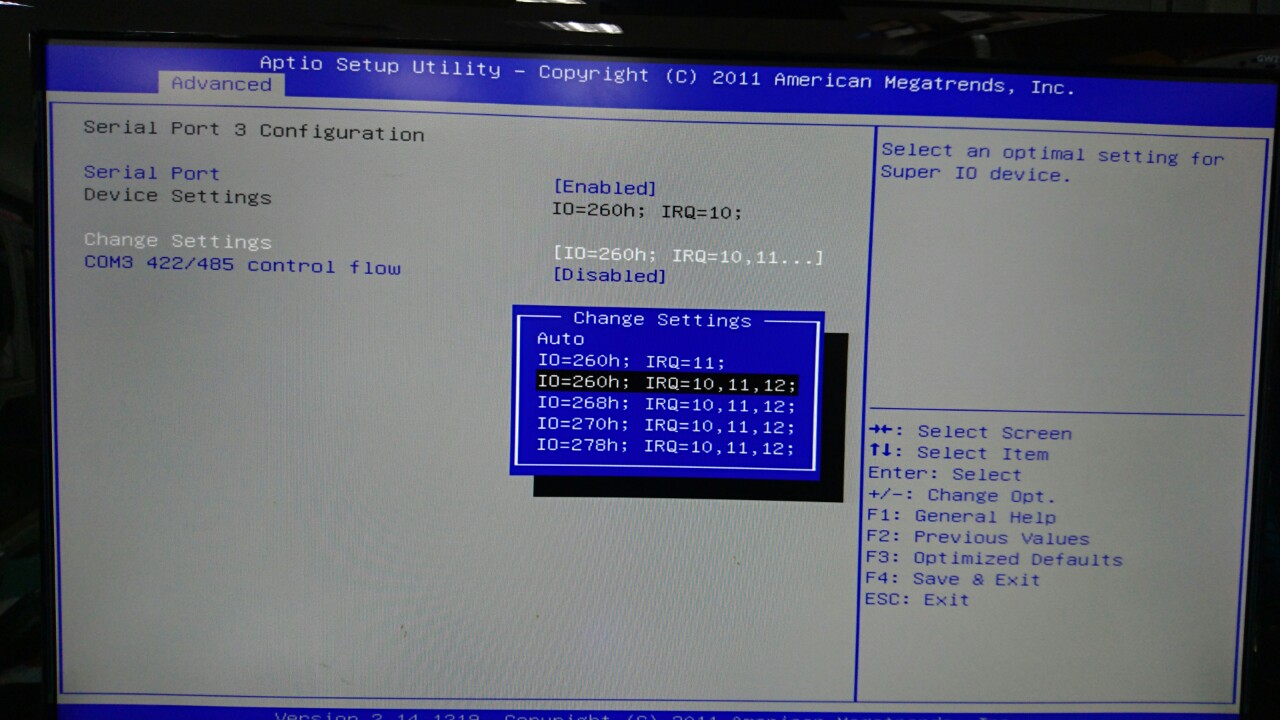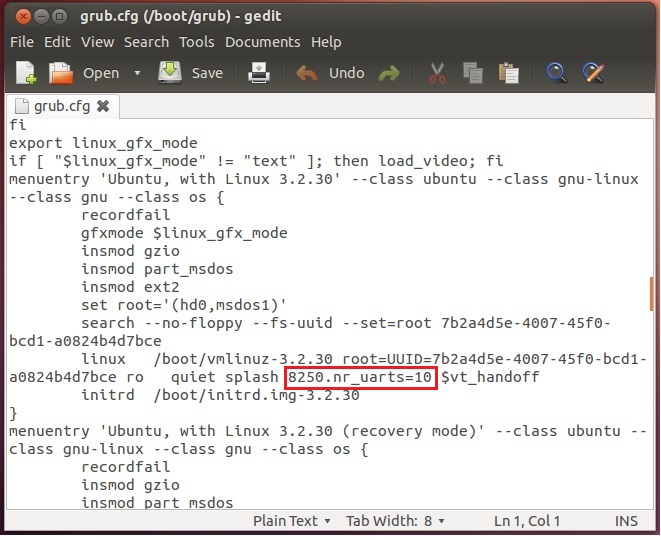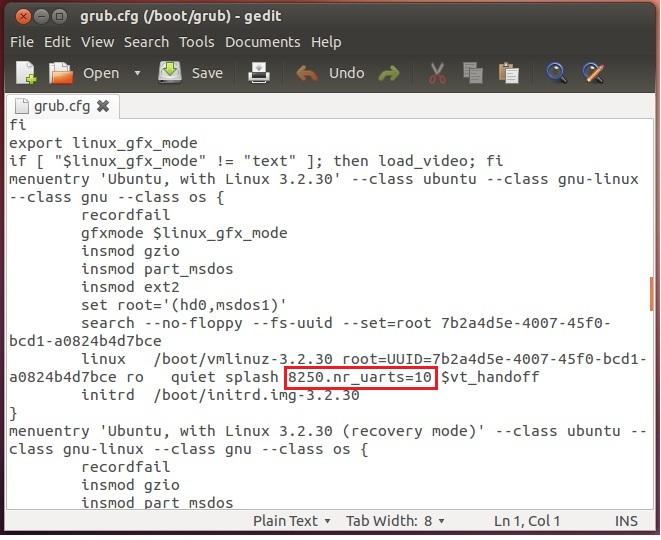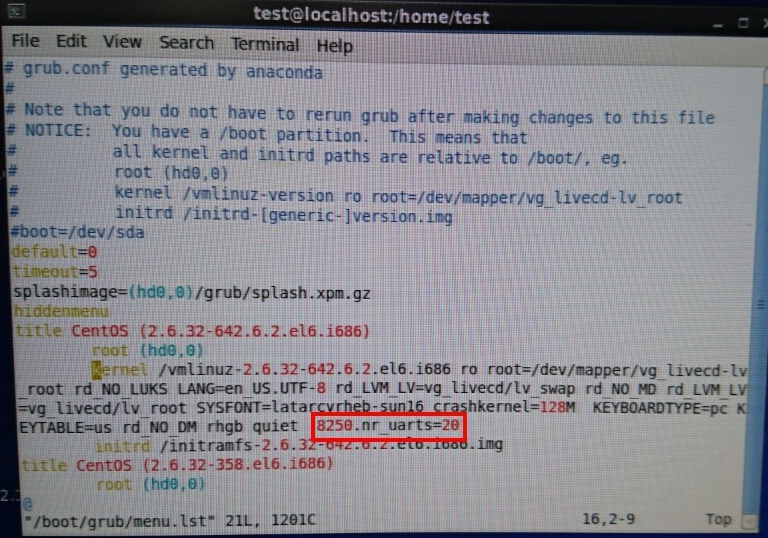請先看『使用說明』
MB:CI770C
From LEXWiKi
| (7 intermediate revisions not shown.) | |||
| Line 124: | Line 124: | ||
!bgcolor = #F3F3F3 width="100%" align="left"| | !bgcolor = #F3F3F3 width="100%" align="left"| | ||
| - | + | F81216 Second Super IO Configuration->Serial Port3 Configuration->Change Settings | |
Change BIOS settings line as below picture: | Change BIOS settings line as below picture: | ||
| Line 135: | Line 135: | ||
And then you can use 10 COM ports. | And then you can use 10 COM ports. | ||
| - | + | |- | |
| - | + | !bgcolor = #ccccff |Patch File: | |
| - | + | !bgcolor = #F3F3F3 align="left"| | |
| - | + | N/A | |
| - | + | |- | |
| + | !bgcolor = #ccccff |Defect: | ||
| + | !bgcolor = #F3F3F3 align="left"| | ||
| + | N/A | ||
| + | |- | ||
| + | !bgcolor = #ccccff |Asker: | ||
| + | !bgColor = #F3F3F3 align="left"| | ||
| + | [[User:Tracy|Tracy]] 11:25, 2 November 2016 (CST) | ||
| + | |- | ||
| + | !bgcolor = #ccccff |Provider: | ||
| + | !bgColor = #F3F3F3 align="left"| | ||
| + | [[User:Tracy|Tracy]] 11:25, 2 November 2016 (CST) | ||
| + | |- | ||
| + | |} | ||
=== How can I use Serial port COM5-COM10 in Linux? === | === How can I use Serial port COM5-COM10 in Linux? === | ||
| Line 162: | Line 175: | ||
[[Image:ci770com_u.jpg]] | [[Image:ci770com_u.jpg]] | ||
| + | |||
| + | (In CentOS) | ||
| + | |||
| + | [[Image:DSC_0207.jpg]] | ||
#reboot | #reboot | ||
| Line 211: | Line 228: | ||
!bgColor = #F3F3F3 align="left"| | !bgColor = #F3F3F3 align="left"| | ||
"KK 2012/09/21" | "KK 2012/09/21" | ||
| + | |- | ||
| + | |} | ||
| + | |||
| + | === How to use the Touch driver with CI770C ?=== | ||
| + | {| | ||
| + | !bgcolor = #ccccff width="50" align="center"|Ans: | ||
| + | !bgcolor = #F3F3F3 width="100%" align="left"| | ||
| + | use Touch module in root permissions | ||
| + | root:/#tar jxvf pmLinux-Ubuntu_12.10-16.04_32_64bit_Driver_V4.4.0.tar.bz2 | ||
| + | root:/#cd pmLinux-Ubuntu_12.10-16.04_32_64bit_Driver_V4.4.0 | ||
| + | root:/pmLinux-Ubuntu_12.10-16.04_32_64bit_Driver_V4.4.0#./install.sh | ||
| + | root:/pmLinux-Ubuntu_12.10-16.04_32_64bit_Driver_V4.4.0#cd i686 | ||
| + | root:/pmLinux-Ubuntu_12.10-16.04_32_64bit_Driver_V4.4.0#./gPen | ||
| + | root:/pmLinux-Ubuntu_12.10-16.04_32_64bit_Driver_V4.4.0#reboot | ||
| + | |- | ||
| + | !bgcolor = #ccccff |Patch File: | ||
| + | !bgcolor = #F3F3F3 align="left"| | ||
| + | Touch Module:<br> | ||
| + | [ftp://ftp.lex.com.tw/Engineer/SoftSupport/AP_Module/CI770Ctouch/pmLinux-Ubuntu_12.10-16.04_32_64bit_Driver_V4.4.0.tar.bz2 pmLinux-Ubuntu_12.10-16.04_32_64bit_Driver_V4.4.0.tar.bz2] | ||
| + | |- | ||
| + | !bgcolor = #ccccff |Defect: | ||
| + | !bgcolor = #F3F3F3 align="left"| | ||
| + | "N/A" | ||
| + | |- | ||
| + | !bgcolor = #ccccff |Asker: | ||
| + | !bgColor = #F3F3F3 align="left"| | ||
| + | "Tracy 2016/11/2" | ||
| + | |- | ||
| + | !bgcolor = #ccccff |Provider: | ||
| + | !bgColor = #F3F3F3 align="left"| | ||
| + | "Tracy 2016/11/2" | ||
|- | |- | ||
|} | |} | ||
Current revision
| O.S. | VGA | DVI | HDMI | SATA | CFAST | Audio | 3G Sim Card | USB | COM | LAN | Mini PCIE | WDT/DIO | Download | Patch |
|---|---|---|---|---|---|---|---|---|---|---|---|---|---|---|
|
ubuntu 11.10 |
Yes |
Yes |
Yes |
Yes |
Yes |
Yes |
Yes |
Yes |
Yes |
Yes |
Yes |
Yes |
sec com port irq fix: http://intellinuxgraphics.org/download.html Intel Linux Graphics: http://intellinuxgraphics.org/download.html | |
|
fedora 15 |
Yes |
Yes |
Yes |
Yes |
Yes |
Yes |
Yes |
Yes |
Yes |
Yes |
Yes |
Yes |
sec com port irq fix: http://intellinuxgraphics.org/download.html Intel Linux Graphics: http://intellinuxgraphics.org/download.html | |
|
CentOS 6.4 |
Yes |
Yes |
Yes |
Yes |
- |
Yes |
Yes |
Yes |
Yes |
Yes |
Yes |
Yes |
Contents |
How can I use Serial port COM3-COM10 in BIOS?
| Ans: |
F81216 Second Super IO Configuration->Serial Port3 Configuration->Change Settings Change BIOS settings line as below picture:
Save & Exit And then you can use 10 COM ports. |
|---|---|
| Patch File: |
N/A |
| Defect: |
N/A |
| Asker: |
Tracy 11:25, 2 November 2016 (CST) |
| Provider: |
Tracy 11:25, 2 November 2016 (CST) |
How can I use Serial port COM5-COM10 in Linux?
| Ans: |
#vi /boot/grub/menu.lst or #vi /boot/grub2/grub.cfg Add "8250.nr_uarts=10" in the kernel line as below picture: (In Fedora)
#reboot And then you can use 10 COM ports. |
|---|---|
| Patch File: |
N/A |
| Defect: |
N/A |
| Asker: |
king kong 17:38, 5 November 2012 (CST) |
| Provider: |
king kong 17:38, 5 November 2012 (CST) |
Who to use second I/O(com3-com6) with CI770C ?
| Ans: |
use "SecondIOFIX" module in root permissions root:/#tar -zxvf secondIOFIX root:/#cd secondIOFIX root:/secondIOFIX#./secondIOFIX |
|---|---|
| Patch File: |
Second IO FIX Module: |
| Defect: |
"N/A" |
| Asker: |
"KK 2012/09/21" |
| Provider: |
"KK 2012/09/21" |
How to use the Touch driver with CI770C ?
| Ans: |
use Touch module in root permissions root:/#tar jxvf pmLinux-Ubuntu_12.10-16.04_32_64bit_Driver_V4.4.0.tar.bz2 root:/#cd pmLinux-Ubuntu_12.10-16.04_32_64bit_Driver_V4.4.0 root:/pmLinux-Ubuntu_12.10-16.04_32_64bit_Driver_V4.4.0#./install.sh root:/pmLinux-Ubuntu_12.10-16.04_32_64bit_Driver_V4.4.0#cd i686 root:/pmLinux-Ubuntu_12.10-16.04_32_64bit_Driver_V4.4.0#./gPen root:/pmLinux-Ubuntu_12.10-16.04_32_64bit_Driver_V4.4.0#reboot |
|---|---|
| Patch File: |
Touch Module: |
| Defect: |
"N/A" |
| Asker: |
"Tracy 2016/11/2" |
| Provider: |
"Tracy 2016/11/2" |