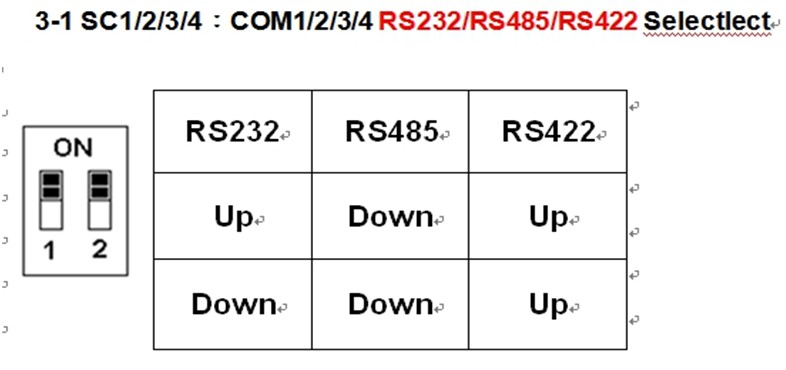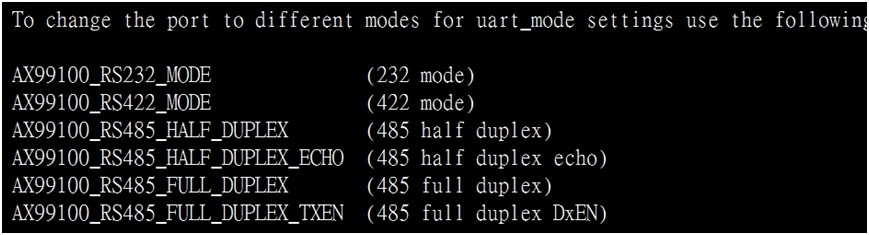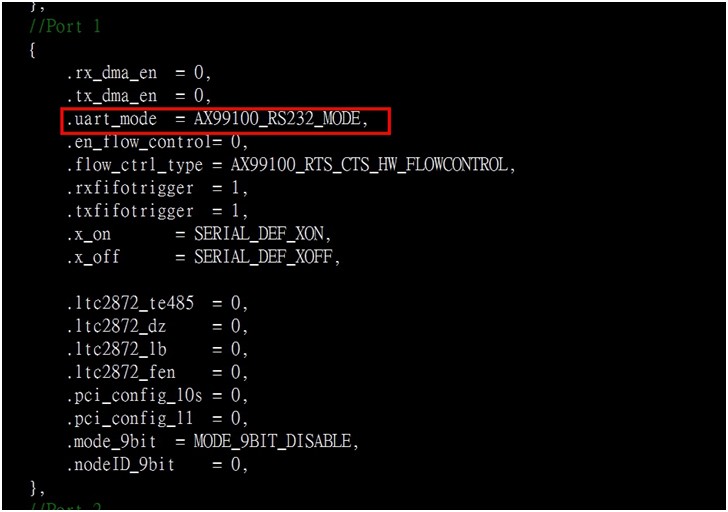請先看『使用說明』
Module:M954B/M954C module under Linux
From LEXWiKi
(→How to use M954B/M954C driver) |
|||
| Line 122: | Line 122: | ||
<!--box uid=f777871962f1c0432784d4e0e73802b8.0.U5188c14a1bae0--> | <!--box uid=f777871962f1c0432784d4e0e73802b8.0.U5188c14a1bae0--> | ||
| - | == How to use M954B/M954C driver== | + | == How to use M954B/M954C driver == |
1.First you need to know which mode do you want and check device jump to the correct mode | 1.First you need to know which mode do you want and check device jump to the correct mode | ||
Revision as of 15:26, 6 February 2023
| OS | Kernrl | Module | baudrate | TEST Mode | Driver | Download |
|---|---|---|---|---|---|---|
|
Ubuntu 18.04.3 |
4.18.0-25-generic |
M954C |
9600/38400/115200 |
RS485 |
AX99100 v1.6 | |
|
Ubuntu20.04.3 Lts |
5.13.0-28-generic |
M954C |
9600/38400/115200 |
RS485 |
AX99100 v1.8 | |
|
Debian 8.11.1 amd64 |
3.16.0.6-amd64 |
M954B |
9600/38400/115200 |
RS485 |
AX99100 v1.6 | |
|
Debian 9.4 |
4.9.0.14-amd64 |
M954B |
9600/38400/115200 |
RS485 |
AX99100 v1.6 | |
|
OpenSUSE Tumbleweed 15.2 |
5.10.9-1-default |
M954B |
9600/38400/115200 |
RS485 |
AX99100 v1.6 | |
|
Debian 9.13 |
4.9.0-16-amd64 |
M954B |
9600/38400/115200 |
RS485 |
AX99100 v1.6 | |
|
Debain 10.10 |
4.19.0-17-amd64 |
M954B |
9600/38400/115200 |
RS485 |
AX99100 v1.6 |
How to use M954B/M954C driver
1.First you need to know which mode do you want and check device jump to the correct mode
2.Second confirm your transmittal mode
After your confirm
Edit ax99100_sp.c code to your requirement(default is RS232)
For example if you want to test RS485 half duplex so you need to change the code uart mode
//Port1/Port2/Port3/Port4 .uart_mode= AX99100_RS485_HALF_DUPLEX,
You have 4 ports ,so you need to change code port1-port4 uart mode
3.Compiler edit code