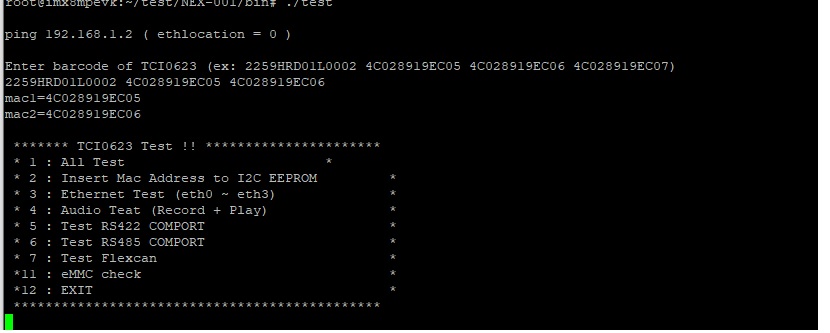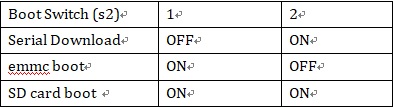請先看『使用說明』
MB:NEX001
From LEXWiKi
(Difference between revisions)
| Line 80: | Line 80: | ||
!bgcolor = #F3F3F3 width="100%" align="left"| | !bgcolor = #F3F3F3 width="100%" align="left"| | ||
| - | + | [[Image:NEX-001_sw_butten.jpg]] | |
| - | + | ||
| - | + | ||
| - | + | ||
| - | + | ||
| - | + | ||
| - | + | ||
| - | + | ||
| - | + | ||
[[Image:NEX-001_sw.jpg]] | [[Image:NEX-001_sw.jpg]] | ||
Revision as of 10:48, 10 December 2024
Contents |
Driver Support
| O.S. | REV | Kernel | HDMI | LAN1 | LAN2 | EMMC | SD CARD | EEPROM | USB 2.0/3.0(host) | USB 2.0/3.0(device) | UART Debug | UART RS232 | UART RS485 | CAN1 | CAN2 | Download | Patch |
|---|---|---|---|---|---|---|---|---|---|---|---|---|---|---|---|---|---|
|
Yocto |
0.2 |
5.4.70-2.3.2 |
YES |
YES |
YES |
YES |
YES |
YES |
YES |
YES |
YES |
YES |
YES |
YES |
YES |