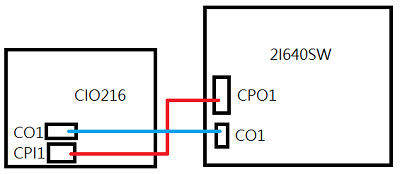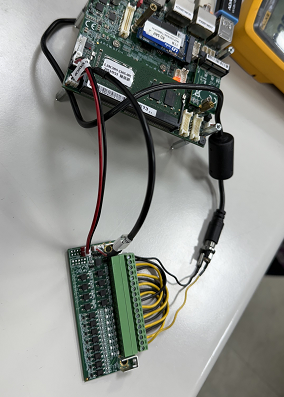請先看『使用說明』
Module:CIO216 module
From LEXWiKi
(Difference between revisions)
(→How to Connect CL867A) |
(→How to Connect CL867A) |
||
| Line 26: | Line 26: | ||
<!--box uid=f777871962f1c0432784d4e0e73802b8.0.U5188c14a1bae0--> | <!--box uid=f777871962f1c0432784d4e0e73802b8.0.U5188c14a1bae0--> | ||
| - | == How to Connect | + | == How to Connect CIO216== |
[[Image:CIO216_connect_MB.png]] | [[Image:CIO216_connect_MB.png]] | ||
Revision as of 15:23, 13 December 2024
| Rev | MB | OS | Kernel |
|---|---|---|---|
|
0.1 |
2I640SW-E13(Rev0.1) |
Ubuntu 22.04.3LTS |
6.2.0-26-generic |
How to Connect CIO216
How to test CIO216
Test Tools:
F75111_CIO_Utility_under_Linux
F75111_CIO_Utility_Console_under_linux
#sudo ./CIO_Utility_Console -W -s 0x01 /*Output Pin 1 Write True*/ #sudo ./CIO_Utility_Console -R /*Read ALL Input Pin*/