請先看『使用說明』
EWatcher:Release Informaion
From LEXWiKi
(→Introduction) |
|||
| Line 1: | Line 1: | ||
[[Category:AllowPages]] | [[Category:AllowPages]] | ||
== Introduction == | == Introduction == | ||
| - | The eWatcher project | + | The eWatcher project was supported our PCI and System DVR solution ,We provide the 2 version for our DVR produces,Pls select which one you need for your case.<br />'''The Version Overview'''<br /> |
| + | <gallery> | ||
| + | version | ||
| + | </gallery> | ||
== Download Path == | == Download Path == | ||
Revision as of 15:28, 17 June 2008
Introduction
The eWatcher project was supported our PCI and System DVR solution ,We provide the 2 version for our DVR produces,Pls select which one you need for your case.
The Version Overview
Version
|
Download Path
You can download our Install CD ISO file (Include the SI852A/DVR-4S/DVR-4U installer),or just download each version and driver.
For eWatcher Install CD ISO file.ISO Image
For eWatcher DVR-4S Installer.DVR-4S
For eWatcher DVR-4U Installer.DVR-4U
For eWatcher Driver Installer.Driver
How to use the Install CD ISO image
Please follow the procedure to Burn-in the Install CD.
1.Download the ISO file form ISO Image
2.Use the NERO to burn-in CD
3.Select Burn-in CD from ISO file ,as below picture
4.Use the Burned success CD which will be auto-run for eWatcher Install,as below picture
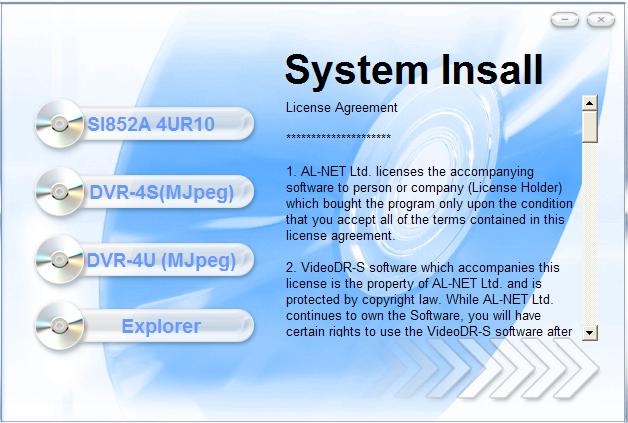
5.Selection which version you want
