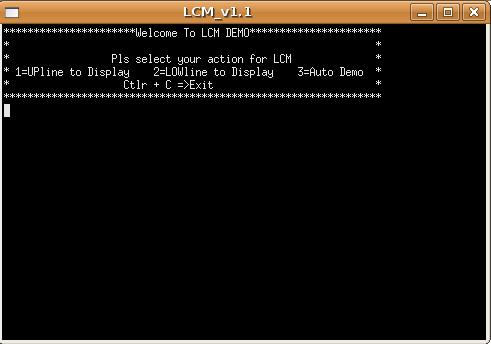請先看『使用說明』
LCM Module:LCM under Linux
From LEXWiKi
(Difference between revisions)
(→Send the UP line message to LCM Device) |
(→Send the UP line message to LCM Device) |
||
| Line 45: | Line 45: | ||
===Send the UP line message to LCM Device=== | ===Send the UP line message to LCM Device=== | ||
In Sample code /LCD_CTLDlg.cpp lin 15 and 58 | In Sample code /LCD_CTLDlg.cpp lin 15 and 58 | ||
| - | char upline[C32]={0x1b,0x51,0x41}; //for LCM | + | char upline[C32]={0x1b,0x51,0x41}; //for LCM UP line command |
gets(message); | gets(message); | ||
sprintf(upline+3,"%s\r",message); | sprintf(upline+3,"%s\r",message); | ||
| - | PortSend(fdcom, upline, C32); | + | PortSend(fdcom, upline, C32); //Send the message to LCM |
===Send the LOW line message to LCM Device=== | ===Send the LOW line message to LCM Device=== | ||
Revision as of 19:08, 4 February 2009
Contents |
The Sample code source you can download form
Source file: LCM_src_v11.tar.gz
Binary file: LCM_v11.tar.gz
How to Switch functions
Our LCM module can support TTL and RS232 type,Please make sure your serial port support type,
And switch LCM JUMP as below picture!!
How to use the DEMO application
- Key-in 1 then Key-in message for UP line
- Key-in 2 then Key-in message for LOW line
- Key-in 3 then Key-in message for message Auto-Show
Notes:We use the number char for line switch ,whereby this DEMO Application doesn't support number char display(0~9)!!
Sample code Introduction
Open COM Port Device
In Sample code /LCM.cpp lin 25
portinfo_t portinfo ={
'0', // print prompt after receiving
9600, // baudrate: 9600
'8', // databit: 8
'0', // debug: off
'0', // echo: off
'0', // flow control:none
'4', // default tty: COM2
'0', // parity: none
'1', // stopbit: 1
0 // reserved
};
PortSet(fdcom, &portinfo);
/*******************init to clear the Screen*******************/
fdcom = PortOpen(&portinfo); //Open the COM port devices
PortSend(fdcom, &clrcom, C8); //Clear All screen message
Send the UP line message to LCM Device
In Sample code /LCD_CTLDlg.cpp lin 15 and 58
char upline[C32]={0x1b,0x51,0x41}; //for LCM UP line command
gets(message);
sprintf(upline+3,"%s\r",message);
PortSend(fdcom, upline, C32); //Send the message to LCM
Send the LOW line message to LCM Device
In Sample code /LCD_CTLDlg.cpp lin 215
UpdateData();
char szSend[30] = {0x1b, 0x51, 0x42}; //0x1b , 0x51 ,0x42 for LCM send LOWline command
sprintf(szSend+3, "%s\r", m_Sendmsg2);
m_SerialPort.WriteToPort(szSend); //Write command and message to LCM device