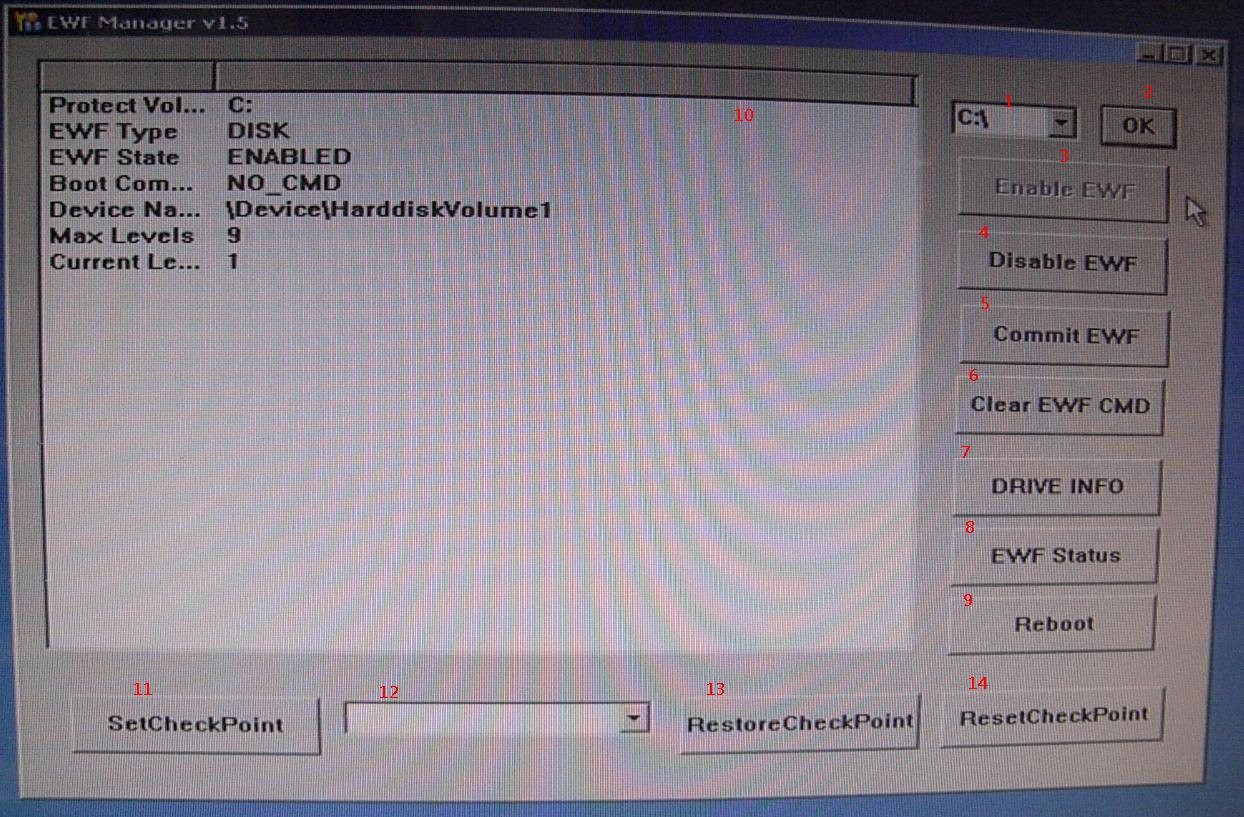請先看『使用說明』
EWF Module
From LEXWiKi
(Difference between revisions)
(→How to use the DEMO application) |
|||
| Line 17: | Line 17: | ||
4.Disable EWF. | 4.Disable EWF. | ||
| - | 5.Commit EWF-Can do change on OS without reboot. | + | 5.Commit EWF-In RAM-Reg mod:Can do change on OS without reboot.In DISK mode,the layer will set to 1. |
6.Clear the command which you chose. | 6.Clear the command which you chose. | ||
| Line 36: | Line 36: | ||
14.Go to layer1 , and the other layer will disappear. | 14.Go to layer1 , and the other layer will disappear. | ||
| + | |||
| + | |||
| + | == Sample code Introduction == | ||
| + | ===Do EWF Enable=== | ||
| + | DWORD CEWF::DoEwfEnable(LPCWSTR szProVolName,BOOL bReboot) | ||
| + | { | ||
| + | DWORD dwStatus = ERROR_SUCCESS; | ||
| + | HANDLE hProVol = INVALID_HANDLE_VALUE; | ||
| + | BOOL bResult = FALSE; | ||
| + | |||
| + | // Use the volume name to open a handle to this protected volume. | ||
| + | hProVol = EwfMgrOpenProtected(szProVolName); | ||
| + | |||
| + | EwfMgrEnable(hProVol); | ||
| + | |||
| + | // This command requires a reboot to take effect. | ||
| + | if (bReboot) DoReboot(); | ||
| + | |||
| + | return dwStatus; | ||
| + | } | ||
| + | |||
| + | ===Do EWF Disable=== | ||
| + | DWORD CEWF::DoEwfDisable(LPCWSTR szProVolName , BOOL fCommit, BOOL bReboot) | ||
| + | { | ||
| + | DWORD dwStatus = ERROR_SUCCESS; | ||
| + | HANDLE hProVol = INVALID_HANDLE_VALUE; | ||
| + | BOOL bResult = FALSE; | ||
| + | |||
| + | // Use the volume name to open a handle to this protected volume. | ||
| + | hProVol = EwfMgrOpenProtected(szProVolName); | ||
| + | |||
| + | EwfMgrDisable(hProVol,fCommit); | ||
| + | |||
| + | // This command requires a reboot to take effect. | ||
| + | if (bReboot) DoReboot(); | ||
| + | |||
| + | return dwStatus; | ||
| + | } | ||
| + | |||
| + | ===Do EWF Commit=== | ||
| + | DWORD CEWF::DoEwfCommit (LPCWSTR szProVolName , BOOL bReboot) | ||
| + | { | ||
| + | DWORD dwStatus = ERROR_SUCCESS; | ||
| + | HANDLE hProVol = INVALID_HANDLE_VALUE; | ||
| + | BOOL bResult = FALSE; | ||
| + | |||
| + | // Use the volume name to open a handle to this protected volume. | ||
| + | hProVol = EwfMgrOpenProtected(szProVolName); | ||
| + | |||
| + | EwfMgrCommit(hProVol); | ||
| + | |||
| + | // This command requires a reboot to take effect. | ||
| + | if (bReboot) DoReboot(); | ||
| + | |||
| + | return dwStatus; | ||
| + | } | ||
| + | |||
| + | ===Do Set checkpoint=== | ||
| + | DWORD CEWF::DoEwfCheckPoint (LPCWSTR szProVolName, BOOL bReboot) | ||
| + | { | ||
| + | DWORD dwStatus = ERROR_SUCCESS; | ||
| + | HANDLE hProVol = INVALID_HANDLE_VALUE; | ||
| + | BOOL bResult = FALSE; | ||
| + | |||
| + | // Use the volume name to open a handle to this protected volume. | ||
| + | hProVol = EwfMgrOpenProtected(szProVolName); | ||
| + | |||
| + | EwfMgrCheckpoint(hProVol,L"Optional description"); | ||
| + | |||
| + | // This command requires a reboot to take effect. | ||
| + | if (bReboot) DoReboot(); | ||
| + | |||
| + | return dwStatus; | ||
| + | } | ||
| + | |||
| + | ===Do Restore=== | ||
| + | DWORD CEWF::DoEwfRestore(LPCWSTR szProVolName, BOOL bReboot) | ||
| + | { | ||
| + | DWORD dwStatus = ERROR_SUCCESS; | ||
| + | HANDLE hProVol = INVALID_HANDLE_VALUE; | ||
| + | BOOL bResult = FALSE; | ||
| + | |||
| + | // Use the volume name to open a handle to this protected volume. | ||
| + | hProVol = EwfMgrOpenProtected(szProVolName); | ||
| + | |||
| + | EwfMgrRestore(hProVol); | ||
| + | |||
| + | // This command requires a reboot to take effect. | ||
| + | if (bReboot) DoReboot(); | ||
| + | |||
| + | return dwStatus; | ||
| + | } | ||
| + | |||
| + | ===Do EWF SetLevel=== | ||
| + | DWORD CEWF::DoEwfSetLevel(LPCWSTR szProVolName , BOOL bReboot) | ||
| + | { | ||
| + | DWORD dwStatus = ERROR_SUCCESS; | ||
| + | HANDLE hProVol = INVALID_HANDLE_VALUE; | ||
| + | BOOL bResult = FALSE; | ||
| + | |||
| + | // Use the volume name to open a handle to this protected volume. | ||
| + | hProVol = EwfMgrOpenProtected(szProVolName); | ||
| + | |||
| + | EwfMgrSetLevel( | ||
| + | hProVol, | ||
| + | L"Optional Description", | ||
| + | 0, // Level zero to be restored back to the protected volume. | ||
| + | FALSE); // Cannot delete the protected volumes data. | ||
| + | // This command requires a reboot to take effect. | ||
| + | if (bReboot) DoReboot(); | ||
| + | |||
| + | return dwStatus; | ||
| + | } | ||
Revision as of 13:54, 11 September 2009
Contents |
EWF Manager
The Sample code source you can download form
Source file: EWF_Manager_v1.5_Src.rar
Binary file: EWF_Manager_v1.5_Bin.rar
How to use the DEMO application
1&2.Choose the EWF partition.
3.Enable EWF.
4.Disable EWF.
5.Commit EWF-In RAM-Reg mod:Can do change on OS without reboot.In DISK mode,the layer will set to 1.
6.Clear the command which you chose.
7.Show the drive information.
8.Show the EWF information.
9.Reboot.
10.After choose the EWF partition,here will show the EWF infomation.
11.You can set checkpoint when DISK mode.
12.Choose the layer which you want to restore.
13.You can restore the system when DISK mode.
14.Go to layer1 , and the other layer will disappear.
Sample code Introduction
Do EWF Enable
DWORD CEWF::DoEwfEnable(LPCWSTR szProVolName,BOOL bReboot)
{
DWORD dwStatus = ERROR_SUCCESS;
HANDLE hProVol = INVALID_HANDLE_VALUE;
BOOL bResult = FALSE;
// Use the volume name to open a handle to this protected volume.
hProVol = EwfMgrOpenProtected(szProVolName);
EwfMgrEnable(hProVol);
// This command requires a reboot to take effect.
if (bReboot) DoReboot();
return dwStatus;
}
Do EWF Disable
DWORD CEWF::DoEwfDisable(LPCWSTR szProVolName , BOOL fCommit, BOOL bReboot)
{
DWORD dwStatus = ERROR_SUCCESS;
HANDLE hProVol = INVALID_HANDLE_VALUE;
BOOL bResult = FALSE;
// Use the volume name to open a handle to this protected volume.
hProVol = EwfMgrOpenProtected(szProVolName);
EwfMgrDisable(hProVol,fCommit);
// This command requires a reboot to take effect.
if (bReboot) DoReboot();
return dwStatus;
}
Do EWF Commit
DWORD CEWF::DoEwfCommit (LPCWSTR szProVolName , BOOL bReboot)
{
DWORD dwStatus = ERROR_SUCCESS;
HANDLE hProVol = INVALID_HANDLE_VALUE;
BOOL bResult = FALSE;
// Use the volume name to open a handle to this protected volume.
hProVol = EwfMgrOpenProtected(szProVolName);
EwfMgrCommit(hProVol);
// This command requires a reboot to take effect.
if (bReboot) DoReboot();
return dwStatus;
}
Do Set checkpoint
DWORD CEWF::DoEwfCheckPoint (LPCWSTR szProVolName, BOOL bReboot)
{
DWORD dwStatus = ERROR_SUCCESS;
HANDLE hProVol = INVALID_HANDLE_VALUE;
BOOL bResult = FALSE;
// Use the volume name to open a handle to this protected volume.
hProVol = EwfMgrOpenProtected(szProVolName);
EwfMgrCheckpoint(hProVol,L"Optional description");
// This command requires a reboot to take effect.
if (bReboot) DoReboot();
return dwStatus;
}
Do Restore
DWORD CEWF::DoEwfRestore(LPCWSTR szProVolName, BOOL bReboot)
{
DWORD dwStatus = ERROR_SUCCESS;
HANDLE hProVol = INVALID_HANDLE_VALUE;
BOOL bResult = FALSE;
// Use the volume name to open a handle to this protected volume.
hProVol = EwfMgrOpenProtected(szProVolName);
EwfMgrRestore(hProVol);
// This command requires a reboot to take effect.
if (bReboot) DoReboot();
return dwStatus;
}
Do EWF SetLevel
DWORD CEWF::DoEwfSetLevel(LPCWSTR szProVolName , BOOL bReboot)
{
DWORD dwStatus = ERROR_SUCCESS;
HANDLE hProVol = INVALID_HANDLE_VALUE;
BOOL bResult = FALSE;
// Use the volume name to open a handle to this protected volume.
hProVol = EwfMgrOpenProtected(szProVolName);
EwfMgrSetLevel(
hProVol,
L"Optional Description",
0, // Level zero to be restored back to the protected volume.
FALSE); // Cannot delete the protected volumes data.
// This command requires a reboot to take effect.
if (bReboot) DoReboot();
return dwStatus;
}