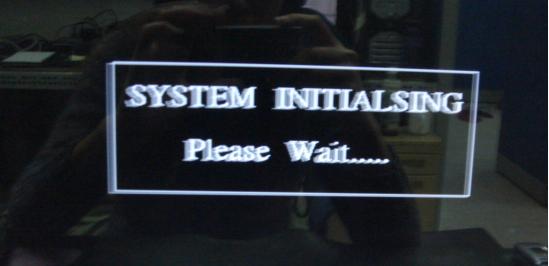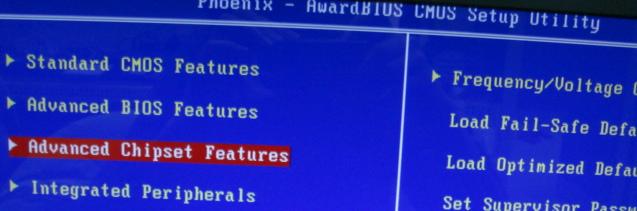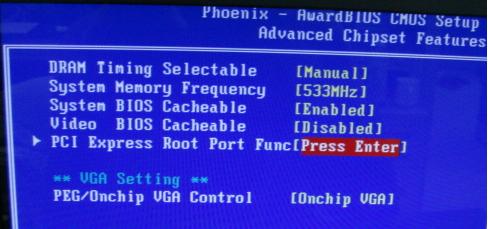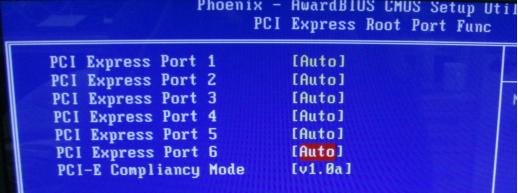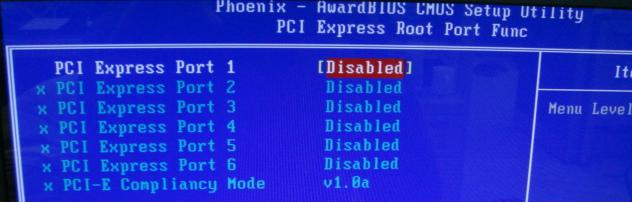請先看『使用說明』
MB:CI945A
From LEXWiKi
(edited by Steve via TableEdit) |
(edited by Steve via TableEdit) |
||
| Line 411: | Line 411: | ||
| | | | ||
MiniPCI for VT6655 | MiniPCI for VT6655 | ||
| + | |- | ||
| + | | | ||
| + | Fedora Core 12 | ||
| + | | | ||
| + | Yes | ||
| + | | | ||
| + | Yes | ||
| + | | | ||
| + | Yes | ||
| + | | | ||
| + | Yes | ||
| + | | | ||
| + | Yes | ||
| + | | | ||
| + | Yes | ||
| + | | | ||
| + | Yes | ||
| + | | | ||
| + | Yes | ||
| + | | | ||
| + | Yes | ||
| + | | | ||
| + | No | ||
| + | | | ||
| + | - | ||
| + | | | ||
| + | *[ftp://ftp.lex.com.tw/Engineer/SoftSupport/Driver/SBC_Board/CI945_963/linux/VT6655_Linux_src_v1.20.02_x86.zip MiniPCI] | ||
| + | | | ||
| + | MiniPCI for VT6655 | ||
|-class='sortbottom' | |-class='sortbottom' | ||
Revision as of 09:10, 5 February 2010
Contents |
Driver Support
| O.S. | VGA | IDE | SATA | Audio | USB Port | Serial Port | LAN | Mini PCI | PCMCIA | WDT/DIO | 82573L | Download | Patch |
|---|---|---|---|---|---|---|---|---|---|---|---|---|---|
|
Windows XP Embedded |
Yes |
Yes |
Yes |
Yes |
Yes |
Yes |
Yes |
Yes |
- |
Yes |
- |
| |
|
Windows 2000 |
Yes |
Yes |
Yes |
Yes |
Yes |
Yes |
Yes |
Yes |
- |
Yes |
- |
Only support for CPU T7400. | |
|
Windows XP |
Yes |
Yes |
Yes |
Yes |
Yes |
Yes |
Yes |
Yes |
- |
Yes |
- |
| |
|
Windows Vista |
Yes |
Yes |
Yes |
Yes |
Yes |
Yes |
Yes |
Yes |
- |
Yes |
- |
| |
|
Ubuntu 7.10 |
Yes |
Yes |
Yes |
Yes |
Yes |
Yes |
Yes |
Yes |
- |
Yes |
Yes |
| |
|
Fedora Core 7 |
Yes |
Yes |
Yes |
Yes |
Yes |
Yes |
Yes |
Yes |
- |
Yes |
Yes |
| |
|
Fedora Core 8 |
Yes |
Yes |
Yes |
Yes |
Yes |
Yes |
Yes |
Yes |
- |
Yes |
Yes |
| |
|
Ubuntu 8.04 |
Yes |
Yes |
Yes |
Yes |
Yes |
Yes |
Yes |
Yes |
- |
Yes |
Yes |
| |
|
Suse10.3 |
Yes |
Yes |
Yes |
Yes |
Yes |
Yes |
Yes |
No |
- |
- |
- |
| |
|
Centos 5.2 |
Yes |
Yes |
Yes |
Yes |
Yes |
Yes |
Yes |
Yes |
Yes |
Yes |
Yes |
| |
|
Fedora Core 10 |
Yes |
Yes |
Yes |
Yes |
Yes |
Yes |
Yes |
Yes |
Yes |
Yes |
Yes |
| |
|
Ubuntu 8.10 |
Yes |
Yes |
Yes |
Yes |
Yes |
Yes |
Yes |
Yes |
Yes |
Yes |
Yes |
| |
|
Ubuntu 9.10 |
Yes |
Yes |
Yes |
Yes |
Yes |
Yes |
Yes |
Yes |
Yes |
No |
- |
MiniPCI for VT6655 | |
|
Fedora Core 12 |
Yes |
Yes |
Yes |
Yes |
Yes |
Yes |
Yes |
Yes |
Yes |
No |
- |
MiniPCI for VT6655 |
FAQ for CI945A
What's CPU can be paired with 945GME Series MB?
| Ans: |
|
|---|---|
| Patch File: |
N/A |
| Defect: |
N/A |
| Asker: |
Eric Wu 18:07, 21 April 2008 (CST) |
| Provider: |
Eric Wu 18:07, 21 April 2008 (CST) |
How to install Audio driver in Ubuntu 7.10 system?
| Ans: |
|
|---|---|
| Patch File: | |
| Defect: |
N/A |
| Asker: |
Eric Wu 18:07, 21 April 2008 (CST) |
| Provider: |
Eric Wu 18:07, 21 April 2008 (CST) |
May we be possibly able to test the software, VMware, on CI945A under OpenSuse 10.2(1Host+1Guest)?
| Ans: |
|
|---|---|
| Patch File: |
N/A |
| Defect: |
N/A |
| Asker: |
Patty Chen 10:57, 28 November 2008 (CST) |
| Provider: |
Patty Chen 10:57, 28 November 2008 (CST) |
Realtek 8102e on CI945 with CentOS 5.2 problem
| Ans: |
Please follow the procedure , and you can fix the problem.
Press 'Delete' when turn on CI945A at the picture. Choose 'Advanced Chiipset Features' and press 'Enter'. Choose 'PCI Express Root Port Function' and press 'Enter'. The original setting is 'auto'. Press 'Enter' and choose 'Disabled' at all the ports. Press 'F10' save and exit.
rpm --import http://dag.wieers.com/rpm/packages/RPM-GPG-KEY.dag.txt
rpm -ivh rpmforge-release-0.3.6-1.el5.rf.i386.rpm
yum install --enablerepo=rpmforge dkms
rpm -ivh dkms-r8101-1.010.00-1.noarch.rpm
|
|---|---|
| Patch File: | |
| Defect: |
N/A |
| Asker: |
Patty 10:40, 7 January 2009 (CST)writ Asker & date |
| Provider: |
Patty 10:40, 7 January 2009 (CST)writ Provider & date |