請先看『使用說明』
Module:M387
From LEXWiKi
(Difference between revisions)
| Line 1: | Line 1: | ||
| - | '''Storage Mode:'''<br /> | + | =='''Storage Mode:'''==<br /> |
Search you SD card | Search you SD card | ||
#dmesg | grep mmc | #dmesg | grep mmc | ||
| Line 8: | Line 8: | ||
<center>[[Image:031120.jpg]]</center> | <center>[[Image:031120.jpg]]</center> | ||
| - | '''Boot Storage Mode:'''<br /> | + | =='''Boot Storage Mode:'''==<br /> |
First step, you must use card reader to install OS | First step, you must use card reader to install OS | ||
| - | Ubuntu:<br /> | + | ===Ubuntu:===<br /> |
1.Edit modules file | 1.Edit modules file | ||
''' #vi /etc/initramfs-tools/modules'''<br /> | ''' #vi /etc/initramfs-tools/modules'''<br /> | ||
| Line 23: | Line 23: | ||
<br /> | <br /> | ||
| - | Fedora:<br /> | + | ===Fedora:===<br /> |
Get kernel version: | Get kernel version: | ||
#uname -a | #uname -a | ||
Make new initrd image file | Make new initrd image file | ||
Mkinitrd -v --preload=sdhci --preload=mmc_core /boot/(name).img (kernel version) | Mkinitrd -v --preload=sdhci --preload=mmc_core /boot/(name).img (kernel version) | ||
Revision as of 09:59, 12 March 2010
==Storage Mode:==
Search you SD card
#dmesg | grep mmc
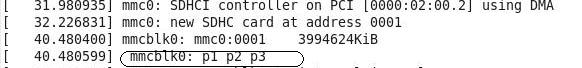
Mount your M387 device
#mount /dev/mmcblk0p1 #df
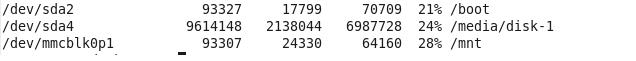
==Boot Storage Mode:==
First step, you must use card reader to install OS
===Ubuntu:===
1.Edit modules file
#vi /etc/initramfs-tools/modules
2.Add sdhci sdhci-pci mmc_core mmc_block into modules
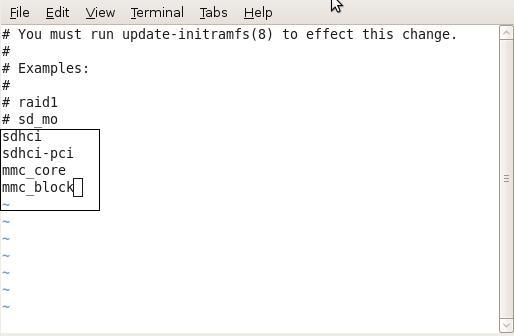
3.Make new initrd image file
3.#Mkinitramfs –o /boot/(name).img /lib/modules/(kernel version)
===Fedora:===
Get kernel version:
#uname -a
Make new initrd image file
Mkinitrd -v --preload=sdhci --preload=mmc_core /boot/(name).img (kernel version)
