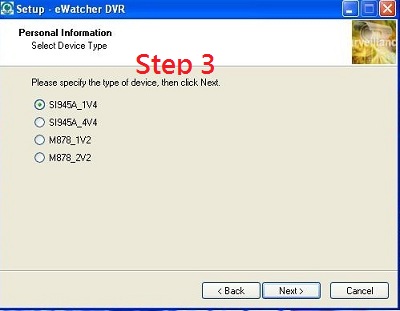請先看『使用說明』
Object:eWatcher
From LEXWiKi
(→eWatcher Server) |
(→eWatcher Server) |
||
| Line 15: | Line 15: | ||
*'''Step 3:Select which device you want ?'''<br /><br /> | *'''Step 3:Select which device you want ?'''<br /><br /> | ||
[[Image:ewmain.jpg]]<br /> | [[Image:ewmain.jpg]]<br /> | ||
| + | '''You can check more detail information form User Guide !!'''<br /> | ||
| + | '''You can Download Traditional Chinese User Guide form [ftp://ftp.lex.com.tw/Engineer/SoftSupport/AP_Module/eWatcher_release/ug_cht.rar here]'''<br /> | ||
| + | '''You can Download Simple Chinese User Guide form [ftp://ftp.lex.com.tw/Engineer/SoftSupport/AP_Module/eWatcher_release/ug_chs.rar here]'''<br /> | ||
==eWatcher SDK== | ==eWatcher SDK== | ||
Revision as of 16:25, 13 August 2010
eWatcher Introduction
eWatcher was our DVR System support project ,That's support the SI945 /SI510 /SI555 and M878 (1v4,1v2,2v2 version),
If customer need to DEMO DVR system ,Please select eWatcher Server that's complete DVR solution for our 878 series!!
If customer need to Develop their Video System ,Please select eWatcher SDK for second engineering!!
eWatcher Server
That's our complete DVR solution for 878 series include eWatcher server and Remote viewer for IE and Mobile phone!!
You can Download form here
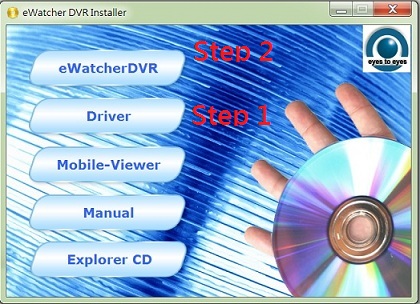
- Step 1:Install the Driver
- Step 2:Install eWatcher server and Client
- Step 3:Select which device you want ?
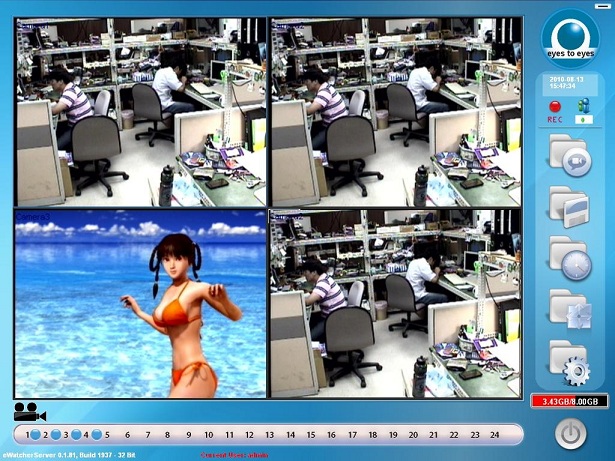
You can check more detail information form User Guide !!
You can Download Traditional Chinese User Guide form here
You can Download Simple Chinese User Guide form here
eWatcher SDK
The SDK Package include the SDK Sample Code / Reference Document / SDK AP!!
You can got SDK version number when you install the eWatcherSDK.exe
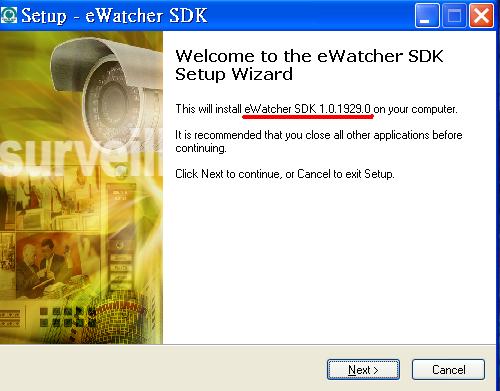
You can download the eWatcherSDK package form here
You can download the eWatcherSDK Reference Document form here