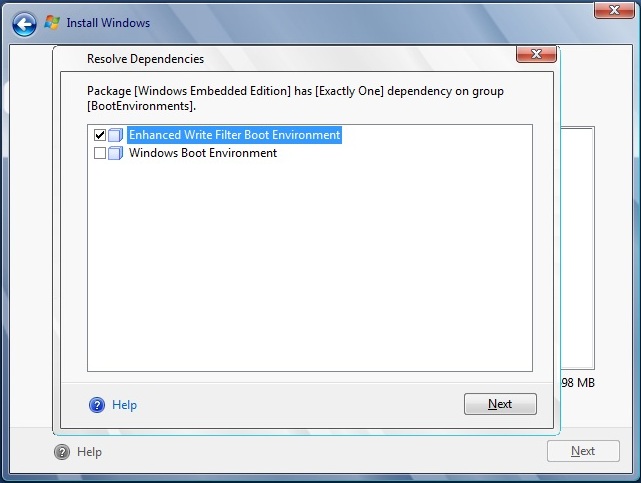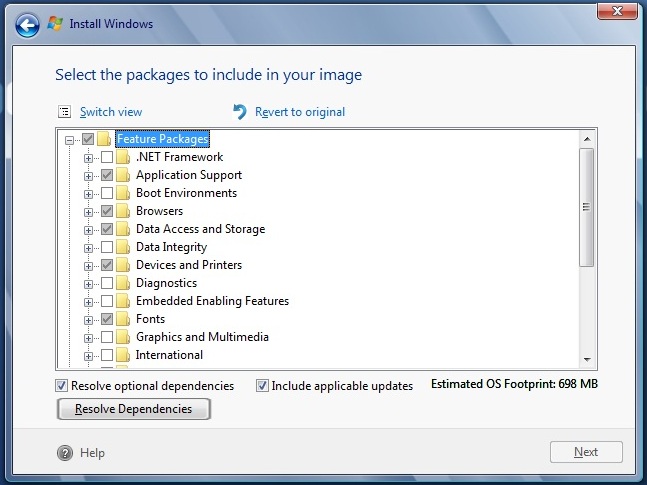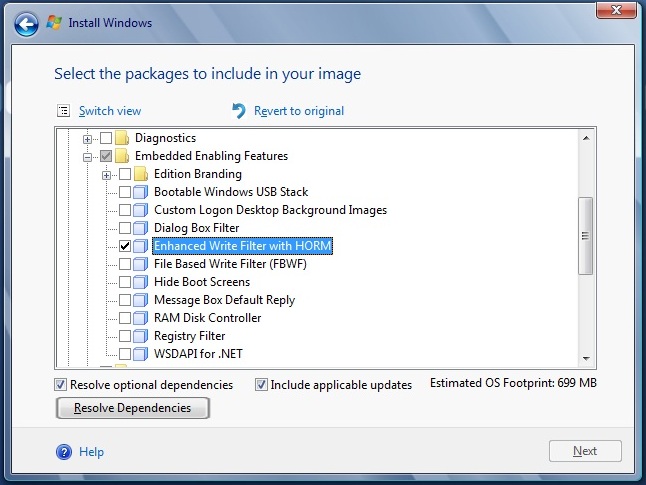請先看『使用說明』
How to use EWF in WES7
From LEXWiKi
(Difference between revisions)
| Line 1: | Line 1: | ||
| - | == What is EWF? == | + | ==<font SIZE="+2"> What is EWF? </font>== |
| + | <br><font SIZE="+1">Please refer to the [http://tprd.info/lexwiki/index.php/EWF_Module EWF_module].</font><br><br> | ||
| - | <font SIZE="+1">Please refer to the [http://tprd.info/lexwiki/index.php/EWF_Module EWF_module].</font><br><br> | ||
| + | ==<font SIZE="+2"> How many modes of EWF does WES7 have? </font>== | ||
| + | <br><font SIZE="+1">There are '''only Ram-Reg mode''' in WES7.</font><br><br> | ||
| - | == How many modes of EWF does WES7 have? == | ||
| - | <font SIZE="+1">There are '''only Ram-Reg mode''' in WES7.</font><br><br> | ||
| - | + | ==<font SIZE="+2"> How can I install EWF in WES7 by IBW CD? </font>== | |
| - | + | <br><font SIZE="+1">1.Please choose "Enhanced Wrete Filter with HORM" in "Feature Packages -> Embedded Enabling Features"</font><br><br> | |
| - | == How can I install EWF in WES7 by IBW CD? == | + | |
| - | + | ||
| - | <font SIZE="+1">1.Please choose "Enhanced Wrete Filter with HORM" in "Feature Packages -> Embedded Enabling Features"</font><br><br> | + | |
[[Image:EWF1.jpg]] | [[Image:EWF1.jpg]] | ||
| - | [[Image:EWF2.jpg]] | + | [[Image:EWF2.jpg]]<br><br><br> |
<font SIZE="+1">2.Please choose "Enhanced Write Filter Boot Environment" in below selection.</font><br><br> | <font SIZE="+1">2.Please choose "Enhanced Write Filter Boot Environment" in below selection.</font><br><br> | ||
| - | |||
[[Image:EWF3.jpg]] | [[Image:EWF3.jpg]] | ||
Revision as of 10:29, 19 November 2010
What is EWF?
Please refer to the EWF_module.
How many modes of EWF does WES7 have?
There are only Ram-Reg mode in WES7.
How can I install EWF in WES7 by IBW CD?
1.Please choose "Enhanced Wrete Filter with HORM" in "Feature Packages -> Embedded Enabling Features"
2.Please choose "Enhanced Write Filter Boot Environment" in below selection.