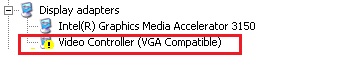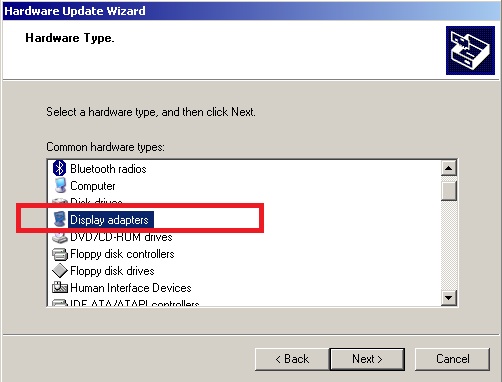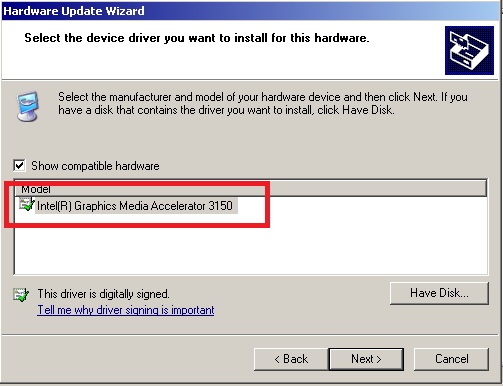請先看『使用說明』
MB:NI525A
From LEXWiKi
(Difference between revisions)
(edited by Steve via TableEdit) |
(edited by Steve via TableEdit) |
||
| Line 37: | Line 37: | ||
*[ftp://ftp.lex.com.tw/Engineer/SoftSupport/Driver/SBC_Board/CI945_963/XPE/Audio_VT1708B_v1.0.rar Audio] | *[ftp://ftp.lex.com.tw/Engineer/SoftSupport/Driver/SBC_Board/CI945_963/XPE/Audio_VT1708B_v1.0.rar Audio] | ||
*[ftp://ftp.lex.com.tw/Engineer/SoftSupport/Driver/SBC_Board/SI510/XPE/GMA_3150_6_14_10_5260.rar VGA] | *[ftp://ftp.lex.com.tw/Engineer/SoftSupport/Driver/SBC_Board/SI510/XPE/GMA_3150_6_14_10_5260.rar VGA] | ||
| + | *[ftp://ftp.lex.com.tw/Engineer/SoftSupport/Driver/SBC_Board/NI525/WES/JMB36RAID_driver.rar RAID driver] | ||
| | | | ||
*[http://tprd.info/lexwiki/index.php/MB:3I510C VGA 需FBA後手動安裝] | *[http://tprd.info/lexwiki/index.php/MB:3I510C VGA 需FBA後手動安裝] | ||
Revision as of 15:46, 17 March 2011
| O.S. | VGA | SATA | Extra SATA | Audio | USB Port | Serial Port | LAN | Pci-e | PoE | WDT/DIO | Download | Patch | |
|---|---|---|---|---|---|---|---|---|---|---|---|---|---|
|
Windows XP Embedded |
Yes |
Yes |
Yes |
Yes |
Yes |
Yes |
Yes |
Yes |
N/A |
Yes | |||
|
Windows Embedded System 7 |
Yes |
Yes |
Yes |
Yes |
Yes |
Yes |
Yes |
Yes |
Yes |
N/A | |||
|
Fedora Core 12 |
Yes |
Yes |
Yes |
Yes |
Yes |
Yes |
Yes |
Yes |
N/A |
Yes |
All Supported by kernel | ||
|
Ubuntu 10.04 |
Yes |
Yes |
Yes |
Yes |
Yes |
Yes |
Yes |
Yes |
N/A |
Yes |
All supported by kernel |