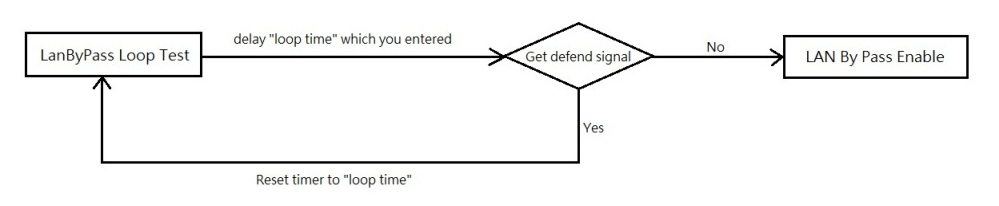請先看『使用說明』
LAN By Pass Utility under Linux
From LEXWiKi
(Difference between revisions)
(New page: Category:AllowPages == The Sample code source you can download from == Source file: Binary file: == How to compile source code == 1. Compile source code with Code::Blocks<br> downlo...) |
(→How to compile source code) |
||
| Line 8: | Line 8: | ||
== How to compile source code == | == How to compile source code == | ||
1. Compile source code with Code::Blocks<br> | 1. Compile source code with Code::Blocks<br> | ||
| - | download and install the Code::Block with command "apt-get install codeblocks"<br> | + | download and install the Code::Block with command "apt-get install codeblocks libgtk2.0-dev"<br> |
Open an exist project(lanbypass.cbp) in Code::Blocks, click the compile button<br> | Open an exist project(lanbypass.cbp) in Code::Blocks, click the compile button<br> | ||
( add an option 'pkg-config --libs gtk+-2.0 gthread-2.0' in "Project->Build Option->Linker Setting->Other linker option")<br> | ( add an option 'pkg-config --libs gtk+-2.0 gthread-2.0' in "Project->Build Option->Linker Setting->Other linker option")<br> | ||
| Line 17: | Line 17: | ||
How to Use The LAN By Pass Utility<br> | How to Use The LAN By Pass Utility<br> | ||
[[Image:lanbypass.png]] | [[Image:lanbypass.png]] | ||
| - | # | + | #Loop Time: Loop time is means "the time of delay before LAN by pass be enabled". |
| - | # | + | #Enable: Enable LAN by pass function. |
| - | # | + | #Disable: Disable LAN by pass function. |
| - | # | + | #Loop Test: Do LAN by pass loop test as below picture. |
| + | [[Image:Loop_test.jpg]]<br> | ||
| + | |||
| + | == Introduction == | ||
| + | ===parameters define=== | ||
| + | #--------F75111 Controller------- | ||
| + | #define Config 0x03 | ||
| + | #define WDT_Ctrl 0x36 | ||
| + | #define WDTimer 0x37 | ||
| + | #define F75111_address 0x9c | ||
| + | #--------WDT controller---------- | ||
| + | #define set_pin10 0x03 | ||
| + | #define WDTimer_Enable 0x20 | ||
| + | #define STS_WD_TMOUT_Clear 0x40 | ||
| + | ===Enable Funtion=== | ||
| + | void enable() | ||
| + | { | ||
| + | writesmbusbyte(F75111_address,Config,set_pin10); | ||
| + | writesmbusbyte(F75111_address,WDTimer,timer); | ||
| + | writesmbusbyte(F75111_address,WDT_Ctrl,STS_WD_TMOUT_Clear|WDTimer_Enable); | ||
| + | } | ||
| + | ===Disable Funtion=== | ||
| + | void disable() | ||
| + | { | ||
| + | disable_flags=1; | ||
| + | writesmbusbyte(F75111_address,Config,set_pin10); | ||
| + | writesmbusbyte(F75111_address,WDT_Ctrl,STS_WD_TMOUT_Clear); | ||
| + | } | ||
| + | ===Loop test Funtion=== | ||
| + | void loop_test() | ||
| + | { | ||
| + | if(chack_time()==1) | ||
| + | { | ||
| + | gtk_widget_set_sensitive(enable_button,FALSE); | ||
| + | gtk_widget_set_sensitive(disable_button,TRUE); | ||
| + | gtk_widget_set_sensitive(loop_test_button,FALSE); | ||
| + | g_thread_create((void*)loop_test_thread,timer,FALSE,NULL); | ||
| + | } | ||
| + | } | ||
| + | ===loop_test_thread=== | ||
| + | void loop_test_thread(int timer) | ||
| + | { | ||
| + | BYTE timeout=0; | ||
| + | disable_flags=0; | ||
| + | writesmbusbyte(F75111_address,Config,set_pin10); | ||
| + | writesmbusbyte(F75111_address,WDTimer,timer); | ||
| + | writesmbusbyte(F75111_address,WDT_Ctrl,STS_WD_TMOUT_Clear|WDTimer_Enable); | ||
| + | while(disable_flags==0) | ||
| + | { | ||
| + | usleep(10000); | ||
| + | SMBus_ReadByte(F75111_address,WDTimer,&timeout); | ||
| + | if(timeout<=1) | ||
| + | { | ||
| + | writesmbusbyte(F75111_address,SMBHSTCMD,set_pin10); | ||
| + | writesmbusbyte(F75111_address,WDTimer,timer); | ||
| + | writesmbusbyte(F75111_address,WDT_Ctrl,STS_WD_TMOUT_Clear|WDTimer_Enable); | ||
| + | } | ||
| + | |||
| + | } | ||
| + | |||
| + | |||
| + | } | ||
Revision as of 15:30, 8 November 2011
Contents |
The Sample code source you can download from
Source file: Binary file:
How to compile source code
1. Compile source code with Code::Blocks
download and install the Code::Block with command "apt-get install codeblocks libgtk2.0-dev"
Open an exist project(lanbypass.cbp) in Code::Blocks, click the compile button
( add an option 'pkg-config --libs gtk+-2.0 gthread-2.0' in "Project->Build Option->Linker Setting->Other linker option")
2.Compile source code with "make"
- cd lanbypass
- make
- cd src/bin/Debug // execute the binary file
How to Use The LAN By Pass Utility
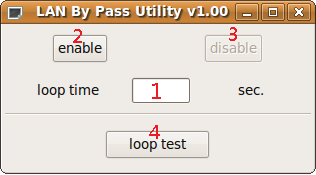
- Loop Time: Loop time is means "the time of delay before LAN by pass be enabled".
- Enable: Enable LAN by pass function.
- Disable: Disable LAN by pass function.
- Loop Test: Do LAN by pass loop test as below picture.
Introduction
parameters define
#--------F75111 Controller------- #define Config 0x03 #define WDT_Ctrl 0x36 #define WDTimer 0x37 #define F75111_address 0x9c #--------WDT controller---------- #define set_pin10 0x03 #define WDTimer_Enable 0x20 #define STS_WD_TMOUT_Clear 0x40
Enable Funtion
void enable()
{
writesmbusbyte(F75111_address,Config,set_pin10);
writesmbusbyte(F75111_address,WDTimer,timer);
writesmbusbyte(F75111_address,WDT_Ctrl,STS_WD_TMOUT_Clear|WDTimer_Enable);
}
Disable Funtion
void disable()
{
disable_flags=1;
writesmbusbyte(F75111_address,Config,set_pin10);
writesmbusbyte(F75111_address,WDT_Ctrl,STS_WD_TMOUT_Clear);
}
Loop test Funtion
void loop_test()
{
if(chack_time()==1)
{
gtk_widget_set_sensitive(enable_button,FALSE);
gtk_widget_set_sensitive(disable_button,TRUE);
gtk_widget_set_sensitive(loop_test_button,FALSE);
g_thread_create((void*)loop_test_thread,timer,FALSE,NULL);
}
}
loop_test_thread
void loop_test_thread(int timer)
{
BYTE timeout=0;
disable_flags=0;
writesmbusbyte(F75111_address,Config,set_pin10);
writesmbusbyte(F75111_address,WDTimer,timer);
writesmbusbyte(F75111_address,WDT_Ctrl,STS_WD_TMOUT_Clear|WDTimer_Enable);
while(disable_flags==0)
{
usleep(10000);
SMBus_ReadByte(F75111_address,WDTimer,&timeout);
if(timeout<=1)
{
writesmbusbyte(F75111_address,SMBHSTCMD,set_pin10);
writesmbusbyte(F75111_address,WDTimer,timer);
writesmbusbyte(F75111_address,WDT_Ctrl,STS_WD_TMOUT_Clear|WDTimer_Enable);
}
}
}