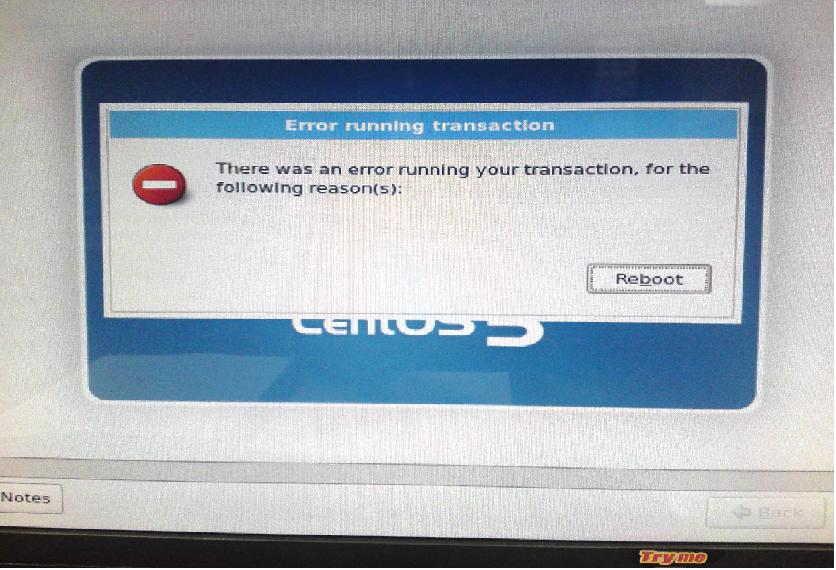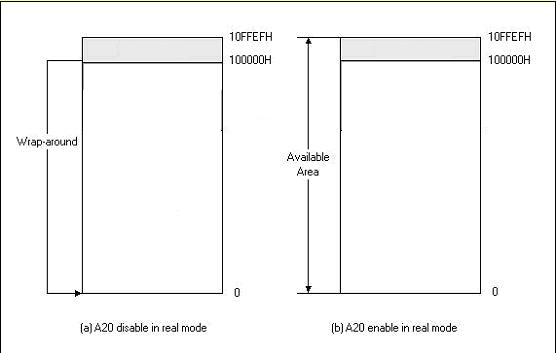請先看『使用說明』
MB:CV700C
From LEXWiKi
(New page: <!--box uid=f777871962f1c0432784d4e0e73802b8.0.B4fab8a2611f00--> <!-- ****************************************************************************************** * * ** PLEASE DON'T EDIT ...) |
|||
| Line 1: | Line 1: | ||
| + | [[Category:MB]] | ||
| + | [[Category:AllowPages]] | ||
| + | == Driver Support == | ||
<!--box uid=f777871962f1c0432784d4e0e73802b8.0.B4fab8a2611f00--> | <!--box uid=f777871962f1c0432784d4e0e73802b8.0.B4fab8a2611f00--> | ||
<!-- | <!-- | ||
| Line 14: | Line 17: | ||
[{{SERVER}}/lexwiki/index.php?title=Special:TableEdit&id=f777871962f1c0432784d4e0e73802b8.0.B4fab8a2611f00&page=0&pagename={{FULLPAGENAMEE}} edit table] | [{{SERVER}}/lexwiki/index.php?title=Special:TableEdit&id=f777871962f1c0432784d4e0e73802b8.0.B4fab8a2611f00&page=0&pagename={{FULLPAGENAMEE}} edit table] | ||
<!--box uid=f777871962f1c0432784d4e0e73802b8.0.B4fab8a2611f00--> | <!--box uid=f777871962f1c0432784d4e0e73802b8.0.B4fab8a2611f00--> | ||
| + | |||
| + | |||
| + | == FAQ of CV700C == | ||
| + | === Is CV700C compatible with Debian 4.0 or Ubuntu 7.10 ? === | ||
| + | {| | ||
| + | !bgcolor = #ccccff width="50" align="center"|Ans: | ||
| + | !bgcolor = #F3F3F3 width="100%" align="left"| | ||
| + | Driver all supported by kernel | ||
| + | * SATA controller = OK | ||
| + | * USB controller = OK | ||
| + | * Ethernet = OK | ||
| + | * VGA 1280X1024 = OK | ||
| + | * Serial (RS232) = OK | ||
| + | |- | ||
| + | !bgcolor = #ccccff |Patch File: | ||
| + | !bgcolor = #F3F3F3 align="left"| | ||
| + | N/A | ||
| + | |- | ||
| + | !bgcolor = #ccccff |Defect: | ||
| + | !bgcolor = #F3F3F3 align="left"| | ||
| + | N/A | ||
| + | |- | ||
| + | !bgcolor = #ccccff |Asker: | ||
| + | !bgColor = #F3F3F3 align="left"| | ||
| + | Tony 02/19/08 | ||
| + | |- | ||
| + | !bgcolor = #ccccff |Provider: | ||
| + | !bgColor = #F3F3F3 align="left"| | ||
| + | Leon 02/19/08 | ||
| + | |- | ||
| + | |} | ||
| + | === How to Use the COM3 / CMO4 under Ubuntu or other Kernel 2.6.x === | ||
| + | {| | ||
| + | !bgcolor = #ccccff width="50" align="center"|Ans: | ||
| + | !bgcolor = #F3F3F3 width="100%" align="left"| | ||
| + | Our BIOS default COM3 IRQ=5 / COM4 IRQ=10,but even We provide the physical IRQ to COM3/COM4 then Linux kernel still use the IRQ share mode.<br /> So you can see supported and detected message form #dmesg |grep ttyS,but COM3&COM4 doesn't work.<br />Now you have 2 choices for this problem <br /><br />'''1.change your BIOS setting''' <br />COM3=IRQ 4 and COM4=IRQ3 <br /><br />'''2.Use the software command change to IRQ share''' <br />#sudo setserial /dev/ttyS2 irq 0 <br /> #sudo setserial /dev/ttyS3 irq 0. | ||
| + | |- | ||
| + | !bgcolor = #ccccff |Patch File: | ||
| + | !bgcolor = #F3F3F3 align="left"| | ||
| + | How to get setserial<br />#sudo apt-get install setserial (for Ubuntu)<br />#yum install setserial (for Fedora) | ||
| + | |- | ||
| + | !bgcolor = #ccccff |Defect: | ||
| + | !bgcolor = #F3F3F3 align="left"| | ||
| + | N/A | ||
| + | |- | ||
| + | !bgcolor = #ccccff |Asker: | ||
| + | !bgColor = #F3F3F3 align="left"| | ||
| + | Max junior 2008/3/21 | ||
| + | |- | ||
| + | !bgcolor = #ccccff |Provider: | ||
| + | !bgColor = #F3F3F3 align="left"| | ||
| + | Leon 2008/3/24 | ||
| + | |- | ||
| + | |} | ||
| + | |||
| + | === Any limit on Panel size? === | ||
| + | {| | ||
| + | !bgcolor = #ccccff width="50" align="center"|Ans: | ||
| + | !bgcolor = #F3F3F3 width="100%" align="left"| | ||
| + | 8", 10", 12", 15", | ||
| + | |- | ||
| + | !bgcolor = #ccccff |Patch File: | ||
| + | !bgcolor = #F3F3F3 align="left"| | ||
| + | N/A | ||
| + | |- | ||
| + | !bgcolor = #ccccff |Defect: | ||
| + | !bgcolor = #F3F3F3 align="left"| | ||
| + | N/A | ||
| + | |- | ||
| + | !bgcolor = #ccccff |Asker: | ||
| + | !bgColor = #F3F3F3 align="left"| | ||
| + | Larisa, March 27, 2008 | ||
| + | |- | ||
| + | !bgcolor = #ccccff |Provider: | ||
| + | !bgColor = #F3F3F3 align="left"| | ||
| + | Denny, March 27, 2008 | ||
| + | |- | ||
| + | |} | ||
| + | |||
| + | === Setting BIOS on “CRT+LCD”, then? === | ||
| + | {| | ||
| + | !bgcolor = #ccccff width="50" align="center"|Ans: | ||
| + | !bgcolor = #F3F3F3 width="100%" align="left"| | ||
| + | In X window, display mode will be controled by "driver", doesn't matter what you setting in bios | ||
| + | |||
| + | there are two runlevels in linux | ||
| + | |||
| + | 1. Graphic mode ( X window ): controled by driver | ||
| + | |||
| + | 2. console mode ( text mode ): controled by bios setting | ||
| + | |- | ||
| + | !bgcolor = #ccccff |Patch File: | ||
| + | !bgcolor = #F3F3F3 align="left"| | ||
| + | N/A | ||
| + | |- | ||
| + | !bgcolor = #ccccff |Defect: | ||
| + | !bgcolor = #F3F3F3 align="left"| | ||
| + | N/A | ||
| + | |- | ||
| + | !bgcolor = #ccccff |Asker: | ||
| + | !bgColor = #F3F3F3 align="left"| | ||
| + | Larisa, March 27, 2008 | ||
| + | |- | ||
| + | !bgcolor = #ccccff |Provider: | ||
| + | !bgColor = #F3F3F3 align="left"| | ||
| + | Denny, March 27, 2008 | ||
| + | |- | ||
| + | |} | ||
| + | |||
| + | === what's the different methods when using s3utility for win & linux ? === | ||
| + | {| | ||
| + | !bgcolor = #ccccff width="50" align="center"|Ans: | ||
| + | !bgcolor = #F3F3F3 width="100%" align="left"| | ||
| + | all we talking about situation is "After driver installed". | ||
| + | |||
| + | In Windows, execute the S3Utility.exe to modfify what you want to do. | ||
| + | |||
| + | In Linux, use command "s3utility" in terminal of X window, then you and adjust display mode you need | ||
| + | |||
| + | (needed to be relogin X window to display) | ||
| + | |- | ||
| + | !bgcolor = #ccccff |Patch File: | ||
| + | !bgcolor = #F3F3F3 align="left"| | ||
| + | N/A | ||
| + | |- | ||
| + | !bgcolor = #ccccff |Defect: | ||
| + | !bgcolor = #F3F3F3 align="left"| | ||
| + | N/A | ||
| + | |- | ||
| + | !bgcolor = #ccccff |Asker: | ||
| + | !bgColor = #F3F3F3 align="left"| | ||
| + | Larisa, March 27, 2008 | ||
| + | |- | ||
| + | !bgcolor = #ccccff |Provider: | ||
| + | !bgColor = #F3F3F3 align="left"| | ||
| + | Denny, March 27, 2008 | ||
| + | |- | ||
| + | |} | ||
| + | |||
| + | === How can I make sure the driver was installed ?=== | ||
| + | {| | ||
| + | !bgcolor = #ccccff width="50" align="center"|Ans: | ||
| + | !bgcolor = #F3F3F3 width="100%" align="left"| | ||
| + | 1. execute the utility " s3utility " (Screenshot.jpg), you can see supported device | ||
| + | |||
| + | (In s3utility, check the "samm mode" button to set mode to dual-head view otherwise uncheck this to clone) | ||
| + | |||
| + | 2. driver already be installed if you can execute the s3utility | ||
| + | |||
| + | Or execute command "lsmod"(list the modules) to find via driver out | ||
| + | |- | ||
| + | !bgcolor = #ccccff |Patch File: | ||
| + | !bgcolor = #F3F3F3 align="left"| | ||
| + | N/A | ||
| + | |- | ||
| + | !bgcolor = #ccccff |Defect: | ||
| + | !bgcolor = #F3F3F3 align="left"| | ||
| + | N/A | ||
| + | |- | ||
| + | !bgcolor = #ccccff |Asker: | ||
| + | !bgColor = #F3F3F3 align="left"| | ||
| + | Larisa, March 27, 2008 | ||
| + | |- | ||
| + | !bgcolor = #ccccff |Provider: | ||
| + | !bgColor = #F3F3F3 align="left"| | ||
| + | Denny, March 27, 2008 | ||
| + | |- | ||
| + | |} | ||
| + | |||
| + | === Can choose Clone or Dual-head view? === | ||
| + | {| | ||
| + | !bgcolor = #ccccff width="50" align="center"|Ans: | ||
| + | !bgcolor = #F3F3F3 width="100%" align="left"| | ||
| + | you can choose any one of them in s3utility | ||
| + | |- | ||
| + | !bgcolor = #ccccff |Patch File: | ||
| + | !bgcolor = #F3F3F3 align="left"| | ||
| + | include in VGA driver | ||
| + | |- | ||
| + | !bgcolor = #ccccff |Defect: | ||
| + | !bgcolor = #F3F3F3 align="left"| | ||
| + | N/A | ||
| + | |- | ||
| + | !bgcolor = #ccccff |Asker: | ||
| + | !bgColor = #F3F3F3 align="left"| | ||
| + | Larisa, March 27, 2008 | ||
| + | |- | ||
| + | !bgcolor = #ccccff |Provider: | ||
| + | !bgColor = #F3F3F3 align="left"| | ||
| + | Denny, March 27, 2008 | ||
| + | |- | ||
| + | |} | ||
| + | === 由CV860轉移至CV700 Linux客戶,注意事項 === | ||
| + | {| | ||
| + | !bgcolor = #ccccff width="50" align="center"|Ans: | ||
| + | !bgcolor = #F3F3F3 width="100%" align="left"| | ||
| + | 先前使用CV860開發客戶,若是使用較舊版本的Linux 如:Trustix Linux2.0或Kernel 2.4.x, | ||
| + | 將有可能發現IDE裝置無法辨識的問題,產生現象會有 | ||
| + | #Linux Install-CD 無法正常安裝 | ||
| + | #無法找尋到安裝硬碟, | ||
| + | 建議客戶轉移至CV700時不要使用舊版Kernel 2.4.x,此問題可藉由update kernel至Kernel 2.6.x解決,如 Trustix linux3.0 版本已解決 CV700 IDE裝置無法辨識的問題!! | ||
| + | |- | ||
| + | !bgcolor = #ccccff |Patch File: | ||
| + | !bgcolor = #F3F3F3 align="left"| | ||
| + | Kernel update can download form http://kernel.org/ | ||
| + | |- | ||
| + | !bgcolor = #ccccff |Defect: | ||
| + | !bgcolor = #F3F3F3 align="left"| | ||
| + | N/A | ||
| + | |- | ||
| + | !bgcolor = #ccccff |Asker: | ||
| + | !bgColor = #F3F3F3 align="left"| | ||
| + | LeonHsu 2007/10/28 | ||
| + | |- | ||
| + | !bgcolor = #ccccff |Provider: | ||
| + | !bgColor = #F3F3F3 align="left"| | ||
| + | LeonHou 2008/02/13 | ||
| + | |- | ||
| + | |} | ||
| + | === Enable RS232 (COM1~COM4) support in WinCE 6.0 by setting platform.reg file. === | ||
| + | {| | ||
| + | !bgcolor = #ccccff width="50" align="center"|Ans: | ||
| + | !bgcolor = #F3F3F3 width="100%" align="left"| | ||
| + | *Make sure the com ports setting are the same as in BIOS setting. | ||
| + | **COM1: irq 4, address 0x3F8 | ||
| + | **COM2: irq 3, address 0x2F8 | ||
| + | **COM3: irq 5, address 0x3E8 | ||
| + | **COM4: irq 10, address 0x2E8 | ||
| + | *Edit platform.reg (black: original, <font color=#0000FF>blue</font>: newly added, <font color=#FF0000>red</font>: delete) | ||
| + | IF BSP_SERIAL3 | ||
| + | "Ranges"="0-0x5F,0x65-0x277,0x284-0x2E7,0x2F0-0x2F7,0x300-0x38F,0x392-0x3DF,0x3E2-0x3E7,0x3F0-0xFFFF" | ||
| + | <font color=#0000FF>"Ranges"="0-0x5F,0x65-0x277,0x284-0x2E7,0x2F0-0x2F7,0x300-0x38F,0x392-0x3DF,0x3E2-0x3E7,0x3F0-0x3F7,0x400-0xFFFF"</font> | ||
| + | ENDIF BSP_SERIAL3 | ||
| + | IF BSP_SERIAL2 | ||
| + | <font color=#FF0000>"SerialDbg1"="Drivers\\BuiltIn\\Serial2"</font> | ||
| + | <font color=#0000FF>"SerialDbg4"="Drivers\\BuiltIn\\Serial2"</font> | ||
| + | ENDIF BSP_SERIAL2 | ||
| + | . | ||
| + | . | ||
| + | . | ||
| + | IF BSP_SERIAL3 | ||
| + | <font color=#FF0000>"SerialDbg3"="Drivers\\BuiltIn\\Serial3"</font> | ||
| + | <font color=#0000FF>"SerialDbg5"="Drivers\\BuiltIn\\Serial3"</font> | ||
| + | ENDIF BSP_SERIAL3 | ||
| + | . | ||
| + | . | ||
| + | . | ||
| + | <font color=#FF0000>IF BSP_NOSERIAL !</font> | ||
| + | [HKEY_LOCAL_MACHINE\Drivers\BuiltIn\Serial] | ||
| + | <font color=#FF0000>"SysIntr"=dword:13</font> | ||
| + | <font color=#0000FF>"SysIntr"=dword:14</font> | ||
| + | <font color=#FF0000>"IoBase"=dword:02F8</font> | ||
| + | <font color=#0000FF>"IoBase"=dword:03F8</font> | ||
| + | . | ||
| + | . | ||
| + | . | ||
| + | <font color=#FF0000>IF BSP_SERIAL2</font> | ||
| + | [HKEY_LOCAL_MACHINE\Drivers\BuiltIn\Serial2] | ||
| + | <font color=#FF0000>"SysIntr"=dword:14</font> | ||
| + | <font color=#0000FF>"SysIntr"=dword:13</font> | ||
| + | <font color=#FF0000>"IoBase"=dword:03F8</font> | ||
| + | <font color=#0000FF>"IoBase"=dword:02F8</font> | ||
| + | . | ||
| + | . | ||
| + | . | ||
| + | <font color=#FF0000>ENDIF BSP_SERIAL2</font> | ||
| + | <font color=#FF0000>IF BSP_SERIAL3</font> | ||
| + | [HKEY_LOCAL_MACHINE\Drivers\BuiltIn\Serial3] | ||
| + | "SysIntr"=dword:15 | ||
| + | <font color=#FF0000>"IoBase"=dword:02E8</font> | ||
| + | <font color=#0000FF>"IoBase"=dword:03E8</font> | ||
| + | . | ||
| + | . | ||
| + | . | ||
| + | <font color=#FF0000>ENDIF BSP_SERIAL3</font> | ||
| + | <font color=#0000FF>[HKEY_LOCAL_MACHINE\Drivers\BuiltIn\Serial4] | ||
| + | "SysIntr"=dword:1A | ||
| + | "IoBase"=dword:02E8 | ||
| + | "IoLen"=dword:8 | ||
| + | "DeviceArrayIndex"=dword:3 | ||
| + | "Prefix"="COM" | ||
| + | "IClass"="{CC5195AC-BA49-48a0-BE17-DF6D1B0173DD}" | ||
| + | "Dll"="Com16550.Dll" | ||
| + | "Order"=dword:0 | ||
| + | "Flags"=dword:10 ; User MOde: DEVFLAGS_LOAD_AS_USERPROC | ||
| + | [HKEY_LOCAL_MACHINE\Drivers\BuiltIn\Serial4\Unimodem] | ||
| + | "Tsp"="Unimodem.dll" | ||
| + | "DeviceType"=dword:0 | ||
| + | "DevConfig"=hex: 10,00, 00,00, 05,00,00,00, 10,01,00,00, 00,4B,00,00, 00,00, 08, 00, 00, 00,00,00,00 | ||
| + | #if ! (defined IMGPPC || defined IMGTPC) | ||
| + | "FriendlyName"=LOC_FRIENDLYNAME_SERIAL4 | ||
| + | "FriendlyName"="Serial Cable on COM4:" | ||
| + | #else (defined IMGPPC || defined IMGTPC) | ||
| + | {BEGIN MULTILANG} | ||
| + | ; @BEGINASSOC LOCALE %LANGID% | ||
| + | [HKEY_LOCAL_MACHINE\Drivers\BuiltIn\Serial4\Unimodem] | ||
| + | "FriendlyName"=LOC_%LANGID%_FRIENDLYNAME_SERIAL4 | ||
| + | ;"FriendlyName"="Serial Cable on COM4:" | ||
| + | ; @ENDASSOC | ||
| + | {END MULTILANG} | ||
| + | #endif ! (defined IMGPPC || defined IMGTPC)</font> | ||
| + | <font color=#FF0000>ENDIF BSP_NOSERIAL ! </font> | ||
| + | . | ||
| + | . | ||
| + | . | ||
| + | |- | ||
| + | !bgcolor = #ccccff |Patch File: | ||
| + | !bgcolor = #F3F3F3 align="left"| | ||
| + | N/A | ||
| + | |- | ||
| + | !bgcolor = #ccccff |Defect: | ||
| + | !bgcolor = #F3F3F3 align="left"| | ||
| + | N/A | ||
| + | |- | ||
| + | !bgcolor = #ccccff |Asker: | ||
| + | !bgColor = #F3F3F3 align="left"| | ||
| + | [[User:Wueric|Eric Wu]] 09:27, 26 August 2008 (CST) | ||
| + | |- | ||
| + | !bgcolor = #ccccff |Provider: | ||
| + | !bgColor = #F3F3F3 align="left"| | ||
| + | [[User:Wueric|Eric Wu]] 09:27, 26 August 2008 (CST) | ||
| + | |- | ||
| + | |} | ||
| + | |||
| + | === Sloving WinCE 6.0 image booting problem with SATA device. === | ||
| + | {| | ||
| + | !bgcolor = #ccccff width="50" align="center"|Ans: | ||
| + | !bgcolor = #F3F3F3 width="100%" align="left"| | ||
| + | *Install WinCE 6.0 IDE driver and enable it at "Catalog Items View" in Platform Builder 6.0. | ||
| + | Location is : Third Party -> Devices Drivers -> VIA PATA/SATA Storage Block Driver | ||
| + | *Disable original ATAPI driver at "Catalog Items View" in Platform Builder 6.0. | ||
| + | Location is : Device Drivers -> Storage Devices -> ATAPI PCI Support | ||
| + | |- | ||
| + | !bgcolor = #ccccff |Patch File: | ||
| + | !bgcolor = #F3F3F3 align="left"| | ||
| + | *[ftp://ftp.lex.com.tw/Engineer/SoftSupport/Driver/SBC_Board/CV700/WinCE_60/WinCE60_IDE_V100.zip IDE driver] | ||
| + | |- | ||
| + | !bgcolor = #ccccff |Defect: | ||
| + | !bgcolor = #F3F3F3 align="left"| | ||
| + | Because "VIA PATA/SATA Storage Block Driver" is not support Hive-base,so you should choose "ATAPI PCI Support" when runing [http://tprd.info/lexwiki/index.php/MB:3V700D#Enable_Hive-based.28store_registry_in_CF_card.29 Hive-base] | ||
| + | <br> ps."VIA PATA/SATA Storage Block Driver" and "Hive-base" can not coexist. | ||
| + | |- | ||
| + | !bgcolor = #ccccff |Asker: | ||
| + | !bgColor = #F3F3F3 align="left"| | ||
| + | [[User:Wueric|Eric Wu]] 11:04, 26 August 2008 (CST) | ||
| + | |- | ||
| + | !bgcolor = #ccccff |Provider: | ||
| + | !bgColor = #F3F3F3 align="left"| | ||
| + | [[User:Wueric|Eric Wu]] 11:04, 26 August 2008 (CST) | ||
| + | |- | ||
| + | |} | ||
| + | |||
| + | === When I installed CentOS 5.0 on CV700A with a flat panel monitor,The monitor goes black with a message that says "out of range". === | ||
| + | {| | ||
| + | !bgcolor = #ccccff width="50" align="center"|Ans: | ||
| + | !bgcolor = #F3F3F3 width="100%" align="left"| | ||
| + | You can change the resolution to solve the question: | ||
| + | #Plus "1" at the kernel line of GRUB menu in order to go into single user mode. | ||
| + | #Edit the /etc/X11/xorg/xorg.conf and add <Modes "1024x768"> between <Depth 24> and <EndSubSection> | ||
| + | #Reboot,and the problem will be solved. | ||
| + | |||
| + | |||
| + | |- | ||
| + | !bgcolor = #ccccff |Patch File: | ||
| + | !bgcolor = #F3F3F3 align="left"| | ||
| + | N/A | ||
| + | |- | ||
| + | !bgcolor = #ccccff |Defect: | ||
| + | !bgcolor = #F3F3F3 align="left"| | ||
| + | N/A | ||
| + | |- | ||
| + | !bgcolor = #ccccff |Asker: | ||
| + | !bgColor = #F3F3F3 align="left"| | ||
| + | [[User:PattyChen|Patty]] 10:56, 11 November 2008 (CST) | ||
| + | |- | ||
| + | !bgcolor = #ccccff |Provider: | ||
| + | !bgColor = #F3F3F3 align="left"| | ||
| + | [[User:PattyChen|Patty]] 10:55, 11 November 2008 (CST) | ||
| + | |- | ||
| + | |} | ||
| + | === When I installed CentOS5.0 in a 4GB DOM on CV700A,I got an error message.The install was stop. === | ||
| + | {| | ||
| + | !bgcolor = #ccccff width="50" align="center"|Ans: | ||
| + | !bgcolor = #F3F3F3 width="100%" align="left"| | ||
| + | |||
| + | The problem might be caused by the shortage of the space. | ||
| + | |||
| + | [[Image:ErrorMessage1.jpg]] | ||
| + | |||
| + | If you get the error message as previous picture, | ||
| + | create a larger space for "/" or install less software might soive the problem. | ||
| + | |- | ||
| + | !bgcolor = #ccccff |Patch File: | ||
| + | !bgcolor = #F3F3F3 align="left"| | ||
| + | N/A | ||
| + | |- | ||
| + | !bgcolor = #ccccff |Defect: | ||
| + | !bgcolor = #F3F3F3 align="left"| | ||
| + | N/A | ||
| + | |- | ||
| + | !bgcolor = #ccccff |Asker: | ||
| + | !bgColor = #F3F3F3 align="left"| | ||
| + | [[User:PattyChen|Patty]] 13:30, 9 February 2009 (CST)"writ Asker & date" | ||
| + | |- | ||
| + | !bgcolor = #ccccff |Provider: | ||
| + | !bgColor = #F3F3F3 align="left"| | ||
| + | [[User:PattyChen|Patty]] 13:30, 9 February 2009 (CST)"writ Provider & date" | ||
| + | |- | ||
| + | |} | ||
| + | === How can I get the correct temperature of CV700A? === | ||
| + | {| | ||
| + | !bgcolor = #ccccff width="50" align="center"|Ans: | ||
| + | !bgcolor = #F3F3F3 width="100%" align="left"| | ||
| + | In linux , you can type "sensors" in terminal,and you can get the correct temperature. | ||
| + | |||
| + | Or use this tool in earlier linux. [ftp://ftp.lex.com.tw/Engineer/SoftSupport/Driver/SBC_Board/CV700/Linux/hardware_monitor/via_fc6.0-ml2007.0_hardware_monitor_appnote_ver0.8.tar.gz hardware_monitor] | ||
| + | |||
| + | In windows XP,you can use this tool. [ftp://ftp.lex.com.tw/Engineer/SoftSupport/Driver/SBC_Board/CV700/WindowsXP/hardware_monitor/centbarw.rar hardware_monitor] | ||
| + | |- | ||
| + | !bgcolor = #ccccff |Patch File: | ||
| + | !bgcolor = #F3F3F3 align="left"| | ||
| + | N/A | ||
| + | |- | ||
| + | !bgcolor = #ccccff |Defect: | ||
| + | !bgcolor = #F3F3F3 align="left"| | ||
| + | N/A | ||
| + | |- | ||
| + | !bgcolor = #ccccff |Asker: | ||
| + | !bgColor = #F3F3F3 align="left"| | ||
| + | [[User:PattyChen|Patty]] 15:28, 9 February 2009 (CST) | ||
| + | |- | ||
| + | !bgcolor = #ccccff |Provider: | ||
| + | !bgColor = #F3F3F3 align="left"| | ||
| + | [[User:PattyChen|Patty]] 15:28, 9 February 2009 (CST) | ||
| + | |- | ||
| + | |} | ||
| + | === It shows "acpi_tz0: _TMP value is absurd, ignored (-247.7C)" every 10 seconds in FreeBSD 7.0 on CV700A.How can I stop it?=== | ||
| + | {| | ||
| + | !bgcolor = #ccccff width="50" align="center"|Ans: | ||
| + | !bgcolor = #F3F3F3 width="100%" align="left"| | ||
| + | |||
| + | FreeBSD ACPI software is not compatible with VIA's chip. | ||
| + | |||
| + | Because of VIA cannot support FreeBSD. | ||
| + | |||
| + | We can just turn off the error message. | ||
| + | |||
| + | |||
| + | You can turn off the error message of temp of acpi part: | ||
| + | |||
| + | add " hw.acpi.thermal.polling_rate=0" into | ||
| + | |||
| + | /etc/sysctl.conf | ||
| + | |||
| + | |- | ||
| + | !bgcolor = #ccccff |Patch File: | ||
| + | !bgcolor = #F3F3F3 align="left"| | ||
| + | N/A | ||
| + | |- | ||
| + | !bgcolor = #ccccff |Defect: | ||
| + | !bgcolor = #F3F3F3 align="left"| | ||
| + | N/A | ||
| + | |- | ||
| + | !bgcolor = #ccccff |Asker: | ||
| + | !bgColor = #F3F3F3 align="left"| | ||
| + | [[User:PattyChen|Patty]] 15:28, 9 February 2009 (CST) | ||
| + | |- | ||
| + | !bgcolor = #ccccff |Provider: | ||
| + | !bgColor = #F3F3F3 align="left"| | ||
| + | [[User:PattyChen|Patty]] 15:28, 9 February 2009 (CST) | ||
| + | |- | ||
| + | |} | ||
| + | |||
| + | === pfSense loading stops with a “READ_DMA time out” error after OS is installed successfully and rebooted === | ||
| + | {| | ||
| + | !bgcolor = #ccccff width="50" align="center"|Ans: | ||
| + | !bgcolor = #F3F3F3 width="100%" align="left"| | ||
| + | Using Standard FreeBSD to test (pfSense was FreeBSD7.0 base), | ||
| + | |||
| + | System works fine after FreeBSD 7.0 installed successfully and rebooted. | ||
| + | |||
| + | so we think that existed only on pfSense. | ||
| + | |- | ||
| + | !bgcolor = #ccccff |Patch File: | ||
| + | !bgcolor = #F3F3F3 align="left"| | ||
| + | N/A | ||
| + | |- | ||
| + | !bgcolor = #ccccff |Defect: | ||
| + | !bgcolor = #F3F3F3 align="left"| | ||
| + | N/A | ||
| + | |- | ||
| + | !bgcolor = #ccccff |Asker: | ||
| + | !bgColor = #F3F3F3 align="left"| | ||
| + | Gordon 2009/02/02 | ||
| + | |- | ||
| + | !bgcolor = #ccccff |Provider: | ||
| + | !bgColor = #F3F3F3 align="left"| | ||
| + | Denny 2009/02/10 | ||
| + | |- | ||
| + | |} | ||
| + | === What is Gate A20? === | ||
| + | {| | ||
| + | !bgcolor = #ccccff width="50" align="center"|Ans: | ||
| + | !bgcolor = #F3F3F3 width="100%" align="left"| | ||
| + | In the 8086/8088,there are only 20 address lines.In other words,there are 1MBytes of memory. | ||
| + | |||
| + | In order to keep the number of transistors on their chips to a minimum,Intel decided to wrap around address above the 1 megabyte mark to the beginning of memory. | ||
| + | |||
| + | As the (a) picture of below picture. | ||
| + | |||
| + | |||
| + | After 80286,there are 24 address lines.There are 16MBytes of memory. | ||
| + | |||
| + | System can go into the real area which above 1MBytes. | ||
| + | |||
| + | As the (b) picture of below picture. | ||
| + | |||
| + | [[Image:Gate A20.jpg]] | ||
| + | |||
| + | |||
| + | In order to remain compatible with the 8086,Intel use some pins of the keyboard controller to control the 21th line of the address lines , named Gate A20. | ||
| + | |||
| + | |||
| + | On several newer coputers , the chipset has a FAST A20 option to control the A20 line instead of the keyboard controller. | ||
| + | |||
| + | We can choose between controlling Gate A20 by chipset or by keyboard controller from BIOS. | ||
| + | |||
| + | |- | ||
| + | !bgcolor = #ccccff |Patch File: | ||
| + | !bgcolor = #F3F3F3 align="left"| | ||
| + | N/A | ||
| + | |- | ||
| + | !bgcolor = #ccccff |Defect: | ||
| + | !bgcolor = #F3F3F3 align="left"| | ||
| + | N/A | ||
| + | |- | ||
| + | !bgcolor = #ccccff |Asker: | ||
| + | !bgColor = #F3F3F3 align="left"| | ||
| + | [[User:PattyChen|Patty]] 16:24, 12 February 2009 (CST) | ||
| + | |- | ||
| + | !bgcolor = #ccccff |Provider: | ||
| + | !bgColor = #F3F3F3 align="left"| | ||
| + | [[User:PattyChen|Patty]] 16:24, 12 February 2009 (CST) | ||
| + | |- | ||
| + | |} | ||
| + | |||
| + | === Does CV700A-3U10C support LAN in OpenSuse11.1 , Ubuntu 9.04 , Knoppix 6.01 , Debian 5.0? === | ||
| + | {| | ||
| + | !bgcolor = #ccccff width="50" align="center"|Ans: | ||
| + | !bgcolor = #F3F3F3 width="100%" align="left"| | ||
| + | |||
| + | OpenSuse11.1 Yes support by kernel | ||
| + | Ubuntu 9.04 Yes support by kernel | ||
| + | Knoppix 6.01 Yes support by kernel | ||
| + | Debian 5.0 Yes support by kernel | ||
| + | |||
| + | |- | ||
| + | !bgcolor = #ccccff |Patch File: | ||
| + | !bgcolor = #F3F3F3 align="left"| | ||
| + | N/A | ||
| + | |- | ||
| + | !bgcolor = #ccccff |Defect: | ||
| + | !bgcolor = #F3F3F3 align="left"| | ||
| + | N/A | ||
| + | |- | ||
| + | !bgcolor = #ccccff |Asker: | ||
| + | !bgColor = #F3F3F3 align="left"| | ||
| + | I-Ling 17:23, 16 June 2009 | ||
| + | |- | ||
| + | !bgcolor = #ccccff |Provider: | ||
| + | !bgColor = #F3F3F3 align="left"| | ||
| + | Patty 15:10, 19 June 2009 | ||
| + | |- | ||
| + | |} | ||
| + | === How to get CPU temperature === | ||
| + | {| | ||
| + | !bgcolor = #ccccff width="50" align="center"|Ans: | ||
| + | !bgcolor = #F3F3F3 width="100%" align="left"| | ||
| + | In Terminal:<br /> | ||
| + | 1.#apt-get update<br /> | ||
| + | 2.#apt-get install lm-sensors<br /> | ||
| + | 3.#sensors-detect<br /> | ||
| + | 4.#vi /etc/modules <br /> | ||
| + | 5.Insert the belows to /etc/modules<br /> | ||
| + | coretemp | ||
| + | it87 | ||
| + | i2c-viapro | ||
| + | eeprom | ||
| + | 6.#sensors<br /> | ||
| + | |- | ||
| + | !bgcolor = #ccccff |Patch File: | ||
| + | !bgcolor = #F3F3F3 align="left"| | ||
| + | N/A | ||
| + | |- | ||
| + | !bgcolor = #ccccff |Defect: | ||
| + | !bgcolor = #F3F3F3 align="left"| | ||
| + | N/A | ||
| + | |- | ||
| + | !bgcolor = #ccccff |Asker: | ||
| + | !bgColor = #F3F3F3 align="left"| | ||
| + | "Robert & 2010/12/08" | ||
| + | |- | ||
| + | !bgcolor = #ccccff |Provider: | ||
| + | !bgColor = #F3F3F3 align="left"| | ||
| + | "Steve & 2010/12/08" | ||
| + | |- | ||
| + | |} | ||
Revision as of 17:29, 10 May 2012
Driver Support
| O.S. | VGA | Audio | IDE | SATA | USB | LAN | Mini PCI | Download | Patch |
|---|
FAQ of CV700C
Is CV700C compatible with Debian 4.0 or Ubuntu 7.10 ?
| Ans: |
Driver all supported by kernel
|
|---|---|
| Patch File: |
N/A |
| Defect: |
N/A |
| Asker: |
Tony 02/19/08 |
| Provider: |
Leon 02/19/08 |
How to Use the COM3 / CMO4 under Ubuntu or other Kernel 2.6.x
| Ans: |
Our BIOS default COM3 IRQ=5 / COM4 IRQ=10,but even We provide the physical IRQ to COM3/COM4 then Linux kernel still use the IRQ share mode. |
|---|---|
| Patch File: |
How to get setserial |
| Defect: |
N/A |
| Asker: |
Max junior 2008/3/21 |
| Provider: |
Leon 2008/3/24 |
Any limit on Panel size?
| Ans: |
8", 10", 12", 15", |
|---|---|
| Patch File: |
N/A |
| Defect: |
N/A |
| Asker: |
Larisa, March 27, 2008 |
| Provider: |
Denny, March 27, 2008 |
Setting BIOS on “CRT+LCD”, then?
| Ans: |
In X window, display mode will be controled by "driver", doesn't matter what you setting in bios there are two runlevels in linux 1. Graphic mode ( X window ): controled by driver 2. console mode ( text mode ): controled by bios setting |
|---|---|
| Patch File: |
N/A |
| Defect: |
N/A |
| Asker: |
Larisa, March 27, 2008 |
| Provider: |
Denny, March 27, 2008 |
what's the different methods when using s3utility for win & linux ?
| Ans: |
all we talking about situation is "After driver installed". In Windows, execute the S3Utility.exe to modfify what you want to do. In Linux, use command "s3utility" in terminal of X window, then you and adjust display mode you need (needed to be relogin X window to display) |
|---|---|
| Patch File: |
N/A |
| Defect: |
N/A |
| Asker: |
Larisa, March 27, 2008 |
| Provider: |
Denny, March 27, 2008 |
How can I make sure the driver was installed ?
| Ans: |
1. execute the utility " s3utility " (Screenshot.jpg), you can see supported device (In s3utility, check the "samm mode" button to set mode to dual-head view otherwise uncheck this to clone) 2. driver already be installed if you can execute the s3utility Or execute command "lsmod"(list the modules) to find via driver out |
|---|---|
| Patch File: |
N/A |
| Defect: |
N/A |
| Asker: |
Larisa, March 27, 2008 |
| Provider: |
Denny, March 27, 2008 |
Can choose Clone or Dual-head view?
| Ans: |
you can choose any one of them in s3utility |
|---|---|
| Patch File: |
include in VGA driver |
| Defect: |
N/A |
| Asker: |
Larisa, March 27, 2008 |
| Provider: |
Denny, March 27, 2008 |
由CV860轉移至CV700 Linux客戶,注意事項
| Ans: |
先前使用CV860開發客戶,若是使用較舊版本的Linux 如:Trustix Linux2.0或Kernel 2.4.x, 將有可能發現IDE裝置無法辨識的問題,產生現象會有
建議客戶轉移至CV700時不要使用舊版Kernel 2.4.x,此問題可藉由update kernel至Kernel 2.6.x解決,如 Trustix linux3.0 版本已解決 CV700 IDE裝置無法辨識的問題!! |
|---|---|
| Patch File: |
Kernel update can download form http://kernel.org/ |
| Defect: |
N/A |
| Asker: |
LeonHsu 2007/10/28 |
| Provider: |
LeonHou 2008/02/13 |
Enable RS232 (COM1~COM4) support in WinCE 6.0 by setting platform.reg file.
| Ans: |
IF BSP_SERIAL3
"Ranges"="0-0x5F,0x65-0x277,0x284-0x2E7,0x2F0-0x2F7,0x300-0x38F,0x392-0x3DF,0x3E2-0x3E7,0x3F0-0xFFFF"
"Ranges"="0-0x5F,0x65-0x277,0x284-0x2E7,0x2F0-0x2F7,0x300-0x38F,0x392-0x3DF,0x3E2-0x3E7,0x3F0-0x3F7,0x400-0xFFFF"
ENDIF BSP_SERIAL3
IF BSP_SERIAL2
"SerialDbg1"="Drivers\\BuiltIn\\Serial2"
"SerialDbg4"="Drivers\\BuiltIn\\Serial2"
ENDIF BSP_SERIAL2
.
.
.
IF BSP_SERIAL3
"SerialDbg3"="Drivers\\BuiltIn\\Serial3"
"SerialDbg5"="Drivers\\BuiltIn\\Serial3"
ENDIF BSP_SERIAL3
.
.
.
IF BSP_NOSERIAL !
[HKEY_LOCAL_MACHINE\Drivers\BuiltIn\Serial]
"SysIntr"=dword:13
"SysIntr"=dword:14
"IoBase"=dword:02F8
"IoBase"=dword:03F8
.
.
.
IF BSP_SERIAL2
[HKEY_LOCAL_MACHINE\Drivers\BuiltIn\Serial2]
"SysIntr"=dword:14
"SysIntr"=dword:13
"IoBase"=dword:03F8
"IoBase"=dword:02F8
.
.
.
ENDIF BSP_SERIAL2
IF BSP_SERIAL3
[HKEY_LOCAL_MACHINE\Drivers\BuiltIn\Serial3]
"SysIntr"=dword:15
"IoBase"=dword:02E8
"IoBase"=dword:03E8
.
.
.
ENDIF BSP_SERIAL3
[HKEY_LOCAL_MACHINE\Drivers\BuiltIn\Serial4]
"SysIntr"=dword:1A
"IoBase"=dword:02E8
"IoLen"=dword:8
"DeviceArrayIndex"=dword:3
"Prefix"="COM"
"IClass"="{CC5195AC-BA49-48a0-BE17-DF6D1B0173DD}"
"Dll"="Com16550.Dll"
"Order"=dword:0
"Flags"=dword:10 ; User MOde: DEVFLAGS_LOAD_AS_USERPROC
[HKEY_LOCAL_MACHINE\Drivers\BuiltIn\Serial4\Unimodem]
"Tsp"="Unimodem.dll"
"DeviceType"=dword:0
"DevConfig"=hex: 10,00, 00,00, 05,00,00,00, 10,01,00,00, 00,4B,00,00, 00,00, 08, 00, 00, 00,00,00,00
#if ! (defined IMGPPC || defined IMGTPC)
"FriendlyName"=LOC_FRIENDLYNAME_SERIAL4
"FriendlyName"="Serial Cable on COM4:"
#else (defined IMGPPC || defined IMGTPC)
{BEGIN MULTILANG}
; @BEGINASSOC LOCALE %LANGID%
[HKEY_LOCAL_MACHINE\Drivers\BuiltIn\Serial4\Unimodem]
"FriendlyName"=LOC_%LANGID%_FRIENDLYNAME_SERIAL4
;"FriendlyName"="Serial Cable on COM4:"
; @ENDASSOC
{END MULTILANG}
#endif ! (defined IMGPPC || defined IMGTPC)
ENDIF BSP_NOSERIAL !
.
.
.
|
|---|---|
| Patch File: |
N/A |
| Defect: |
N/A |
| Asker: |
Eric Wu 09:27, 26 August 2008 (CST) |
| Provider: |
Eric Wu 09:27, 26 August 2008 (CST) |
Sloving WinCE 6.0 image booting problem with SATA device.
| Ans: |
Location is : Third Party -> Devices Drivers -> VIA PATA/SATA Storage Block Driver
Location is : Device Drivers -> Storage Devices -> ATAPI PCI Support |
|---|---|
| Patch File: | |
| Defect: |
Because "VIA PATA/SATA Storage Block Driver" is not support Hive-base,so you should choose "ATAPI PCI Support" when runing Hive-base
|
| Asker: |
Eric Wu 11:04, 26 August 2008 (CST) |
| Provider: |
Eric Wu 11:04, 26 August 2008 (CST) |
When I installed CentOS 5.0 on CV700A with a flat panel monitor,The monitor goes black with a message that says "out of range".
| Ans: |
You can change the resolution to solve the question:
|
|---|---|
| Patch File: |
N/A |
| Defect: |
N/A |
| Asker: |
Patty 10:56, 11 November 2008 (CST) |
| Provider: |
Patty 10:55, 11 November 2008 (CST) |
When I installed CentOS5.0 in a 4GB DOM on CV700A,I got an error message.The install was stop.
| Ans: |
The problem might be caused by the shortage of the space. If you get the error message as previous picture, create a larger space for "/" or install less software might soive the problem. |
|---|---|
| Patch File: |
N/A |
| Defect: |
N/A |
| Asker: |
Patty 13:30, 9 February 2009 (CST)"writ Asker & date" |
| Provider: |
Patty 13:30, 9 February 2009 (CST)"writ Provider & date" |
How can I get the correct temperature of CV700A?
| Ans: |
In linux , you can type "sensors" in terminal,and you can get the correct temperature. Or use this tool in earlier linux. hardware_monitor In windows XP,you can use this tool. hardware_monitor |
|---|---|
| Patch File: |
N/A |
| Defect: |
N/A |
| Asker: |
Patty 15:28, 9 February 2009 (CST) |
| Provider: |
Patty 15:28, 9 February 2009 (CST) |
It shows "acpi_tz0: _TMP value is absurd, ignored (-247.7C)" every 10 seconds in FreeBSD 7.0 on CV700A.How can I stop it?
| Ans: |
FreeBSD ACPI software is not compatible with VIA's chip. Because of VIA cannot support FreeBSD. We can just turn off the error message.
add " hw.acpi.thermal.polling_rate=0" into /etc/sysctl.conf |
|---|---|
| Patch File: |
N/A |
| Defect: |
N/A |
| Asker: |
Patty 15:28, 9 February 2009 (CST) |
| Provider: |
Patty 15:28, 9 February 2009 (CST) |
pfSense loading stops with a “READ_DMA time out” error after OS is installed successfully and rebooted
| Ans: |
Using Standard FreeBSD to test (pfSense was FreeBSD7.0 base), System works fine after FreeBSD 7.0 installed successfully and rebooted. so we think that existed only on pfSense. |
|---|---|
| Patch File: |
N/A |
| Defect: |
N/A |
| Asker: |
Gordon 2009/02/02 |
| Provider: |
Denny 2009/02/10 |
What is Gate A20?
| Ans: |
In the 8086/8088,there are only 20 address lines.In other words,there are 1MBytes of memory. In order to keep the number of transistors on their chips to a minimum,Intel decided to wrap around address above the 1 megabyte mark to the beginning of memory. As the (a) picture of below picture.
System can go into the real area which above 1MBytes. As the (b) picture of below picture.
We can choose between controlling Gate A20 by chipset or by keyboard controller from BIOS. |
|---|---|
| Patch File: |
N/A |
| Defect: |
N/A |
| Asker: |
Patty 16:24, 12 February 2009 (CST) |
| Provider: |
Patty 16:24, 12 February 2009 (CST) |
Does CV700A-3U10C support LAN in OpenSuse11.1 , Ubuntu 9.04 , Knoppix 6.01 , Debian 5.0?
| Ans: |
OpenSuse11.1 Yes support by kernel Ubuntu 9.04 Yes support by kernel Knoppix 6.01 Yes support by kernel Debian 5.0 Yes support by kernel |
|---|---|
| Patch File: |
N/A |
| Defect: |
N/A |
| Asker: |
I-Ling 17:23, 16 June 2009 |
| Provider: |
Patty 15:10, 19 June 2009 |
How to get CPU temperature
| Ans: |
In Terminal: coretemp it87 i2c-viapro eeprom 6.#sensors |
|---|---|
| Patch File: |
N/A |
| Defect: |
N/A |
| Asker: |
"Robert & 2010/12/08" |
| Provider: |
"Steve & 2010/12/08" |