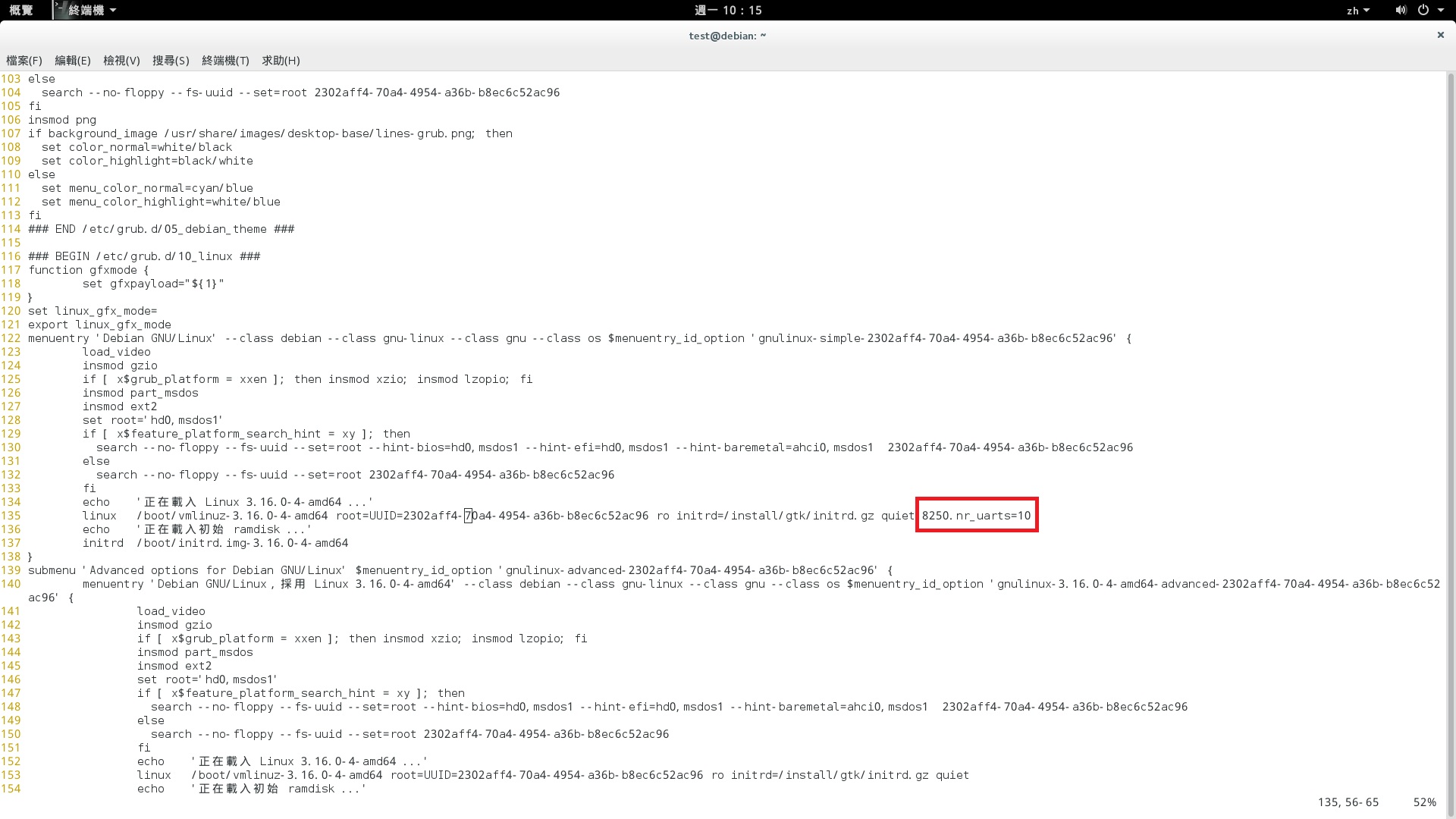請先看『使用說明』
MB:3I385AW
From LEXWiKi
(Difference between revisions)
(edited by Lf2nettonyboy via TableEdit) |
|||
| Line 80: | Line 80: | ||
[{{SERVER}}/lexwiki/index.php?title=Special:TableEdit&id=f777871962f1c0432784d4e0e73802b8.0.V58d34196e0e80&page=0&pagename={{FULLPAGENAMEE}} edit table] | [{{SERVER}}/lexwiki/index.php?title=Special:TableEdit&id=f777871962f1c0432784d4e0e73802b8.0.V58d34196e0e80&page=0&pagename={{FULLPAGENAMEE}} edit table] | ||
<!--box uid=f777871962f1c0432784d4e0e73802b8.0.V58d34196e0e80--> | <!--box uid=f777871962f1c0432784d4e0e73802b8.0.V58d34196e0e80--> | ||
| + | |||
| + | === How can I use Serial port COM5-COM10 in Linux? === | ||
| + | {| | ||
| + | !bgcolor = #ccccff width="50" align="center"|Ans: | ||
| + | !bgcolor = #F3F3F3 width="100%" align="left"| | ||
| + | |||
| + | |||
| + | #vi /boot/grub/menu.lst | ||
| + | or | ||
| + | #vi /boot/grub2/grub.cfg | ||
| + | |||
| + | Add "8250.nr_uarts=10" in the kernel line as below picture: | ||
| + | |||
| + | (In Fedora) | ||
| + | |||
| + | [[Image:apple1219.jpg]] | ||
| + | |||
| + | #reboot | ||
| + | |||
| + | And then you can use 10 COM ports. | ||
Revision as of 11:34, 23 March 2017
| O.S. | VGA | DVI | eDP | SIM Card | Touch | SATA | mSata | Audio | COM | LAN | USB3.0 | PCI-E | DIO/WDT | Download | Patch |
|---|---|---|---|---|---|---|---|---|---|---|---|---|---|---|---|
|
Fedora 21 |
Yes |
Yes |
Yes |
Yes |
Yes |
Yes |
Yes |
Yes |
Yes |
Yes |
Yes |
Yes |
Yes | ||
|
Ubuntu 16.04 |
Yes |
Yes |
Yes |
Yes |
Yes |
Yes |
Yes |
Yes |
Yes |
Yes |
Yes |
Yes |
Yes |
How can I use Serial port COM5-COM10 in Linux?
| Ans: |
#vi /boot/grub/menu.lst or #vi /boot/grub2/grub.cfg Add "8250.nr_uarts=10" in the kernel line as below picture: (In Fedora) #reboot And then you can use 10 COM ports. |
|---|