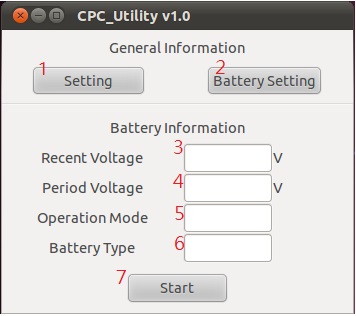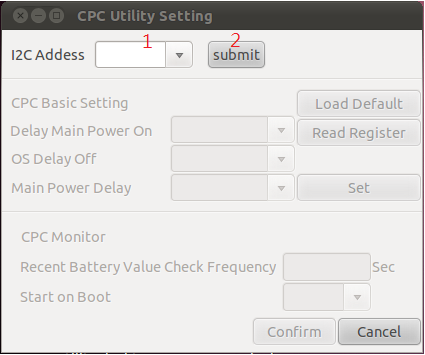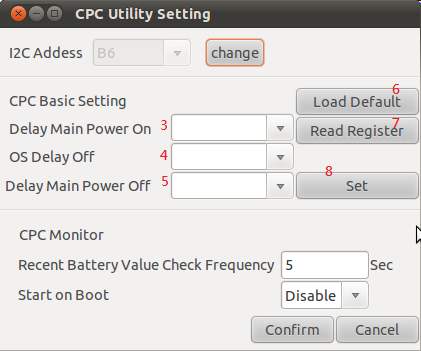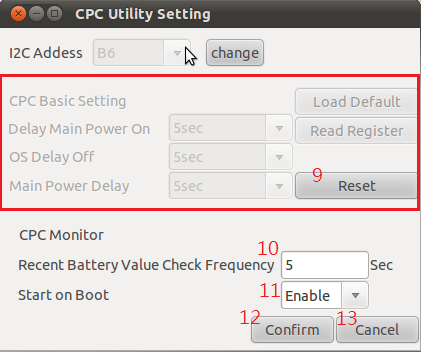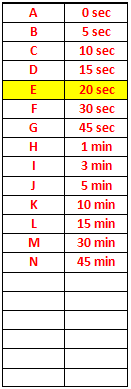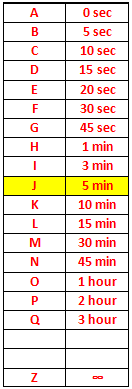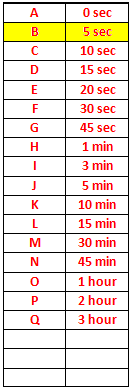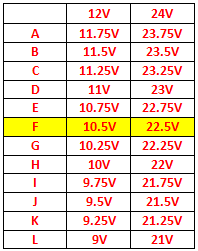請先看『使用說明』
CPC Utility under Linux
From LEXWiKi
(Difference between revisions)
(→CPC Utility Download) |
(→CPC Utility Download) |
||
| Line 1: | Line 1: | ||
[[Category:AllowPages]] | [[Category:AllowPages]] | ||
== CPC Utility Download == | == CPC Utility Download == | ||
| - | Binary file(Old):[ftp://ftp.lex.com.tw/Engineer/SoftSupport/AP_Module/CPC_Utility/linux/CPC_Utility_Bin_V1.5.tar.gz CPC_Utility_Bin_V1. | + | Binary file(Old):[ftp://ftp.lex.com.tw/Engineer/SoftSupport/AP_Module/CPC_Utility/linux/CPC_Utility_Bin_V1.5.tar.gz CPC_Utility_Bin_V1.5.tar.gz]<br> |
| - | Source file(Old):[ftp://ftp.lex.com.tw/Engineer/SoftSupport/AP_Module/CPC_Utility/linux/CPC_Utility_Src_V1.5.tar.gz CPC_Utility_Src_V1. | + | Source file(Old):[ftp://ftp.lex.com.tw/Engineer/SoftSupport/AP_Module/CPC_Utility/linux/CPC_Utility_Src_V1.5.tar.gz CPC_Utility_Src_V1.5.tar.gz]<br> |
| - | Binary file(x86):[ftp://ftp.lex.com.tw/Engineer/SoftSupport/AP_Module/CPC_Utility/linux/CPC_Utility_Bin_V1.6_x86.tar.gz CPC_Utility_Bin_V1. | + | Binary file(x86):[ftp://ftp.lex.com.tw/Engineer/SoftSupport/AP_Module/CPC_Utility/linux/CPC_Utility_Bin_V1.6_x86.tar.gz CPC_Utility_Bin_V1.6_x86.tar.gz]<br> |
| - | Binary file(x64):[ftp://ftp.lex.com.tw/Engineer/SoftSupport/AP_Module/CPC_Utility/linux/CPC_Utility_Bin_V1.6_x64.tar.gz CPC_Utility_Bin_V1. | + | Binary file(x64):[ftp://ftp.lex.com.tw/Engineer/SoftSupport/AP_Module/CPC_Utility/linux/CPC_Utility_Bin_V1.6_x64.tar.gz CPC_Utility_Bin_V1.6_x64.tar.gz]<br> |
Source file:[ftp://ftp.lex.com.tw/Engineer/SoftSupport/AP_Module/CPC_Utility/linux/CPC_Utility_Src_V1.6.tar.gz CPC_Utility_Src_V1.6.tar.gz]<br> | Source file:[ftp://ftp.lex.com.tw/Engineer/SoftSupport/AP_Module/CPC_Utility/linux/CPC_Utility_Src_V1.6.tar.gz CPC_Utility_Src_V1.6.tar.gz]<br> | ||
Revision as of 14:14, 12 December 2018
Contents |
CPC Utility Download
Binary file(Old):CPC_Utility_Bin_V1.5.tar.gz
Source file(Old):CPC_Utility_Src_V1.5.tar.gz
Binary file(x86):CPC_Utility_Bin_V1.6_x86.tar.gz
Binary file(x64):CPC_Utility_Bin_V1.6_x64.tar.gz
Source file:CPC_Utility_Src_V1.6.tar.gz
How to compile source code
1. Compile source code with Code::Blocks
- download and install the Code::Block and libgtk2.0-dev with command "apt-get install codeblocks libgtk2.0-dev"
- Open an exist project(CPC_Utility.cbp) in Code::Blocks
- add an option `pkg-config gtk+-2.0 --cflags`-std=gnu99 in "Project->Build Option->compiler setting->Other option"
- add an option `pkg-config gtk+-2.0 --libs` in "Project->Build Option->Linker Setting->Other linker option"
- click the compile button
2.Compile source code with "make"
- download and install the libgtk2.0-dev with command "apt-get install libgtk2.0-dev"
- cd CPC_Utility
- ./configure
- make
- cd src/cpc_utility // execute the binary file()
How to Use The Utility
- 1. Setting Button
- Open "Setting Window".
- 2. Battery Setting Button
- Open "Battery Setting Window".
- * Kindly notice that you have to set I2C Address in setting window before open battery setting window.
- 3. Recently Voltage Value
- Utility will detect the recent voltage value and show in the edit box when start to monitor.
- 4. Period Voltage Value
- Utility will detect and show the period voltage value when start "under low voltage detect". If "under low voltage detect" doesn't execute, period voltage value will be hidden.
- 5. Operation Mode
- 6. Battery Type
- Show the battery type you set.
- * If disable "under low voltage detect", battery type will be hidden.
- 7. Start Button
- Press this button will start to monitor and show battery information on utility main window.
- * Kindly notice that you have to set I2C Address in setting window before starting to monitor.
CPC Utility Setting Window
- 1. I2C Address
- Default is "B6".
- 2. Submit Button
- Press this button when finish selecting I2C address, then CPC Basic Setting section and CPC Monitor Setting section will be enable to set(like the picture below).
- 3. Delay Main Power On
- Set delay time which CPC turn on computer .
- 4. OS Delay Off
- Set delay time which CPC turn off computer.
- 5. Main Power Delay
- Set delay time of power supply after computer is turned off.
- 6. Load Default Button
- Press thie button will load default value of CPC basic setting section.
- * In CPC basic setting section, the initial value are read from registers.
- 7. Read Register Button
- Press this button will read the value from register.
- 8. Set Button
- Press this button to set when finish selecting what you want to set in CPC basic setting section. After press the button, CPC basic setting section will be disable.
- 9. Reset Button
- Press the button to enable CPC basic setting section and set again.
- 10. Recent Battery Value Check Frequency
- The value is check frequency when starting to monitor.
- * The range of check frequency is between 5 to 60 seconds.
- 11. Start on Boot
- If enable this function, the utility will execute when the OS boot.
- 12. Confirm Button
- If finish to set CPC Monitor Setting section, press this button and the information will be set.
- 13. Cancel Button
Introdution(Part of Define macro)
//Battery Type #define Battery_12V 0x11 #define Battery_24V 0x22 #define Battery_None 0xFF //ACC Status #define ACC_Low 0x11 #define ACC_High 0x22 //General #define OptionToASCII(x) x+65 #define ASCIIToOption(x) x-65
Introdution(Part of Setting)
- Parts of yellow block in below tables are registers' default value.
Setting Main Power On
void SettingPowerOn(BYTE SlavAddr,BYTE bValue)
{
bValue=OptionToASCII(bValue);
WriteI2CByte(SlavAddr,0x12,bValue);
}
Setting OS Delay Off
void SettingOSDelayOff(BYTE SlavAddr,BYTE bValue)
{
if(bValue==17)
bValue=90; //option of "infinite", have to write ascii code "Z" to register
else
bValue=OptionToASCII(bValue);
WriteI2CByte(SlavAddr,0x15,bValue);
}
Setting Power Off
void SettingPowerOff(BYTE SlavAddr,BYTE bValue)
{
bValue=OptionToASCII(bValue);
WriteI2CByte(SlavAddr,0x17,bValue);
}
Setting Low Voltage Level
void SettingLowVoltage(BYTE SlavAddr,BYTE bValue)
{
bValue=OptionToASCII(bValue);
WriteI2CByte(SlavAddr,0x19,bValue);
}
Setting Battery Type
void SettingBatteryType(BYTE SlavAddr,BYTE bBatteryType)
{
bBatteryType=(bBatteryType)?Battery_24V:Battery_12V;
WriteI2CByte(SlavAddr,0x1A,bBatteryType);
}
Setting Low Voltage Detect
void SettingLowVoltDetect(BYTE SlavAddr,BYTE bAccStatus)
{
bAccStatus=(bAccStatus)?ACC_High:ACC_Low;
WriteI2CByte(SlavAddr,0x1B,bAccStatus);
}
Introdution(Part of Read)
Read Power On
int ReadPowerOn(BYTE SlavAddr)
{
int Data;
Data=ReadI2CByte(SlavAddr,0x12);
Data=ASCIIToOption(Data);
return Data;
}
Read OS Delay Off
int ReadOSDelayOff(BYTE SlavAddr)
{
int Data;
Data=ReadI2CByte(SlavAddr,0x15);
Data=ASCIIToOption(Data);
return Data;
}
Read Power Off
int ReadPowerOff(BYTE SlavAddr)
{
int Data;
Data=ReadI2CByte(SlavAddr,0x17);
Data=ASCIIToOption(Data)-1; //remove the option of A
return Data;
}
Read Low Voltage
int ReadLowVoltage(BYTE SlavAddr)
{
int Data;
Data=ReadI2CByte(SlavAddr,0x19);
Data=ASCIIToOption(Data);
return Data;
}
Read Battery Type
int ReadBatteryType(BYTE SlavAddr)
{
int iBatteryType;
iBatteryType=ReadI2CByte(SlavAddr,0x1A);
switch(iBatteryType)
{
case Battery_12V:
{
iBatteryType=0;
break;
}
case Battery_24V:
{
iBatteryType=1;
break;
}
default:
{
iBatteryType=-1;
break;
}
}
return iBatteryType;
}
ReadLowVoltDetectTiming
int ReadLowVoltDetectTiming(BYTE SlavAddr)
{
int iAccStatus;
iAccStatus=ReadI2CByte(SlavAddr,0x1B);
iAccStatus=(iAccStatus==ACC_Low)?0:1;
return iAccStatus;
}
Convert Voltage
void VoltageConvert(float &Voltage)
{
Voltage=Voltage*4/1023*3.3*10;
}
Read Instant AD Value
float ReadInstantADValue(BYTE SlavAddr)
{
float Data;
Data=(float)ReadI2CByte(SlavAddr,0x30);
VoltageConvert(Data);
return Data;
}
Read Period AD Value
float ReadPeriodADValue(BYTE SlavAddr)
{
float Data;
Data=(float)ReadI2CByte(SlavAddr,0x31);
VoltageConvert(Data);
return Data;
}
ReadOperationMode
BYTE ReadOperationMode(BYTE SlavAddr) //ReadDIP_SWSetting bit1
{
BYTE Data;
Data=ReadI2CByte(SlavAddr,0x32);
Data=(Data>>1) & 0x01; //Auto mode: 0x0. Manual mode:0x1
return Data;
}
Read ACC Status
BYTE ReadAccStatus(BYTE SlavAddr) //ReadDIP_SWSetting bit4
{
BYTE Data;
Data=ReadI2CByte(SlavAddr,0x32);
Data=(Data>>4) & 0x01; //ACC Low: 0x0. ACC High: 0x1
return Data;
}