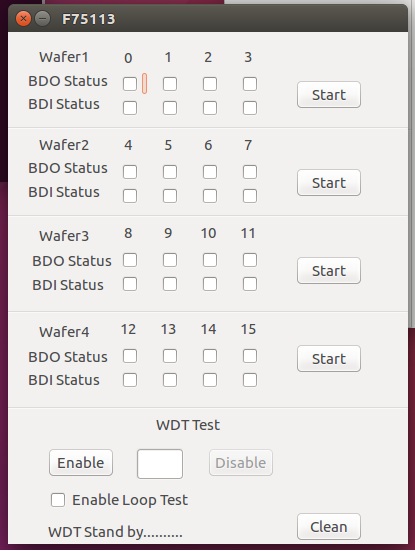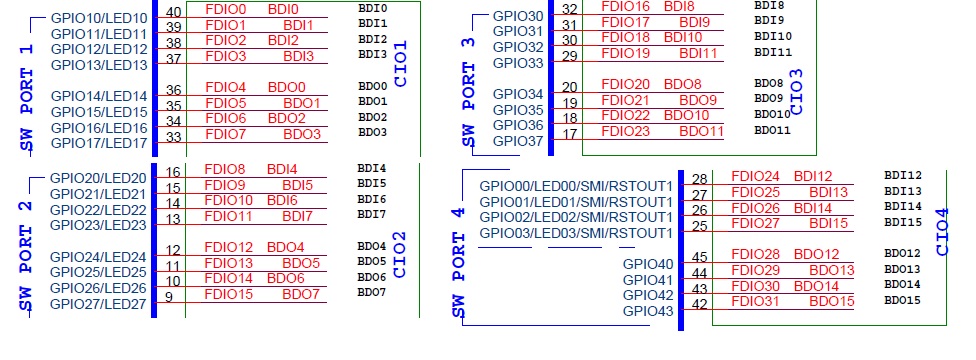請先看『使用說明』
IO Device:F75113 LPC under Linux(64bit)
From LEXWiKi
(Difference between revisions)
| Line 2: | Line 2: | ||
== The Sample code source you can download from == | == The Sample code source you can download from == | ||
| - | Source file: [ftp://ftp.lex.com.tw/Engineer/SoftSupport/AP_Module/F75113/Linux/F75113v2.5_linux_src.tar.gz F75113v2.5_linux_src.tar.gz] | + | Source file: [ftp://ftp.lex.com.tw/Engineer/SoftSupport/AP_Module/F75113/Linux/LPC/F75113v2.5_linux_src.tar.gz F75113v2.5_linux_src.tar.gz] |
| - | Binary file: [ftp://ftp.lex.com.tw/Engineer/SoftSupport/AP_Module/F75113/Linux/Linux_F75113v2.5_bin.tar.gz Linux_F75113v2.5_bin.tar.gz] | + | Binary file: [ftp://ftp.lex.com.tw/Engineer/SoftSupport/AP_Module/F75113/Linux/LPC/Linux_F75113v2.5_bin.tar.gz Linux_F75113v2.5_bin.tar.gz] |
We do the demo test with a test tool which DIx connect to DOx with Relay. | We do the demo test with a test tool which DIx connect to DOx with Relay. | ||
Revision as of 11:26, 29 January 2019
Contents |
The Sample code source you can download from
Source file: F75113v2.5_linux_src.tar.gz
Binary file: Linux_F75113v2.5_bin.tar.gz
We do the demo test with a test tool which DIx connect to DOx with Relay.
How to use this Demo Application
1. Press the "Start" button to test CIO1 function
2. Press the "Start" button to test CIO2 function
3. Press the "Start" button to test CIO3 function
4. Press the "Start" button to test CIO4 function
5. Press the "Enable" button to test WDT function
If you need to use the WDT,Please use "sh F75113set.sh"
He can help you set the WDT register for normal use WDT
F75113 GPIO Picture
Introduction
GPIO Status Register Write
init_fintek_sio(eSIO_TYPE_F81866, 0 ,&sio_data) ActiveSIO(sio_data.ic_port, sio_data.key); CHECK_RET(_EnableGPIO(0x06 , eGPIO_Mode_Enable)); CHECK_RET(_SetGpioOutputEnableIdx( 0x06 , eGPIO_Direction_Out)); CHECK_RET(_SetGpioDriveEnable( 0x06 , eGPIO_Drive_Mode_OpenDrain)); CHECK_RET(_SetGpioOutputDataIdx( 0x06 , 1)); DeactiveSIO(sio_data.ic_port);
GPIO Status Register Read
init_fintek_sio(eSIO_TYPE_F81866, 0 ,&sio_data) ActiveSIO(sio_data.ic_port, sio_data.key); CHECK_RET(_EnableGPIO(0x06 , eGPIO_Mode_Enable)); CHECK_RET(_SetGpioOutputEnableIdx( 0x06 , eGPIO_Direction_In)); CHECK_RET(_GetGpioInputDataIdx( 0x06 , &data)); DeactiveSIO(sio_data.ic_port);
GPIO Comparison
CHECK_RET(_GetGpioInputDataIdx (0x10,&BDIO_data));
if((BDIO_data == 1) & (BDIO_startvalue_data == 0) )
{
gtk_toggle_button_set_active(GTK_TOGGLE_BUTTON(checkbutton2), TRUE);
}
CHECK_RET(_GetGpioInputDataIdx (0x11,&BDI1_data));
if((BDI1_data == 1) & (BDI1_startvalue_data == 0) )
{
gtk_toggle_button_set_active(GTK_TOGGLE_BUTTON(checkbutton4), TRUE);
}
CHECK_RET(_GetGpioInputDataIdx (0x12,&BDI2_data));
if((BDI2_data == 1) & (BDI2_startvalue_data == 0) )
{
gtk_toggle_button_set_active(GTK_TOGGLE_BUTTON(checkbutton6), TRUE);
}
CHECK_RET(_GetGpioInputDataIdx (0x13,&BDI3_data));
if((BDI3_data == 1) & (BDI3_startvalue_data == 0) )
{
gtk_toggle_button_set_active(GTK_TOGGLE_BUTTON(checkbutton8), TRUE);
}
F75113 driver delete
on_window1_destory (GtKObject *object,
gpointer user_data)
{
int nRet = 0;
sFintek_sio_data sio_data;
set_debug(1);
if( nRet = init_fintek_sio(eSIO_TYPE_F75113,0, &sio_data))
{
fprintf(stderr,"init_fintek_sio error\n");
exit(3);
}
ActiveSIO(sio_data.ic_port, sio_data.key);
DeactiveSIO(sio_data.ic_port);
gtk_main_quit();
}