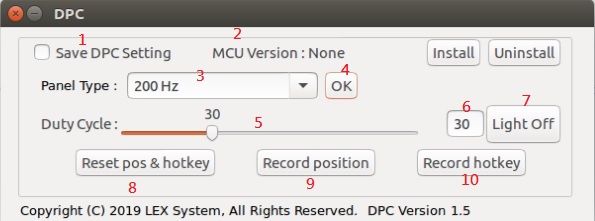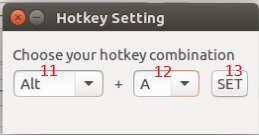請先看『使用說明』
DPC Module:DPC under Linux
From LEXWiKi
| Line 12: | Line 12: | ||
Binary file: [ftp://ftp.lex.com.tw/Engineer/SoftSupport/AP_Module/DPC_release/Linux/DPC_v3.0L_x64bin.tar.gz DPC_v3.0L_x64bin.tar.gz] | Binary file: [ftp://ftp.lex.com.tw/Engineer/SoftSupport/AP_Module/DPC_release/Linux/DPC_v3.0L_x64bin.tar.gz DPC_v3.0L_x64bin.tar.gz] | ||
| - | == How to use | + | == How to use the DPC Application == |
[[Image:DPC1.jpg]] | [[Image:DPC1.jpg]] | ||
Revision as of 16:09, 23 February 2021
Contents |
The Sample code source you can download from
Source file: DPC_v3.0L_src.tar.gz
Binary file: DPC_v3.0L_bin.tar.gz
64bits
Source file: DPC_v3.0L_x64src.tar.gz
Binary file: DPC_v3.0L_x64bin.tar.gz
How to use the DPC Application
1. If checked to save DPC setting , the setting of frequency and duty cycle will be reserved.
2. It will show the MCU version of DPC.
3. Frequency of panel selection.
4. Apply the frequency of panel which user selected.
5. Brightness control scrollbar, you can adjust volume of brightness.
6. Show the brightness value which you adjust.
7. When click the LightOff button, the panel will become darkness.
8. Reset the record of hot key and picked up area.
9. Click the button. User can pick up the area from object 13. When clicking area, the panel will be light on from darkness.
10. Click the button. User can set the hotkey. When push hot key, the panel will be light on from darkness.
11. First key of hotkey. Only enter Ctrl, SHIFT, or ALT.
12. Second key of hotkey. Only enter key: 'A' to 'Z'.
13. Apply the hotkey which user entered.
14. Pick up the area from panel. After clicking area, the panel will be light on from darkness.
Sample Code Introduction
Define SMBus register
typedef unsigned char BYTE; typedef unsigned short WORD; typedef unsigned long DWORD; #define m_SMBusMapIoAddr 0x0500 //---------------------------------------------------------------------------------- #define HST_STS 0x00 // SMBus Host Status Register Offset #define HST_CNT 0x02 // SMBus Host Contorl Register Offset #define HST_CMD 0x03 // SMBus Host Command Register Offset #define XMIT_SLVA 0x04 // SMBus Host Address Register Offset #define HST_D0 0x05 // SMBus Host Data0 Register Offset //---------------------------------------------------------------------------------- #define SADD 0xb0 #define PWMFeq 0x01 #define PWMDuty 0x02
SMBusIoWrite
void SMBusIoWrite(BYTE byteOffset,BYTE byteData)
{
outb( byteData , m_SMBusMapIoAddr + byteOffset);
}
SMBusIoRead
BYTE SMBusIoRead(BYTE byteOffset)
{
DWORD dwAddrVal;
dwAddrVal = inb(m_SMBusMapIoAddr + byteOffset);
return (BYTE)(dwAddrVal & 0x0FF);
}
SetDutyCycle
void SetDutyCycle(gint iDutyValue)
{
DWORD dwPortVal;
SMBusIoWrite(HST_STS, 0xFE);
SMBusIoWrite(XMIT_SLVA, SADD);
SMBusIoWrite(HST_CMD, PWMDuty);
dwPortVal = SMBusIoRead (HST_STS);
dwPortVal = dwPortVal & 0x01;
SMBusIoWrite(HST_D0, iDutyValue);
SMBusIoWrite(HST_CNT, 0x48);
}
SetFrequency
void SetFrequency(gint iFrequency)
{
DWORD dwPortVal;
SMBusIoWrite(HST_STS, 0xFE);
SMBusIoWrite(XMIT_SLVA, SADD);
SMBusIoWrite(HST_CMD, PWMFeq);
dwPortVal = SMBusIoRead (HST_STS);
dwPortVal = dwPortVal & 0x01;
SMBusIoWrite(HST_D0, iFrequency);
SMBusIoWrite(HST_CNT, 0x48);
}