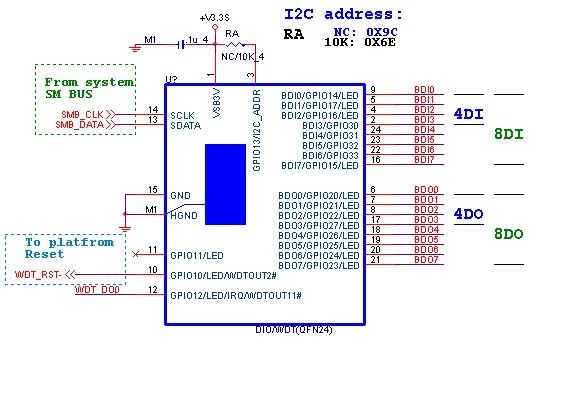請先看『使用說明』
IO Device:F75111 CIO Utility Console under linux
From LEXWiKi
(→Base on 75113.Dll API function as below list) |
|||
| Line 164: | Line 164: | ||
and Enable WDT function pin | and Enable WDT function pin | ||
| - | === Base on | + | === Base on libF75111.a API function as below list === |
| + | bool F75111_Init(); | ||
| + | bool F75111_4I4O_Init(); | ||
| + | bool F75111_8I8O_Init(); | ||
| + | |||
| + | bool F75111_GetDigitalInput_Pin(int); //pin number 0-15 | ||
| + | BYTE F75111_GetDigitalInput(); | ||
| + | BYTE F75111_GetDigitalInput_4I4O(); //4I4O(CIO1) | ||
| + | BYTE F75111_GetDigitalInput_8I8O(); //8I(CIO1)+8O(CIO2) | ||
| + | |||
| + | bool F75111_SetDigitalOutput_Pin(BYTE pin_number,bool pin_status); | ||
| + | void F75111_SetDigitalOutput(BYTE byteValue); | ||
| + | void F75111_SetDigitalOutput_4I4O(BYTE byteValue);//20190828 add by Nico ,20200430 kk update | ||
| + | void F75111_SetDigitalOutput_8I8O(BYTE byteValue); | ||
| + | void F75111_SetDigitalOutput_1i1o(BYTE byteValue);//20200504 jimmy update for wet3901 | ||
| + | |||
| + | BYTE F75111_GetWDTMode(); | ||
| + | void F75111_SetWDTMode(BYTE dwvalue); | ||
| + | |||
| + | void F75111_SetWDTEnable (BYTE byteTimer); | ||
| + | void F75111_SetWDTDisable (); | ||
Revision as of 14:12, 27 September 2022
Contents |
The Sample code source you can download from
<Google Drive>
Source file: CIO_Utility_Console_v1.6.1_Src
Binary file: CIO_Utility_Console_v1.6.1_Bin
<FTP>
Source file: CIO_Utility_Console_v1.6.1_Src
Binary file: CIO_Utility_Console_v1.6.1_Bin
MB Support List
| Ivybridge | BayTrail | Apollo Lake | Skylake/Kabylake | Card |
|---|---|---|---|---|
|
2I847H |
1I385A/H |
2I390CW |
2I610DW/HW |
CIO116-G |
|
3I8347A/CW |
1I386HW |
2I390CW |
2I610HW |
E691A |
|
3I847NX/NM |
2I380A/NX |
3I390AW |
3I610DW | |
|
3I847D(OEM) |
2I382A |
3I390D(OEM) |
PM610DW | |
|
3I847HW |
2I385A/BW/CW/EW/HW/PW |
3I390NX |
ST610W | |
|
CI847A/C |
3I380A/CW/D/NX |
3I393NX |
3I170DW/HW/NX | |
|
3I770A/CW |
3I385AW/CW |
PM390CW |
CI170A/C | |
|
CI770A/C |
ST385W |
PM170DW |
How to use this Demo Application
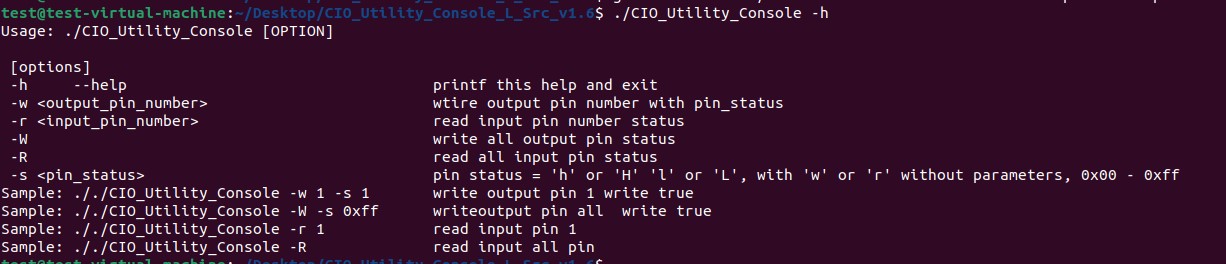
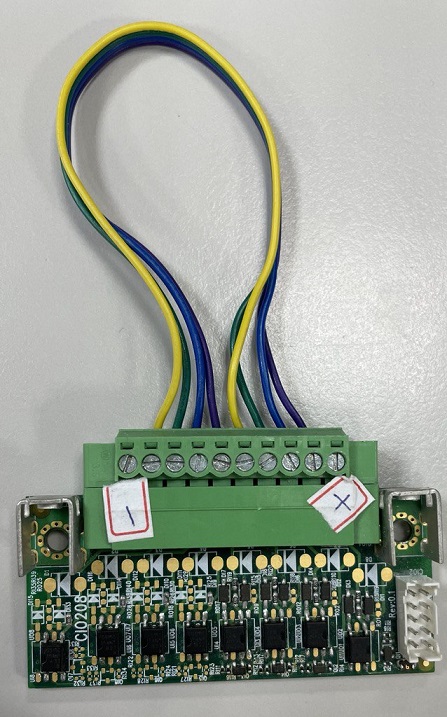
1. The program must control I/O device, when you use this you must change user to root, you can use this command "sudo su"
2.enter "./CIO_Utility_console -h"show help function
Example:
CIO_Utility_console -w 1 -s h
CIO_Utility_console -r 1
CIO_Utility_console -W -s 0x0f
CIO_Utility_console -R
F75111 Layout Picture
Introduction
Initial Internal F75111 port address (0x9c)
define GPIO1X, GPIO2X, GPIO3X to input or output and Enable WDT function pin
Base on libF75111.a API function as below list
bool F75111_Init(); bool F75111_4I4O_Init(); bool F75111_8I8O_Init(); bool F75111_GetDigitalInput_Pin(int); //pin number 0-15 BYTE F75111_GetDigitalInput(); BYTE F75111_GetDigitalInput_4I4O(); //4I4O(CIO1) BYTE F75111_GetDigitalInput_8I8O(); //8I(CIO1)+8O(CIO2) bool F75111_SetDigitalOutput_Pin(BYTE pin_number,bool pin_status); void F75111_SetDigitalOutput(BYTE byteValue); void F75111_SetDigitalOutput_4I4O(BYTE byteValue);//20190828 add by Nico ,20200430 kk update void F75111_SetDigitalOutput_8I8O(BYTE byteValue); void F75111_SetDigitalOutput_1i1o(BYTE byteValue);//20200504 jimmy update for wet3901 BYTE F75111_GetWDTMode(); void F75111_SetWDTMode(BYTE dwvalue); void F75111_SetWDTEnable (BYTE byteTimer); void F75111_SetWDTDisable ();