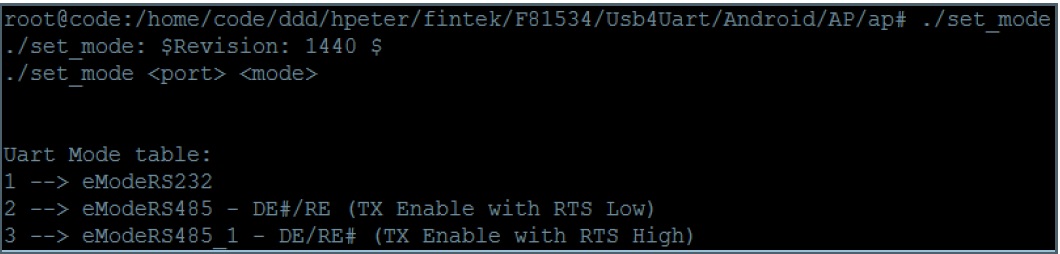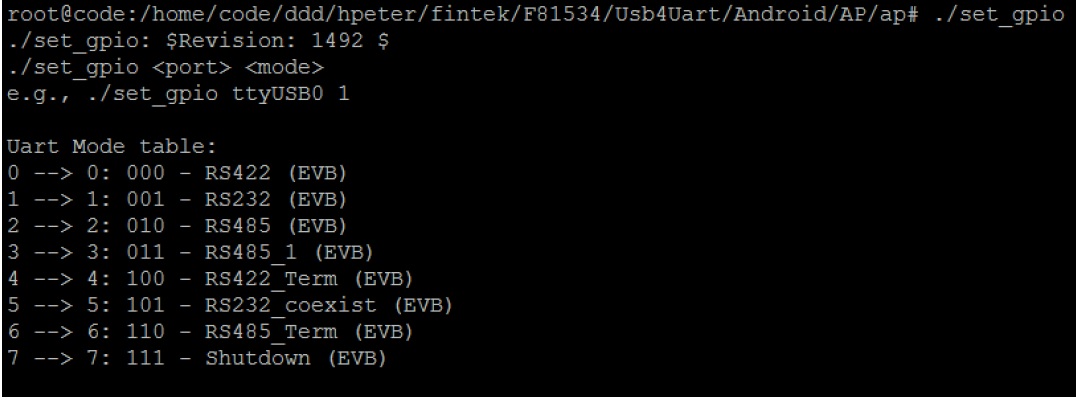請先看『使用說明』
Module:CC007 module
From LEXWiKi
(→How to use F81534-change Mode) |
|||
| Line 115: | Line 115: | ||
#./set_gpio ttyUSB3 0 | #./set_gpio ttyUSB3 0 | ||
| - | <font Size="8"><font color=#FF0000> | + | <font Size="8"><font color=#FF0000>Set Mode only test 0 and 1</font> |
| - | <font Size="8"><font color=#FF0000> | + | <font Size="8"><font color=#FF0000>Set gpio uart mode only test 0-RS422/1-RS232/-RS485 Function</font> |
Revision as of 16:06, 6 February 2023
| OS | Kernrl | Module | Driver | Download! | |
|---|---|---|---|---|---|
|
Ubuntu 18.04.2 |
4.18.0-15-generic |
F81534 |
F81534 v1.24 | ||
|
Fedora33 |
5.9.14-200.fc33.X86_64 |
F81534 |
F81534 v1.25 | ||
|
Ubuntu 20.04 |
5.4.0-47-generic |
F81534 |
F81534 v1.24 | ||
|
OpenSUSE Tumbleweed 15.2 |
5.9.14-1-default |
F81534 |
F81534 v1.25 | ||
|
Debain 10.6 |
4.19.0-13-amd64 |
F81534 |
F81534 V1.24 |
How to Install F81534 driver
Fintek F81534 driver install
1.Prepare the kernel tree & compiler tools for your distribution.
#sudo su
#apt-get update
#apt-get install build-essential gcc
2.unzip driver zip file (F81534-532_DriverSourceCode-<version>_Linux.zip)
- cd F81534
- make clean ; make ; make install
- modprobe usbserial
- rmmod f81534 ; insmod f81534.ko
3.check new port added by “dmesg | grep ttyUSB”.
- reboot
How to use F81534-change Mode
1.unzip tool zip file
- make clean ; make
- you'll get set_mode&set_gpio in the same folder
2.Using demo application
3.Example
Examples 1. Change ttyUSB3 to RS232 Mode
- ./set_mode ttyUSB3 1
- ./set_gpio ttyUSB3 1
Examples 2. Change ttyUSB3 to RS485 Mode
- ./set_mode ttyUSB3 2
- ./set_gpio ttyUSB3 2
Examples 3. Change ttyUSB3 to RS422 Mode
- UART Mode is don’t care.
- ./set_gpio ttyUSB3 0
Set Mode only test 0 and 1
Set gpio uart mode only test 0-RS422/1-RS232/-RS485 Function