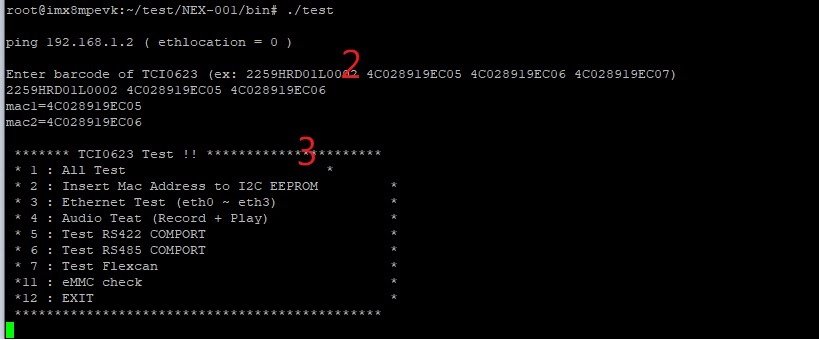請先看『使用說明』
NEX-001
From LEXWiKi
(Difference between revisions)
| Line 3: | Line 3: | ||
[[Image:NEX-001test.jpg]] | [[Image:NEX-001test.jpg]] | ||
| - | 1. | + | 1.Select the model or use the scanner to read the hardware information, if there is none, you can skip |
| + | |||
| + | 2.Select the function to test | ||
| + | |||
| + | |||
| + | == Note: NEX-001 cannot use functions 4, 5, and 6 == | ||
Revision as of 17:20, 2 March 2023
How to use NEX-001 test program?
1.Select the model or use the scanner to read the hardware information, if there is none, you can skip
2.Select the function to test