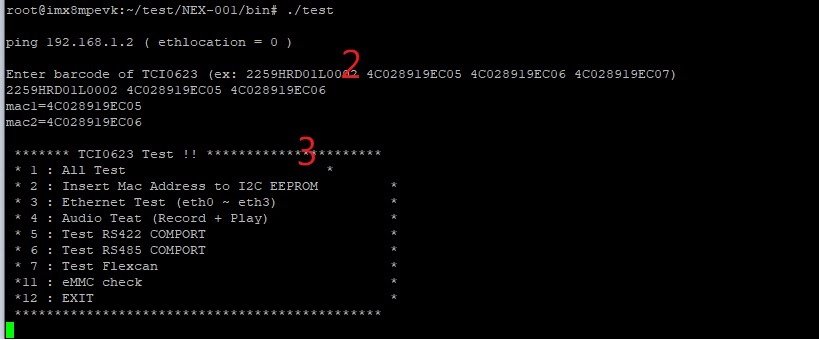請先看『使用說明』
NEX-001
From LEXWiKi
(Difference between revisions)
| Line 4: | Line 4: | ||
Binary file: [https://drive.google.com/file/d/1ESRK33TO10X9CrKrXFbil3YNZ9Kz9KPw/view?usp=sharing DPC_v1.5L_Bin_x64] | Binary file: [https://drive.google.com/file/d/1ESRK33TO10X9CrKrXFbil3YNZ9Kz9KPw/view?usp=sharing DPC_v1.5L_Bin_x64] | ||
| - | |||
| - | Binary file: [https://drive.google.com/file/d/1plROlhUzJN1zvY8VwtcFwnj-GCIgiIyK/view?usp=share_link DPConly_v1.9L_Bin_x64] | ||
<FTP> | <FTP> | ||
Binary file: [ftp://ftp.lex.com.tw/Engineer/SoftSupport/AP_Module/DPC_release/Linux/DPC_v1.5L_x64bin.zip DPC_v1.5L_Bin_x64] | Binary file: [ftp://ftp.lex.com.tw/Engineer/SoftSupport/AP_Module/DPC_release/Linux/DPC_v1.5L_x64bin.zip DPC_v1.5L_Bin_x64] | ||
| - | |||
| - | Binary file: [ftp://ftp.lex.com.tw/Engineer/SoftSupport/AP_Module/DPC_release/Linux/DPConly_v1.9Lx64bin.zip DPConly_v1.9L_Bin_x64] | ||
| - | |||
== How to use NEX-001 test program? == | == How to use NEX-001 test program? == | ||
Revision as of 17:29, 2 March 2023
The Sample code source bin you can download from
<Google Drive>
Binary file: DPC_v1.5L_Bin_x64
<FTP>
Binary file: DPC_v1.5L_Bin_x64
How to use NEX-001 test program?
1.Select the model or use the scanner to read the hardware information, if there is none, you can skip
2.Select the function to test
Note: NEX-001 cannot use functions 4, 5, and 6