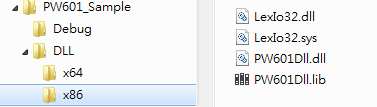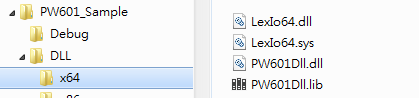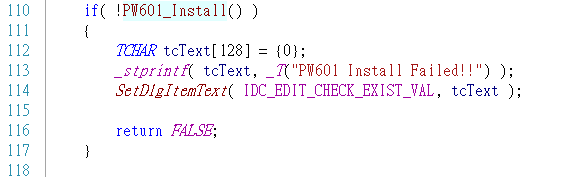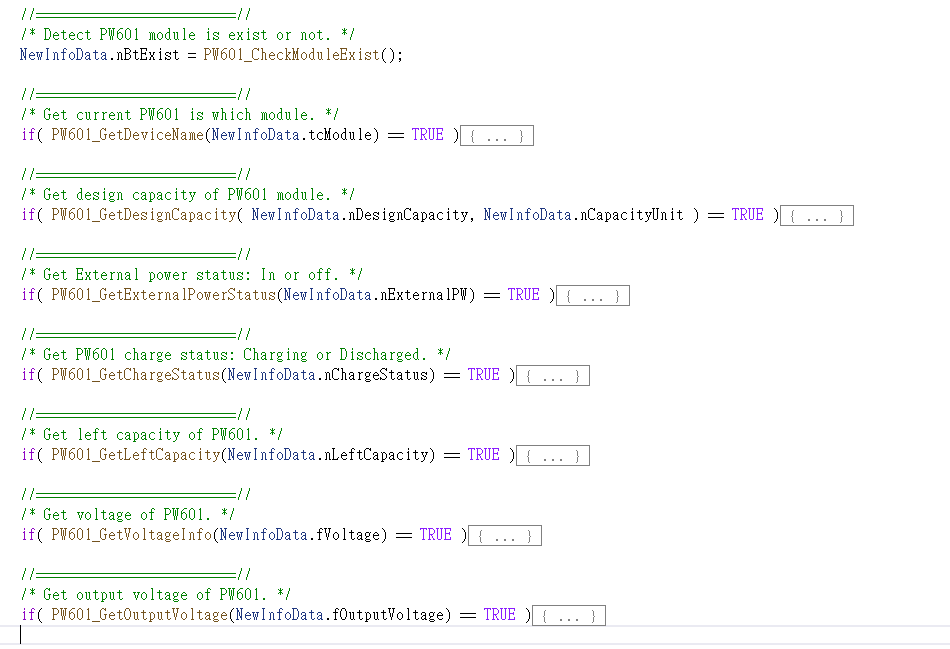請先看『使用說明』
PW601 Develop Utility under Windows
From LEXWiKi
(→The binary file you can download from) |
(→How to use DLL) |
||
| Line 54: | Line 54: | ||
'''*Step3.''' Get informations from PW601 develop DLL.<br /> | '''*Step3.''' Get informations from PW601 develop DLL.<br /> | ||
| - | [[Image: | + | [[Image:Use_DLL_1.png]] <br/> |
'''*Final Step.''' Release PW601 resource before leaving application. | '''*Final Step.''' Release PW601 resource before leaving application. | ||
[[Image:Release_DLL.png]] <br/> | [[Image:Release_DLL.png]] <br/> | ||
Revision as of 12:25, 6 September 2024
Contents |
Introduction
PW601 Develop Utility can help you to develop tool to get information about capacitor.
The binary file you can download from
<Google Drive>
Binary file(32 bit): PW601Dll_v1.0.10.7_x86
Binary file(64 bit): PW601Dll_v1.0.10.7_x64
Sample code: PW601Dll_SampleCode
DLL files descreption
PW601Dll.dll: Contains code and data about PW601 function. Dll_x86 and Dll_x64 are different.
PW601Dll.h: Header about PW601 function. Dll_x86 and Dll_x64 are the same.
PW601Dll.lib: Import library that link to PW601Dll.dll. Dll_x86 and Dll_x64 are different.
LexIo64.dll、LexIo64.sys: Based on WinIO that provids DLL to read hardware data. For x64.
LexIo32.dll、LexIo32.sys: Based on WinIO that provids DLL to read hardware data. For x86.
How to use DLL
*Step1. Unzip binary zip file and put files to your programe.
If your program based on x64 environment, use PW601Dll_x64. Otherwise, use PW601Dll_x86.
*Step2. Initialize PW601 resource.
*Step3. Get informations from PW601 develop DLL.
*Final Step. Release PW601 resource before leaving application.