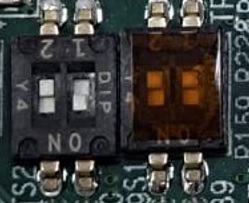請先看『使用說明』
MB:NEX002
From LEXWiKi
(Difference between revisions)
(→Select Boot Mode (Serial Download 、eMMC、SD Card)) |
(→Select Boot Mode (Serial Download 、eMMC、SD Card)) |
||
| Line 44: | Line 44: | ||
==Select Boot Mode (Serial Download 、eMMC、SD Card)== | ==Select Boot Mode (Serial Download 、eMMC、SD Card)== | ||
| - | NEX002 is switched by the DIP switch. Please refer to the figure below to select the mode you want to use. | + | |
| + | == NEX002 is switched by the DIP switch. Please refer to the figure below to select the mode you want to use. | ||
| + | == | ||
Serial Download mode | Serial Download mode | ||
Revision as of 15:40, 3 February 2025
| O.S. | CPU | Rev | mini HDMI | USB3.0 | type-c | LAN | RS485 | HAILO | DIO | mipi | Download | Patch |
|---|---|---|---|---|---|---|---|---|---|---|---|---|
|
mickledore_desktop |
A53 |
0.1 |
Yes |
Yes |
Yes |
Yes |
Yes |
Yes |
Yes |
- |
kernel 6.1.55-2.2.0 |
Contents |
Select Boot Mode (Serial Download 、eMMC、SD Card)
== NEX002 is switched by the DIP switch. Please refer to the figure below to select the mode you want to use.
==
Debug (UART, CC1)
TypeC (CU1)
COM(RS485, CCD1)
DIO (2DI/2DO, CCD1)
MIPI Camera
Ethernet (CL1)
Hailo-8
Hailo Demo support OS
1.yocto mickledore (kernel 6.1)
Hailo 8 use tappas demo
1.downloads tappas
user#git clone --depth 1 -b v3.29.0 https://github.com/hailo-ai/tappas.git
2.create hailort folder and download hailort source
user#cd `tappas_version` git clone --depth 1 -b v4.18.0 https://github.com/hailo-ai/hailort.git hailort/sources
3. install Required Packages
user#sudo apt update user#sudo apt-get install -y rsync ffmpeg x11-utils python3-dev python3-pip python3-setuptools python3-virtualenv python-gi-dev libgirepository1.0-/ dev gcc-12 g++-12 cmake git libzmq3-dev
4.OpenCV Installation
user#sudo apt-get install -y libopencv-dev python3-opencv user#
5.GStreamer Installation
user#sudo apt-get install -y libcairo2-dev libgirepository1.0-dev libgstreamer1.0-dev libgstreamer-plugins-base1.0-dev libgstreamer-plugins-\ bad1.0-dev gstreamer1.0-plugins-base gstreamer1.0-plugins-good gstreamer1.0-plugins-bad gstreamer1.0-plugins-ugly gstreamer1.0-libav\ gstreamer1.0-tools gstreamer1.0-x gstreamer1.0-alsa gstreamer1.0-gl gstreamer1.0-gtk3 gstreamer1.0-qt5 gstreamer1.0-pulseaudio gcc-12 g++-12\ python-gi-dev
6.PyGobject Installation
user#sudo apt install -y python3-gi python3-gi-cairo gir1.2-gtk-3.0
7.TAPPAS Installation
user#./install.sh --skip-hailort