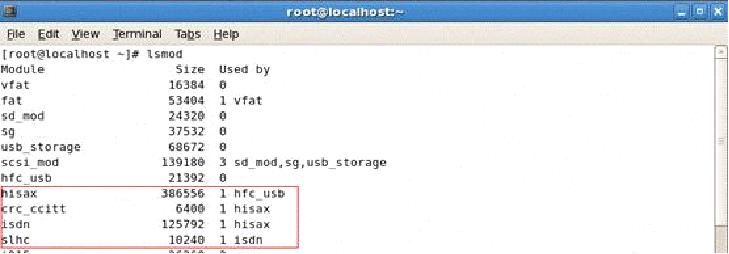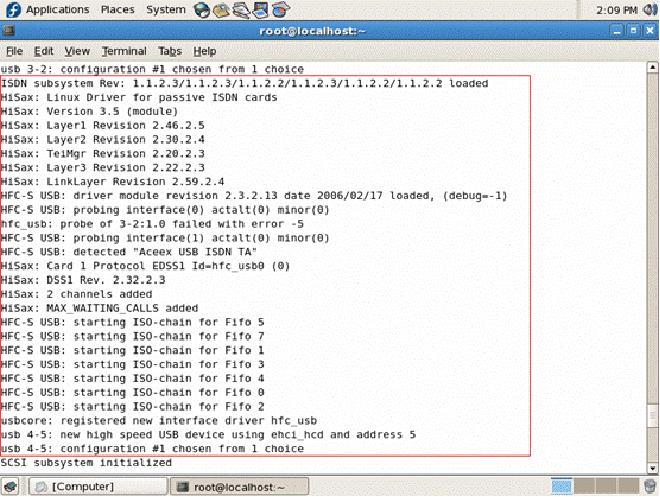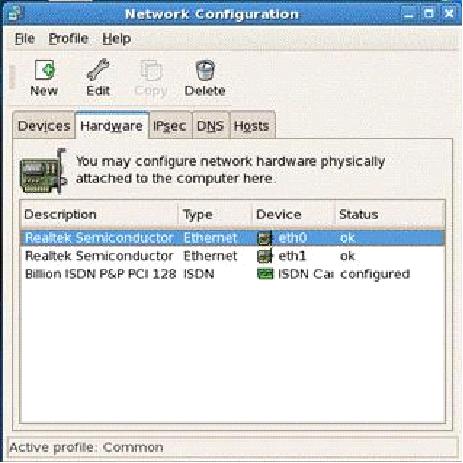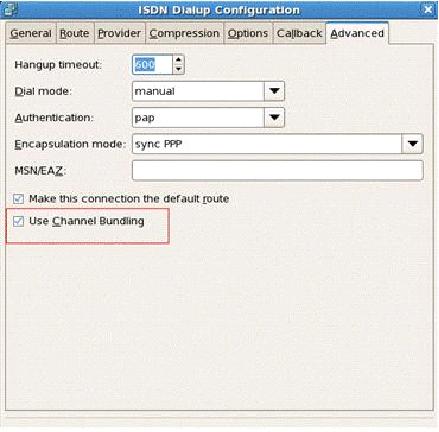請先看『使用說明』
Module:COMMUNICATION
From LEXWiKi
(edited by Denny via TableEdit) |
(edited by PattyChen via TableEdit) |
||
| Line 42: | Line 42: | ||
Yes | Yes | ||
| | | | ||
| - | - | + | - |
| | | | ||
| - | + | - | |
| | | | ||
| - | + | - | |
|- | |- | ||
| | | | ||
| Line 75: | Line 75: | ||
- | - | ||
| | | | ||
| - | + | - | |
| | | | ||
| - | + | - | |
|- | |- | ||
| | | | ||
| Line 104: | Line 104: | ||
Yes | Yes | ||
| | | | ||
| - | - | + | - |
| | | | ||
| - | + | - | |
| | | | ||
| - | + | - | |
|- | |- | ||
| | | | ||
| Line 135: | Line 135: | ||
No | No | ||
| | | | ||
| - | - | + | - |
| | | | ||
| - | + | - | |
| | | | ||
| - | + | - | |
|- | |- | ||
| | | | ||
| Line 166: | Line 166: | ||
No | No | ||
| | | | ||
| - | - | + | - |
| | | | ||
| - | + | - | |
| | | | ||
| - | + | - | |
|- | |- | ||
| | | | ||
| Line 197: | Line 197: | ||
Yes | Yes | ||
| | | | ||
| - | Yes | + | Yes |
| | | | ||
| - | + | - | |
| | | | ||
| - | + | - | |
|- | |- | ||
| | | | ||
| Line 228: | Line 228: | ||
Yes | Yes | ||
| | | | ||
| - | - | + | - |
| | | | ||
| - | + | - | |
| | | | ||
| - | + | - | |
|- | |- | ||
| | | | ||
| Line 259: | Line 259: | ||
No | No | ||
| | | | ||
| - | - | + | - |
| | | | ||
| - | + | Yes | |
| | | | ||
| - | + | Yes | |
| + | |- | ||
| + | | | ||
| + | USB Wireless LAN 802.11g | ||
| + | | | ||
| + | Ralink 2571 | ||
| + | | | ||
| + | - | ||
| + | | | ||
| + | - | ||
| + | | | ||
| + | - | ||
| + | | | ||
| + | - | ||
| + | | | ||
| + | - | ||
| + | | | ||
| + | - | ||
| + | | | ||
| + | - | ||
| + | | | ||
| + | - | ||
| + | | | ||
| + | - | ||
| + | | | ||
| + | - | ||
| + | | | ||
| + | - | ||
| + | | | ||
| + | Yes | ||
| + | | | ||
| + | Yes | ||
|-class='sortbottom' | |-class='sortbottom' | ||
Revision as of 15:26, 1 December 2008
Contents |
目前 Communication Module 所支援的 OS list
| Ans: |
| ||||||||||||||||||||||||||||||||||||||||||||||||||||||||||||||||||||||||||||||||||||||||||||||||||||||||||||||||||||||||||||||||||||||||||||||||||||||
|---|---|---|---|---|---|---|---|---|---|---|---|---|---|---|---|---|---|---|---|---|---|---|---|---|---|---|---|---|---|---|---|---|---|---|---|---|---|---|---|---|---|---|---|---|---|---|---|---|---|---|---|---|---|---|---|---|---|---|---|---|---|---|---|---|---|---|---|---|---|---|---|---|---|---|---|---|---|---|---|---|---|---|---|---|---|---|---|---|---|---|---|---|---|---|---|---|---|---|---|---|---|---|---|---|---|---|---|---|---|---|---|---|---|---|---|---|---|---|---|---|---|---|---|---|---|---|---|---|---|---|---|---|---|---|---|---|---|---|---|---|---|---|---|---|---|---|---|---|---|---|---|
| Patch File: |
file: vt6655-ndiswrapper_bin_06282007.run.tgz (binary for fc7 only)
ndiswrapper-1.47.tar.gz (src for fc5,6,7)
ftp:\\192.168.1.2\ftp\Engineer\SoftSupport\Driver\Module\Wireless\VT6655 | ||||||||||||||||||||||||||||||||||||||||||||||||||||||||||||||||||||||||||||||||||||||||||||||||||||||||||||||||||||||||||||||||||||||||||||||||||||||
| Defect: |
N/A | ||||||||||||||||||||||||||||||||||||||||||||||||||||||||||||||||||||||||||||||||||||||||||||||||||||||||||||||||||||||||||||||||||||||||||||||||||||||
| Asker: |
Denny 07/02/07 | ||||||||||||||||||||||||||||||||||||||||||||||||||||||||||||||||||||||||||||||||||||||||||||||||||||||||||||||||||||||||||||||||||||||||||||||||||||||
| Provider: |
Denny 07/02/07 |
各Module分別在哪些版子上有測試過?
| Ans: |
USB-Modem USB-ADSL USB-ISDN USB-Wireless MiniPCI-Wireless TESTED M/B: TESTED M/B: TESTED M/B: TESTED M/B: TESTED M/B: 1. CV860A 1. CV860A 1. CV860A 1. CV860A 1. CV763 2. MV823A 2. MV823A 2. MV823A 3. CI852A 3. CI852A 4. CV700x |
|---|---|
| Patch File: |
N/A |
| Defect: |
N/A |
| Asker: |
Denny 01/24/07 |
| Provider: |
Denny 01/24/07 |
Usb conexant modem didn't work on gentoo linux with kernel 2.4.26 ?
| Ans: |
maybe something wrong with their gentoo setting ,gentoo Linux is a varied Linux .due to the option they choose makes different varied linux ,so we download standard 2.4.26 kernel and compiled with redhat 9 .. and load optimized defaults in bios. After driver installed , usb conexant modem work normally. |
|---|---|
| Patch File: |
|
| Defect: |
Driver 安裝之後, 系統會hang住. 需要重新開機以後方可正常使用 |
| Asker: |
Robert 09/26/06 |
| Provider: |
Denny 09/26/06 |
Usb conexant modem 速度上限 on linux ?
| Ans: |
以往的 Driver Version 由於 charge 的問題, 有限速 (14400 Bytes) . 這次所更新的版本已經移除掉這個問題, 傳輸的速度可達 38 KB左右(視網路品質而定) |
|---|---|
| Patch File: |
|
| Defect: |
Driver 安裝之後, 系統會hang住. 需要重新開機以後方可正常使用 |
| Asker: |
Denny 12/11/06 |
| Provider: |
Denny 12/11/06 |
Cologne USD-ISDN 該如何在Kernel 2.6.x環境下使用? 我們的USB-ISDN不是128K 怎麼會只有64K?
| Ans: |
1. Cologne USD-ISDN 該如何在Kernel 2.6.x環境下使用? USB-ISDN 我們將不再提供特定Driver給客戶,因為目前Kernel 2.6.x幾乎都整合了ISDN4Linux module,而客戶在Kernel 2.6.x環境下看不到ISDN設備是因為Kernel default 將HFC-S這個模組關閉, 只要將模組載入即可使用. 請在Kernel 2.6.x環境下 注意是否以載入 HFS –S 模組 如下圖: 請使用lsmod 指令 在確認硬體裝置狀態 請始用dmesg指令 若沒有發現上述內容,請選擇step1 or step2 完成ISDN 安裝
Step1. Recompile Kernel 將HFC-S 模組打開 並載入.
請使用make menuconfig 選擇需要模組
開啟
Device Drivers ->ISDN subsystem ->old ISDN4Linux ->Passive Cards ->HFC usb base modem.
再重新載入新編譯的kernel即可.
Step2. 請安裝ISDN4Linux模組,詳細請參照patch file
Dial-up 方式
可使用ISDN4Linux Tools 或是 使用xwindows 網路工具
1. X windows dial-up
請選擇 “Billion ISDN”or “Cologne USB ISDN”即可使用.
2. 我們的USB-ISDN不是128K 怎麼會只有64K? Cologne USB-ISDN 為2 Channel ISDN(實體層獨立通道),單一Channel各為64K,要使用128K雙通道, 請於撥接時 如下圖設定. 使用Channel Bundling 可自動Dial-up 雙通道,並依流量需求自動調整64K or 128K. |
|---|---|
| Patch File: |
ISDN4Linux http://www.isdn4linux.de/ |
| Defect: |
N/A |
| Asker: |
Robert 05/22/07 |
| Provider: |
Leon 05/23/07 |