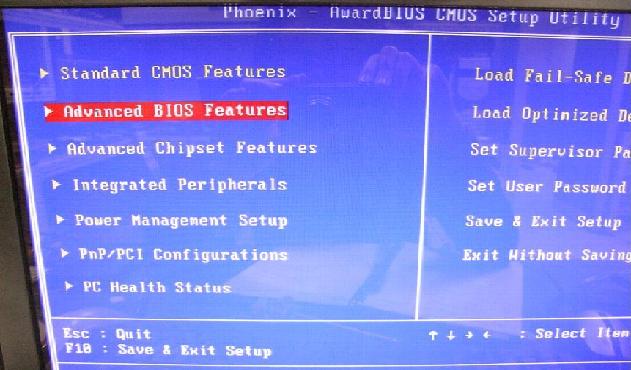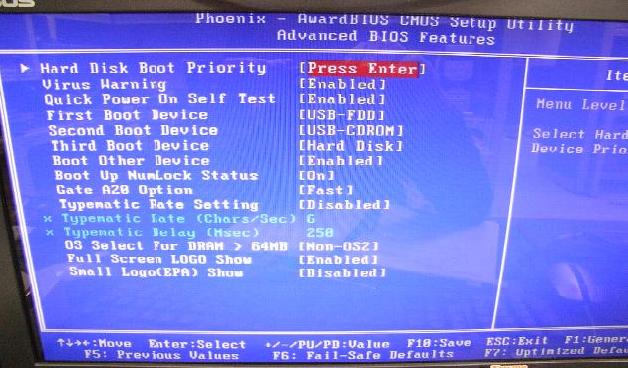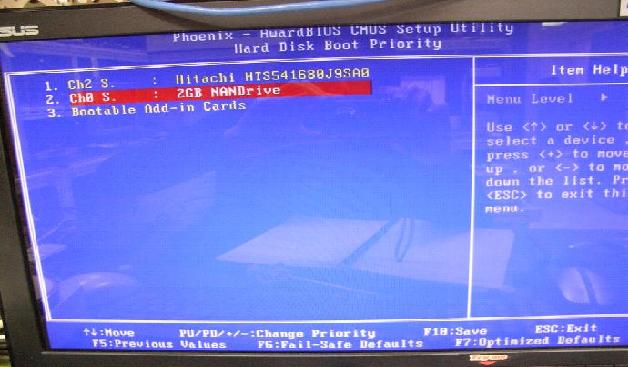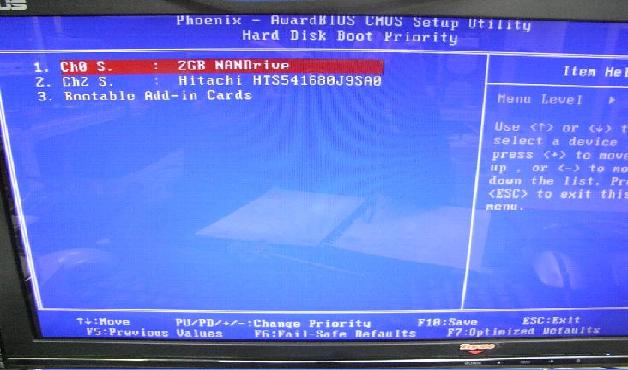請先看『使用說明』
MB:3I270D
From LEXWiKi
(Difference between revisions)
(→After install Linux,3I270D can't get into OS.It will show "DISK BOOT FAILURE , INSERT SYSTEM DISK AND PRESS ENTER" or "OPERAION SYSTEM MISSING!") |
(→After install Linux,3I270D can't get into OS.It will show "DISK BOOT FAILURE , INSERT SYSTEM DISK AND PRESS ENTER" or "OPERAION SYSTEM MISSING!") |
||
| Line 83: | Line 83: | ||
You can follow the steps bellow to solve the problem. | You can follow the steps bellow to solve the problem. | ||
| + | |||
1.Get into BIOS. | 1.Get into BIOS. | ||
| + | |||
| + | 2.Choose "Advanced BIOS Features" and press enter. | ||
[[Image:bios1.jpg]] | [[Image:bios1.jpg]] | ||
| + | |||
| + | 3.Choose "Hard Disk Boot Priority" and press enter. | ||
[[Image:bios2.jpg]] | [[Image:bios2.jpg]] | ||
| + | |||
| + | 4.Choose "2GB NANDrive" and press "+". | ||
[[Image:bios3.jpg]] | [[Image:bios3.jpg]] | ||
| + | |||
| + | 5.Let the 2GB NANrive be the first boot priority and save. | ||
[[Image:bios4.jpg]] | [[Image:bios4.jpg]] | ||
| + | |||
| + | And then you can go into the OS. | ||
|- | |- | ||
!bgcolor = #ccccff |PatcIh File: | !bgcolor = #ccccff |PatcIh File: | ||
!bgcolor = #F3F3F3 align="left"| | !bgcolor = #F3F3F3 align="left"| | ||
| - | + | N/A | |
|- | |- | ||
!bgcolor = #ccccff |Defect: | !bgcolor = #ccccff |Defect: | ||
!bgcolor = #F3F3F3 align="left"| | !bgcolor = #F3F3F3 align="left"| | ||
| - | + | N/A | |
|- | |- | ||
!bgcolor = #ccccff |Asker: | !bgcolor = #ccccff |Asker: | ||
!bgColor = #F3F3F3 align="left"| | !bgColor = #F3F3F3 align="left"| | ||
| - | + | [[User:PattyChen|Patty]] 11:09, 6 April 2009 (CST) | |
|- | |- | ||
!bgcolor = #ccccff |Provider: | !bgcolor = #ccccff |Provider: | ||
!bgColor = #F3F3F3 align="left"| | !bgColor = #F3F3F3 align="left"| | ||
| - | + | [[User:PattyChen|Patty]] 11:09, 6 April 2009 (CST) | |
|- | |- | ||
|} | |} | ||
Revision as of 11:09, 6 April 2009
| O.S | VGA | Audio | SATA | USB | LAN | Mini Card | Download | Patch |
|---|---|---|---|---|---|---|---|---|
|
Windows XP Embedded |
Yes |
Yes |
Yes |
Yes |
Yes |
Yes | ||
|
Fedora core 10 |
Yes |
Yes |
Yes |
Yes |
Yes |
Yes |
| |
|
Ubuntu 8.10 |
Yes |
Yes |
Yes |
Yes |
Yes |
Yes |
|
FAQ of 3I270C
After install Linux,3I270D can't get into OS.It will show "DISK BOOT FAILURE , INSERT SYSTEM DISK AND PRESS ENTER" or "OPERAION SYSTEM MISSING!"
| Ans: |
It is because of the boot loader is installed into the on-board NANDrive. You can follow the steps bellow to solve the problem.
2.Choose "Advanced BIOS Features" and press enter. 3.Choose "Hard Disk Boot Priority" and press enter. 4.Choose "2GB NANDrive" and press "+". 5.Let the 2GB NANrive be the first boot priority and save. And then you can go into the OS. |
|---|---|
| PatcIh File: |
N/A |
| Defect: |
N/A |
| Asker: |
Patty 11:09, 6 April 2009 (CST) |
| Provider: |
Patty 11:09, 6 April 2009 (CST) |