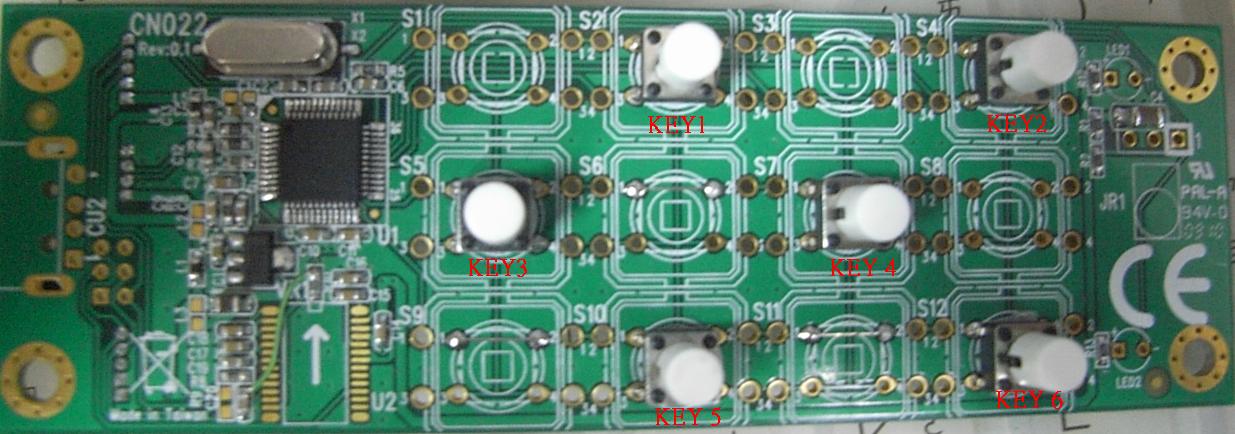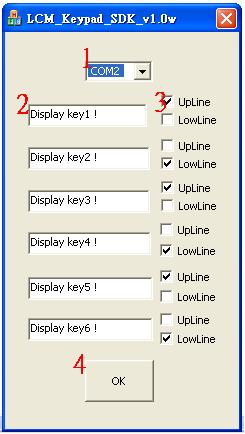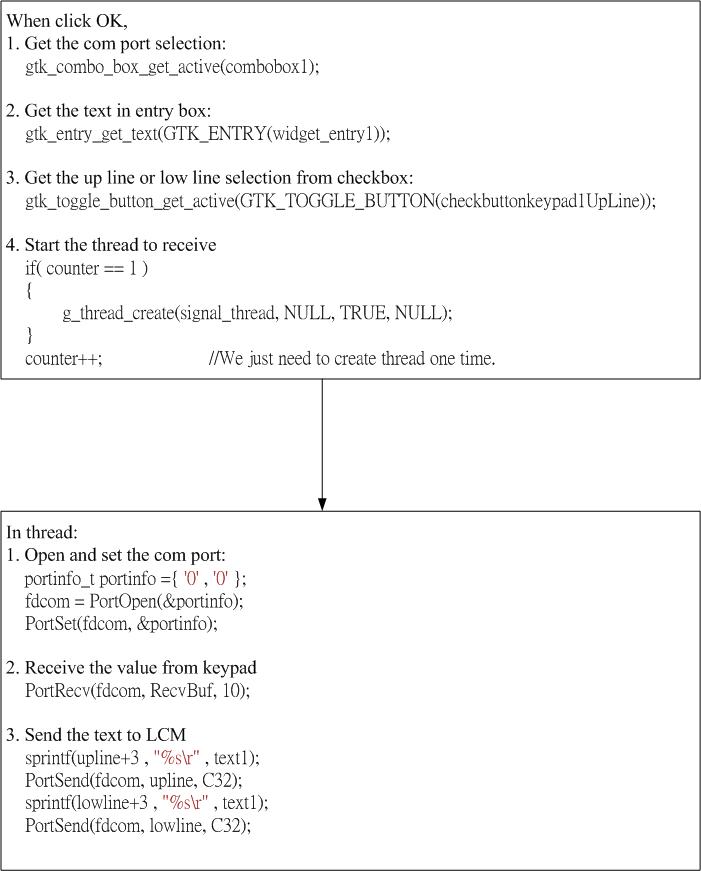請先看『使用說明』
LCM Module:LCM KeyPad under Windows
From LEXWiKi
(Difference between revisions)
PattyChen (Talk | contribs)
(New page: Category:AllowPages == The Sample code source you can download from == Source file: [ftp://ftp.lex.com.tw/Engineer/SoftSupport/AP_Module/LCM_Keypad/Windows_base/LCM_Keypad_SDK_v1.0w_sr...)
Next diff →
Revision as of 16:02, 15 December 2009
Contents |
The Sample code source you can download from
Source file: LCM_Keypad_SDK_v1.0w_src.rar
Binary file: LCM_Keypad_SDK_v1.0w_bin.rar
KeyPad Define
key recrived value --------------------- key1 2 key2 4 key3 5 key4 7 key5 A key6 C
How to use the DEMO application
- COM Port selection
- Setting the text which you want to print to LCM from key1~key6
- Setting that print the text to upline or lowline by check the checkbox
- After setting , click OK
- Press the key on the keypad , the text you set will print to LCM
Sample code Introduction
flow chart
define the received value of each key
#define KEYPAD1 '2' #define KEYPAD2 '4' #define KEYPAD3 '5' #define KEYPAD4 '7' #define KEYPAD5 'A' #define KEYPAD6 'C'
set COM port and open
void CLCM_Keypad_SDK_v10wDlg::SetCOM(int port)
{
//set COM port and open
m_comm.put__CommPort(port);
m_comm.put_Settings(_T("9600, n, 8, 1"));
m_comm.put_InBufferSize(1024);
m_comm.put_OutBufferSize(1024);
m_comm.put_InputMode(0);
m_comm.put_InputLen(0);
m_comm.put_RThreshold(1);
if(!m_comm.get_PortOpen())
m_comm.put_PortOpen(TRUE);
m_comm.get_Input();
}
Close serial port
m_comm.put_PortOpen(FALSE);
send data
int PortSend(int fdcom, char *data, int datalen)
{
int len = 0;
len = write(fdcom, data, datalen);
if(len == datalen){
return (len);
}
else{
tcflush(fdcom, TCOFLUSH);
return -1;
}
}
receive data
int PortRecv(int fdcom, char *data, int datalen)
{
int readlen, fs_sel = 0;
fd_set fs_read;
struct timeval tv_timeout;
FD_ZERO(&fs_read);
FD_SET(fdcom, &fs_read);
tv_timeout.tv_sec = TIMEOUT_SEC(datalen, baudrate);
tv_timeout.tv_usec = TIMEOUT_USEC;
fs_sel = select(fdcom+1, &fs_read, NULL, NULL, &tv_timeout);
if(fs_sel){
readlen = read(fdcom, data, datalen);
return(readlen);
}
else{
return(-1);
}
return (readlen);
}
Set COM Port Device(COM1~COM6)
SetCOM(1); SetCOM(2); SetCOM(3); SetCOM(4); SetCOM(5); SetCOM(6);
Use OnComm to receive the value of key
void CLCM_Keypad_SDK_v10wDlg::OnCommMscomm1()
{
//change COleVariant type to String type
COleVariant myVar;
VARIANT var_in;
myVar.Attach (m_comm.get_Input()); //receive the data from keypad
var_in = myVar;
var_in.vt = VT_BSTR;
_bstr_t bstr_t(var_in.bstrVal);
CString keypad_input((char*)bstr_t);
//recognize the key , and send the text to LCM
if ( keypad_input == KEYPAD1 )
{
}
if ( keypad_input == KEYPAD2 )
{
}
if ( keypad_input == KEYPAD3 )
{
}
if ( keypad_input == KEYPAD4 )
{
}
if ( keypad_input == KEYPAD5 )
{
}
if ( keypad_input == KEYPAD6 )
{
}
}
send text to LCM
char szSendup[30] = {0x1b, 0x51, 0x41};
char szSenddown[30] = {0x1b, 0x51, 0x42};
sprintf(szSendup+3, "%s\r", text1); //send to upline
m_comm.put_Output(COleVariant(szSendup));
sprintf(szSenddown+3, "%s\r", text1); //send to low line
m_comm.put_Output(COleVariant(szSenddown));