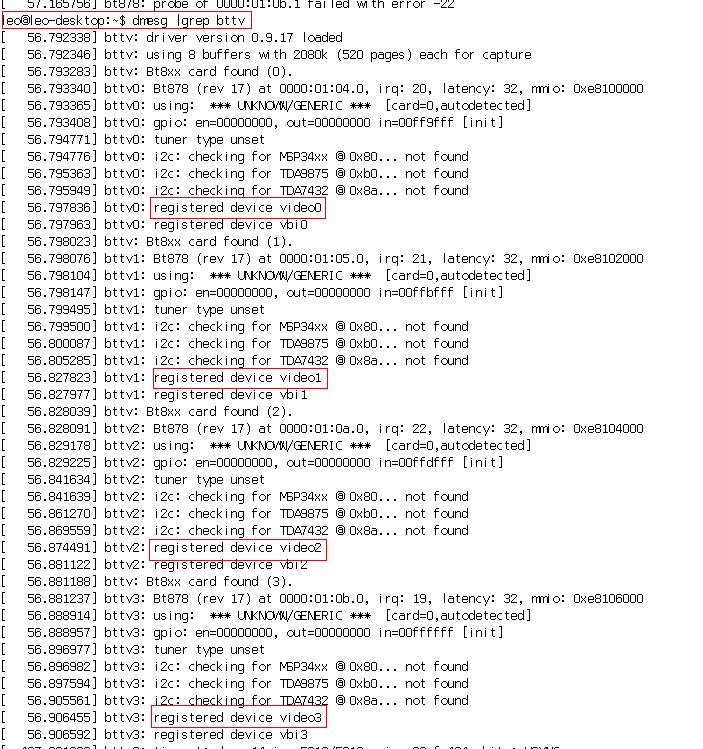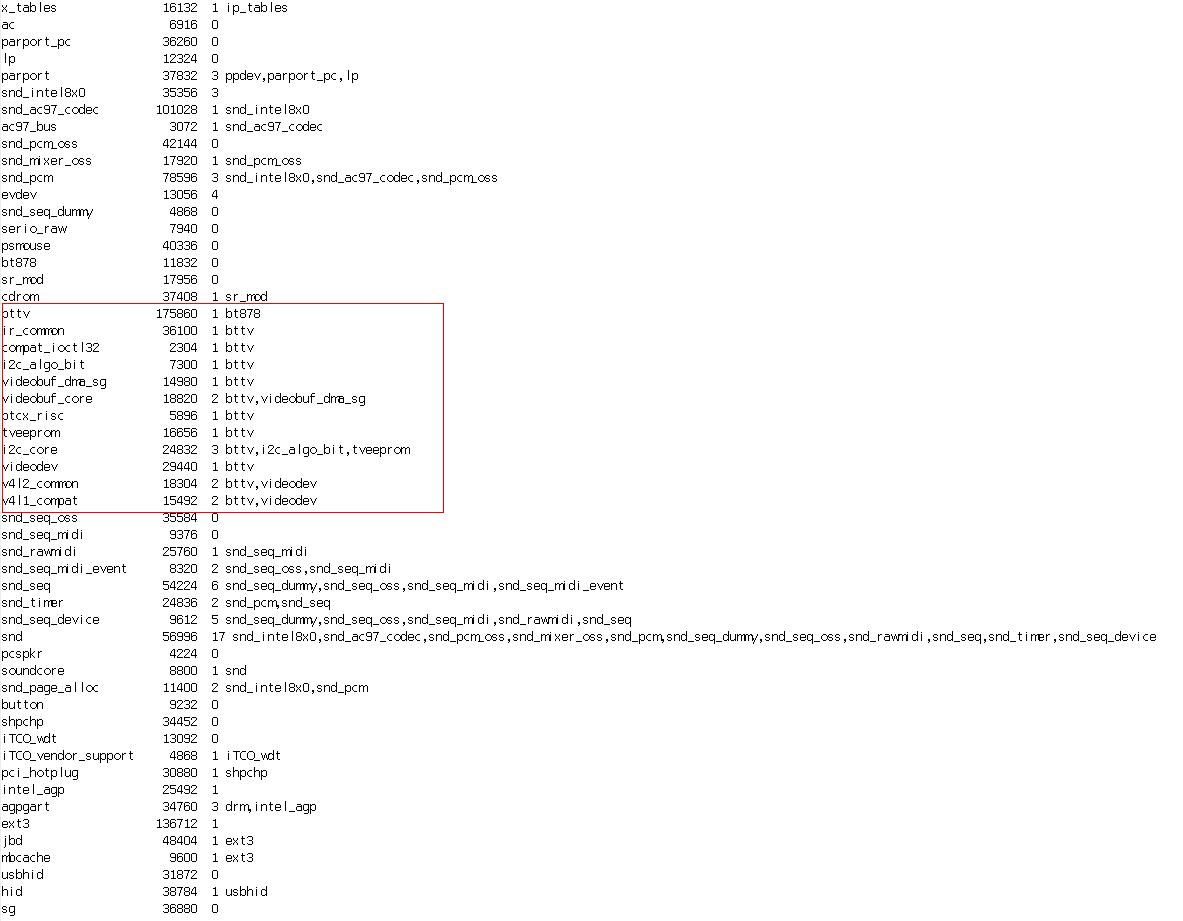請先看『使用說明』
MB:SI510A
From LEXWiKi
(Difference between revisions)
m |
m |
||
| Line 71: | Line 71: | ||
== FAQ of SI945A == | == FAQ of SI945A == | ||
| + | === How can I use the Video-in Function under Ubuntu 8.04 and Ubuntu 8.10? === | ||
| + | {| | ||
| + | !bgcolor = #ccccff width="50" align="center"|Ans: | ||
| + | !bgcolor = #F3F3F3 width="100%" align="left"| | ||
| + | <font Size="4" >Pls follow the fews steps to open your video-in devices!!</font><br /><br /> | ||
| + | <font Size="3" >1.Make sure your video-in devices all supported by bttv driver</font><br />Use the command | ||
| + | *$dmesg |grep bttv <br />you should be saw the message as red block !!<br /><br /> | ||
| + | [[Image:dmesg.jpg]]<br /><br /> | ||
| + | <font Size="3" >2.Make sure the Video-in modules have ready to supported</font><br />use the command | ||
| + | *$lsmod <br />you should be saw the message as red block!!<br /><br /> | ||
| + | [[Image:lsmod.jpg]]<br /><br /> | ||
| + | <font Size="3" >3.Got the test utility "xawtv" by Apt !!</font><br />As command | ||
| + | *$sudo apt-get install xawtv <br />the some dependences module also will be download,like "libzvbi-common" / "libzvbi0" / "pia" /"v4l-conf" .<br /><br /> | ||
| + | <font Size="3" >4.Open your Video-in devices by xawtv</font><br /> | ||
| + | if you want to open Video 1,Pls use the command <br /> | ||
| + | *$xawtv -c /dev/video0<br /> | ||
| + | |||
| + | |||
| + | |- | ||
| + | !bgcolor = #ccccff |Patch File: | ||
| + | !bgcolor = #F3F3F3 align="left"| | ||
| + | $sudo apt-get install xawtv | ||
| + | |- | ||
| + | !bgcolor = #ccccff |Defect: | ||
| + | !bgcolor = #F3F3F3 align="left"| | ||
| + | N/A | ||
| + | |- | ||
| + | !bgcolor = #ccccff |Asker: | ||
| + | !bgColor = #F3F3F3 align="left"| | ||
| + | Taipei / Leon.Hsu 2008/7/9 | ||
| + | |- | ||
| + | !bgcolor = #ccccff |Provider: | ||
| + | !bgColor = #F3F3F3 align="left"| | ||
| + | Leon 2008/7/10 | ||
| + | |- | ||
| + | |} | ||
Revision as of 17:49, 25 May 2010
| O.S. | VGA | IDE | SATA | Audio | USB Port | Serial Port | LAN | Mini PCI | WDT/DIO | Video-In | Download | Patch |
|---|---|---|---|---|---|---|---|---|---|---|---|---|
|
Ubuntu 9.10 |
Yes |
Yes |
Yes |
Yes |
Yes |
Yes |
Yes |
Yes |
Yes |
Yes |
All suported by kernel | |
|
Fedora Core 12 |
Yes |
Yes |
Yes |
Yes |
Yes |
Yes |
Yes |
Yes |
Yes |
Yes |
All suported by kernel |