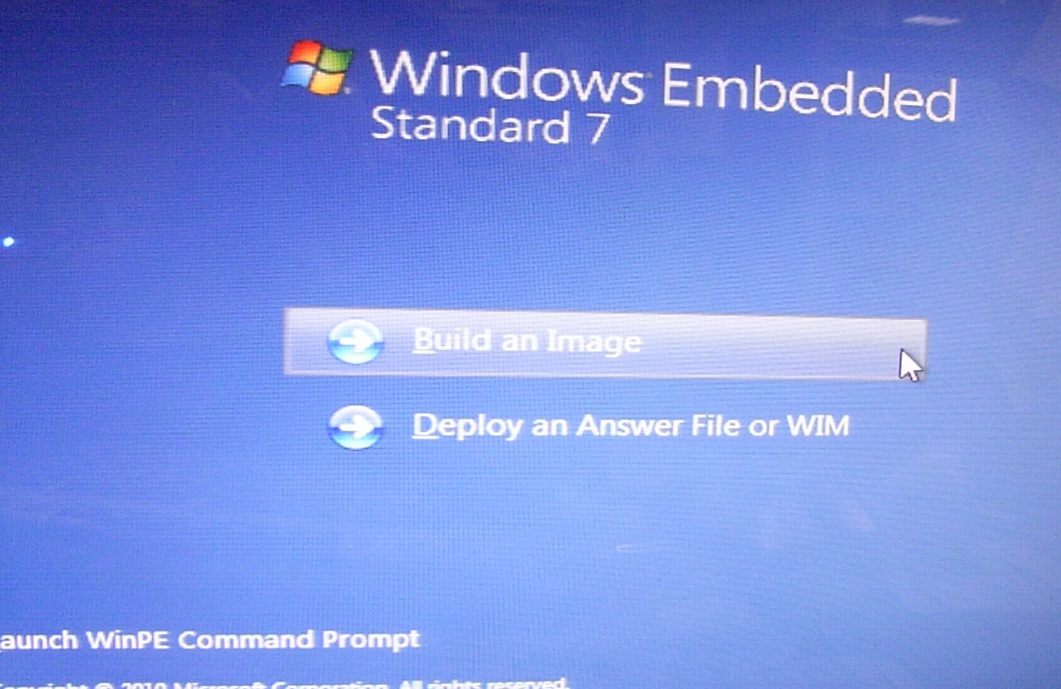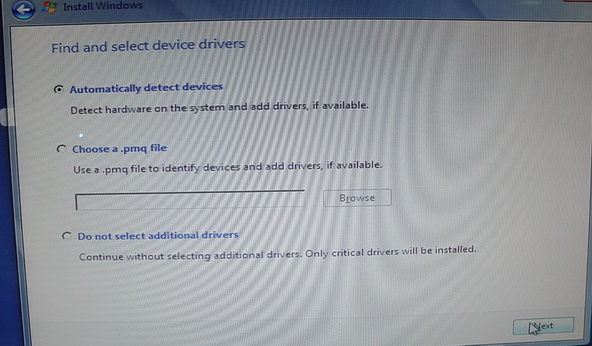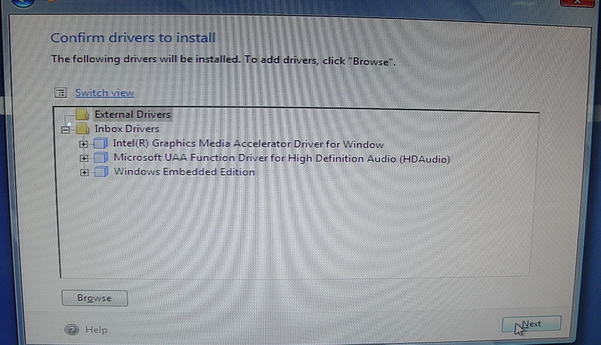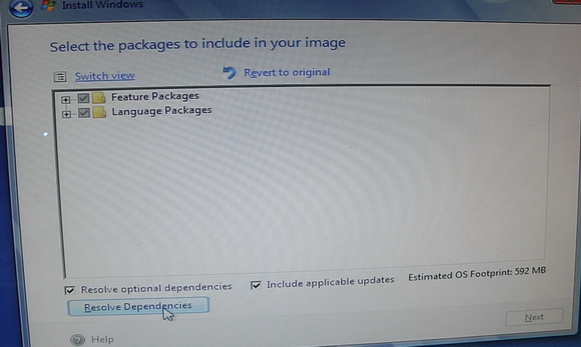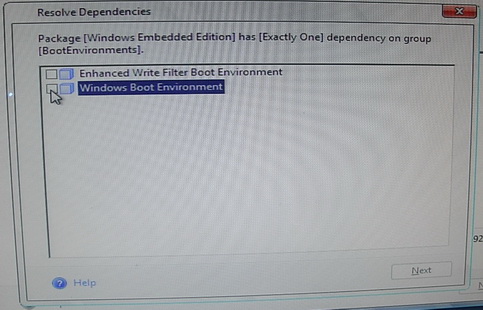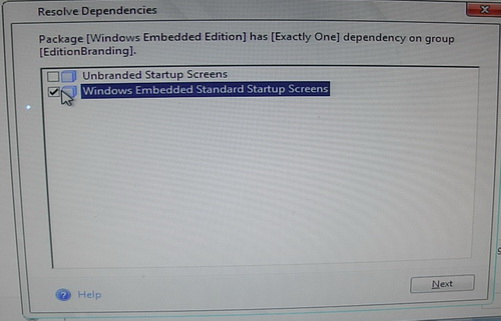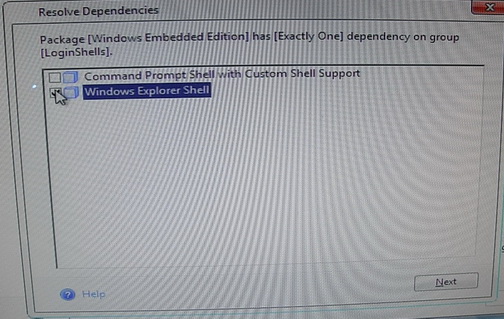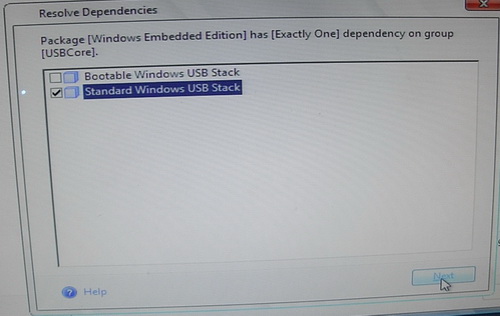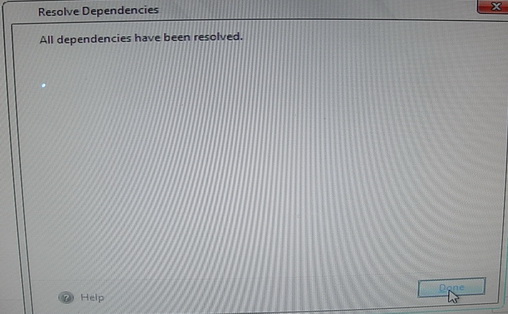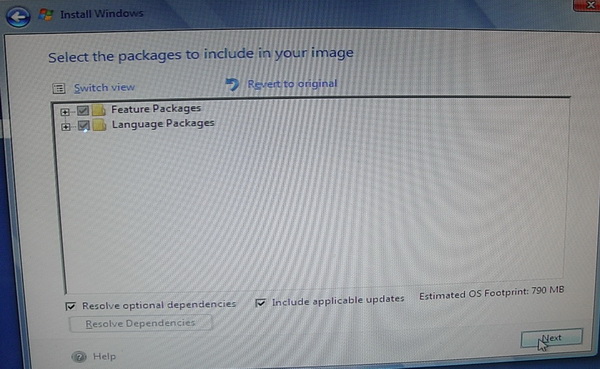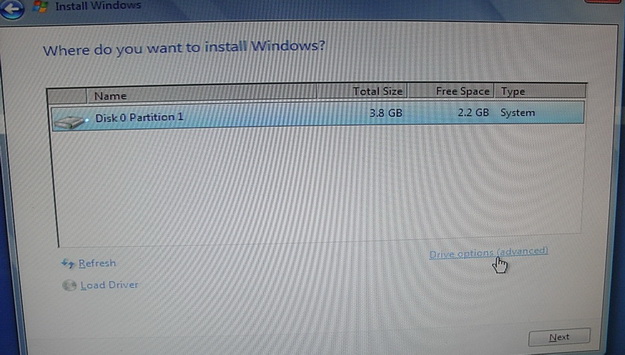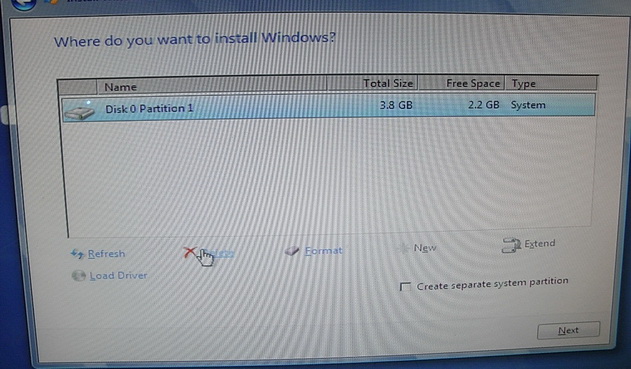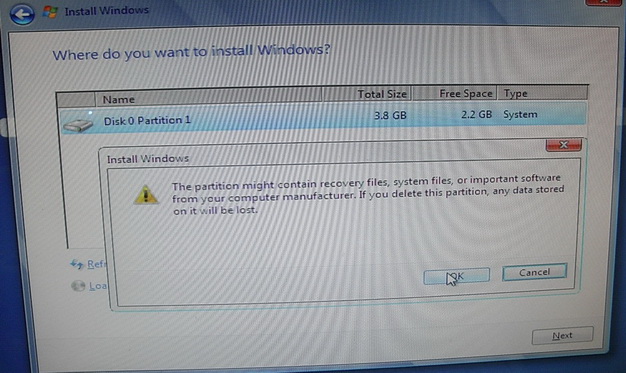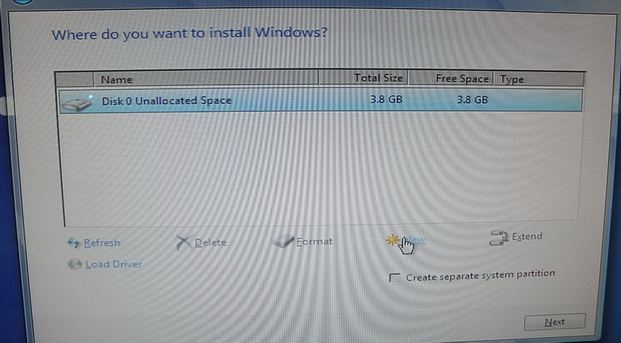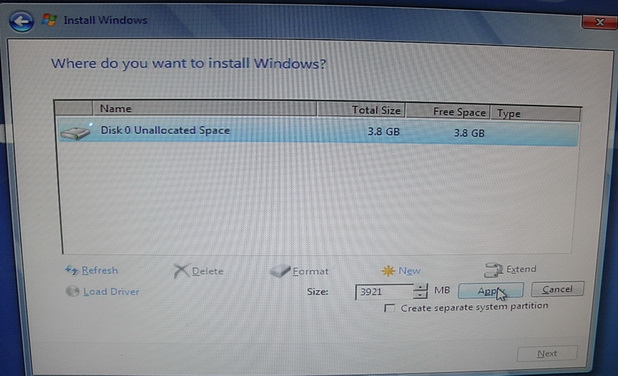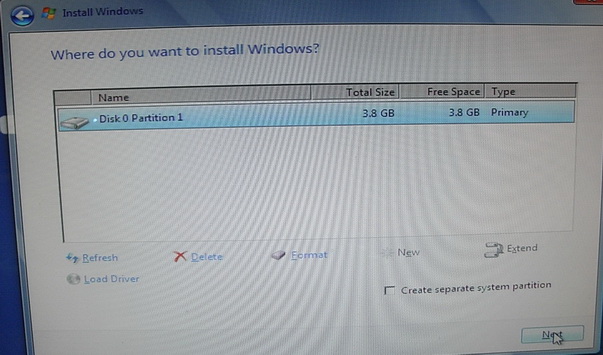請先看『使用說明』
WINXPE:Windows Embedded Standard 7
From LEXWiKi
(Difference between revisions)
(New page: == WES7 install procedure == 1.Download the [http://www.example.com 32-bit_IBW] or [http://www.example.com 64-bit_IBW]. 2.Boot your target board with the IBW CD. 3.Choose "Build an Image...) |
|||
| Line 7: | Line 7: | ||
[[Image:WES7_1.jpg]] | [[Image:WES7_1.jpg]] | ||
| + | |||
| + | [[Image:WES7_2.jpg]] | ||
| + | |||
| + | [[Image:WES7_3.jpg]] | ||
| + | |||
| + | [[Image:WES7_4.jpg]] | ||
| + | |||
| + | [[Image:WES7_5.jpg]] | ||
| + | |||
| + | [[Image:WES7_6.jpg]] | ||
| + | |||
| + | [[Image:WES7_7.jpg]] | ||
| + | |||
| + | [[Image:WES7_8.jpg]] | ||
| + | |||
| + | [[Image:WES7_9.jpg]] | ||
| + | |||
| + | [[Image:WES7_10.jpg]] | ||
| + | |||
| + | [[Image:WES7_11.jpg]] | ||
| + | |||
| + | [[Image:WES7_12.jpg]] | ||
| + | |||
| + | [[Image:WES7_13.jpg]] | ||
| + | |||
| + | [[Image:WES7_14.jpg]] | ||
| + | |||
| + | [[Image:WES7_15.jpg]] | ||
| + | |||
| + | [[Image:WES7_16.jpg]] | ||
| + | |||
| + | [[Image:WES7_17.jpg]] | ||
| + | |||
| + | [[Image:WES7_18.jpg]] | ||
| + | |||
| + | [[Image:WES7_19.jpg]] | ||
4. | 4. | ||
== IBW download == | == IBW download == | ||
Revision as of 15:20, 27 October 2010
WES7 install procedure
1.Download the 32-bit_IBW or 64-bit_IBW.
2.Boot your target board with the IBW CD.
3.Choose "Build an Image"
4.