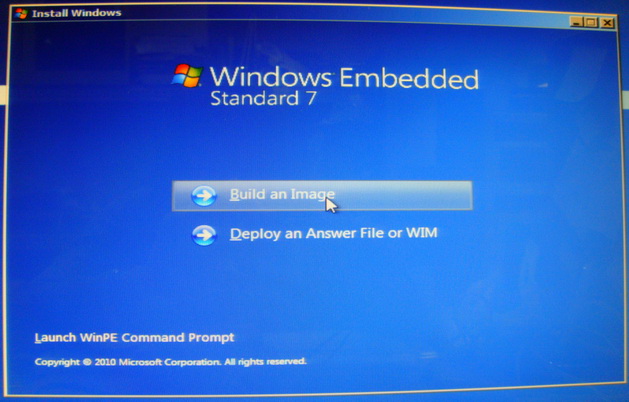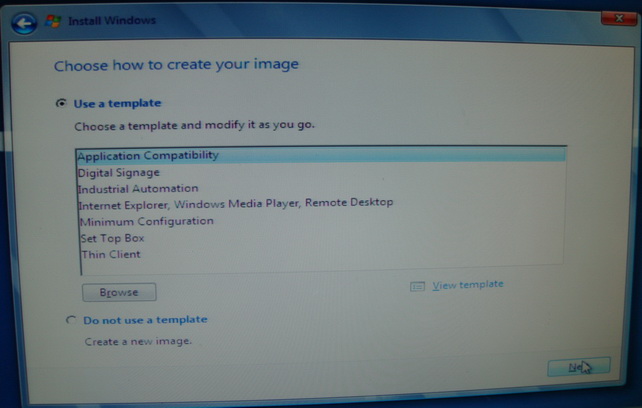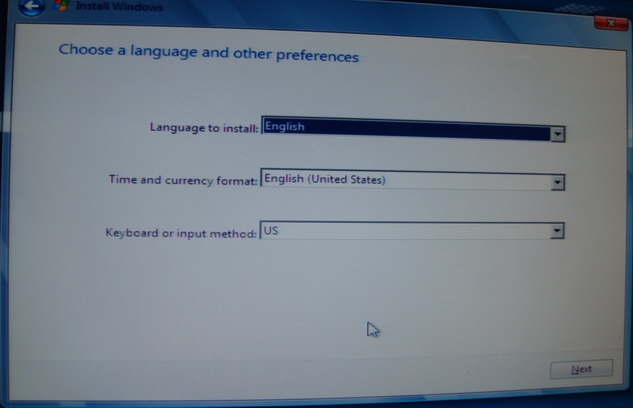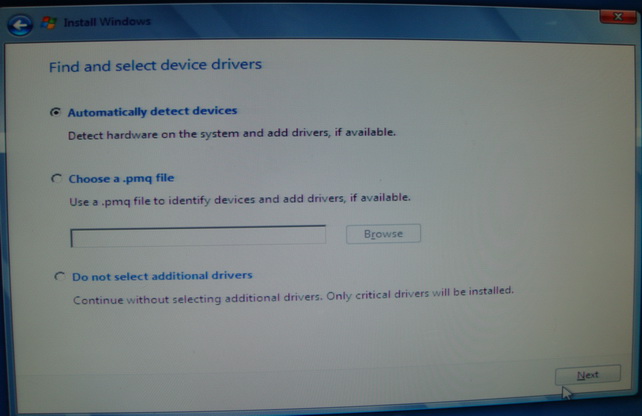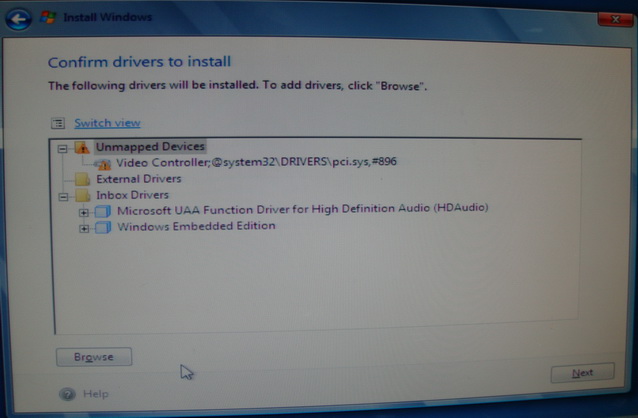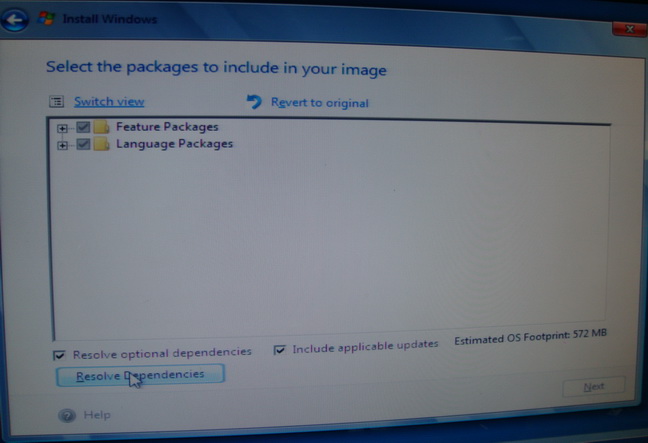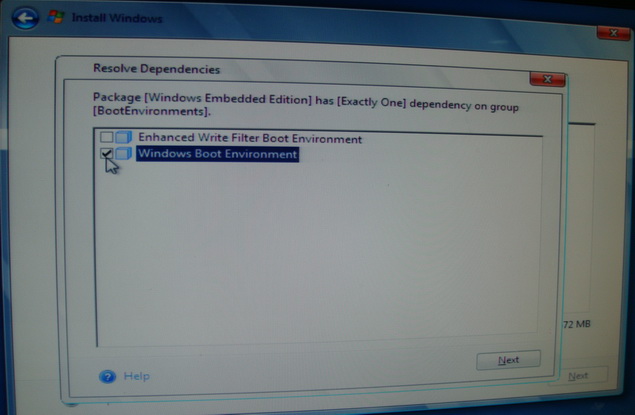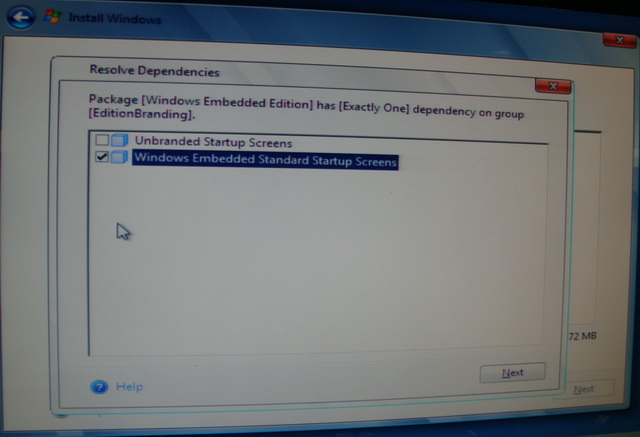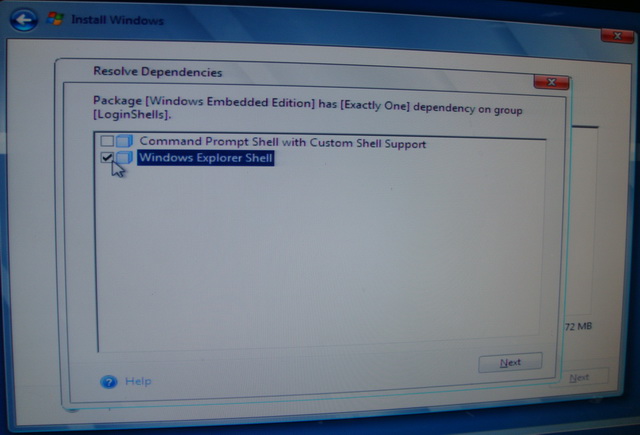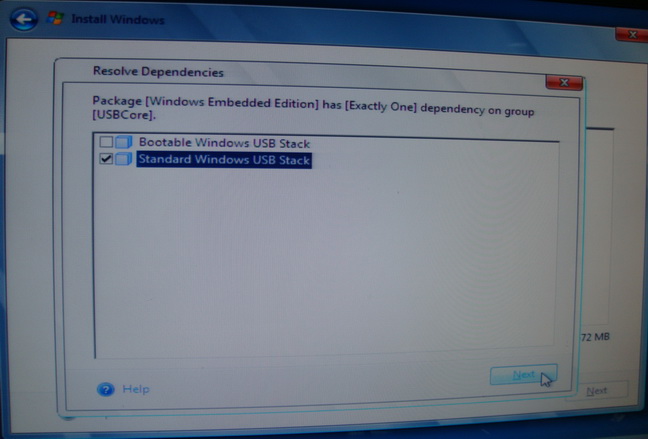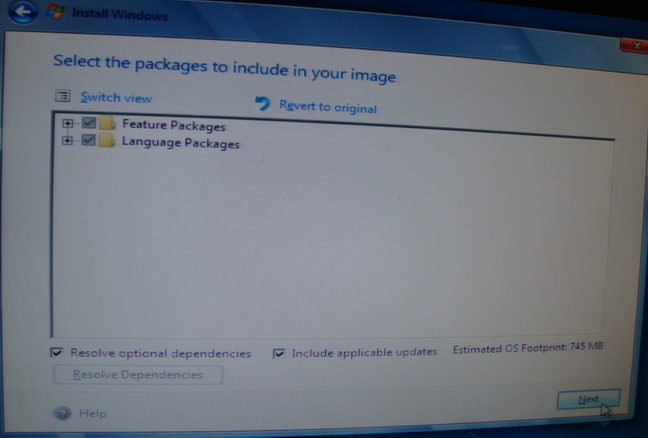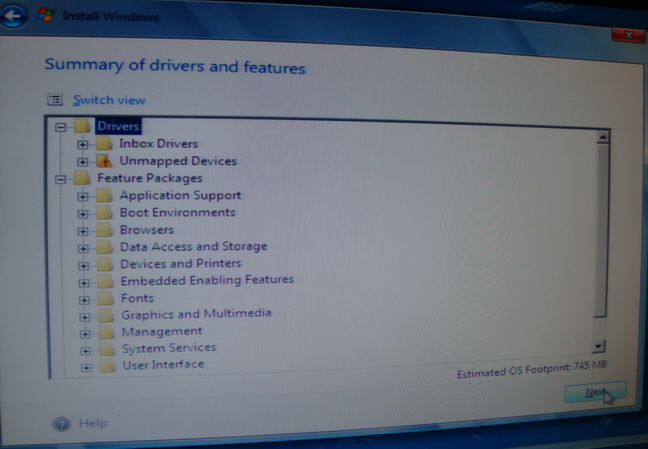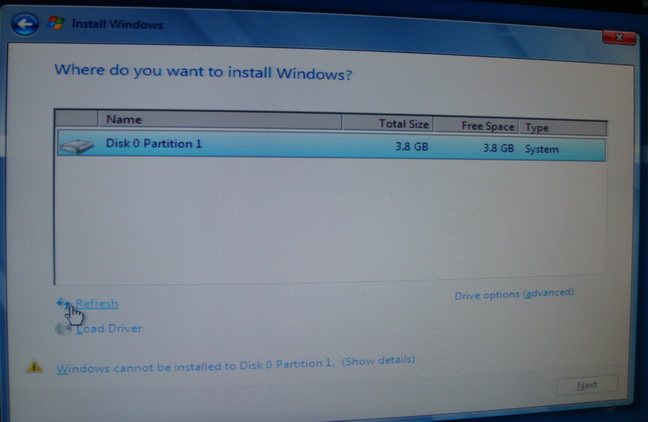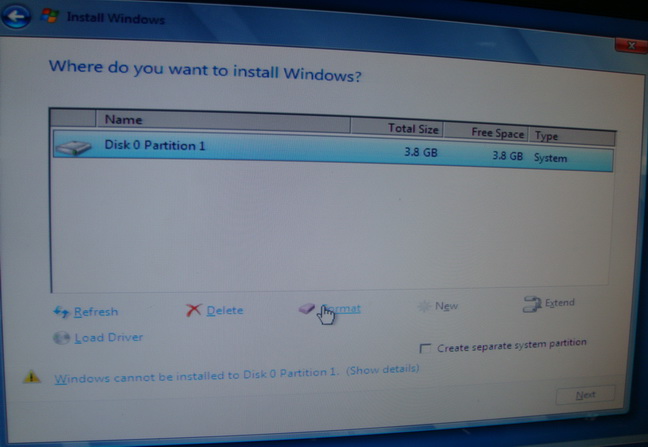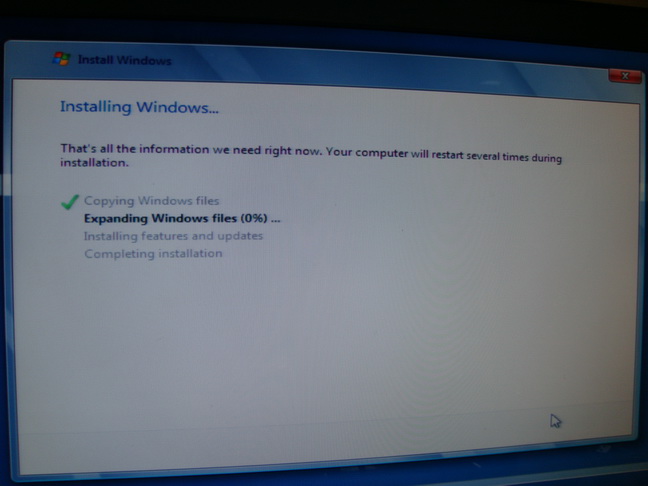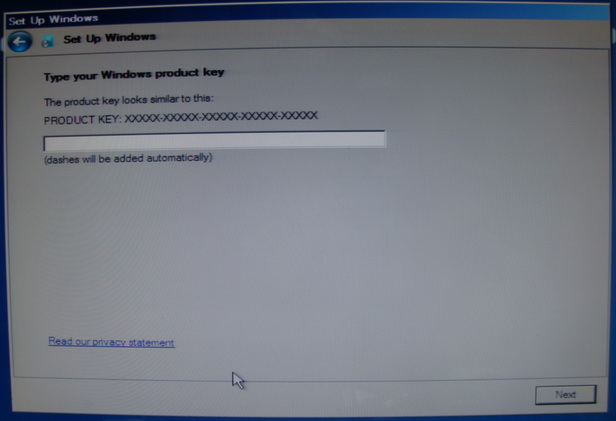請先看『使用說明』
File download & introduce
From LEXWiKi
(Difference between revisions)
(New page: Category:AllowPages <!--box uid=f777871962f1c0432784d4e0e73802b8.651.F4cc7f9816895e--> <!-- ****************************************************************************************** *...) |
|||
| Line 22: | Line 22: | ||
[{{SERVER}}/lexwiki/index.php?title=Special:TableEdit&id=f777871962f1c0432784d4e0e73802b8.651.F4cc7f9816895e&page=651&pagename={{FULLPAGENAMEE}} edit table] | [{{SERVER}}/lexwiki/index.php?title=Special:TableEdit&id=f777871962f1c0432784d4e0e73802b8.651.F4cc7f9816895e&page=651&pagename={{FULLPAGENAMEE}} edit table] | ||
<!--box uid=f777871962f1c0432784d4e0e73802b8.651.F4cc7f9816895e--> | <!--box uid=f777871962f1c0432784d4e0e73802b8.651.F4cc7f9816895e--> | ||
| + | <!--box uid=f777871962f1c0432784d4e0e73802b8.715.Z4ce50501094e9--> | ||
| + | <!-- | ||
| + | ****************************************************************************************** | ||
| + | * | ||
| + | * ** PLEASE DON'T EDIT THIS TABLE DIRECTLY. Use the edit table link under the table. ** | ||
| + | * | ||
| + | ****************************************************************************************** --> | ||
| + | {|class = 'sortable' border="2" cellpadding="4" cellspacing="0" style="margin: 1em 1em 1em 0; border: 1px #aaa solid; border-collapse: collapse;" id='316' | ||
| + | |- bgcolor = #ccccff | ||
| + | !M.B.!! 32-bit!! 64-bit | ||
| + | |-class='sortbottom' | ||
| + | |||
| + | |} | ||
| + | [{{SERVER}}/lexwiki/index.php?title=Special:TableEdit&id=f777871962f1c0432784d4e0e73802b8.715.Z4ce50501094e9&page=715&pagename={{FULLPAGENAMEE}} edit table] | ||
| + | <!--box uid=f777871962f1c0432784d4e0e73802b8.715.Z4ce50501094e9--> | ||
== WES7 IBW CD download == | == WES7 IBW CD download == | ||
Revision as of 18:50, 18 November 2010
| M.B. | 32-bit | 64-bit |
|---|---|---|
|
270 Series |
Yes |
- |
| M.B. | 32-bit | 64-bit |
|---|
WES7 IBW CD download
WES7 request form download
WES7 install procedure
1.Download the 32-bit_IBW or 64-bit_IBW.
2.Boot your target board with the IBW CD.
3.Choose "Build an Image"
4.Choose the template which you need. You can view the template by click "View Template". Please download the request_form and fill-in the options which you choose.
5. Please choose the language and fill-in the language which you choose in the request_form.
6.Choose "Automatically detect devices" and click next
7.Click next.
8.Click "Resolve Dependencies"
9.Please fill-in the option which you choose in the request_form.
10.Please fill-in the option which you choose in the request_form.
11.Please fill-in the option which you choose in the request_form.
12.Please fill-in the option which you choose in the request_form.
13.Click "Next"
14.You can see the OS size which you build is show on the "Estimated OS footprint" and click "Next".
15.Make sure there is at least one disk in the table and click "Drive options(advanced)"
16.After modify your storage , Click "Next".
20.The WES7 will be installed.