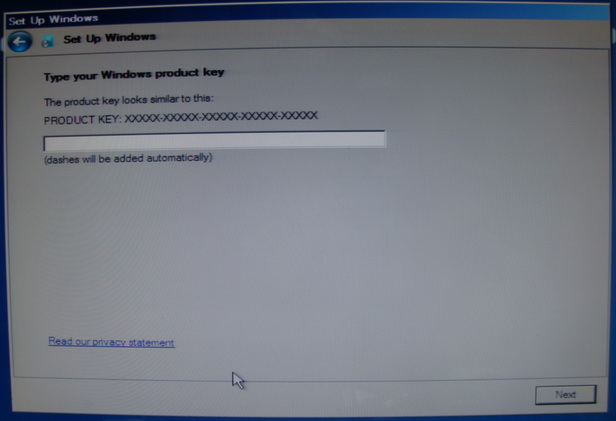請先看『使用說明』
How to use WES7 in license
From LEXWiKi
(Difference between revisions)
(New page: == There are two ways to use WES7 in license: == === 1. Send the request form to us. === === 2. Key-in the seriel number of WES7 by yourself.=== Image:WES7_20n.jpg) |
|||
| Line 1: | Line 1: | ||
| - | == There are two ways to use WES7 in license: == | + | ==<font SIZE="+2"> There are two ways to use WES7 in license: </font>== |
| - | = | + | <font SIZE="+1"> 1. Send the request form to us.</font> |
| - | = | + | |
| + | <font SIZE="+1"> 2. Key-in the seriel number of WES7 in below page by yourself.</font> | ||
| + | |||
[[Image:WES7_20n.jpg]] | [[Image:WES7_20n.jpg]] | ||
Revision as of 10:53, 19 November 2010
There are two ways to use WES7 in license:
1. Send the request form to us.
2. Key-in the seriel number of WES7 in below page by yourself.