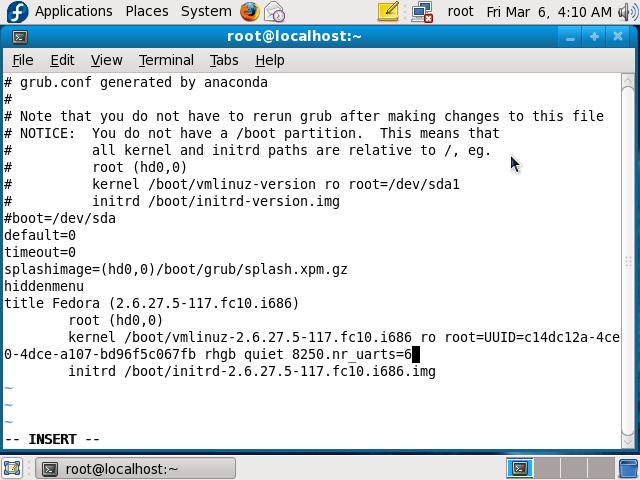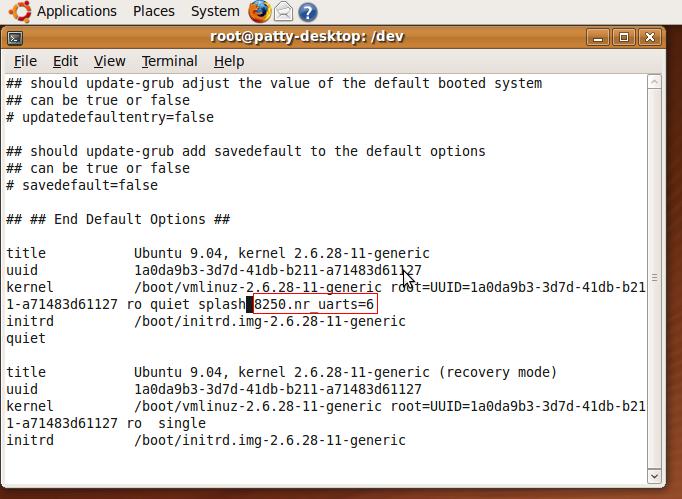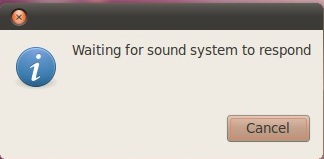請先看『使用說明』
MB:3I270C
From LEXWiKi
(→How to get CPU temperature) |
(→Input a question) |
||
| Line 265: | Line 265: | ||
|} | |} | ||
| - | === | + | === How to setting resolution in Fedora Core 10? === |
{| | {| | ||
!bgcolor = #ccccff width="50" align="center"|Ans: | !bgcolor = #ccccff width="50" align="center"|Ans: | ||
!bgcolor = #F3F3F3 width="100%" align="left"| | !bgcolor = #F3F3F3 width="100%" align="left"| | ||
| - | " | + | Please follow the steps: |
| + | |||
| + | 1.Create xorg.conf file | ||
| + | #Xorg -configure :1 | ||
| + | |||
| + | 2.Edit the xorg.conf.new file | ||
| + | #vi /root/xorg.conf.new | ||
| + | |||
| + | 3.Add the resolution in the xorg.conf file | ||
| + | Please add the " mode "800x480" "(or " mode "1024x600" " or " mode "1280x800" " or " mode "1366x768" ") in the "Screen" Section "Display" SubSection as below picture | ||
| + | [[Image:xorgconf.jpg]] | ||
| + | |||
| + | 4.Copy the file to /etc/X11/xorg.conf | ||
| + | #cp /root/xorg.conf.new /etc/X11/xorg.conf | ||
| + | |||
|- | |- | ||
!bgcolor = #ccccff |Patch File: | !bgcolor = #ccccff |Patch File: | ||
!bgcolor = #F3F3F3 align="left"| | !bgcolor = #F3F3F3 align="left"| | ||
| - | + | N/A | |
|- | |- | ||
!bgcolor = #ccccff |Defect: | !bgcolor = #ccccff |Defect: | ||
!bgcolor = #F3F3F3 align="left"| | !bgcolor = #F3F3F3 align="left"| | ||
| - | + | N/A | |
|- | |- | ||
!bgcolor = #ccccff |Asker: | !bgcolor = #ccccff |Asker: | ||
!bgColor = #F3F3F3 align="left"| | !bgColor = #F3F3F3 align="left"| | ||
| - | + | Sato 2010/10/20 10:12 | |
|- | |- | ||
!bgcolor = #ccccff |Provider: | !bgcolor = #ccccff |Provider: | ||
!bgColor = #F3F3F3 align="left"| | !bgColor = #F3F3F3 align="left"| | ||
| - | + | Patty 2010/12/20 18:28 | |
|- | |- | ||
|} | |} | ||
Revision as of 19:16, 20 December 2010
| O.S | VGA | Audio | SATA | USB | LAN | Mini PCI | PCI-e Mini Card | Touch | Download | Patch |
|---|---|---|---|---|---|---|---|---|---|---|
|
Windows XP Embedded |
Yes |
Yes |
Yes |
Yes |
Yes |
Yes |
Yes |
Yes | ||
|
Fedora core 10 |
Yes |
Yes |
Yes |
Yes |
Yes |
Yes |
Yes |
Yes |
| |
|
Ubuntu 8.10 |
Yes |
Yes |
Yes |
Yes |
Yes |
Yes |
Yes |
Yes |
| |
|
Debian 5.0 |
Yes |
Yes |
Yes |
Yes |
Yes |
Yes |
Yes |
- |
| |
|
Ubuntu 10.04 |
Yes |
Yes |
Yes |
Yes |
Yes |
Yes |
Yes |
Yes |
Kernel Suppoted | |
|
Ubuntu 10.10 |
Yes |
Yes |
Yes |
Yes |
Yes |
Yes |
Yes |
Yes |
All supported by kernel |
Contents |
FAQ of 3I270C
How can I use Serial port COM5 and COM6 in Linux?
| Ans: |
#vi /boot/grub/menu.lst Add "8250.nr_uarts=6" in the kernel line as below picture: (In Fedora)
#reboot And then you can use 6 COM ports. |
|---|---|
| Patch File: |
N/A |
| Defect: |
N/A |
| Asker: |
Patty 17:12, 6 March 2009 (CST) |
| Provider: |
Patty 17:12, 6 March 2009 (CST) |
Fix Audio issue "waiting for sound system to respond" in Ubuntu10.04
How to get CPU temperature
| Ans: |
In Terminal: coretemp it87 i2c-viapro eeprom 6.#sensors |
|---|---|
| Patch File: |
N/A |
| Defect: |
N/A |
| Asker: |
"Robert & 2010/12/08" |
| Provider: |
"Steve & 2010/12/08" |
How to setting resolution in Fedora Core 10?
| Ans: |
Please follow the steps: 1.Create xorg.conf file #Xorg -configure :1 2.Edit the xorg.conf.new file #vi /root/xorg.conf.new 3.Add the resolution in the xorg.conf file Please add the " mode "800x480" "(or " mode "1024x600" " or " mode "1280x800" " or " mode "1366x768" ") in the "Screen" Section "Display" SubSection as below picture Image:Xorgconf.jpg 4.Copy the file to /etc/X11/xorg.conf #cp /root/xorg.conf.new /etc/X11/xorg.conf |
|---|---|
| Patch File: |
N/A |
| Defect: |
N/A |
| Asker: |
Sato 2010/10/20 10:12 |
| Provider: |
Patty 2010/12/20 18:28 |