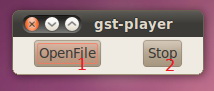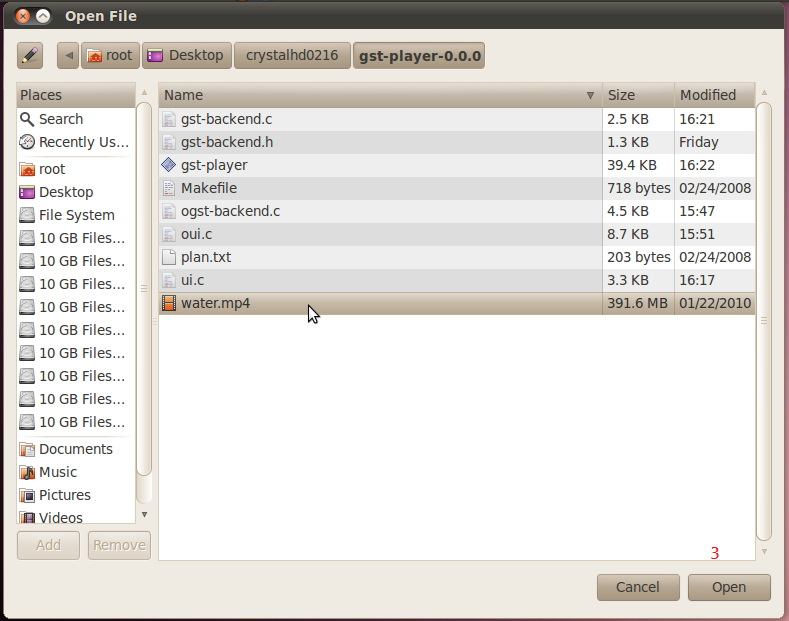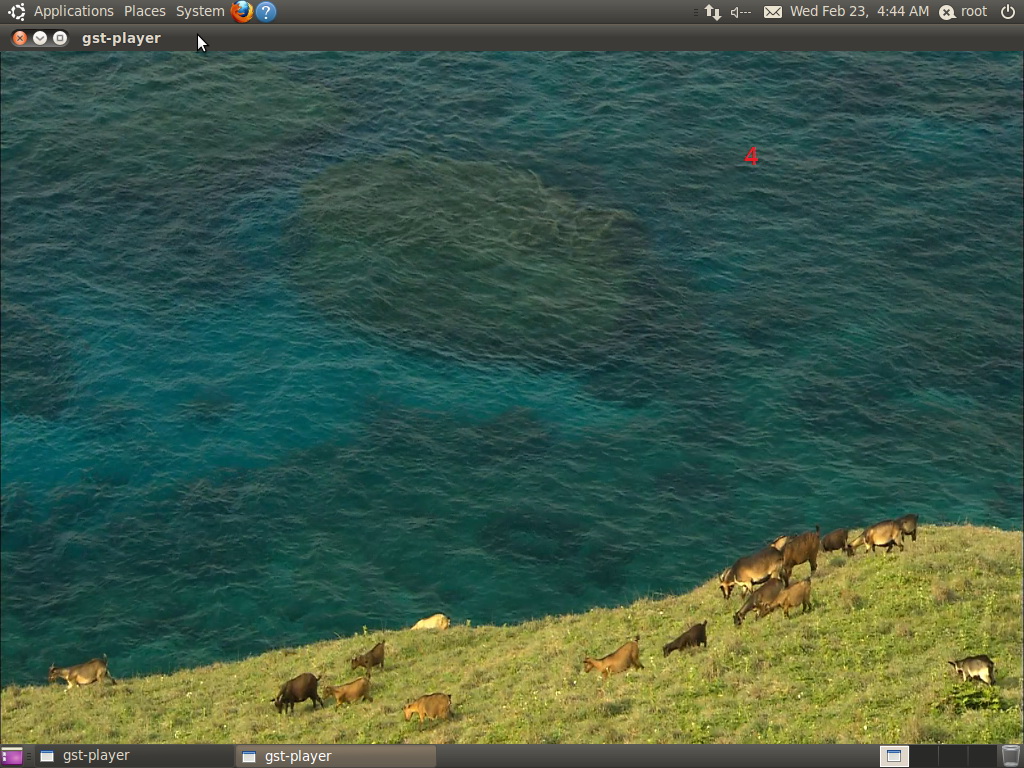請先看『使用說明』
BCM70012/BCM70015 Module under Linux
From LEXWiKi
(Difference between revisions)
(→How to use the DEMO application) |
|||
| Line 2: | Line 2: | ||
driver : [ftp://ftp.lex.com.tw/Engineer/SoftSupport/AP_Module/BCM70012_70015_Linux/crystalhd.tar.gz crystalhd] | driver : [ftp://ftp.lex.com.tw/Engineer/SoftSupport/AP_Module/BCM70012_70015_Linux/crystalhd.tar.gz crystalhd] | ||
| + | |||
== The Sample code source you can download form == | == The Sample code source you can download form == | ||
| Line 7: | Line 8: | ||
Binary file: [ftp://ftp.lex.com.tw/Engineer/SoftSupport/AP_Module/BCM70012_70015_Linux/BCM70012_70015_Demo_Linux_Bin.rar BCM70012_70015_Demo_Linux_Bin.rar] | Binary file: [ftp://ftp.lex.com.tw/Engineer/SoftSupport/AP_Module/BCM70012_70015_Linux/BCM70012_70015_Demo_Linux_Bin.rar BCM70012_70015_Demo_Linux_Bin.rar] | ||
| + | |||
== How to use the DEMO application == | == How to use the DEMO application == | ||
| Line 23: | Line 25: | ||
4.After choose the video file , the video will play. | 4.After choose the video file , the video will play. | ||
| + | |||
| + | |||
== Sample code Introduction == | == Sample code Introduction == | ||
Revision as of 16:20, 24 February 2011
Contents |
You can download the Linux driver form
driver : crystalhd
The Sample code source you can download form
Source file: BCM70012_70015_Demo_Linux_Src.rar
Binary file: BCM70012_70015_Demo_Linux_Bin.rar
How to use the DEMO application
1.The button used to open the video file.
2.The button used to stop the video.
3.After press the OpenFile button,you can choose the video file in this dialog.
4.After choose the video file , the video will play.
Sample code Introduction
Play video
void BCM70012_70015_Demo_play (const char *uri)
{
BCM70012_70015_Demo_stop ();
pipeline = gst_pipeline_new ("gst-player");
bin = gst_element_factory_make ("playbin", "bin");
gst_bin_add (GST_BIN (pipeline), bin);
{
GstBus *bus;
bus = gst_pipeline_get_bus (GST_PIPELINE (pipeline));
gst_bus_add_watch (bus, bus_cb, NULL);
gst_object_unref (bus);
}
g_object_set (G_OBJECT (bin), "uri", uri, NULL);
gst_element_set_state (pipeline, GST_STATE_PLAYING);
}
Stop video
void BCM70012_70015_Demo_stop (void)
{
if (pipeline)
{
gst_element_set_state (pipeline, GST_STATE_NULL);
gst_object_unref (GST_OBJECT (pipeline));
pipeline = NULL;
}
}