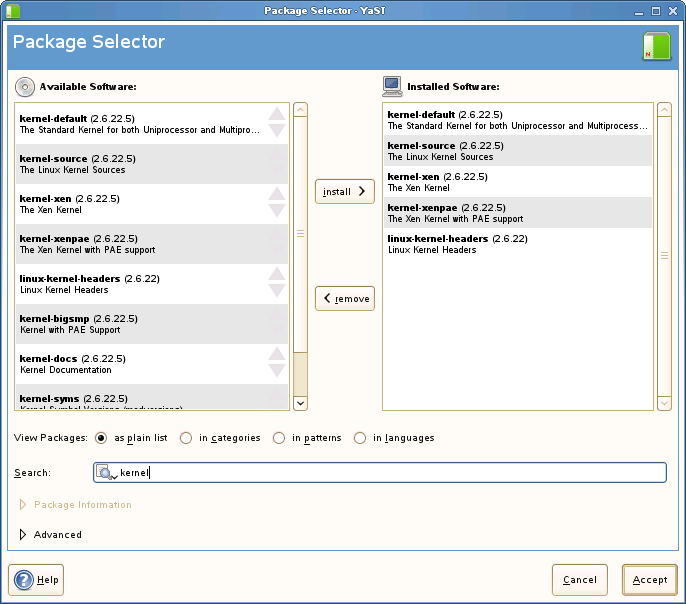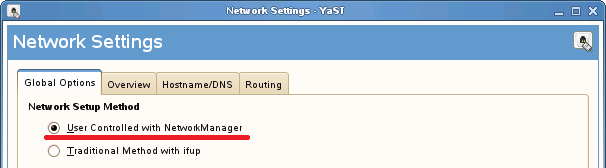請先看『使用說明』
MB:3I525D
From LEXWiKi
(Difference between revisions)
(→FAQ of 3I525D) |
(→3I525D LAN supported under SUSE10.3) |
||
| Line 172: | Line 172: | ||
#lsmod | grep r8168 | #lsmod | grep r8168 | ||
</pre> | </pre> | ||
| - | 4. New network config file<br /> | ||
| - | [[Image:NewConfig.png]] | ||
|- | |- | ||
!bgcolor = #ccccff |Patch File: | !bgcolor = #ccccff |Patch File: | ||
Revision as of 20:32, 27 May 2011
| O.S. | VGA | SATA | Audio | USB Port | Serial Port | LAN | Pci-e | Download | Patch |
|---|---|---|---|---|---|---|---|---|---|
|
Fedora Core 12 |
Yes |
Yes |
Yes |
Yes |
Yes |
Yes |
Yes |
| |
|
Ubuntu 10.10 |
Yes |
Yes |
Yes |
Yes |
Yes |
Yes |
Yes |
| |
|
MeeGo 1.1 |
Yes |
Yes |
Yes |
Yes |
Yes |
Yes |
Yes |
| |
|
Windows XP Embedded |
Yes |
Yes |
Yes |
Yes |
Yes |
Yes |
Yes | ||
|
Windows Embedded Standard 7 |
Yes |
Yes |
Yes |
Yes |
Yes |
Yes |
Yes |
FAQ of 3I525D
How to check the MSI/MSI-X function in Linux?
| Ans: |
You can check the MSI/MSI-X function by the command: #sudo cat /proc/interrupts | grep MSI |
|---|---|
| Patch File: |
N/A |
| Defect: |
N/A |
| Asker: |
Ken 2011/1/28 |
| Provider: |
Patty 2011/1/28 |